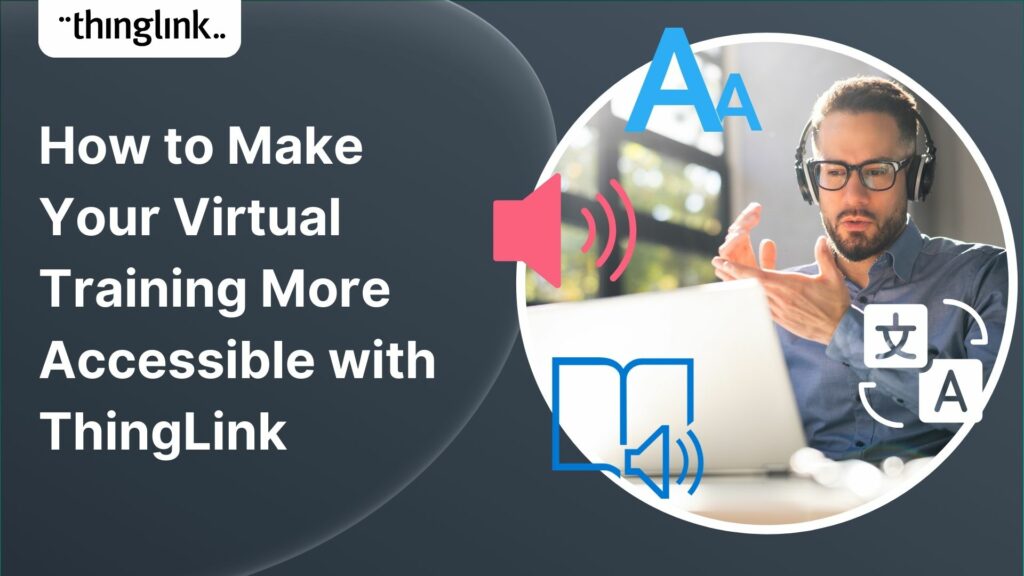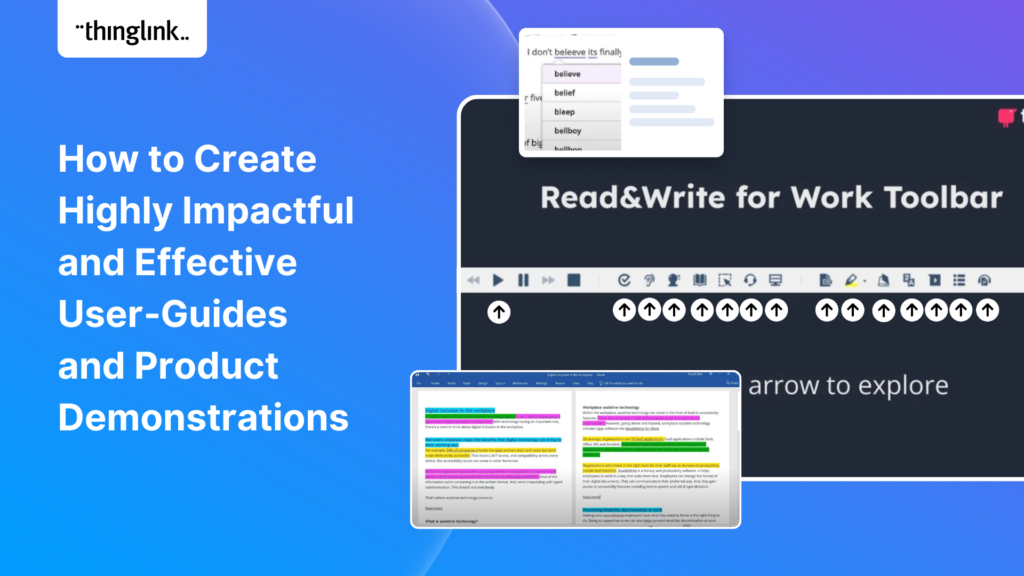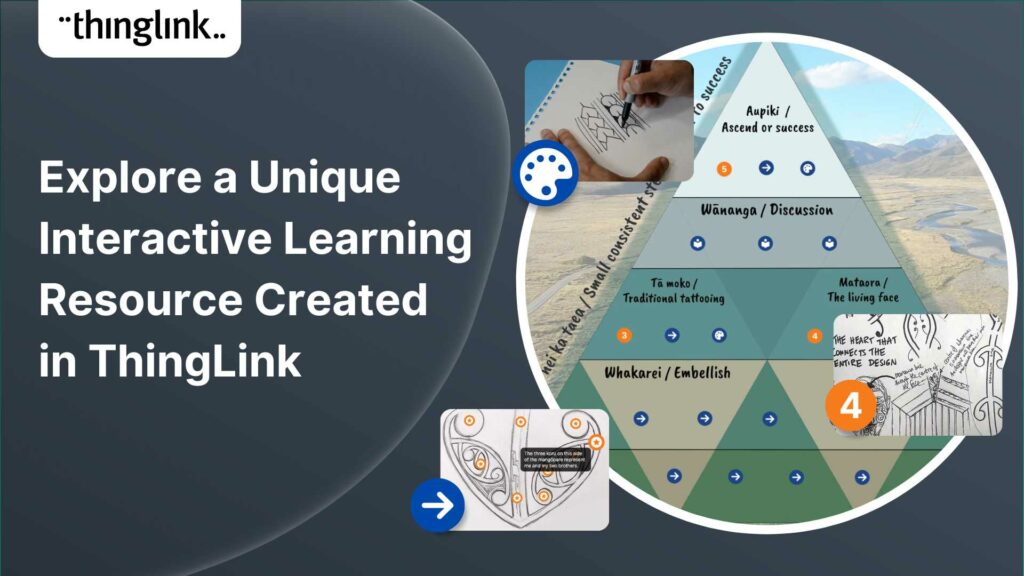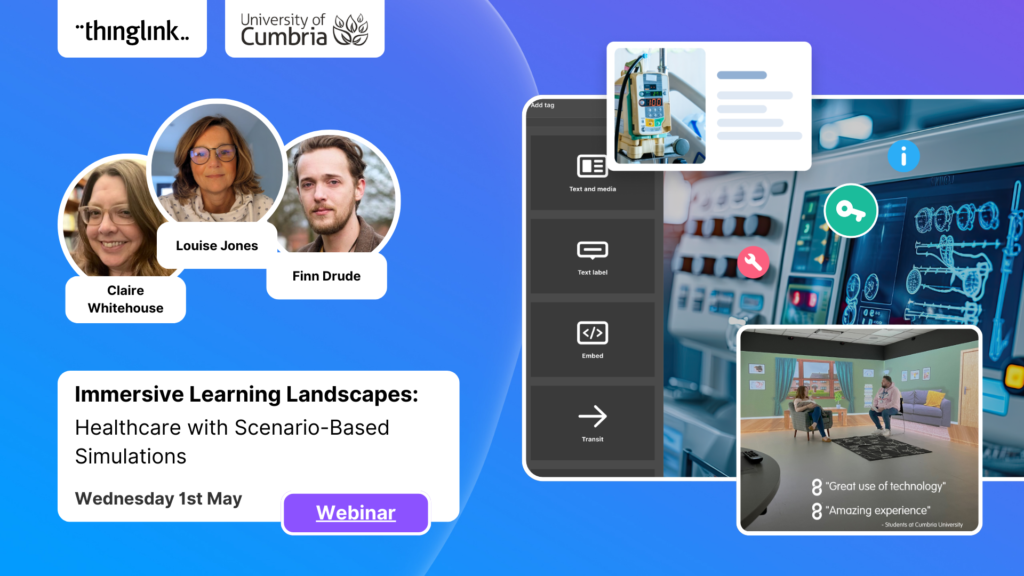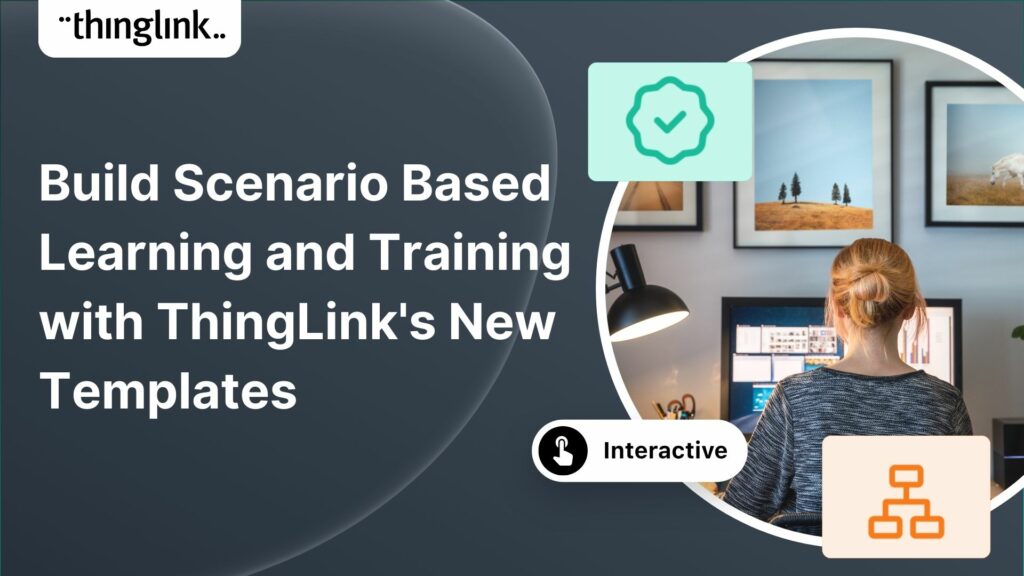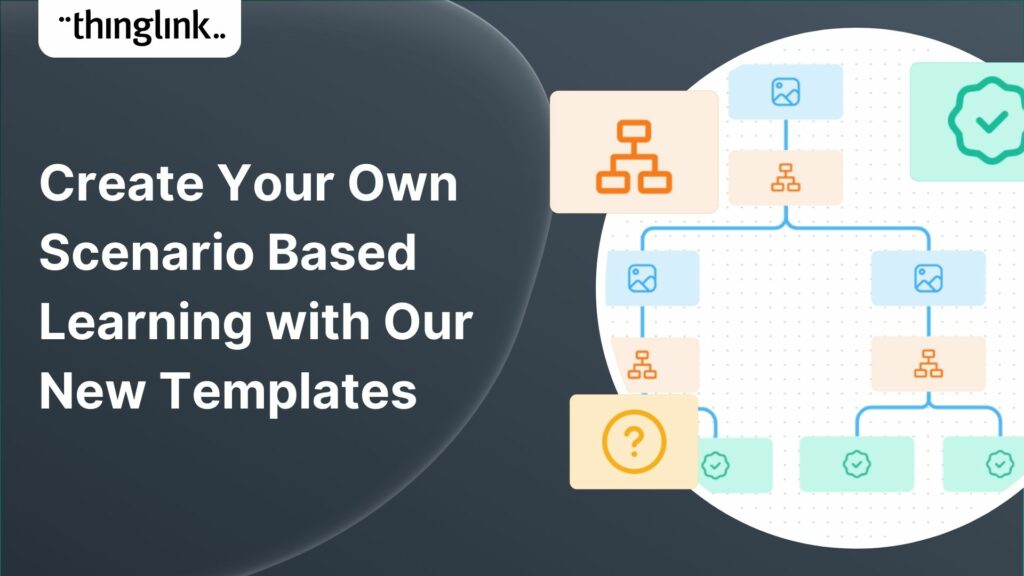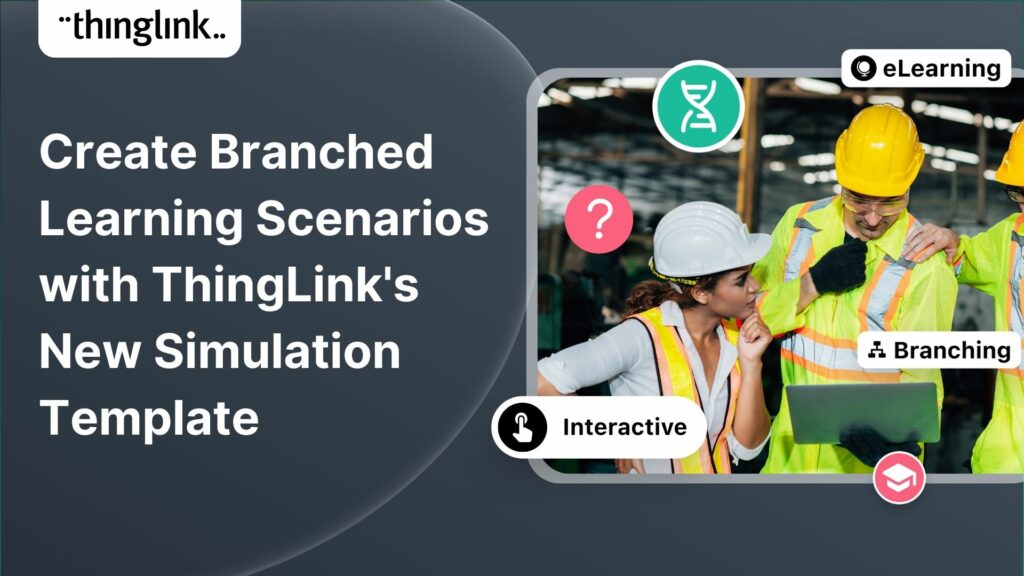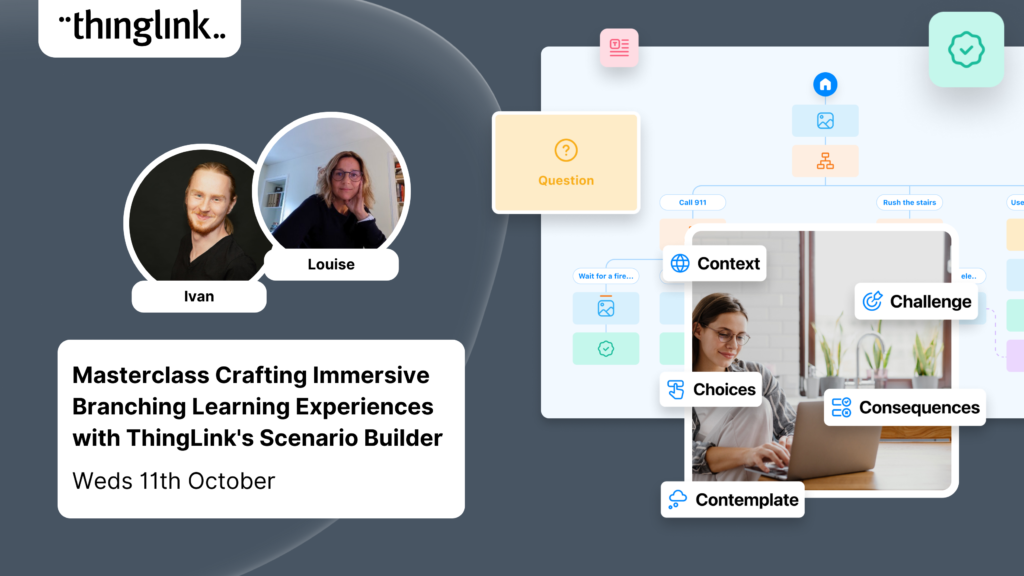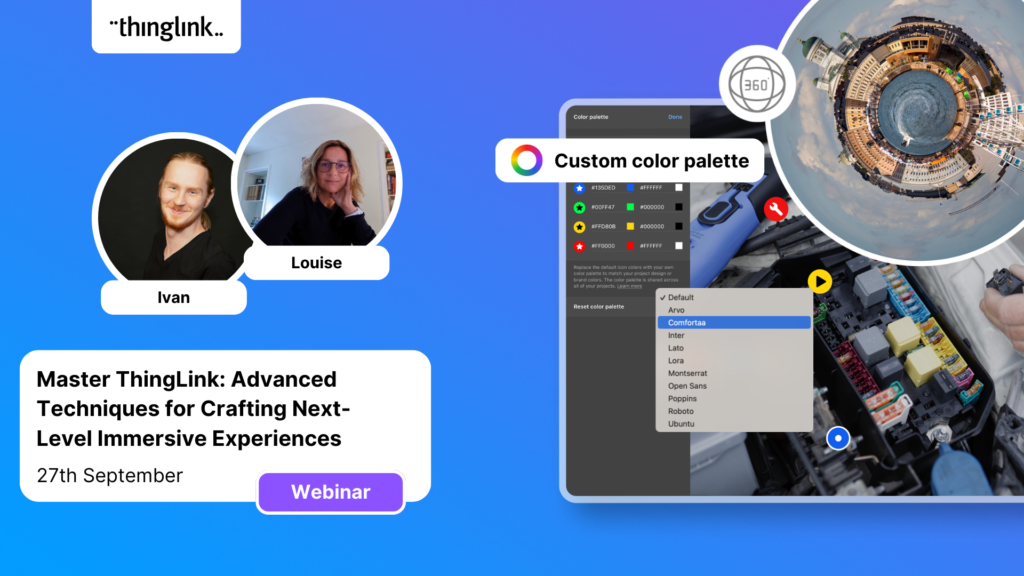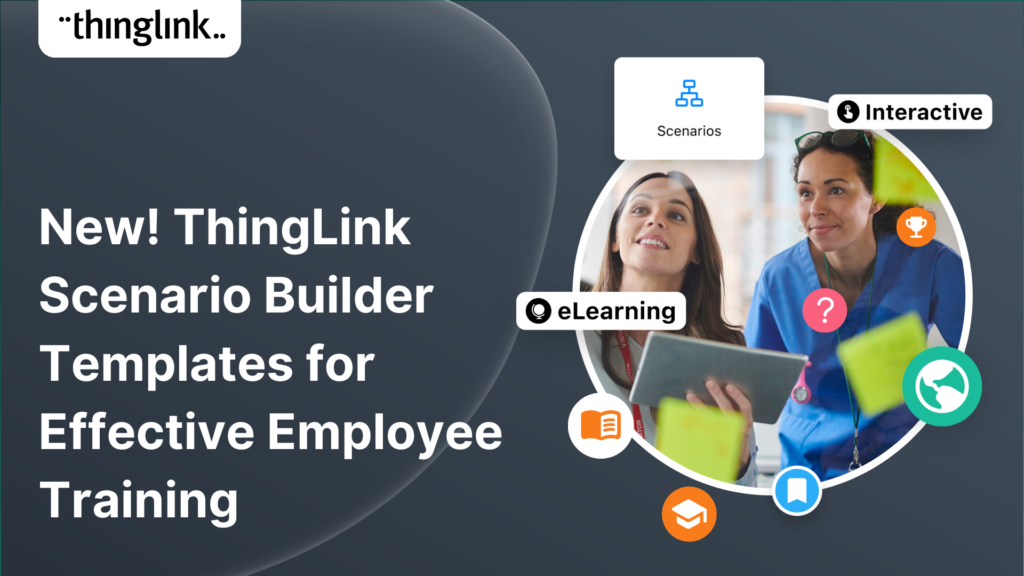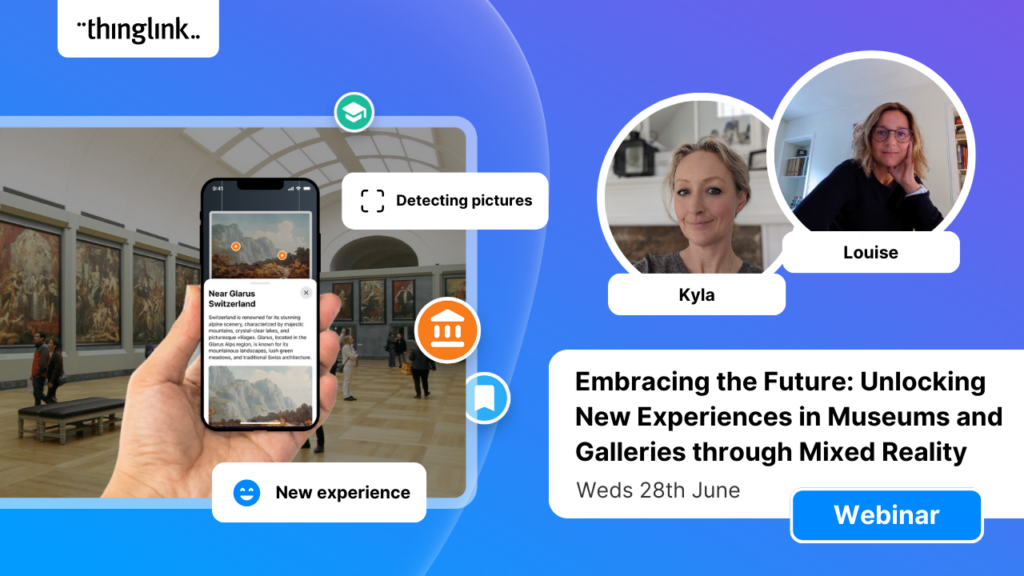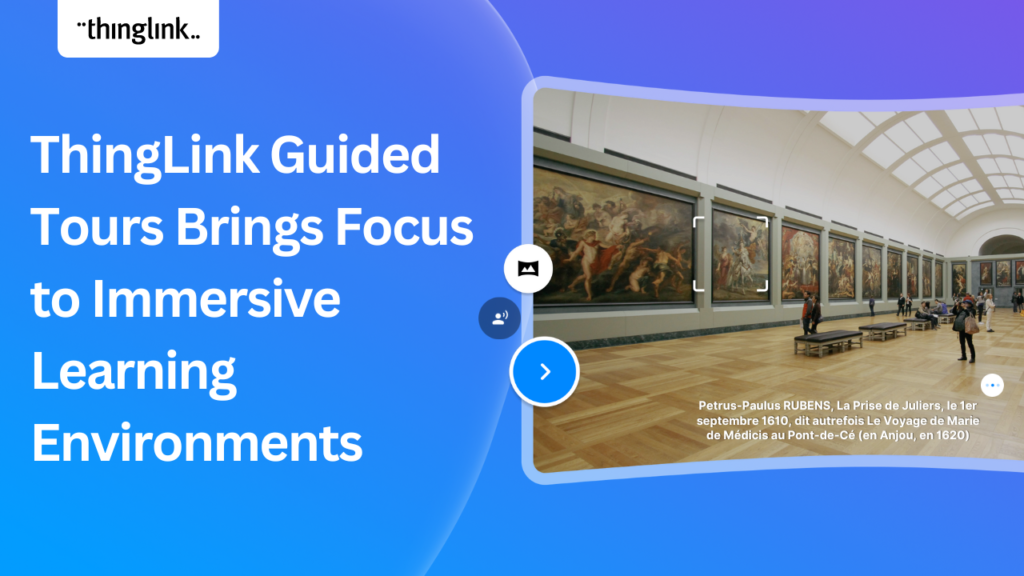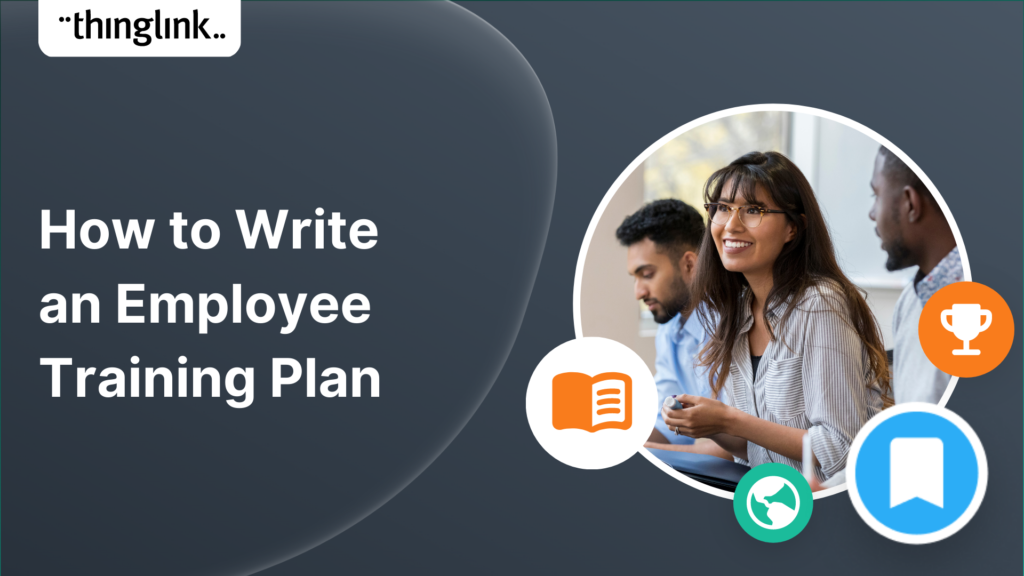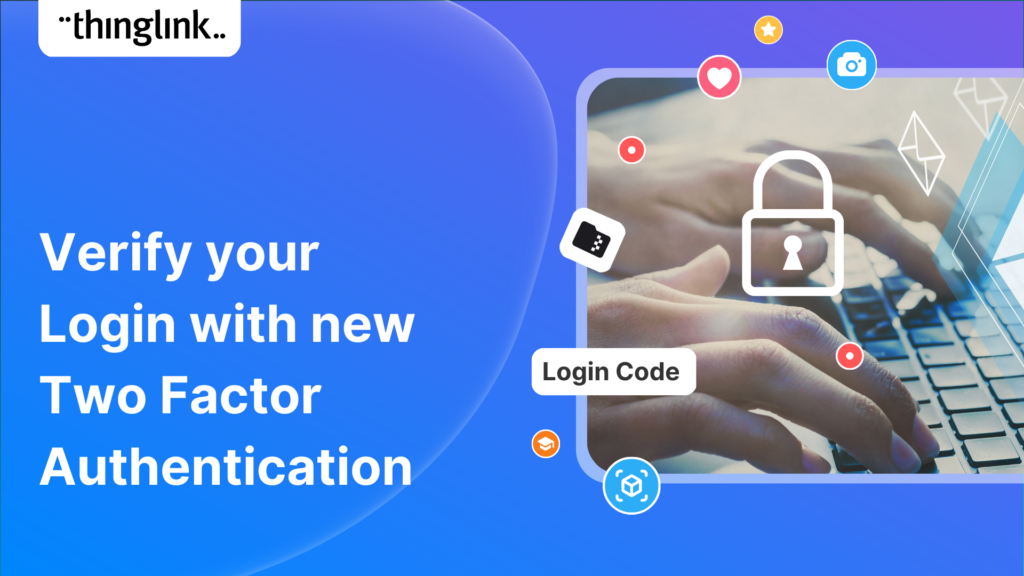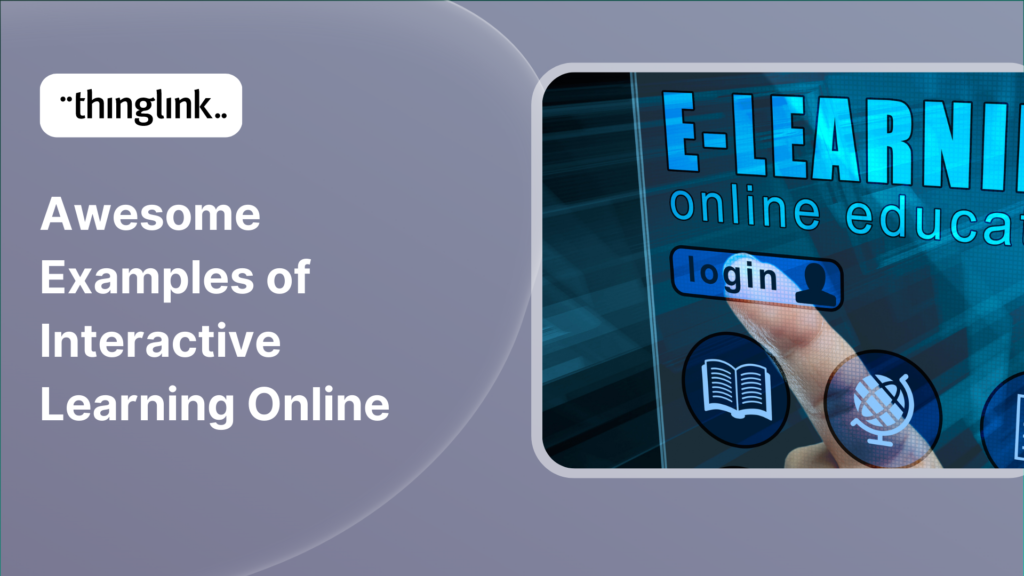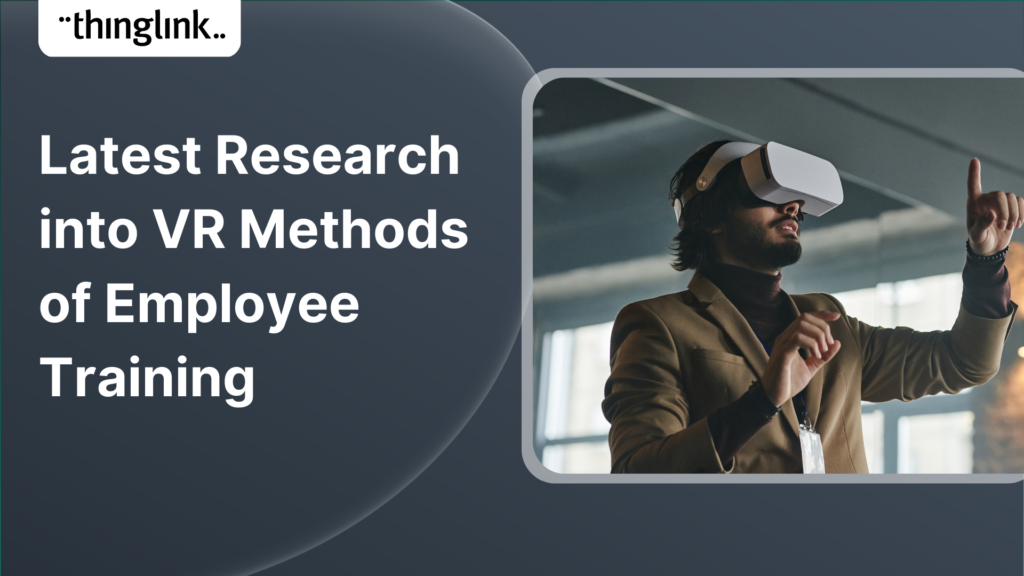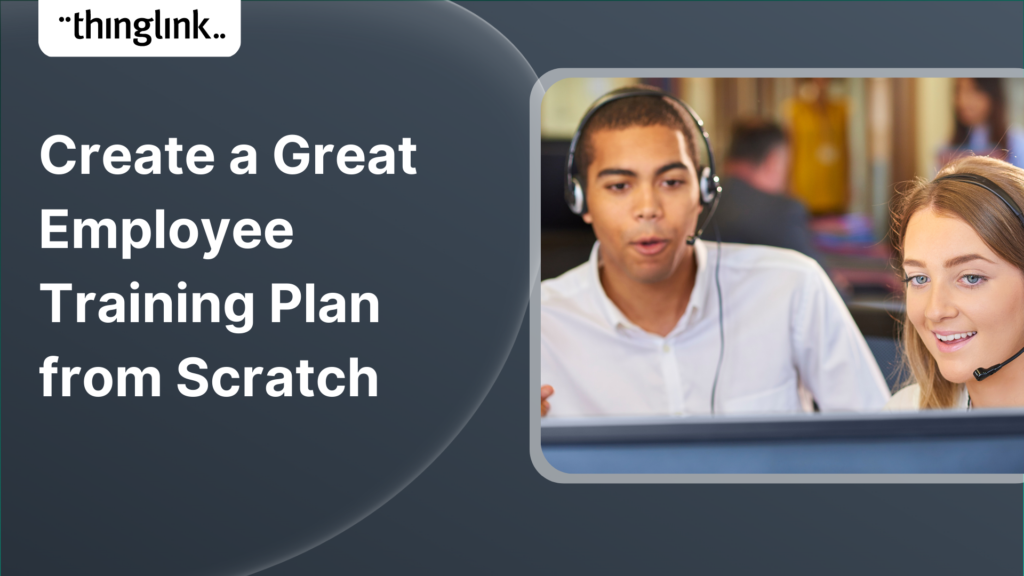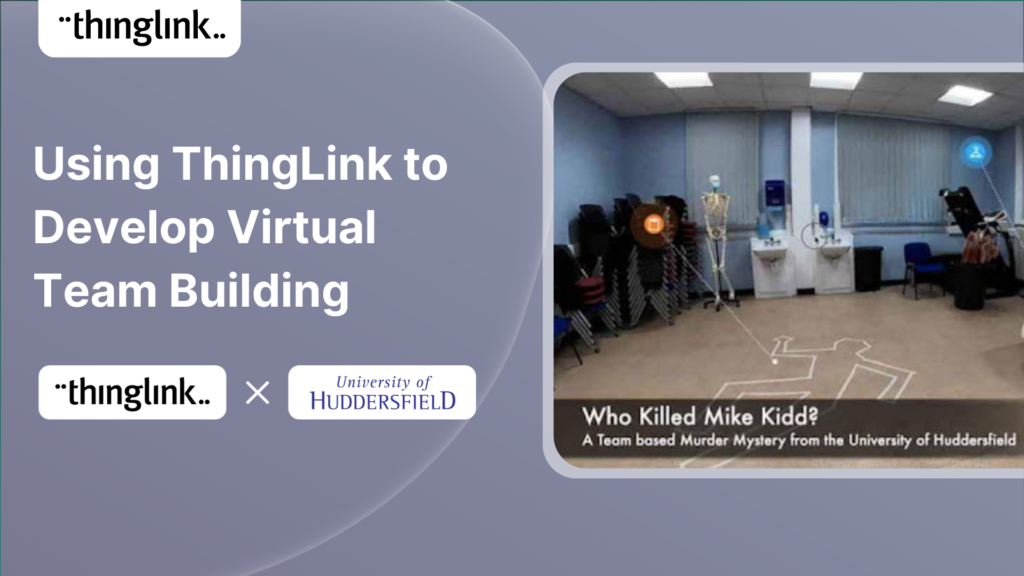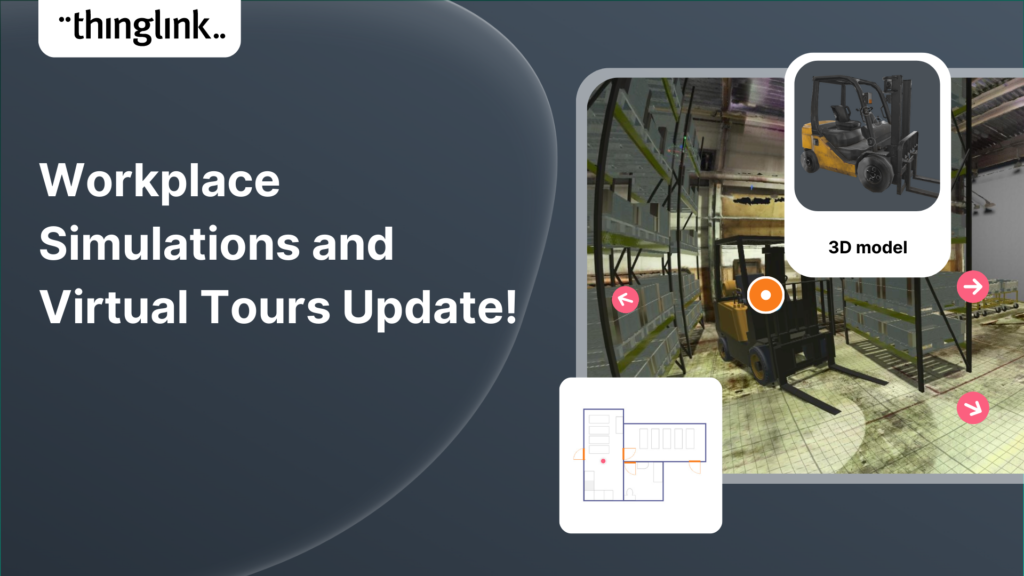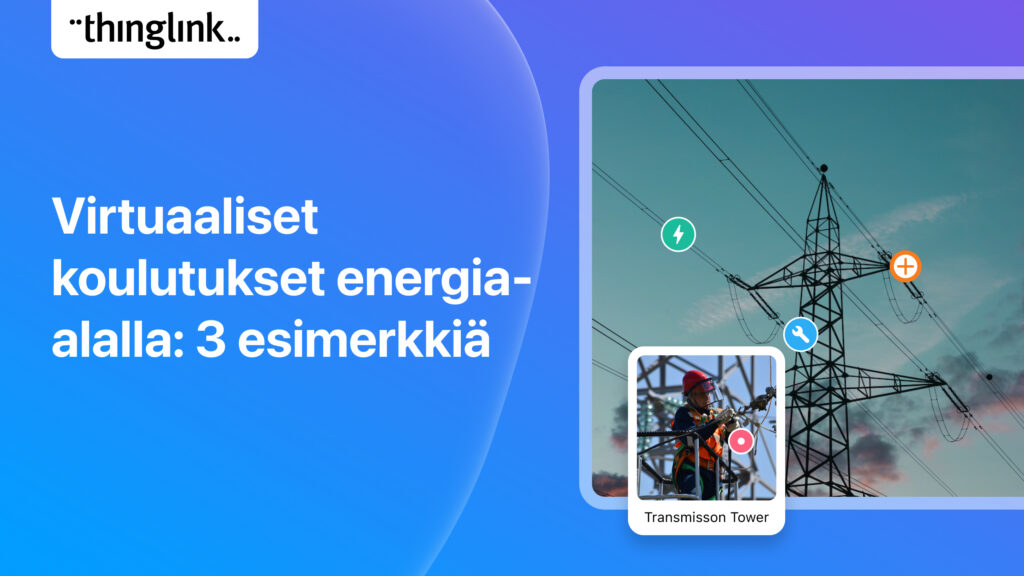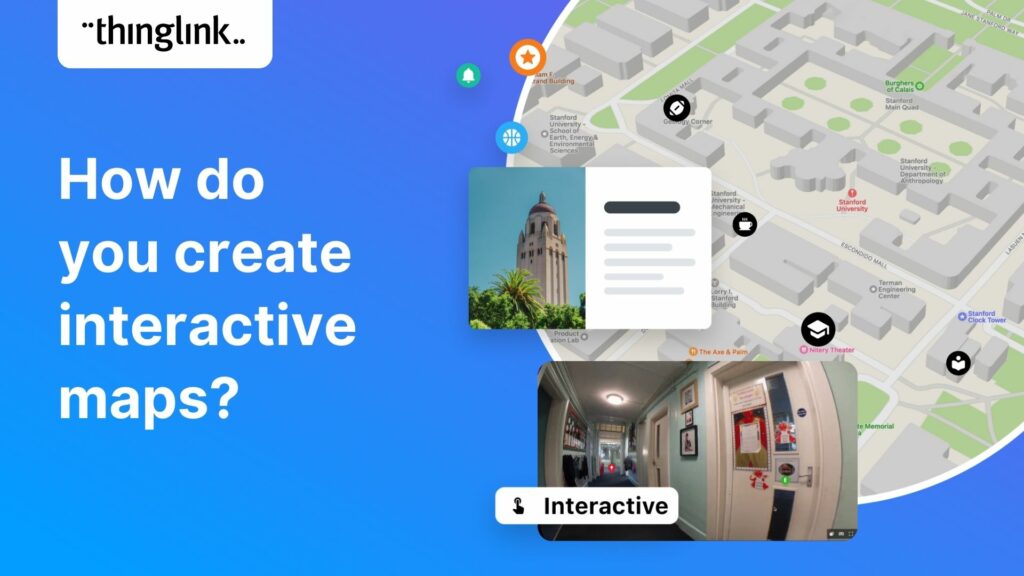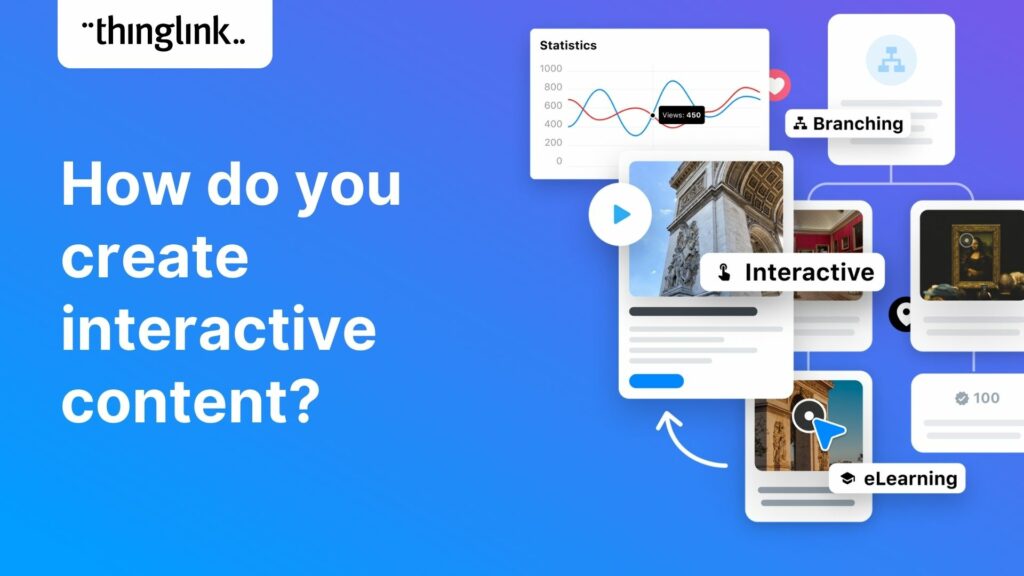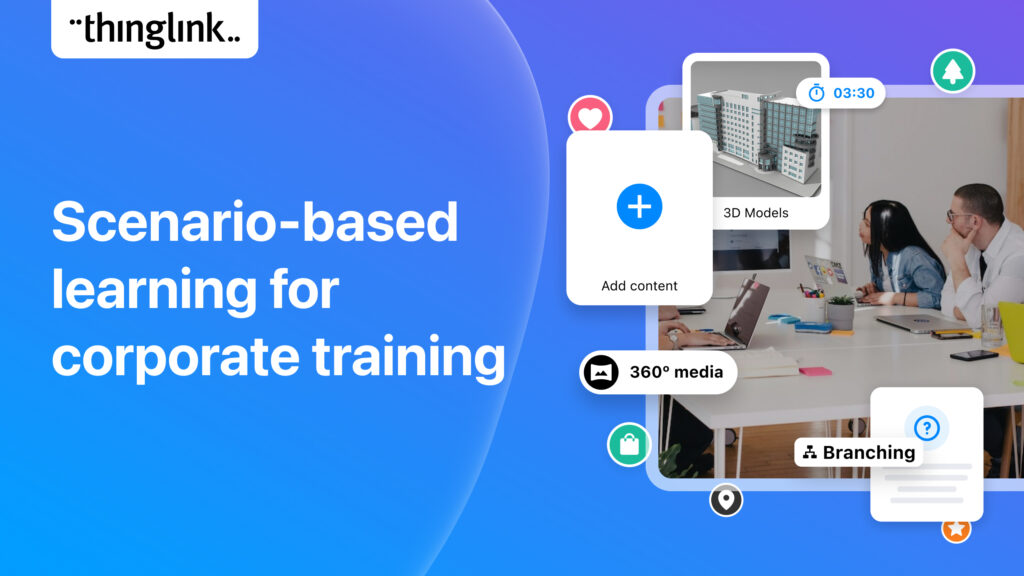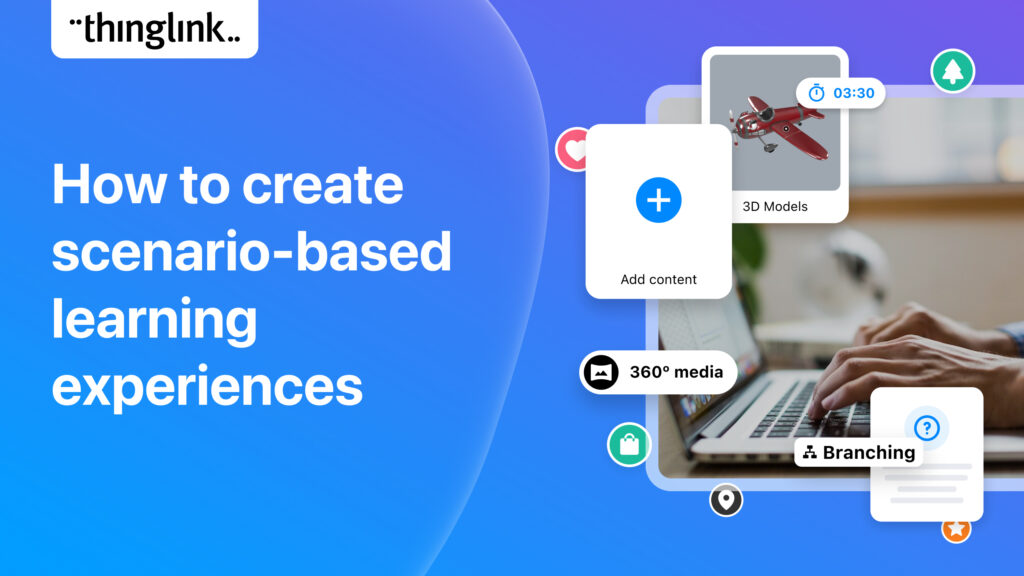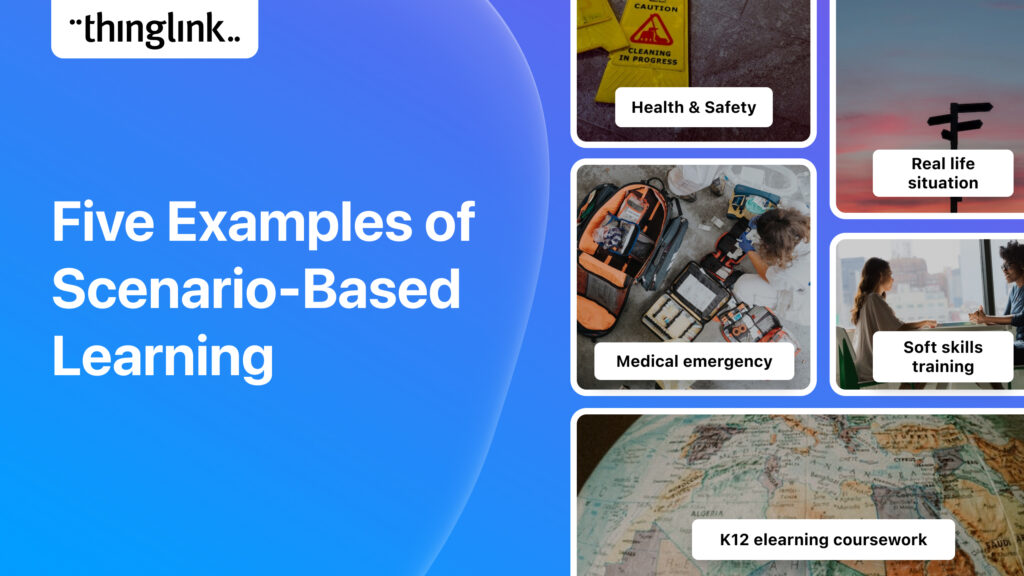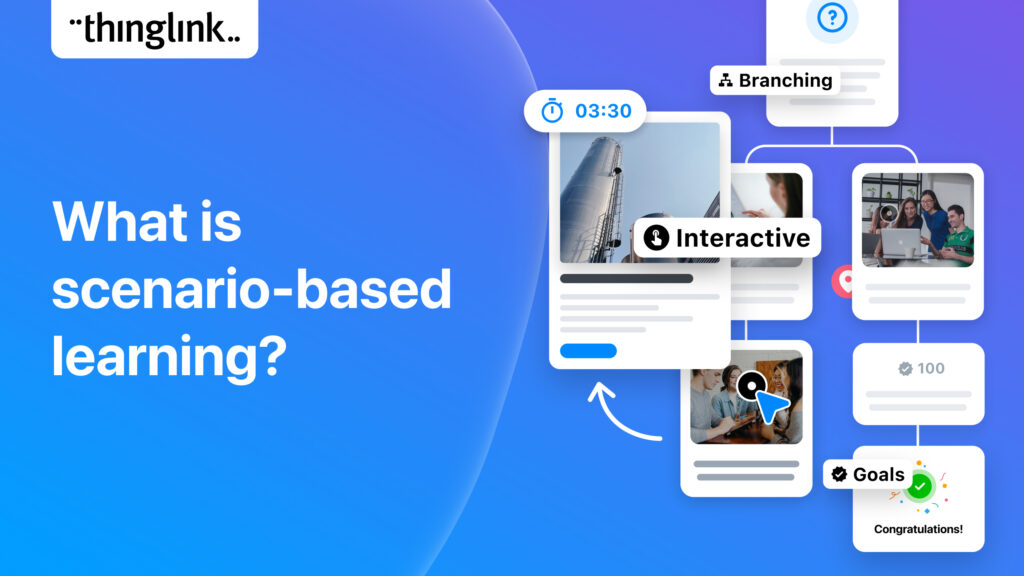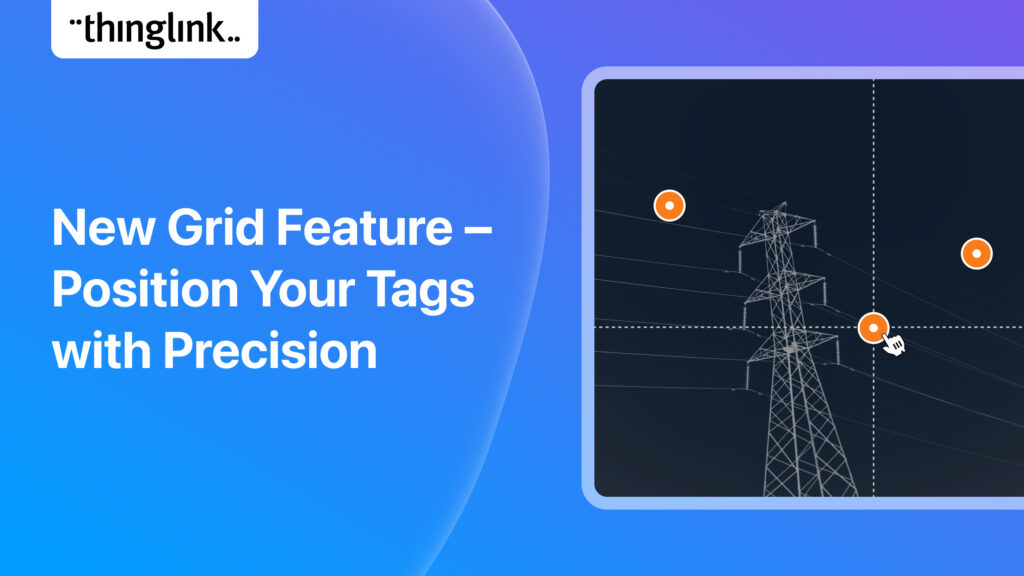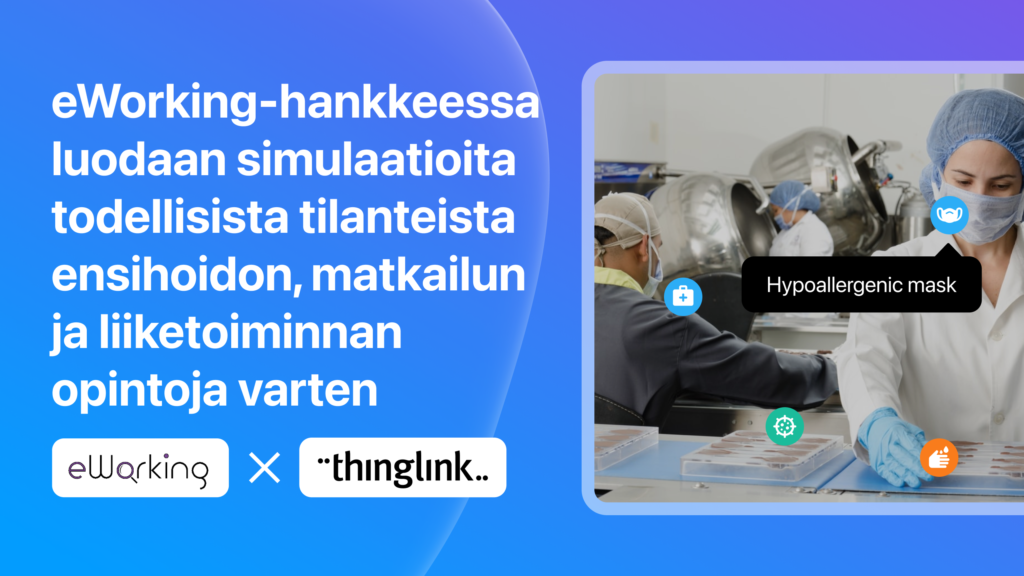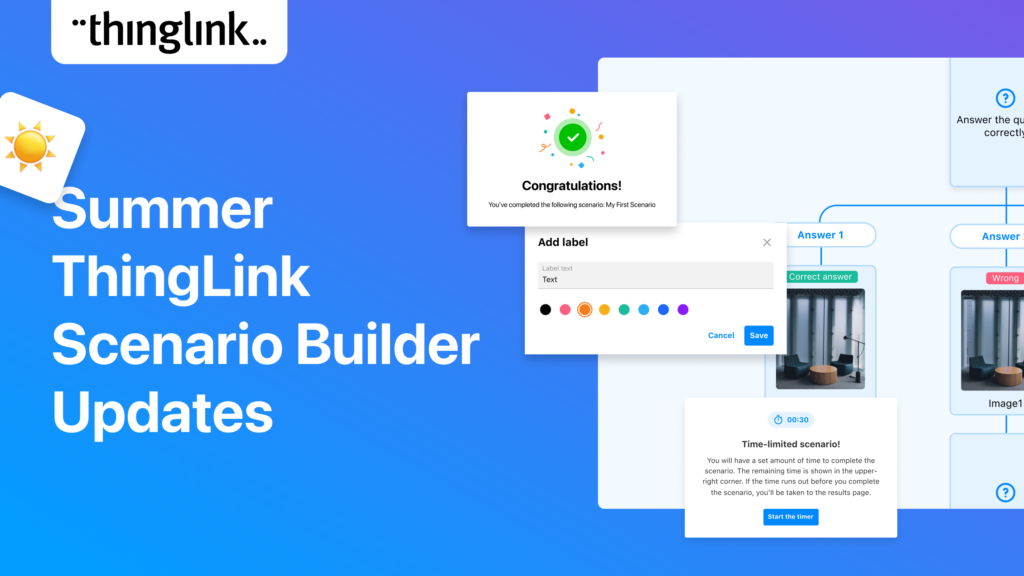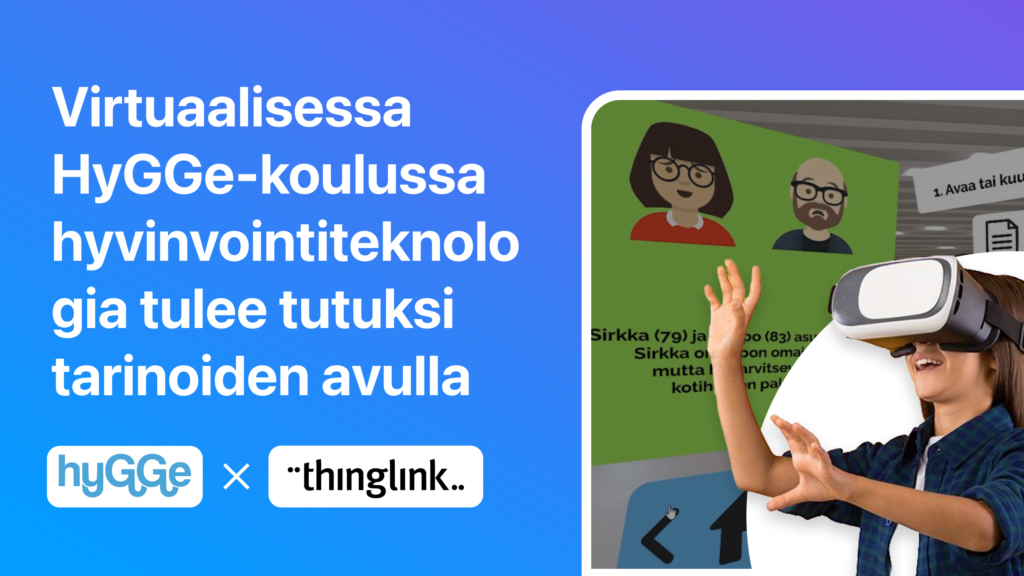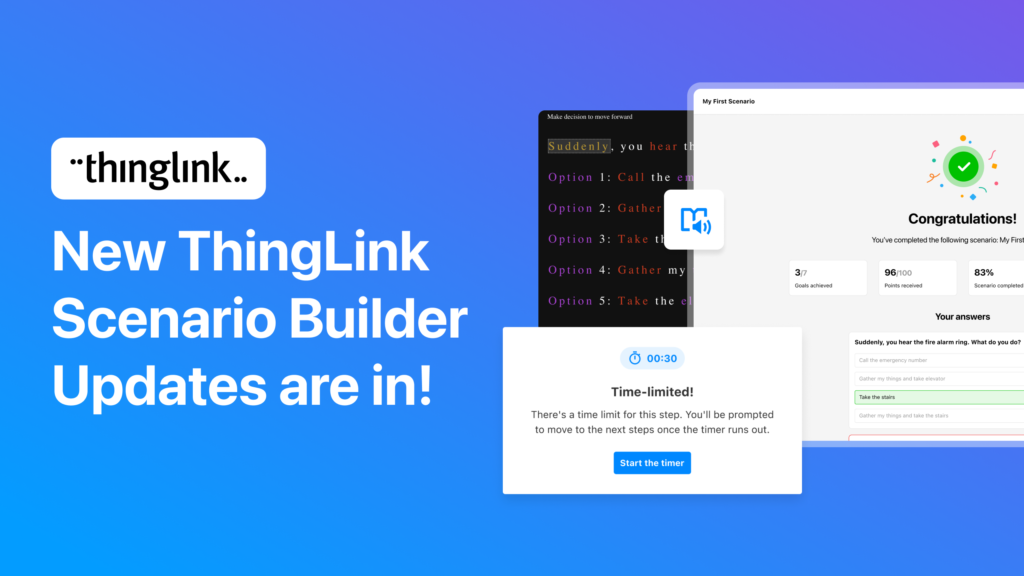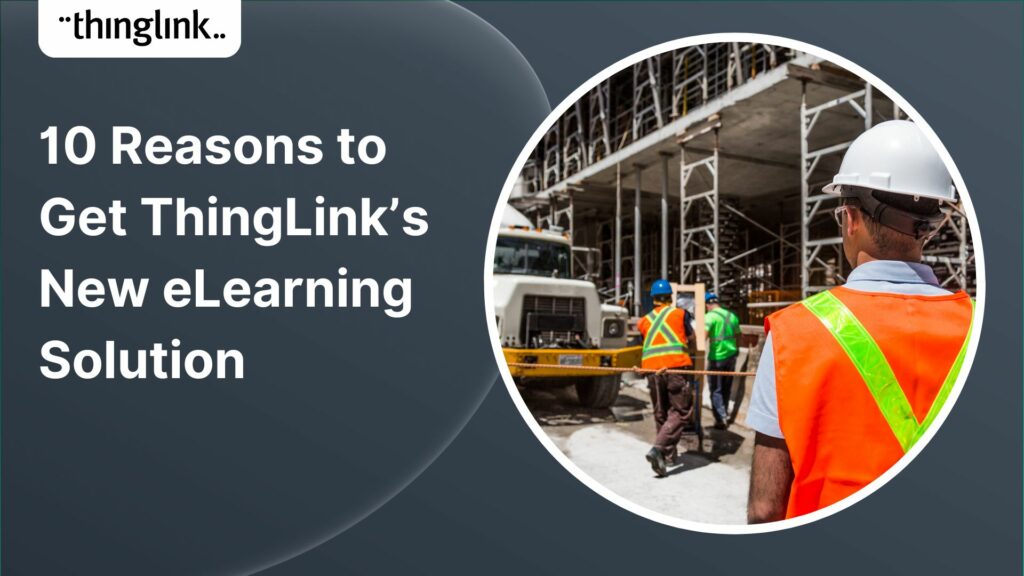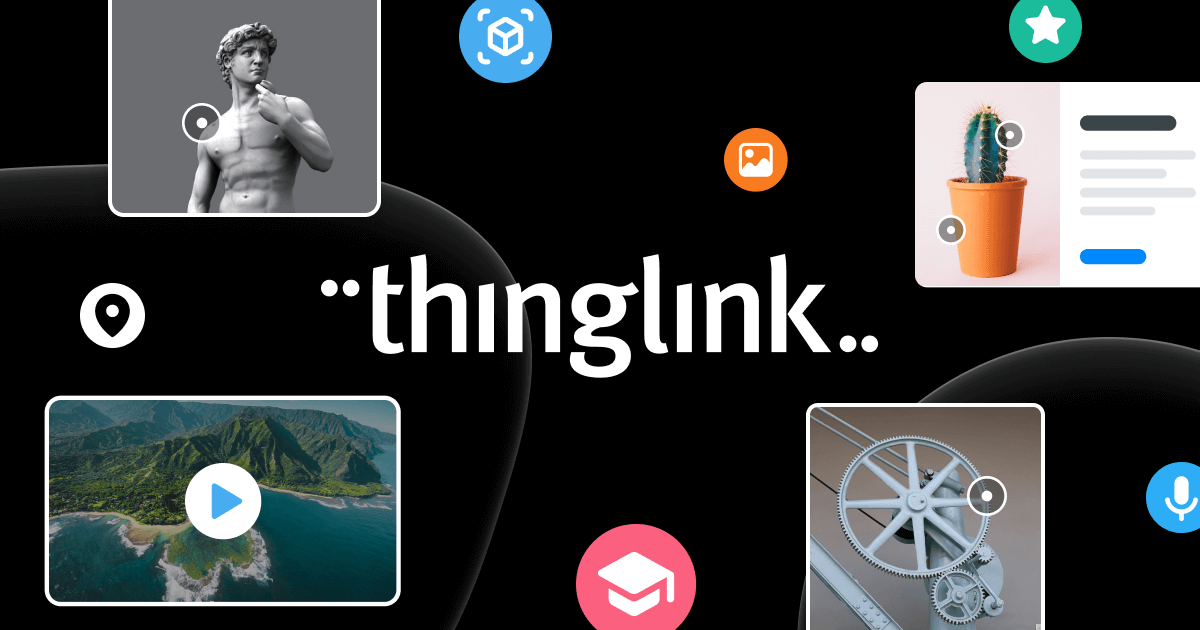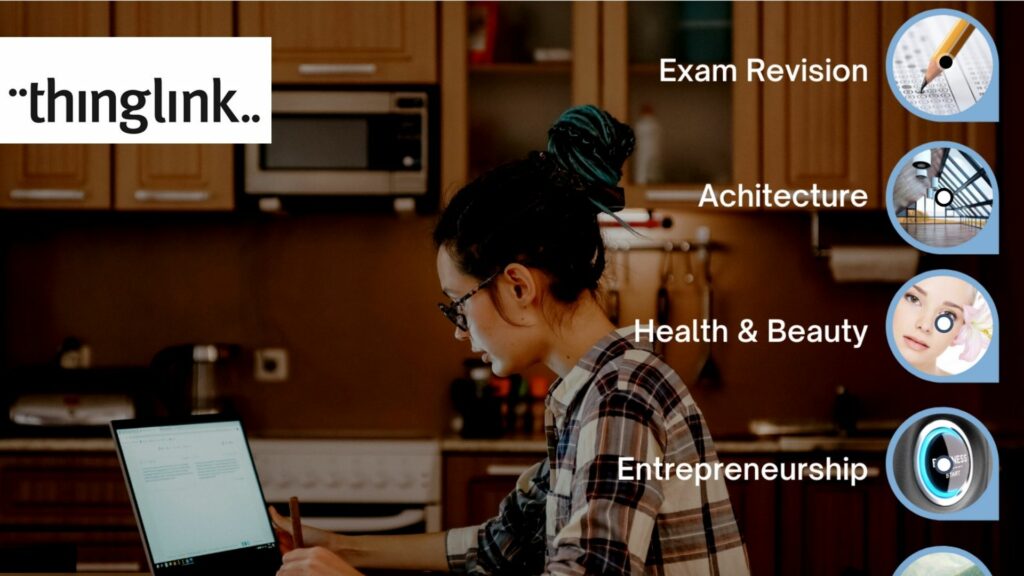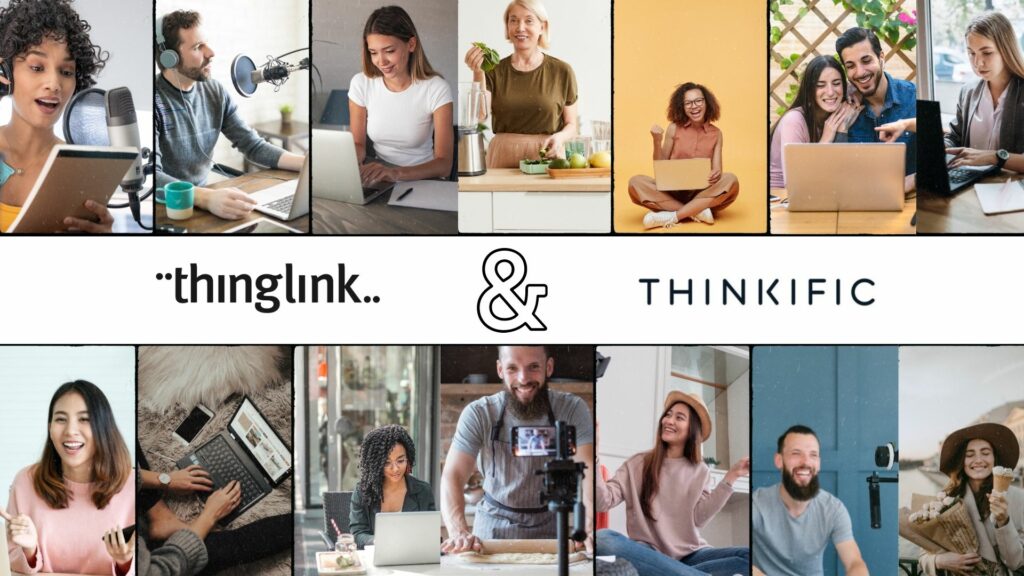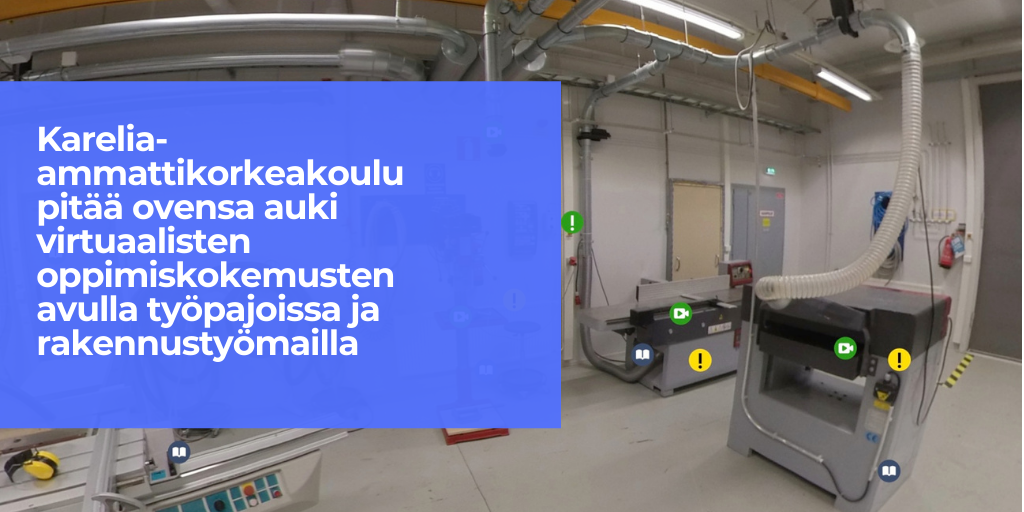Creating accessible online course content is critical for educators, trainers and content creators, but it need not be daunting! ThingLink is a platform that allows...
Finding engaging and effective methods to train employees is crucial for both individual skill development and team cohesion in any organisation. An escape room...
 Kyla Ball
7 min read
Kyla Ball
7 min read
Optimize Your User Guides or Product Marketing Strategies with Interactive Product Demonstrations Using ThingLink Capturing your target audience’s attention...
Katrina Lilly is a teacher at Te Aratai College in New Zealand, and recently finished a Masters in Contemporary Education at AcademyEx. As part of her masters she...
 Kyla Ball
6 min read
Kyla Ball
6 min read
ThingLink has become an essential tool across numerous industries, making the learning experience more relevant and relatable at every stage. The impact in healthcare...
ThingLink’s AR Solution Helps Operators Troubleshoot Critical Water Network Issues Clean, safe water on demand is a fundamental expectation and mainstay...
 Kyla Ball
7 min read
Kyla Ball
7 min read
Discover the future of nursing education with the “Care for Europe” project, where immersive tours and interactive modules seamlessly prepare students...
💡 ThingLink Launches their AR Solution: Augmented Reality Simplified for All 📱 Breathe life into the ordinary with ThingLink’s brand new Augmented Reality...
Discover the new ThingLink Augmented Reality App! In this exclusive free webinar Louise from ThingLink is joined by Special Guests Patryk Wójtowicz, Savonia University...
Scalable XR Project, spearheaded by ThingLink Oy, embarks on a transformative journey to redefine the landscape of XR technology in learning and development. This...
Creating a Virtual Escape Room is now even easier with ThingLink’s Scenario Builder ready-made template! Escape rooms (sometimes called breakout rooms) have...
 Kyla Ball
4 min read
Kyla Ball
4 min read
Educator Dwitney Bethel has created an incredible digital escape room using ThingLink’s Scenario Builder, set during the tragic maiden voyage of the Titanic...
 Kyla Ball
8 min read
Kyla Ball
8 min read
In this case study we look at how a global leader in weather and environmental measurements has opened up its incredible new R&D center and some of its other...
 Kyla Ball
6 min read
Kyla Ball
6 min read
ThingLink was honored to be named as Top Extended Reality XR Firm at the European Metaverse Awards. A record 123 top companies were short-listed as finalists in...
Start creating your interactive online courses and modules with ThingLink’s Scenario Builder templates In the age of eLearning, many educators and corporate trainers...
 Kyla Ball
5 min read
Kyla Ball
5 min read
Creating an online course or module is now easier than ever using Scenario Builder templates In the world of elearning and corporate training, creating engaging...
 Kyla Ball
5 min read
Kyla Ball
5 min read
We recently launched ThingLink’s new Scenario Builder Templates – our latest tools to help you create impactful interactive training. In this blog we...
 Kyla Ball
5 min read
Kyla Ball
5 min read
ThingLink’s new Scenario Builder Templates are the newest arrival in our ever-growing set of assistant tools to help you build your own bespoke training and...
 Kyla Ball
5 min read
Kyla Ball
5 min read
New Webinar! Masterclass in Crafting Immersive Branching Learning Experiences with ThingLink Scenario Builder In the world of eLearning, branching scenarios have...
On-Demand Webinar on Advanced Features of ThingLink! Master ThingLink: Advanced Techniques for Crafting Next-Level Immersive Experiences The future of learning ...
We’re excited to unveil ThingLink’s new Scenario Builder Templates – the latest in a range of assistant tools to help you create amazing interactive...
 Kyla Ball
6 min read
Kyla Ball
6 min read
This article provides an overview of integrating ThingLink into Canvas courses using the Learning Tools Interoperability (LTI) 1.3 standard. This integration allows...
This article provides an overview of integrating ThingLink into Moodle courses using the Learning Tools Interoperability (LTI) 1.3 standard. This integration allows...
Learning Tools Interoperability (LTI) is a widely-adopted industry standard in the fields of education and corporate learning and development. It was developed ...
Virtual training and elearning has undoubtedly revolutionized the delivery of corporate training and learning. It offers both employees and employers the benefits...
 Kyla Ball
10 min read
Kyla Ball
10 min read
Dive into a universe of detail with Pano to 360: no more multiple shots, just easy, fully immersive 360 photospheres! Since Google decided to retire the beloved...
Ever since Google discontinued its much-loved Street View Camera App, users around the world have been searching for a worthy alternative. The good news? Your search...
Virtual field trips are an ideal way to immerse learners in real world environments without ever leaving the classroom, lab or lecture theatre. There are a number...
 Kyla Ball
6 min read
Kyla Ball
6 min read
ThingLink Launches a Revolutionary Solution for Capturing 360 Images In light of the discontinuation of the Google Street View Camera app, ThingLink has answered...
 Kyla Ball
2 min read
Kyla Ball
2 min read
ThingLink has been a leader in learning technologies, consistently seeking innovative ways to stay ahead of the curve. Not only are we bringing you new ways to ...
In 2023, we have already seen significant developments that will continue to transform teaching, learning, education technology and the education industry as we...
 Kyla Ball
4 min read
Kyla Ball
4 min read
In all areas of education, learning and training, online learning is expected to continue evolving and growing, following its fast expansion over the early part...
 Kyla Ball
4 min read
Kyla Ball
4 min read
ThingLink has been a leader in learning technologies, consistently seeking innovative ways to stay ahead of the curve. As pioneers of mixed reality experiences ...
In this blog we look at how you can use interactive videos – either as a training or educational tool for your learners, or for marketing or ecommerce purposes....
 Kyla Ball
4 min read
Kyla Ball
4 min read
In this blog we have put together a little toolbox of 7 creative thinking skills to help you boost creativity in your everyday life and work. It’s a common misconception...
 Kyla Ball
4 min read
Kyla Ball
4 min read
All organizations should incorporate some form of learning and development into their workplace. But what exactly is meant by workplace learning and development,...
 Kyla Ball
4 min read
Kyla Ball
4 min read
“Choose your own adventure meets tech and history” Stuhr Museum in Nebraska used ThingLink’s Scenario Builder to create an emotive and immersive branched ...
 Kyla Ball
8 min read
Kyla Ball
8 min read
What is Immersive Learning? Immersive learning is a modern approach to education and training that aims to create a fully-engaging and experiential environment ...
 Kyla Ball
5 min read
Kyla Ball
5 min read
Today, ThingLink announces a new product: Guided Tours. Here is a quick summary of what it is, why we built it, and how it can help instructors and learners to ...
What is Employee Leadership Training? Employee leadership training is any training designed to enhance any individual’s leadership skills and abilities. It...
 Kyla Ball
4 min read
Kyla Ball
4 min read
In this blog post, we’ll look at why it’s important to develop successful diversity training initiatives that will help create a safe and supportive...
The pandemic caused most organisations to embrace some element of remote working, and for companies who have never been in a remote setting before, this may have...
 Kyla Ball
4 min read
Kyla Ball
4 min read
What is an employee training plan? An employee training plan is simply an outline of the key skills, competencies and knowledge that your staff require to fulfil...
 Kyla Ball
4 min read
Kyla Ball
4 min read
Mitigate Risk with Two Factor Authentication ThingLink has released a new feature enabling ‘Login Verification’ for your individual account and also as a setting...
Creating a culture of diversity and inclusion in the workplace is essential to any company’s success. Comprehensive DEI (diversity, equity and inclusion) training...
A virtual training environment (VLE for short) offers excellent opportunities for orientation and training programs for both new and existing employees in the energy...
 Kyla Ball
5 min read
Kyla Ball
5 min read
In this article, we look at examples of the use of elearning platforms to solve training challenges in the health and care sector. These include: How do 3D models...
 Kyla Ball
5 min read
Kyla Ball
5 min read
Medicine and healthcare is a sector in which imaging technology has always played a crucial role. From the first use of x-ray technology, via ultrasound 3D scans,...
 Kyla Ball
5 min read
Kyla Ball
5 min read
The Benefits of Interactive Learning Online Online learning or e-learning has become an integral part of education systems worldwide, from elementary school all...
 Kyla Ball
3 min read
Kyla Ball
3 min read
With the latest technological advancements, many types of training methods for employees have become more cost-effective. Companies can access a variety of tools...
 Kyla Ball
3 min read
Kyla Ball
3 min read
One of the most important steps to creating a successful business is taking the time to craft and execute an effective employee training plan. Whatever types of...
 Kyla Ball
4 min read
Kyla Ball
4 min read
Creating an effective employee training plan is essential if your organisation is to reach its business goals. In this blog we lay out the core steps to take once...
 Kyla Ball
3 min read
Kyla Ball
3 min read
For businesses looking to optimize employee performance and fulfil staff training needs, crafting a thoughtful and targeted training plan for new team members is...
 Kyla Ball
3 min read
Kyla Ball
3 min read
Effective employee training plans are essential for any business looking to ensure that all team members – both existing and new employees – are up-to-date...
 Kyla Ball
4 min read
Kyla Ball
4 min read
What is online training for employees? As many businesses have learnt in a post-pandemic digital age, online training or elearning for employees is becoming...
Gradia Vocational School has created new learning course content for the business education sector, using 360 video simulation technology in ThingLink. The elearning...
 Matias
3 min read
Matias
3 min read
This case study was written by Tim Cappelli, Lead for Technology Enhanced Learning and Hayley Hewitt, Instructional Designer, both from the University of Huddersfield....
 Kyla Ball
11 min read
Kyla Ball
11 min read
If you create or provide eLearning courses or workplace training, or you create any type of content marketing, you need to know how to use infographics. Infographics...
Infographics are the fastest and easiest way to present any complex information. In this blog we’ll show you how to create interactive infographic designs even...
How can you make engaging interactive infographics if you’re not a professional graphic designer? In fact, creating this type of visual content can be really ...
Increase the effectiveness of your online training with multimedia interactive simulations and virtual tours. eLearning course content creation is easy with ThingLink!...
Your viewers won’t get lost with this brilliant new virtual tour feature! Our latest ThingLink update enables you to add a floor plan or ‘mini map’ that shows...
Virtuaaliset oppimisympäristöt tarjoavat energia-alalla yhä enemmän mahdollisuuksia uusien työntekijöiden perehdytyksiin ja koulutuksiin. Esimerkiksi...
 Matias
4 min read
Matias
4 min read
Some inspiring examples of interactive maps created by ThingLink users. Thanks to mobile apps like Google maps, we are now all used to using maps every day that...
 Kyla Ball
4 min read
Kyla Ball
4 min read
“There are those who follow maps, and those who make them.” Alberto Villoldo How to create interactive maps You don’t need to invest in an expensive...
 Kyla Ball
2 min read
Kyla Ball
2 min read
5 types of interactive content you can easily create today with ThingLink September 14, 2022 / 4 minutes of reading / By Louise Jones Stuck ...
 Kyla Ball
5 min read
Kyla Ball
5 min read
What is interactive content? The opposite of static or passive content, interactive content is one which users actively participate in or engage with. This...
What is the future for corporate training? Scenario-based learning (SBL) is quickly becoming the industry standard for corporate learning or workplace learning ...
How do you create a real-life learning scenario? Step 1: What makes up a scenario-based learning experience? The 5 Simple Cs at the center of this learning theory...
Impactful uses of Scenario Based Learning experiences for your learners Here are five great examples of where SBL would work really well – use this to give...
Scenario-based learning (SBL) is an instructional strategy where learners pick their own path based on the choices they make. Learners are placed in interactive...
It’s now even easier to create slick and professional-looking interactive content with another of ThingLink’s handy new content tools. The Grid Feature allows...
At Samiedu Vocational College in Finland, teachers and employers jointly created highly effective training programs with ThingLink which have increased students’...
 Kyla Ball
7 min read
Kyla Ball
7 min read
Ammattiopisto Samiedun eWorking-hankkeessa opettajat ja työnantajat luovat yhdessä koulutusmateriaalia, josta hyötyvät sekä opiskelijat että uudet työntekijät....
 Matias
7 min read
Matias
7 min read
ThingLink Scenario Builder Updates The ThingLink Scenario Builder improves with your feedback and we are delighted to announce a few more ‘you said – we...
In Finland, eight vocational educational institutions collaborated to create a diverse online learning environment – the HyGGe school – where users ...
 Matias
7 min read
Matias
7 min read
HyGGe-hankkeessa hyvinvointiteknologia halutaan tuoda tutuksi hyvinvointialan opiskelijoille ja ammattilaisille tarinoiden avulla. Aidontuntuiset caset auttavat...
 Matias
7 min read
Matias
7 min read
Adding time pressure to create realistic scenario based learning and two other great features We’ve just added three key updates to the ThingLink Scenario builder....
 Kyla Ball
3 min read
Kyla Ball
3 min read
Creating virtual learning environments for your employee training and development is a cost-effective way of fulfilling training needs at every stage. In this blog...
 Matias
6 min read
Matias
6 min read
CEBS, a global provider of IT solutions for digital transformation, announces partnership with immersive learning platform ThingLink to accelerate the adoption...
 Matias
2 min read
Matias
2 min read
Elevate your in-store training and improve customer service by incorporating immersive learning scenarios with ThingLink. Creating and developing effective learning...
ThingLink + Fingrid create virtual electricity power station environments for immersive, effective site safety training Are you looking for a cost-effective, carbon-efficient...
Scenario-based learning is a popular method for developing operational skills for complex work environments – but what is scenario-based learning in virtual...
 Kyla Ball
8 min read
Kyla Ball
8 min read
Are you looking for solutions to boost your employees’ online training experience? Are virtual tours and workplace simulations next on the list of productivity...
 Kyla Ball
6 min read
Kyla Ball
6 min read
The demand for more engaging learning solutions soars and organizations turn to create digital twins of their products, processes, and facilities. To respond, ThingLink...
 Kyla Ball
4 min read
Kyla Ball
4 min read
The purpose of the partnership is to find new interactive solutions for student-centered and project-based learning, developing teachers’ and students’ essential...
 Matias
2 min read
Matias
2 min read
As technology continues to advance, virtual reality, augmented reality and 3D models are becoming much more commonplace across all industries, particularly healthcare. ...
 Kyla Ball
3 min read
Kyla Ball
3 min read
The medical school at the University of Central Lancashire uses real-life escape rooms to recreate typical time-critical emergencies for students. They used ThingLink...
 Kyla Ball
6 min read
Kyla Ball
6 min read
Kirjastojen kesälukukampanja tarjoaa uusia ideoita kesälomalle lapsille ja nuorille. Kampanjassa on luotu lapsille lukuseikkailu Lumotun puiston salaisuus, jonka...
 Matias
1 min read
Matias
1 min read
Adding augmented media files to online courses usually takes up a lot of time, skills and monetary resources, but with the new partnership between ThingLink and...
 Kyla Ball
1 min read
Kyla Ball
1 min read
ThingLink is today announcing an integration with the popular course creation platform Thinkific. For ThingLink, this partnership is a strategic expansion towards...
 Kyla Ball
1 min read
Kyla Ball
1 min read
In this case study we examine how a Finnish University used ThingLink to create a virtual learning environment (VLE) where home care professional could practice...
 Kyla Ball
8 min read
Kyla Ball
8 min read
Kotihoidon työntekijät tarvitsevat monenlaisia digitaitoja työssään ja heillä on keskeinen rooli asiakkaan motivoimisessa digitaalisten palvelujen käyttöön. Kiireisen...
 Matias
1 min read
Matias
1 min read
Poikkeusoloissa fyysisiä kouluvierailuja ei voi järjestää. Ammattiopisto Samiedussa vierailut kouluun ja virkistyskäynnit Savonlinnaan tehdään virtuaalisesti...
 Matias
1 min read
Matias
1 min read
Luxury holiday accommodation brand Hidden Highland Retreats used ThingLink to create 360 tours to improve their website and service experience as well as train ...
 Kyla Ball
5 min read
Kyla Ball
5 min read
Jotkin korkeakoulukurssit on helppoa siirtää verkkoon, mutta entä oppiaineet, joihin liittyy koneita, materiaaleja ja monimutkaista rakentamista ja joissa opiskelijat...
 Matias
1 min read
Matias
1 min read
Normaalioloissa yritykset voivat järjestää opiskelijoille vierailuja tiloihinsa, kertoa kasvokkain työelämän tarjoamista mahdollisuuksista ja järjestää...
 Matias
1 min read
Matias
1 min read
ThingLink lanseerasi tällä viikolla integraation Canvan, maailmanlaajuisen visuaalisen viestintäalustan, kanssa. Mahdollisuus luoda perusgrafiikkaa Canvan avulla...
 Matias
1 min read
Matias
1 min read
ThingLink now features a powerful integration with Canva, the global visual communications platform. You can now create base graphics with Canva directly in ThingLink’s...
 Kyla Ball
4 min read
Kyla Ball
4 min read
Almost every organization offers courses to students, staff or lifelong learners via their chosen Learning Management System. This article shows how you can improve...