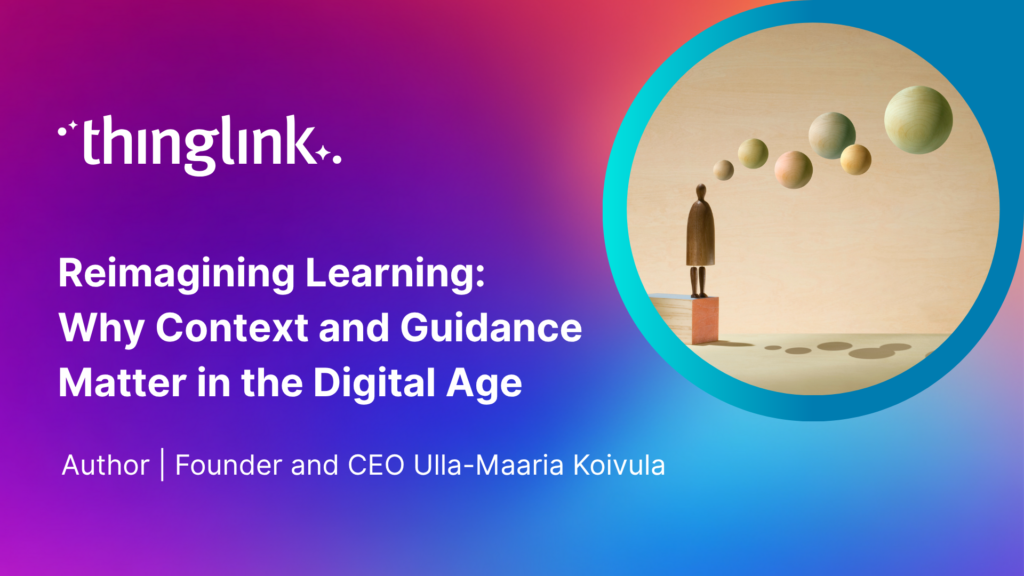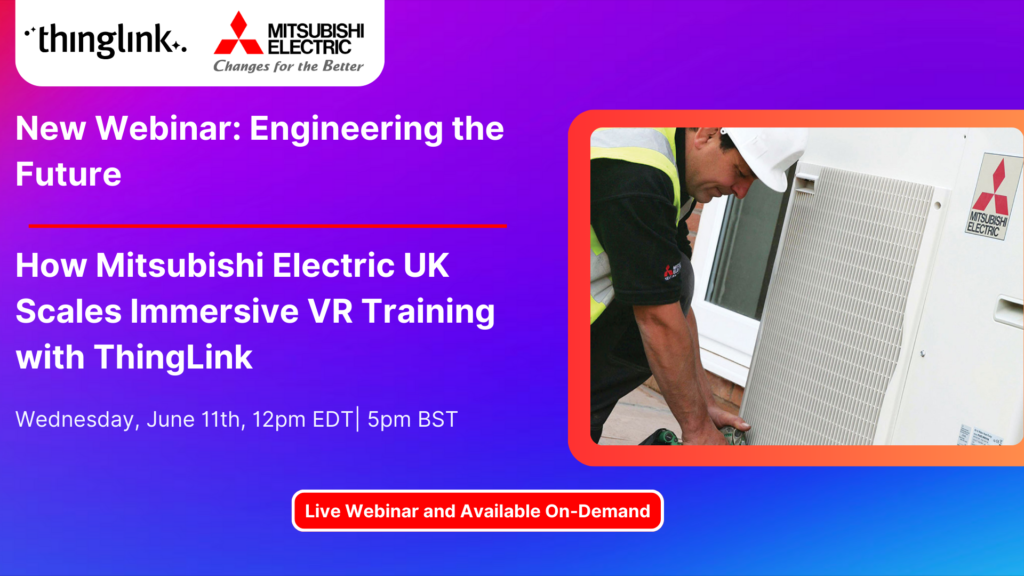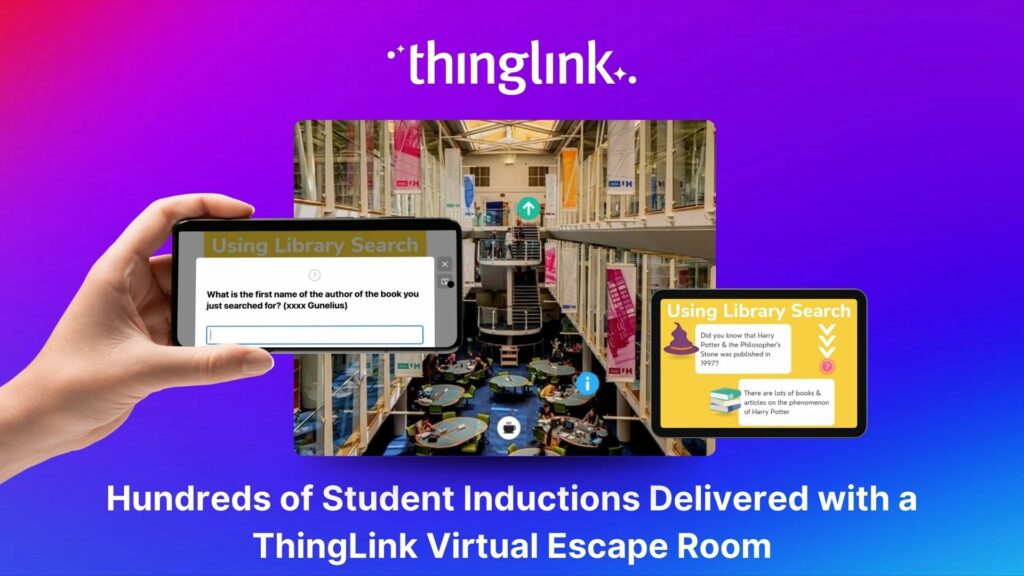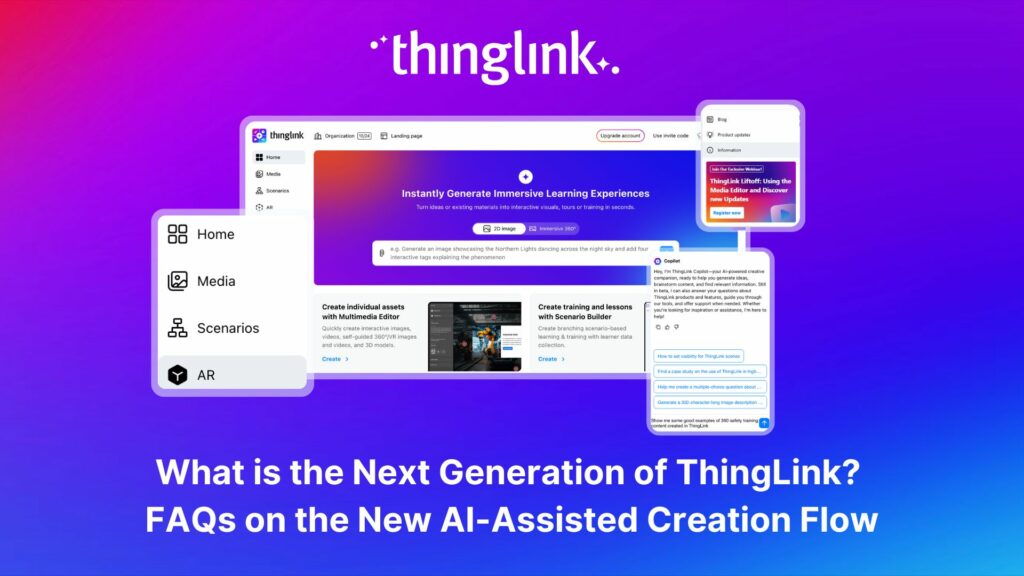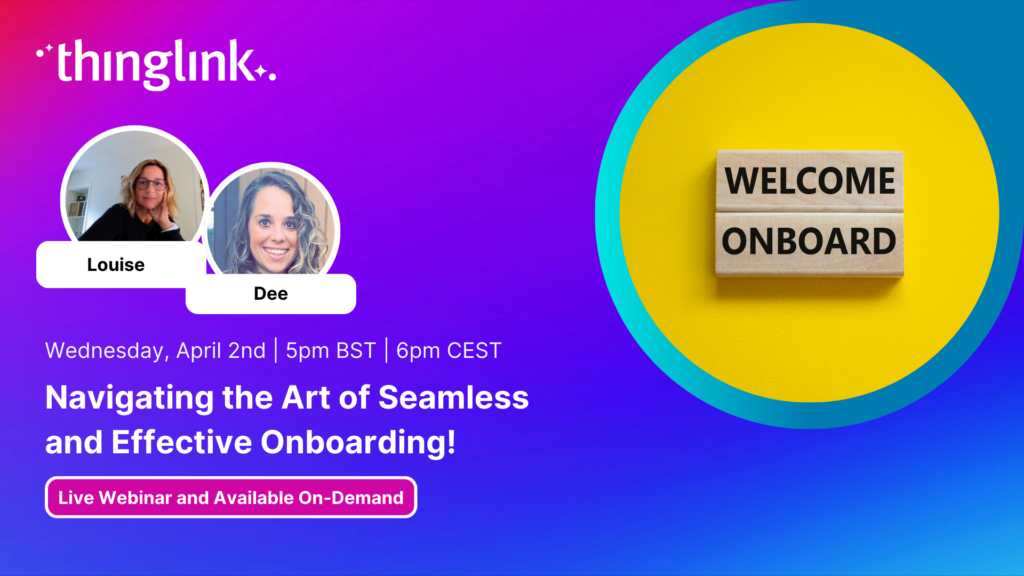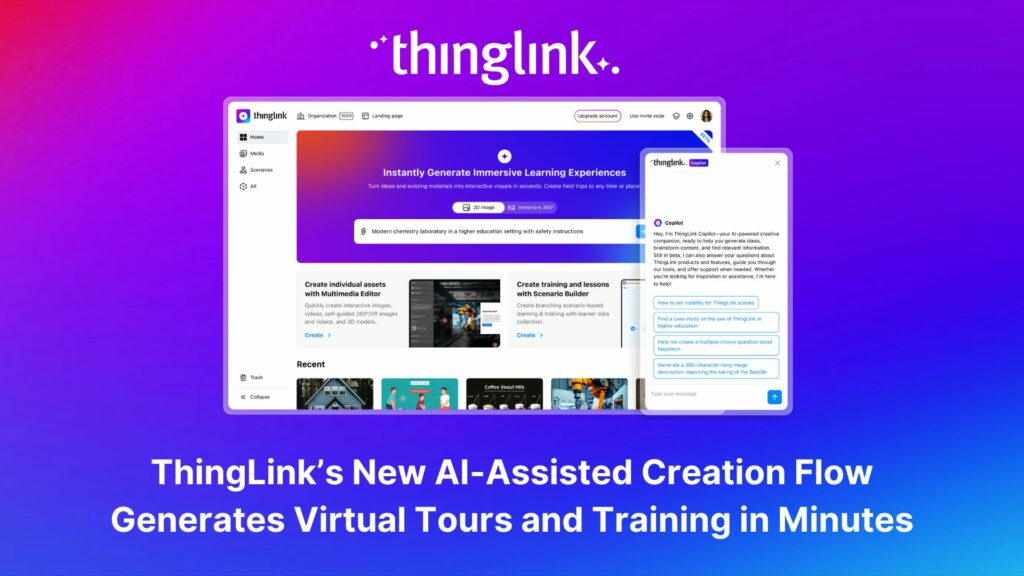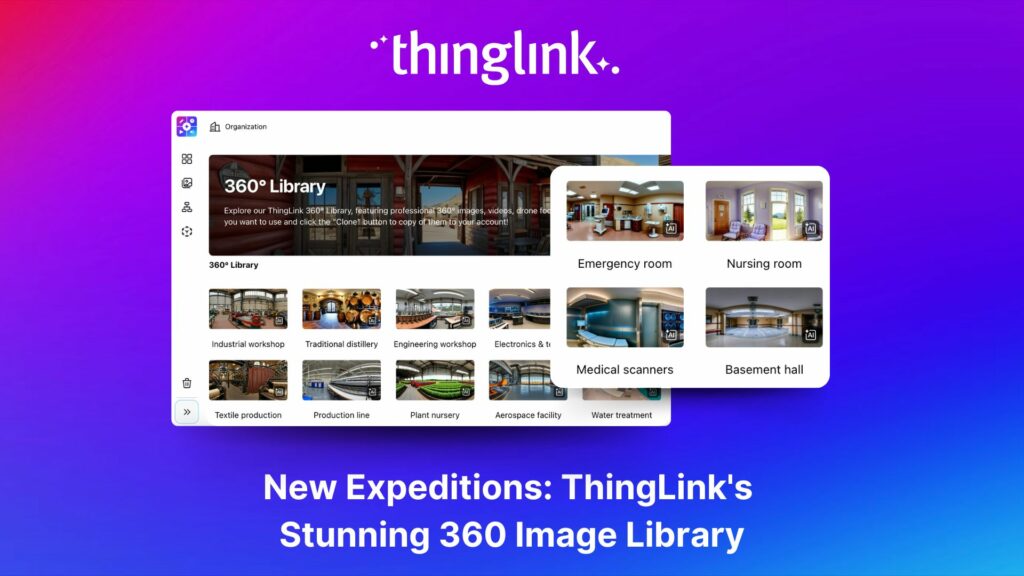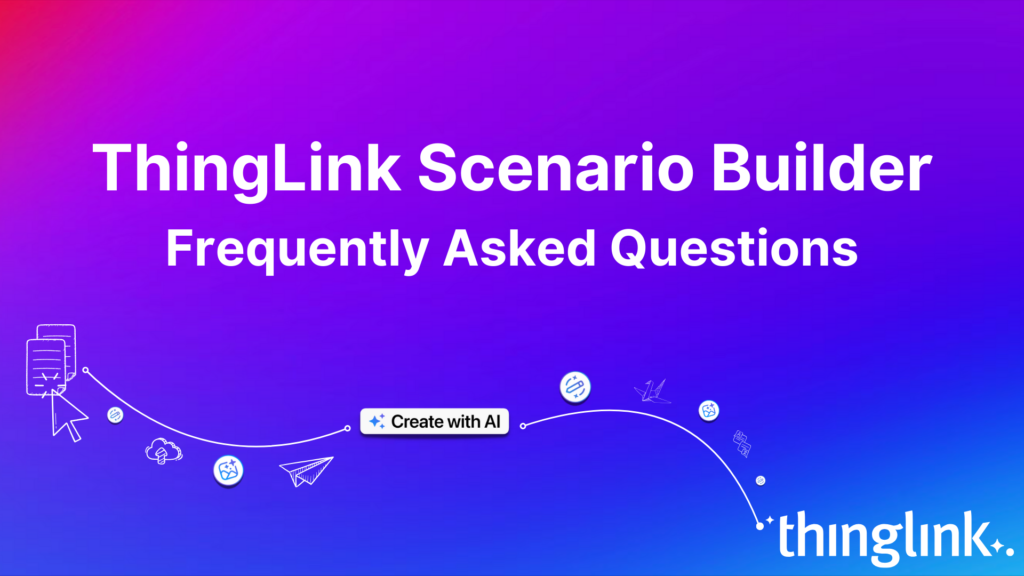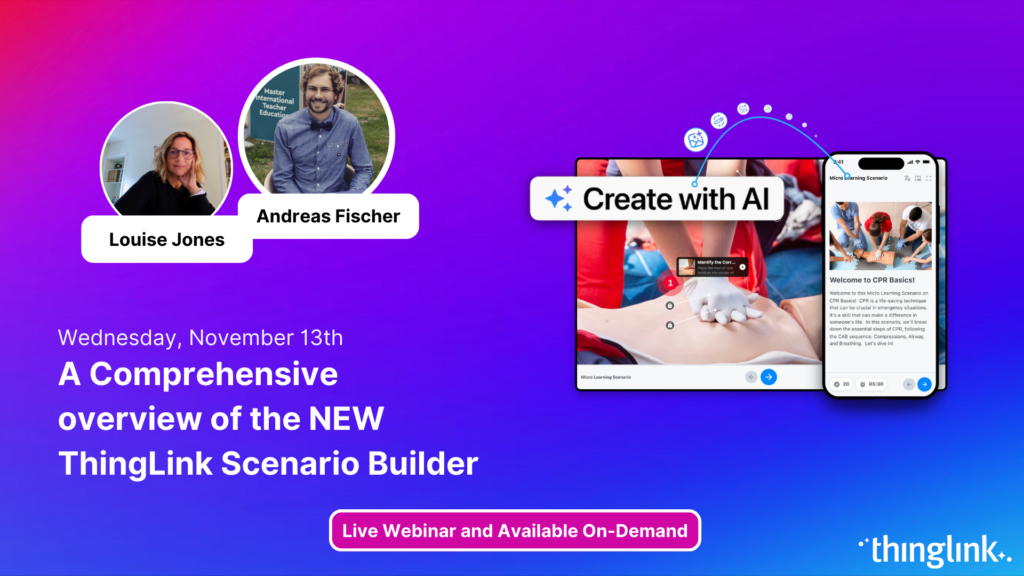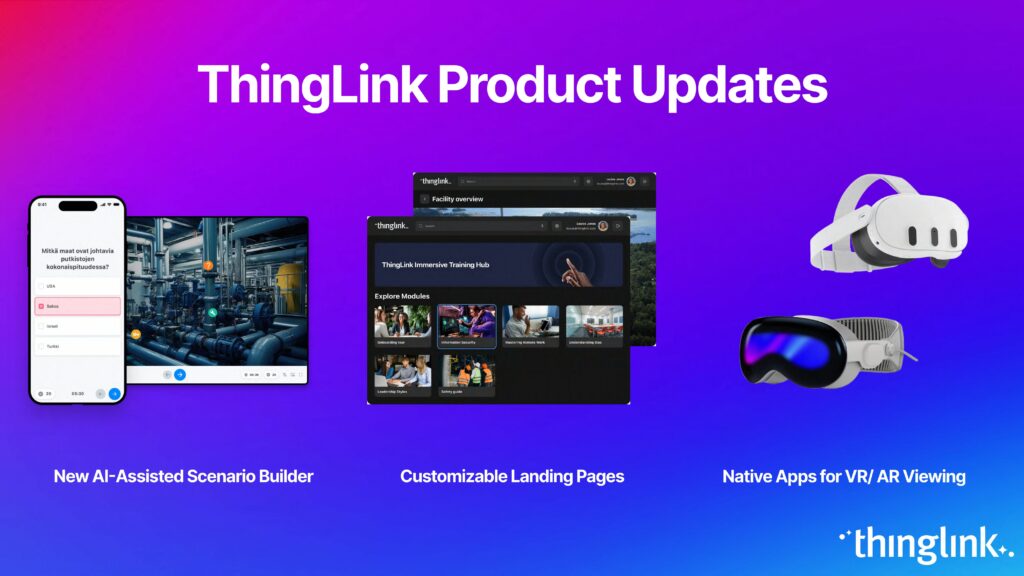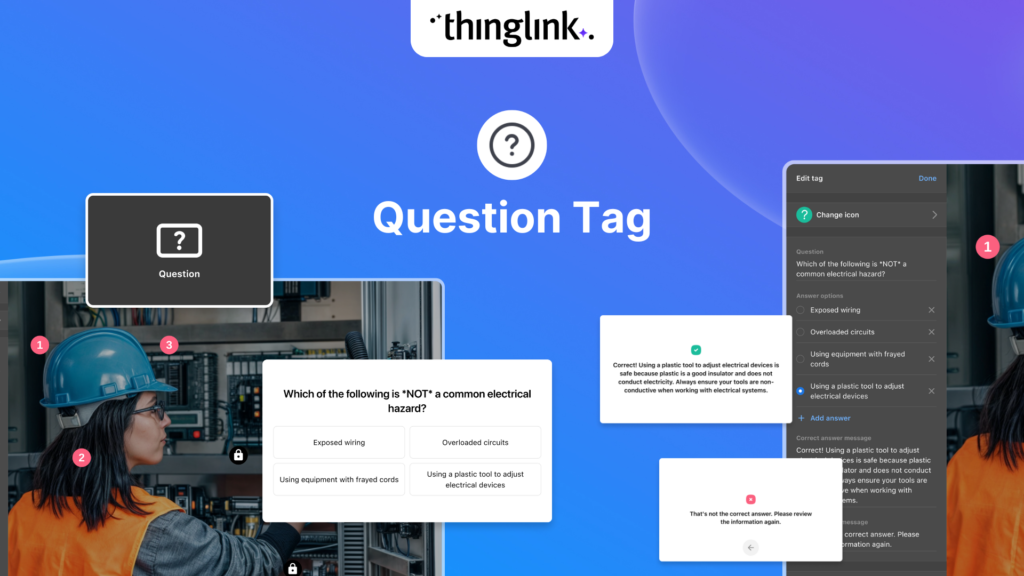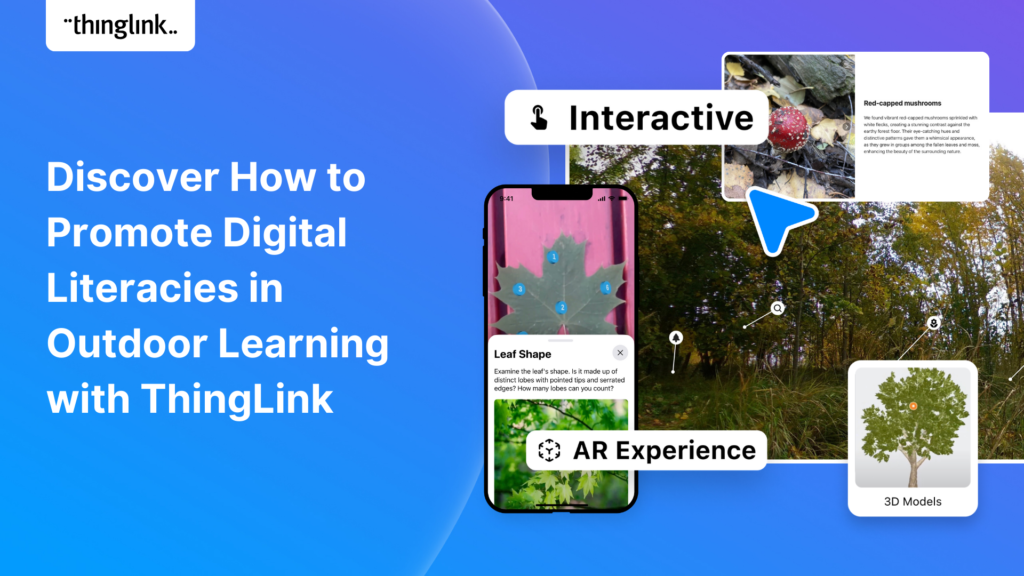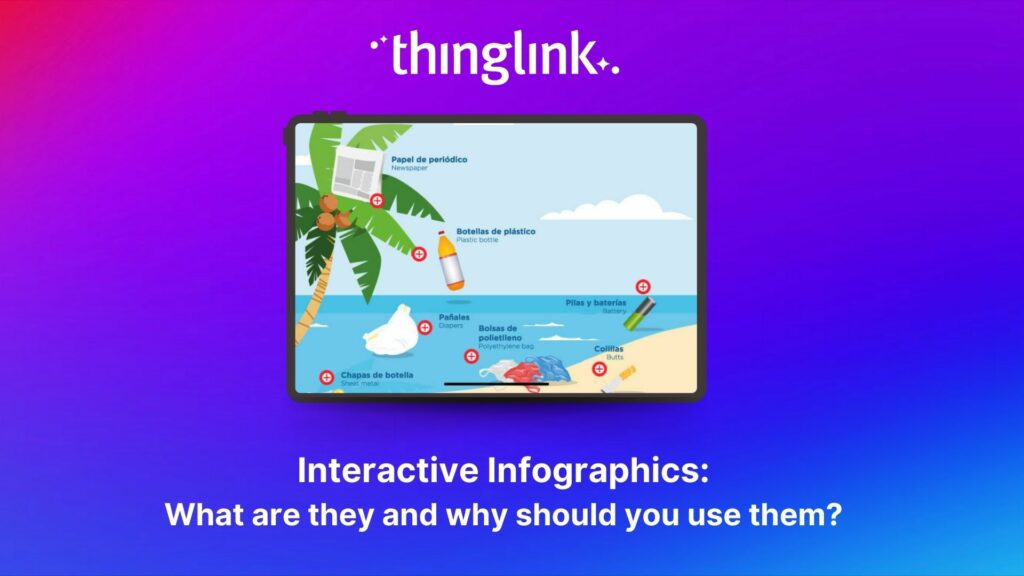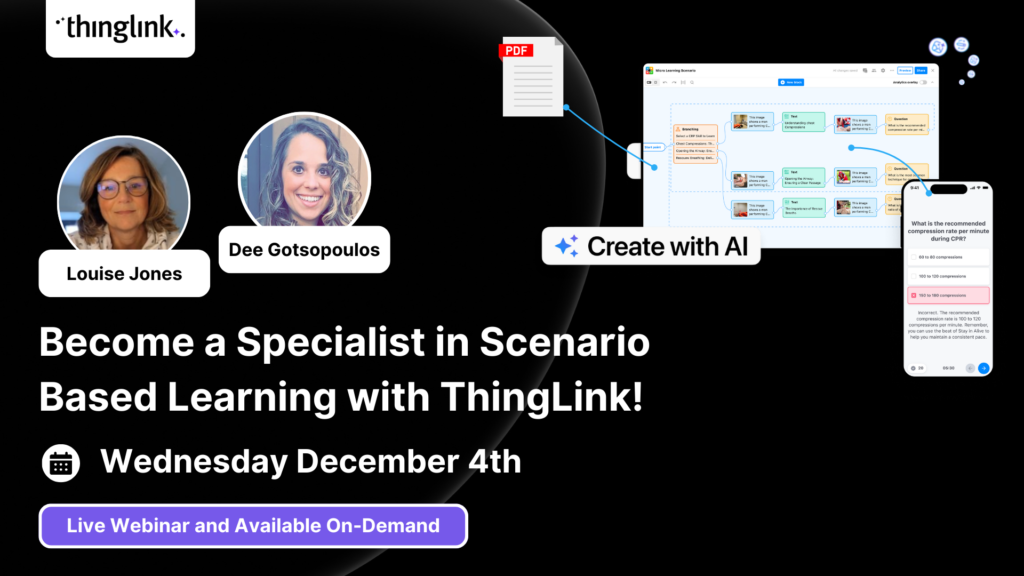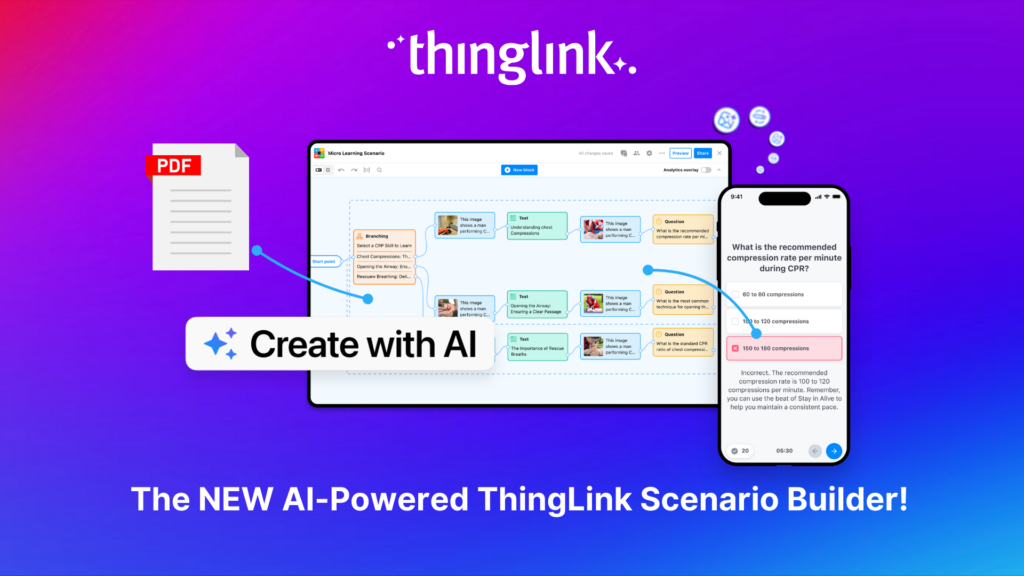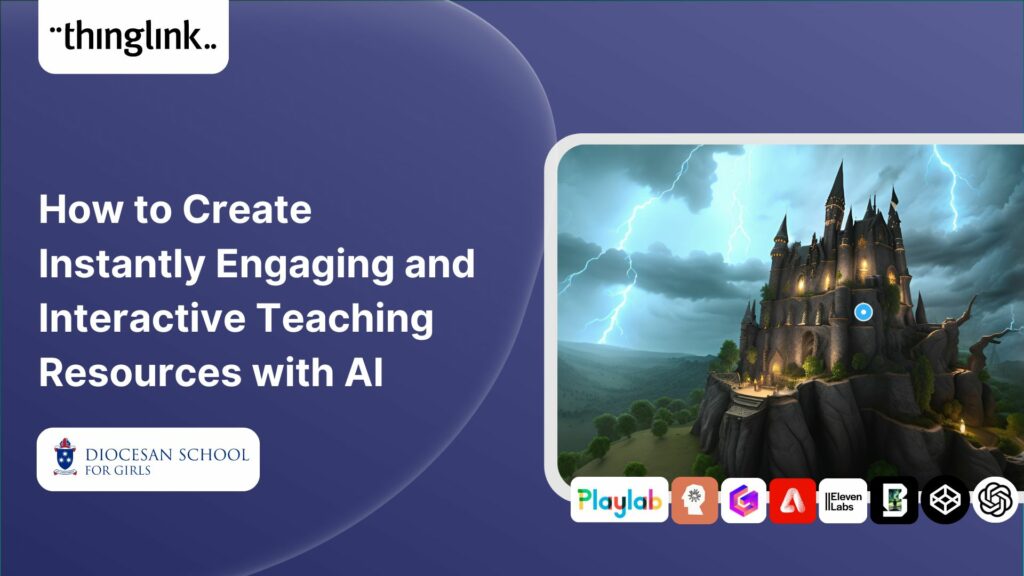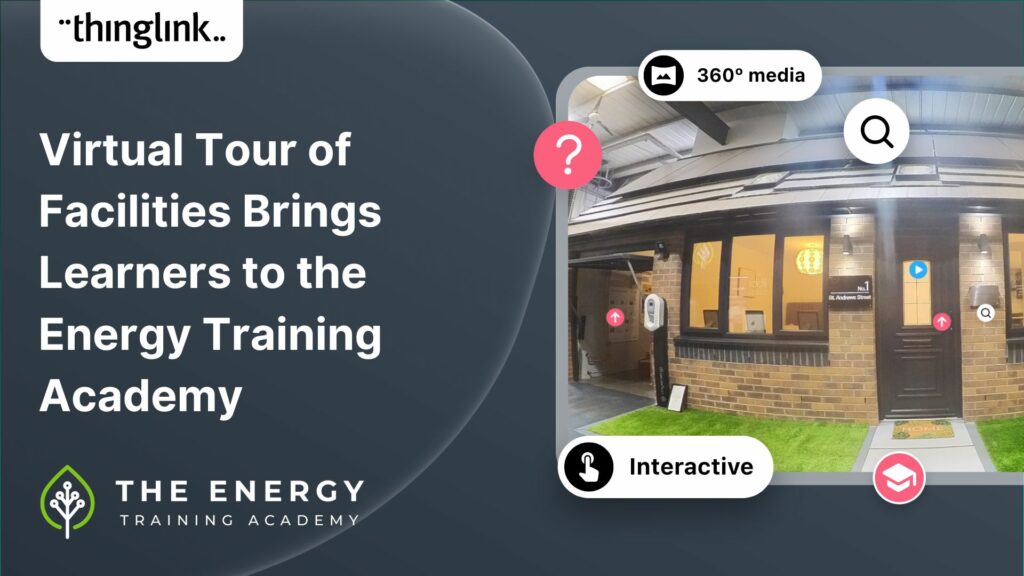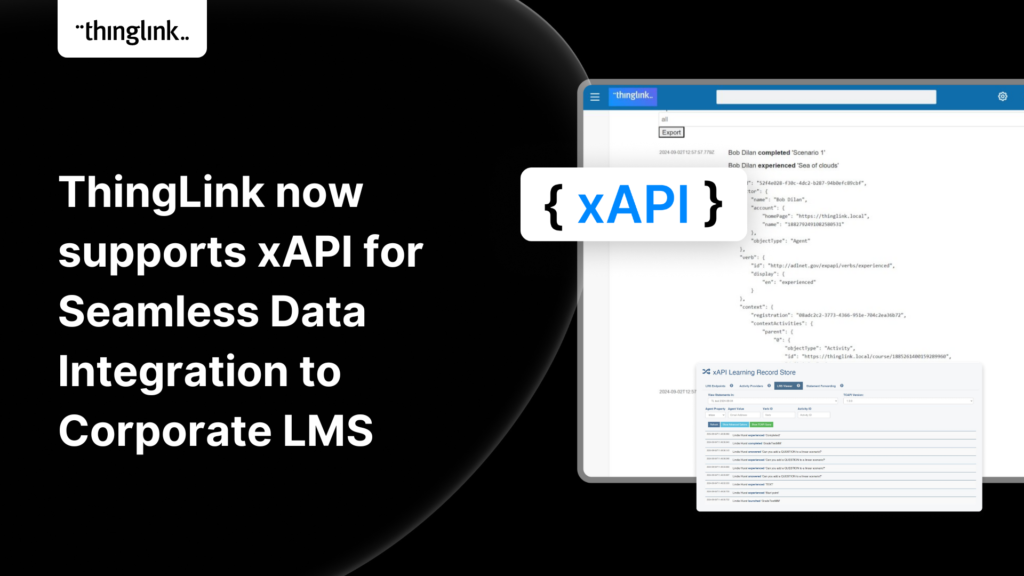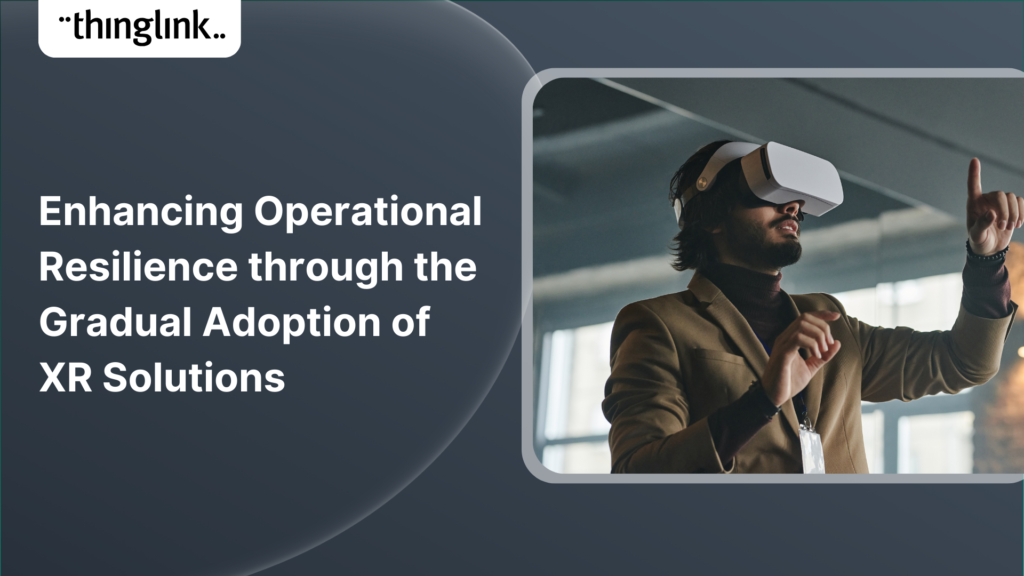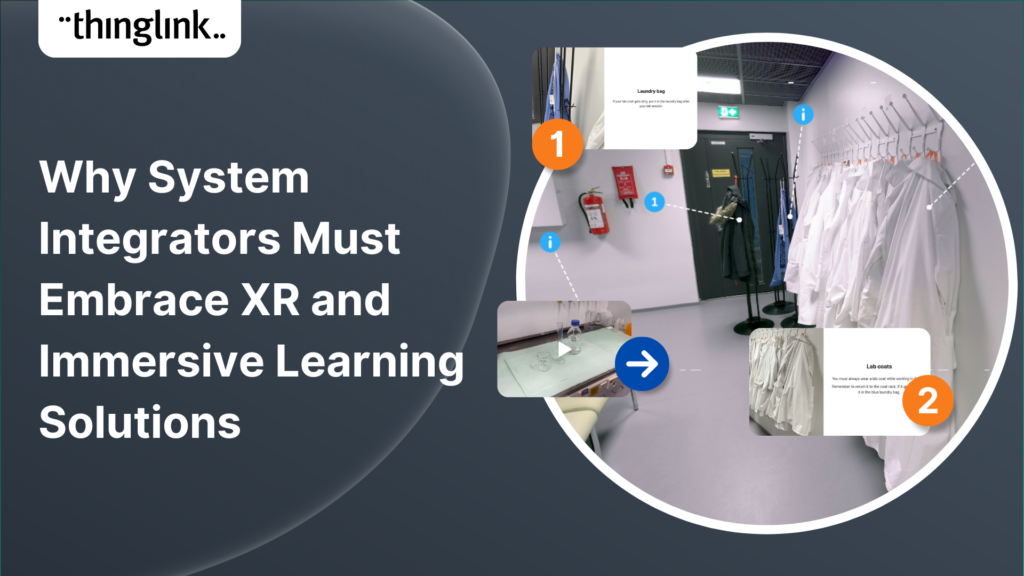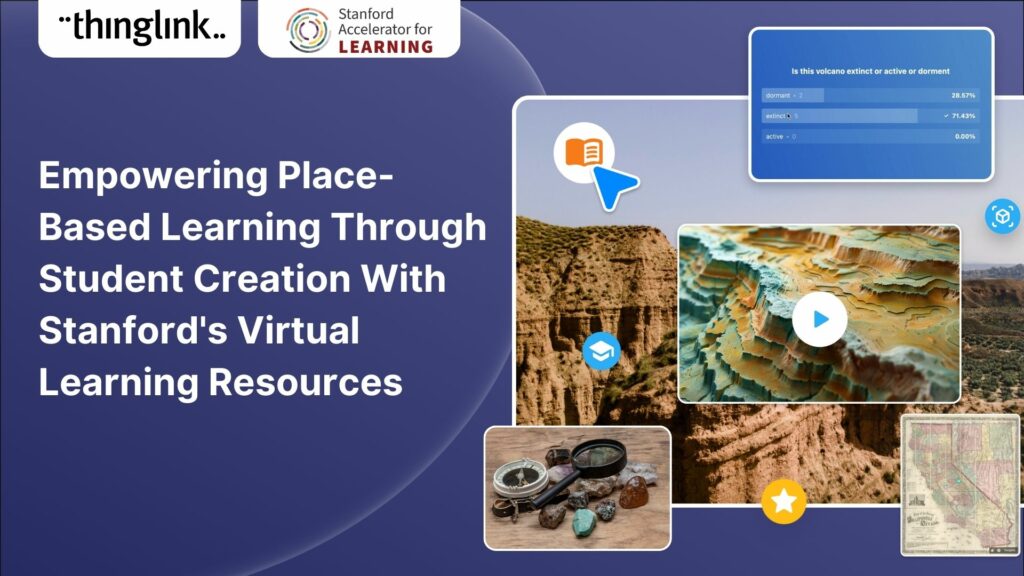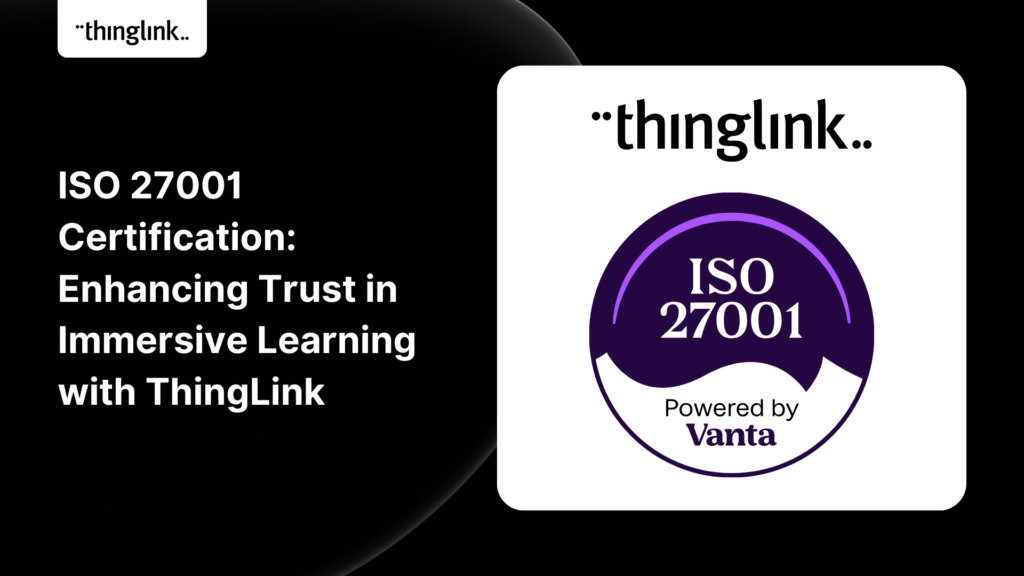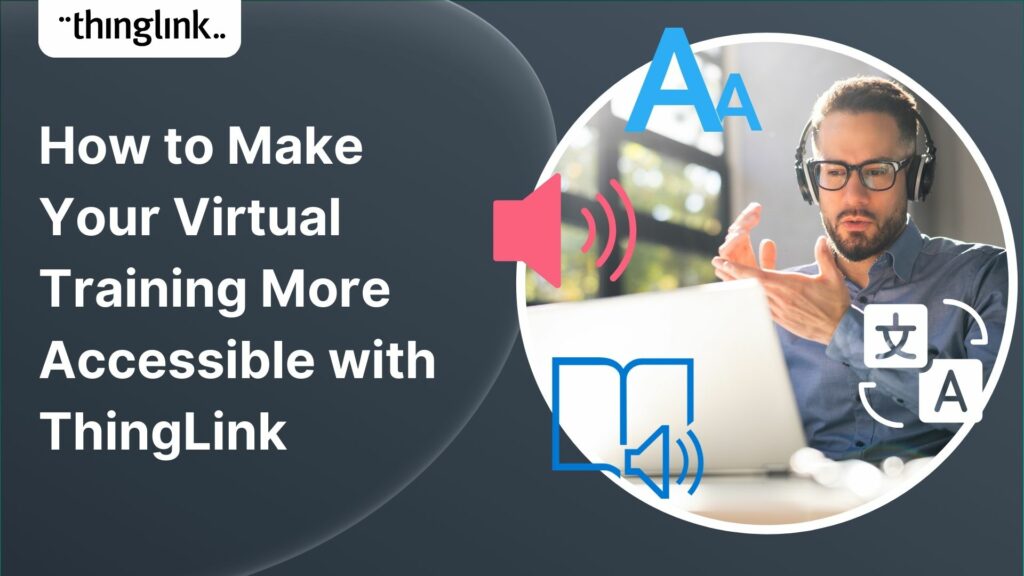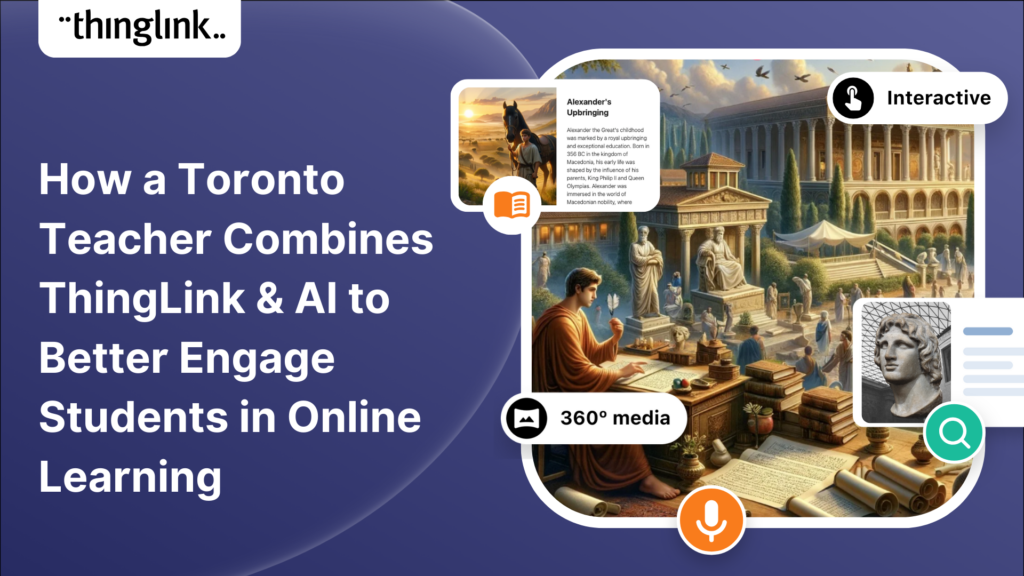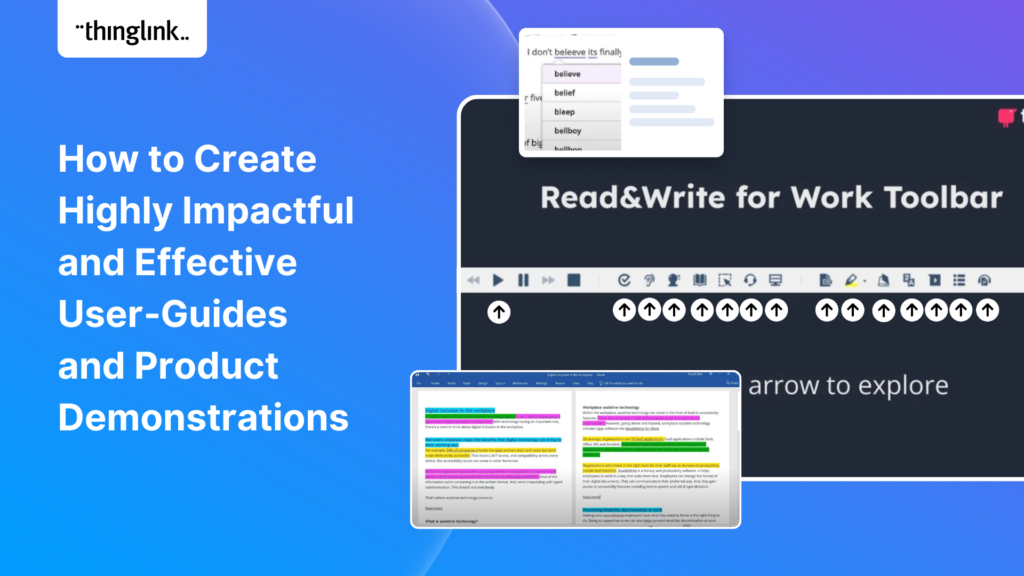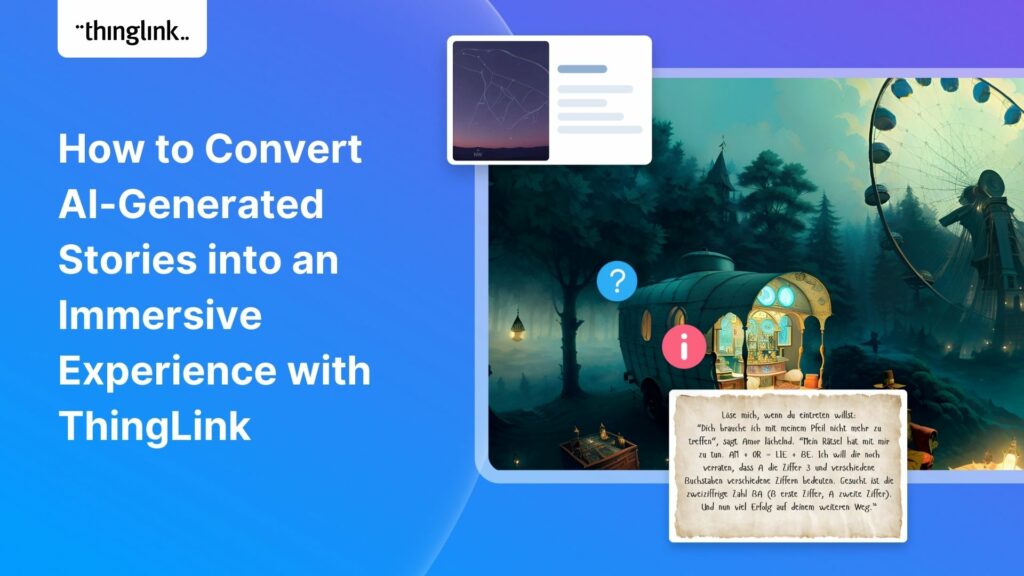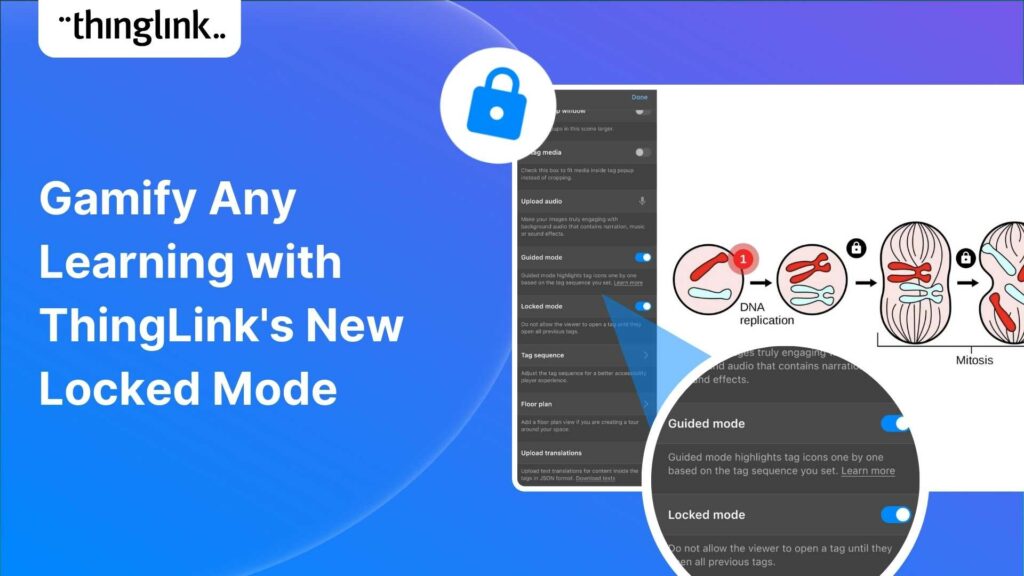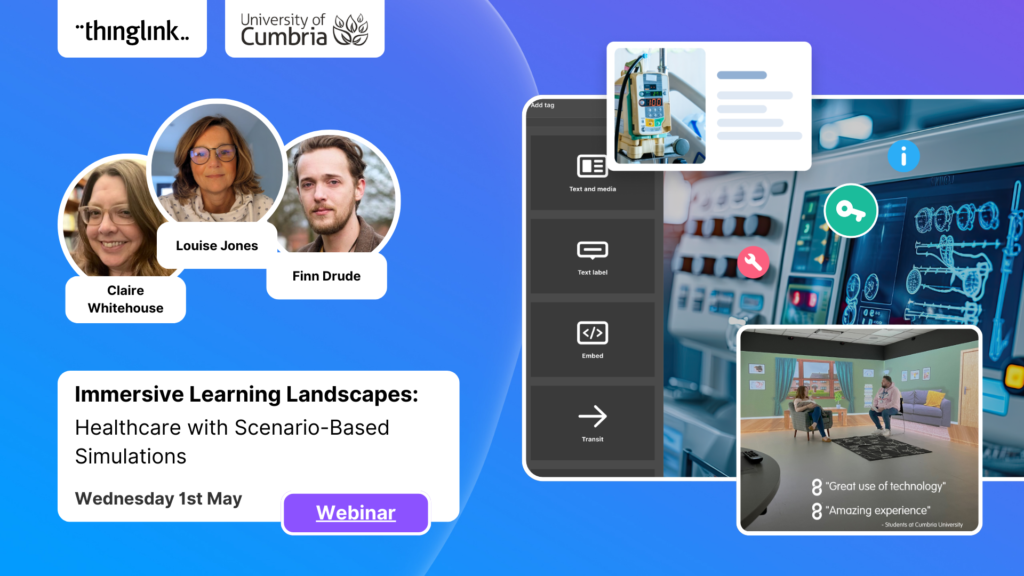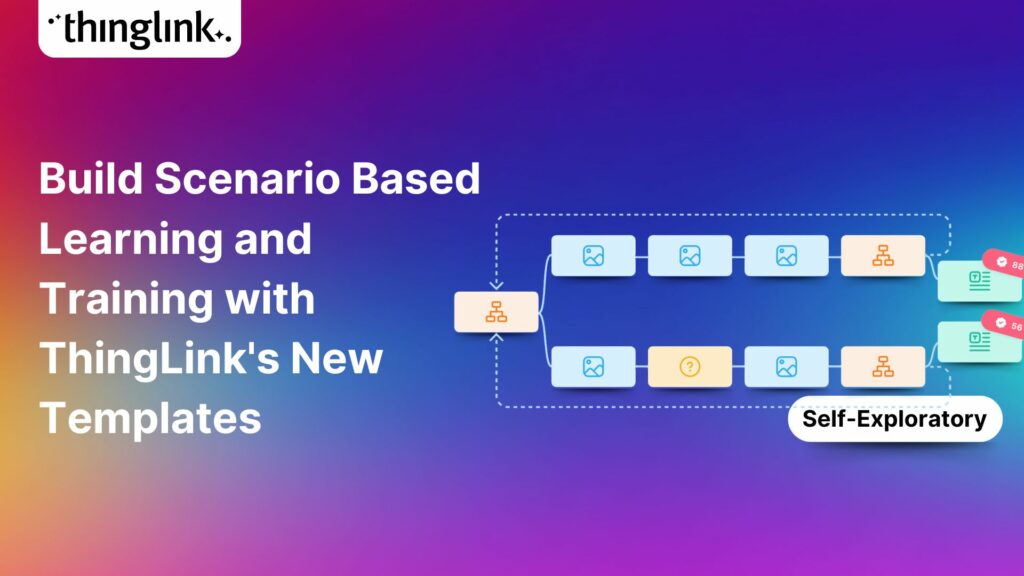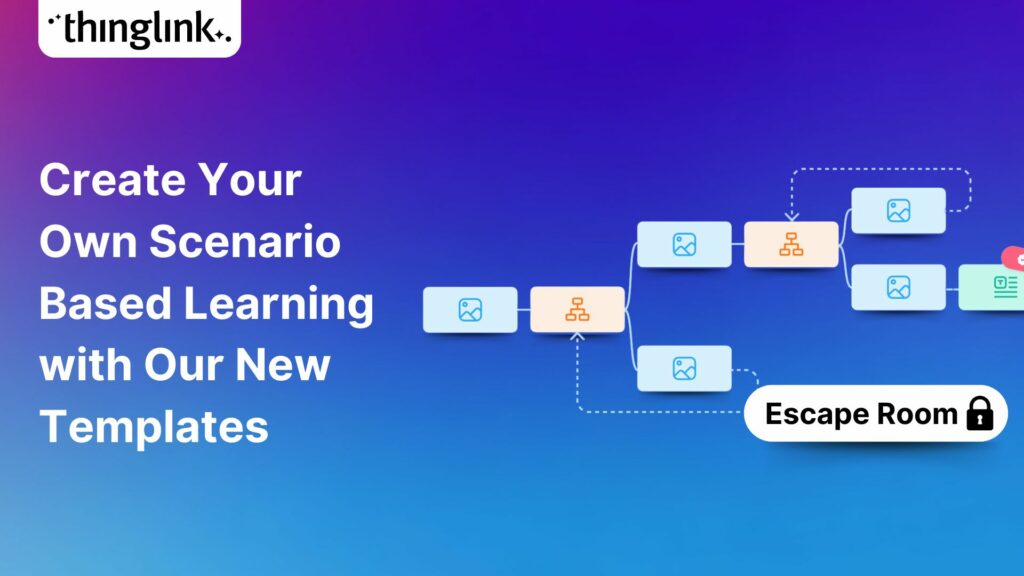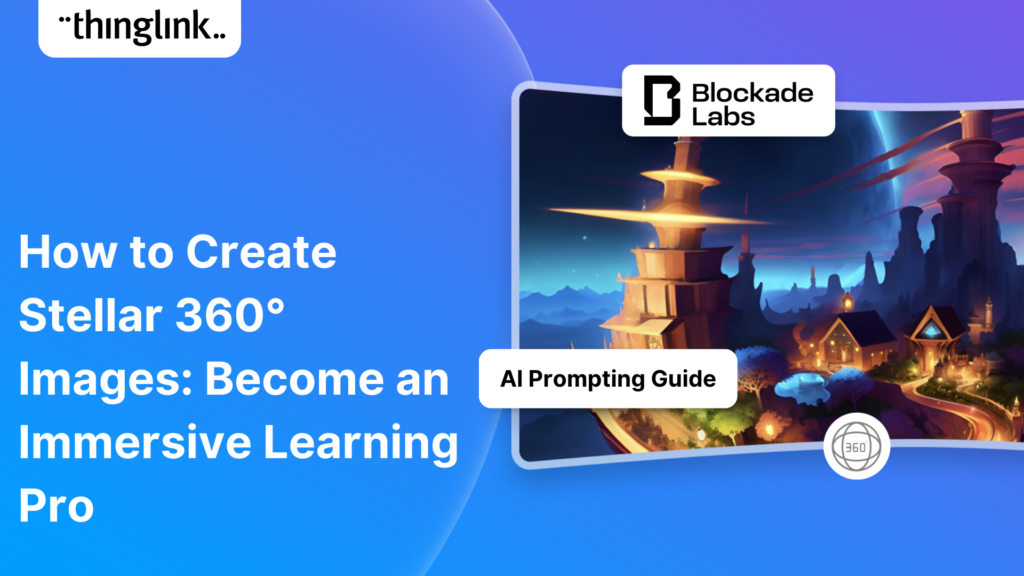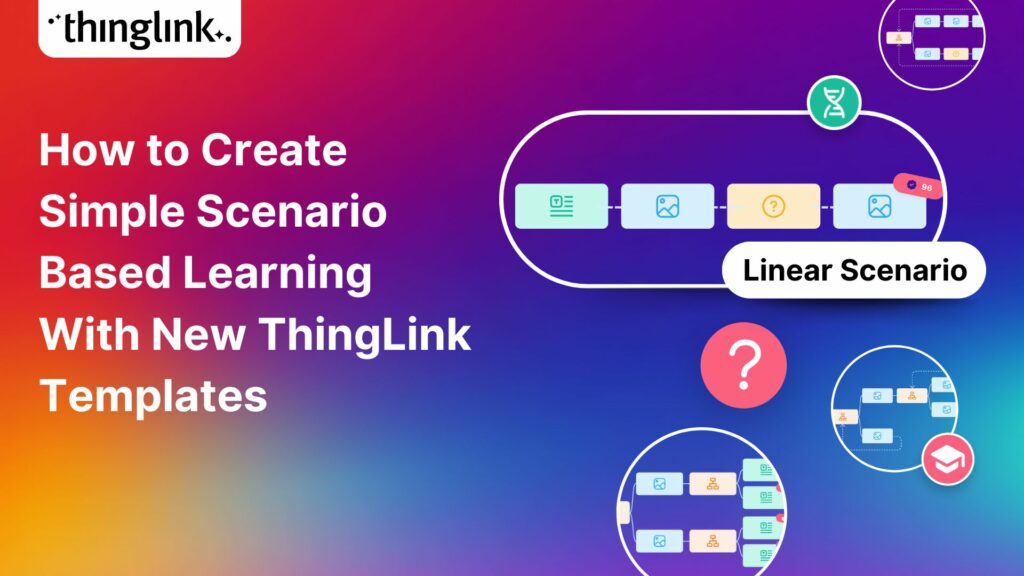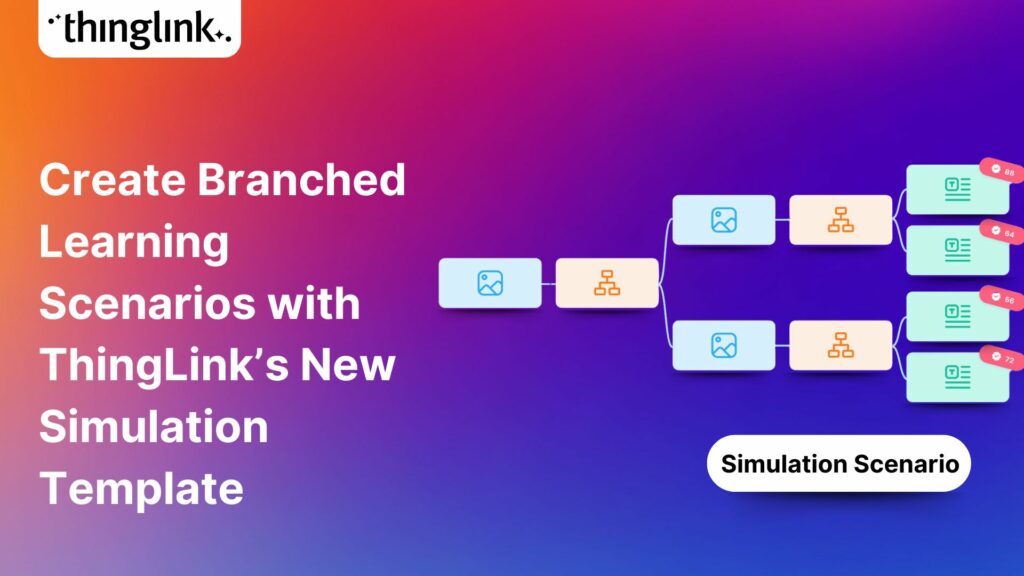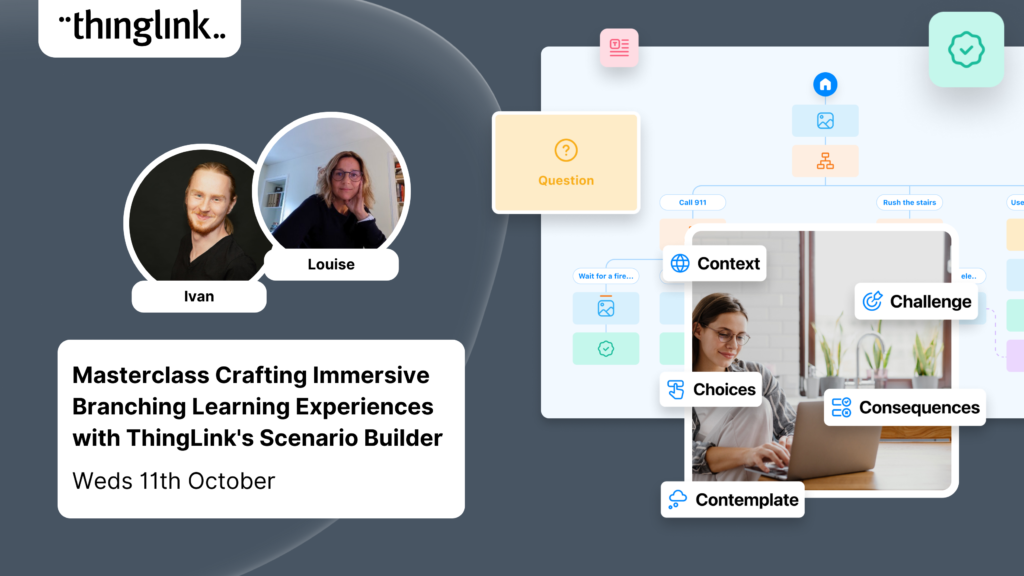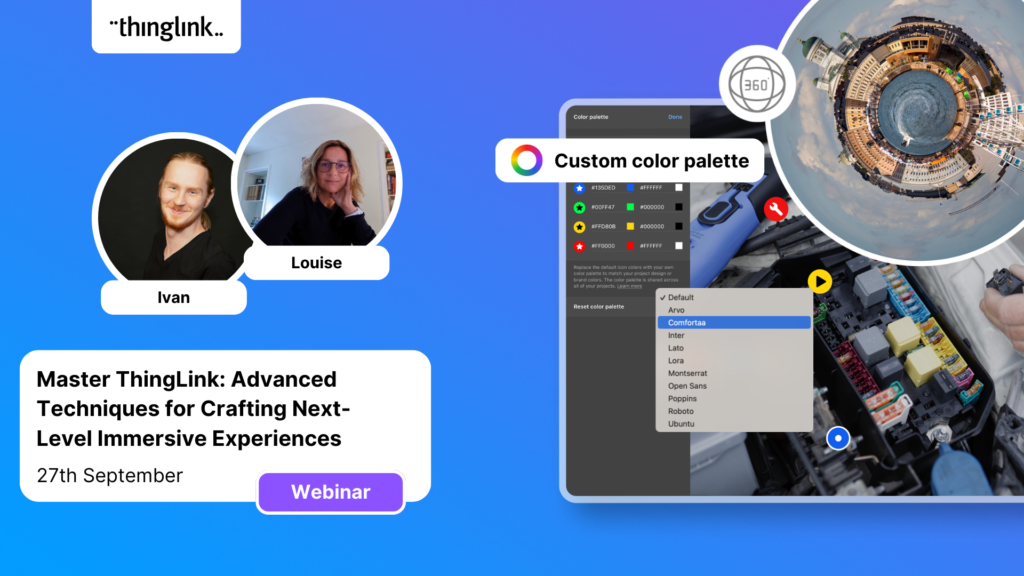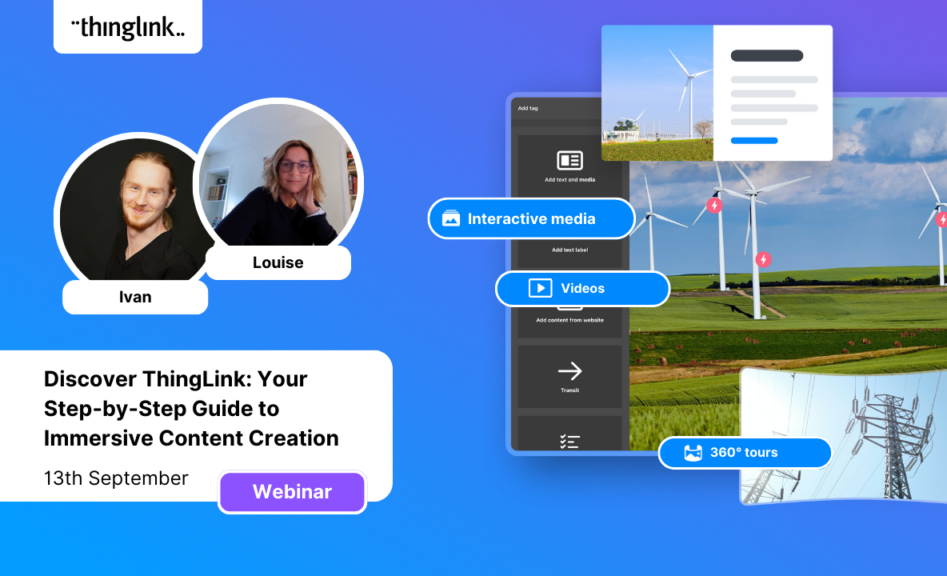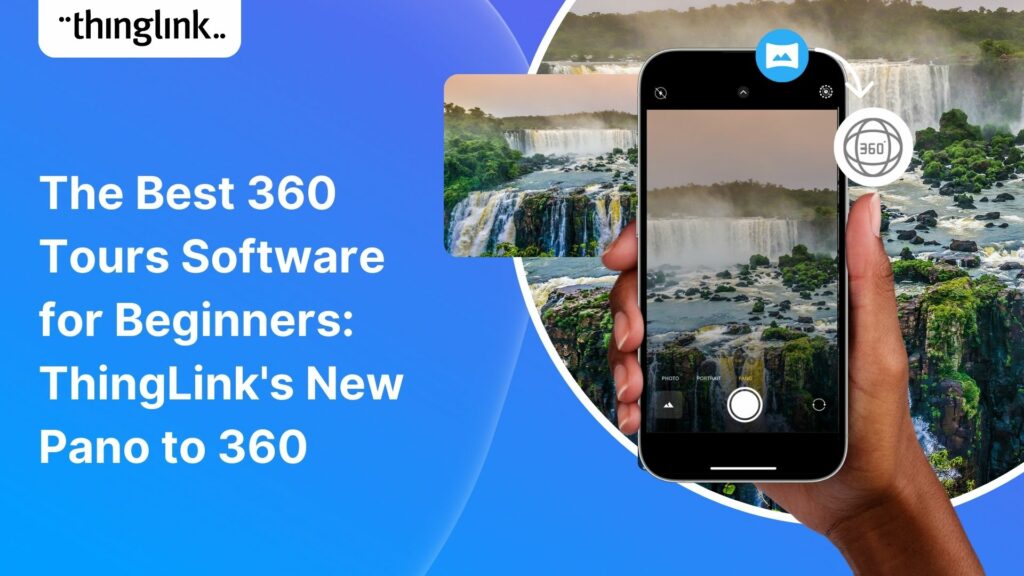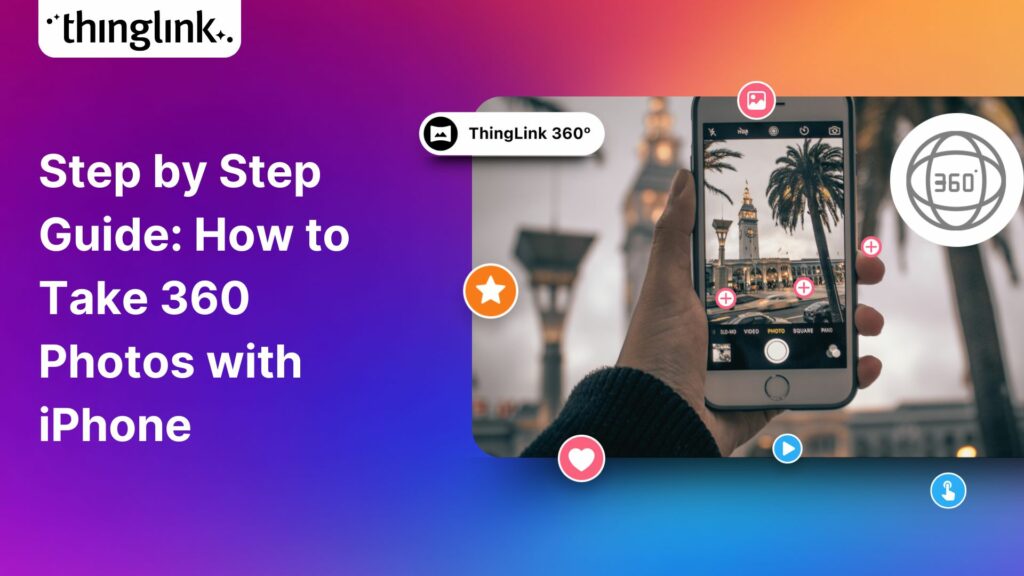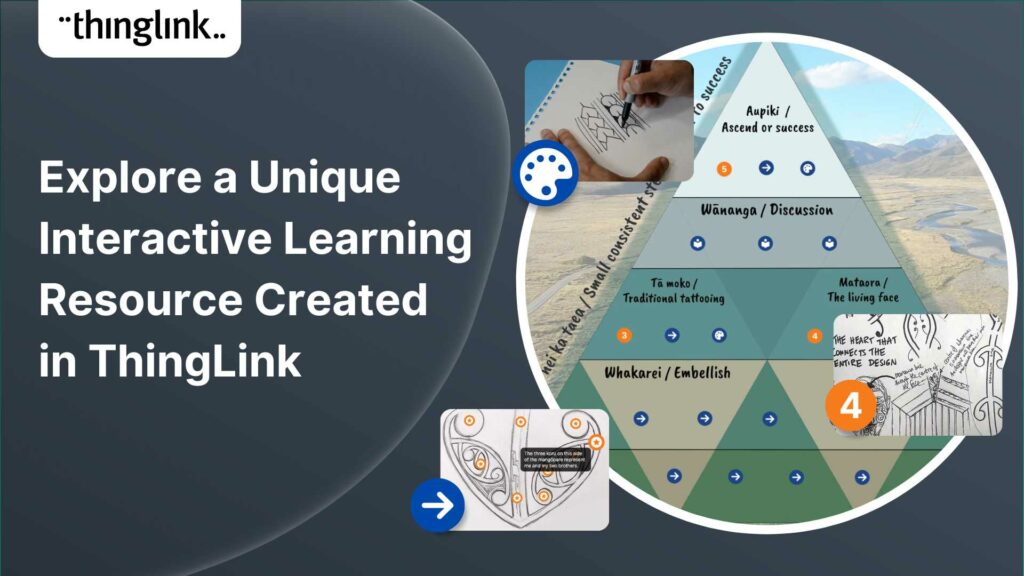
Explore a Unique Interactive Learning Resource Created in ThingLink
Katrina Lilly is a teacher at Te Aratai College in New Zealand, and recently finished a Masters in Contemporary Education at AcademyEx. As part of her masters she used ThingLink to produce a virtual learning environment of culturally responsive resources to assist in the teaching and learning of Māori visual culture, specifically on the subject of tā moko (traditional tattooing). Her finished resource is called Pae Ringa Toi, which roughly translates to “Māori art platform”.
Book a free consultation
If you’d like to learn more about how you can save resources and effectively support employees or students with impactful learning and training, schedule a free call with one of our transformation consultants.
Cultural challenges
Katrina was concerned about inadvertent misappropriation of culture when Māori visual art was being taught by those who didn’t have cultural experience or a full understanding of the art. Ideally, tā moko would be taught only by Māori teachers and visual art practitioners, but there is a shortage of Māori teachers across New Zealand, and many of that small number teach in Māori medium schools, rather than in English medium schools.
“A potential solution would be to find Māori artists who were willing to teach others. I would video record the lessons and curate them into an online LMS for use in the classroom – that way, instead of needing one kaiako per school, one artist could cover many schools.”
When researching what was already available in this sphere, Katrina found that there was a shortage of suitable content. “I found the resources to be quite clunky and hard to navigate and understand. Teachers wanting to be able to use these resources in the classroom would need time to become familiar with them before implementing.”
She was determined to create her own tā moko teaching resource which would present authentic teaching in an accessible way to those who were eager to learn.
Structure, creation and content
Katrina enrolled in a course to learn Māori and Indigenous Art at Te Wānanga o Aotearoa, to learn more herself about tā moko. Her teacher on the course, tā moko artist Rawiri Horne, agreed to share his knowledge in videos which would be the core content of her new learning resource. ANZAAE National Art Association provided funding for professional videography, in exchange for permission for them to use the finished resource on their online hub. Katrina then edited the videos herself using WeVideo.
In terms of presenting the content, Katrina envisaged dividing the learning content up into 5 steps, each of which consisted of a set or “sprint” of lessons, covering individual aspects of that element of tā moko. She wanted a platform that would allow for a certain amount of “gamification”:
“Something that would give me the option to lay out the sprints kind of like a board game. I knew I wanted the layout to be an image, with buttons that linked to the relevant content. I also wanted analytic data, immersive learning options such as speech to text to cater for diverse learners and a way for students to see their progress if possible.”
ThingLink Scenario Builder
After researching a number of alternative creation and hosting platforms, Kat settled on ThingLink. Each lesson within the learning sprints was built using ThingLink’s Scenario Builder.
For each of the 5 steps, the learner goes through the tags from left to right, guided by the direction of the arrow tags. In this way the learner:
- Learns from Rawiri’s video about the background to a specific aspect of tā moko;
- Watches his drawing of the symbol, pattern or motif;
- Practises the drawing themselves;
- Takes a quick knowledge test about what they have just learnt.
Katrina also wanted to include somewhere for learners to demonstrate evidence of learning. So via a tag at the end of each module, learners use what they have learnt so far to create their own design: eg mangōpare that explains your family. Learners can then upload their designs to one overall Padlet via a link.
Incorporating elements of Māori art into the resource design
Katrina describes the structure of Pae Ringa Toi, which in itself reflects Māori art forms :
“Each sprint the learner undertakes is termed poutama or ‘step’. It comes from the stepped pattern found in tukutuku panels and weaving. It symbolises genealogies and also levels of learning and achievement. As the students progress through each poutama they learn more about Tā moko until they reach the top and are tasked to create their own artwork based on the knowledge they have acquired on their journey up the mountain. I wanted the site to be easy and fun to navigate with an element of gamification.”
Using ThingLink’s language features
Katrina was also keen to include translation into Māori as much as possible throughout. Microsoft Immersive Reader is an accessibility tool embedded into ThingLink and can be used to translate text in text and media tags. She was also able to make use of the new feature in Scenario Builder which lets creators change the text in the end screen. Each end screen message is written first in Māori and then in English.
Katrina has also made use of ThingLink’s built-in statistics feature.
“This is quite helpful so you can track how many people are actually ‘climbing the mountain’ or just opening the first scenario to check it out.”
In Pae Ringa Toi, all the content is contained and framed within a one page ThingLink scene to which learners return after each module. The progression from left to right through the “sprints” and climbing up through each tier of the mountain is clear from the outset and gives the learner an obvious indication of where they are and how far they have come at each stage.
“ThingLink is such a great resource for visual representation.”
“What I like about using [ThingLink Scenario Builder] is that you can insert different ‘blocks’ such as questions, media, text, branches and goals etc. All the content is editable and updates in real time, so if I use a video that has tags and update this then I do not need to go into every scenario that features that video to update it, it will just happen.”
Results
Overall, Pae Ringa Toi has received an extremely positive response. Three responses to highlight in particular are featured below.
- One learner was inspired by having completed Pae Ringa Toi to create a carving which they gave as a gift.
- Another has been inspired to create a ThingLink of their own to share the histories and legends of their iwi (people).
- Feedback from a committee member of the ANZAA :
“The tools load really quickly and are so packed with juicy information and clear learning steps. Great resource. Clever idea. Very engaging.”
ANZAAE committee member
How this resource will be used
ANZAAE will use Pae Ringa Toi on their online resource hub which is available to all Art Educators in New Zealand. Rawiri Horne will now be able to use Pae Ringa Toi in his own teaching. In addition, Katrina had always envisaged creating a digital learning resource for sharing cultural heritage that would be accessible to all regardless of financial or geographical barriers, time constraints or technology experience. As such, Pae Ringa Toi will remain available for anyone who is interested in tā moko, not monetized but as a permanently free resource.
Katrina intends for this mountain to be just the first of a whole mountain range for learning associated Māori visual arts.
An inspiring example of capturing and sharing in an accessible way the authentic knowledge, stories and experience of those who teach their art form and keep it alive for future generations. We wish Katrina every success in her journey!
Creating similar tools with ThingLink
This structure using ThingLink is ideally suited to teaching any creative learning material, but is particularly suited to visual (2D) arts. It is the perfect illustration of how a digital learning resource or virtual learning environment (VLE) can be very thoughtfully created and used to convey and continue the teaching of traditional heritage and culture.
Further examples of virtual learning experiences with ThingLink
ThingLink is used as a learning platform to create a huge variety of web-based virtual learning environments. It’s used by higher education institutions and schools to create virtual field trips, and as e-learning and distance learning for trainees, employee onboarding and professional development. From scenario-based learning modules and courses to interactive in-situ training using the ThingLink AR App, the combinations of formats and multimedia content are almost infinite.
Explore these case studies below to find out more:
- Online learning in Further Education: ThingLink Virtual Learning Environments Train Students in Customer Service
- K-12 Educational Technology: Empower students with collaborative project-based learning using ThingLink
- Higher Education: Creating a virtual lab with ThingLink
Book a free consultation
If you’d like to learn more about how you can save resources and effectively support employees or students with impactful learning and training, schedule a free call with one of our transformation consultants.
“[ThingLink support] have provided excellent customer service. I recommend anyone thinking of using this platform to try it out.”
Katrina Lilly
Finally, some advice and guidance taken from Pae Ringa Toi for all those who are inspired to create with ThingLink: “Iti nei iti nei ka taea – Small consistent steps amount to success”.