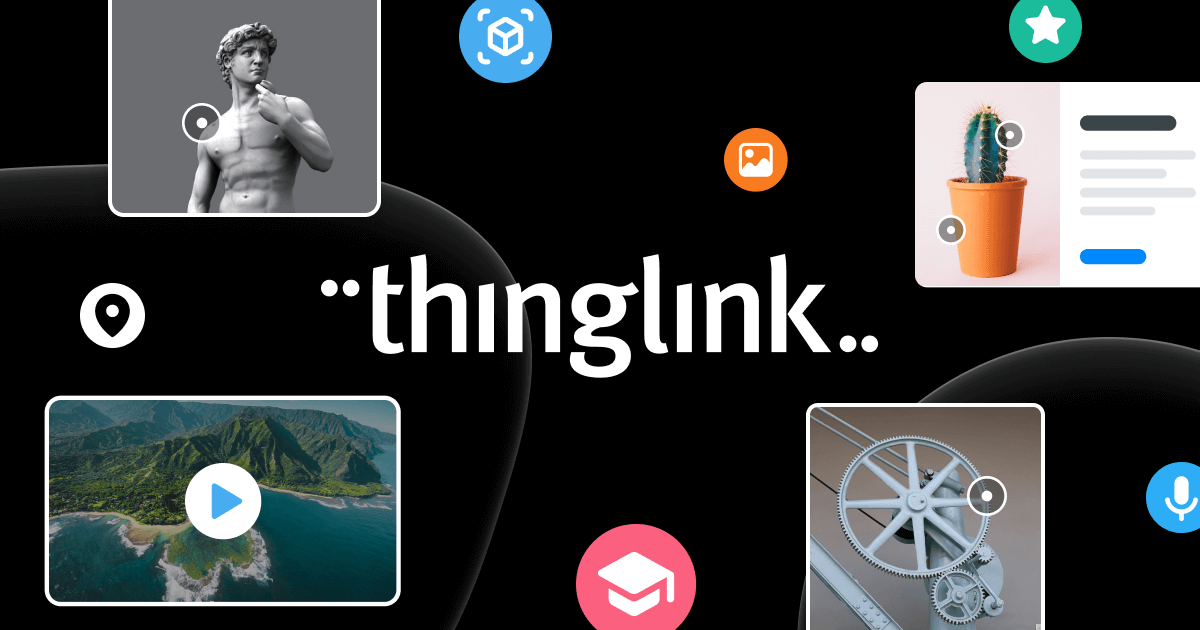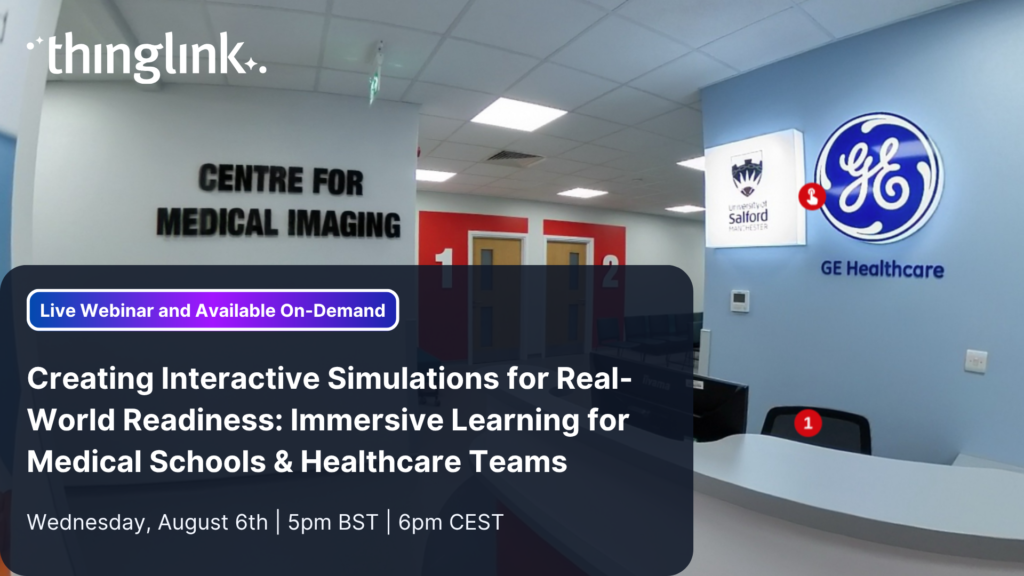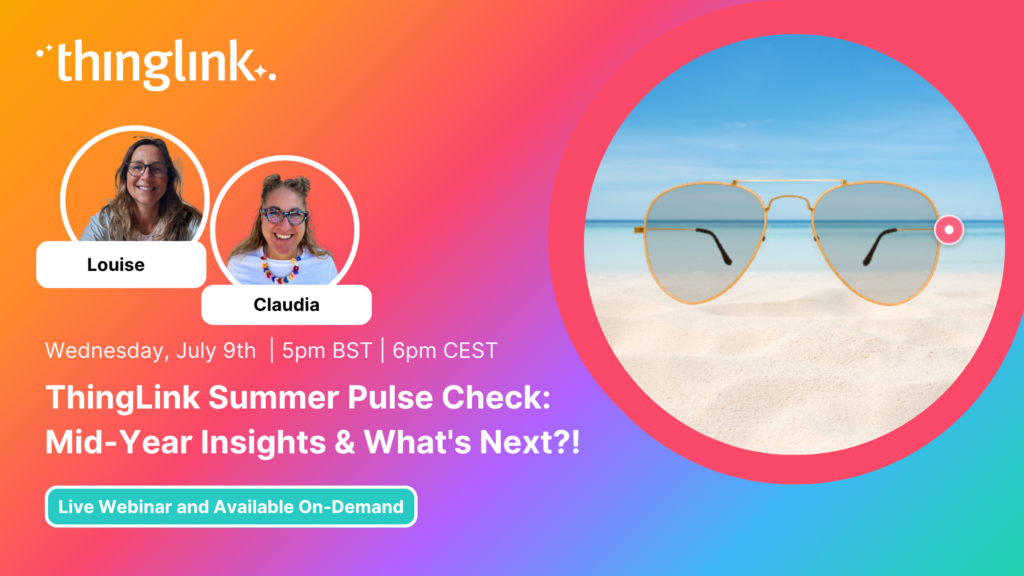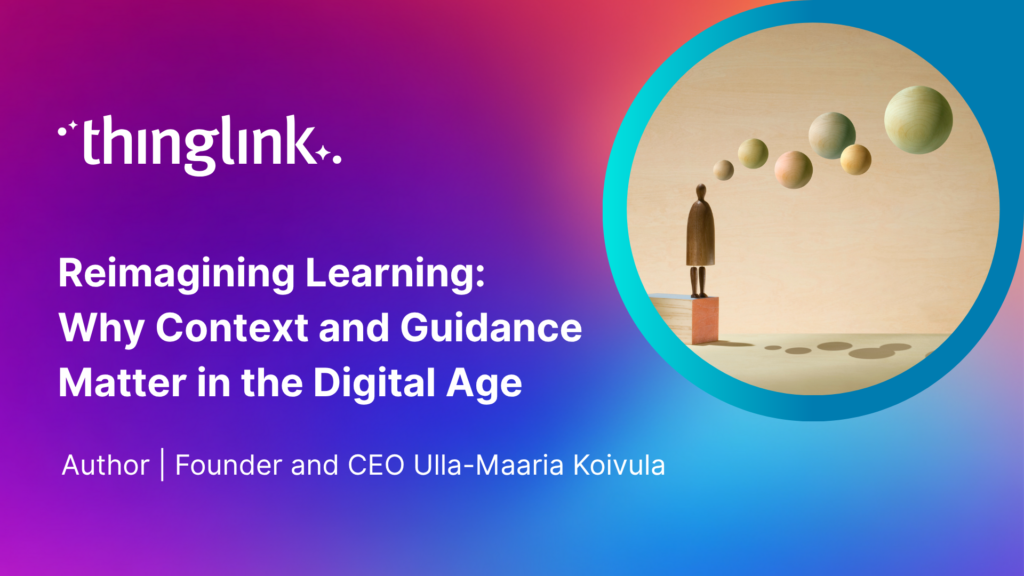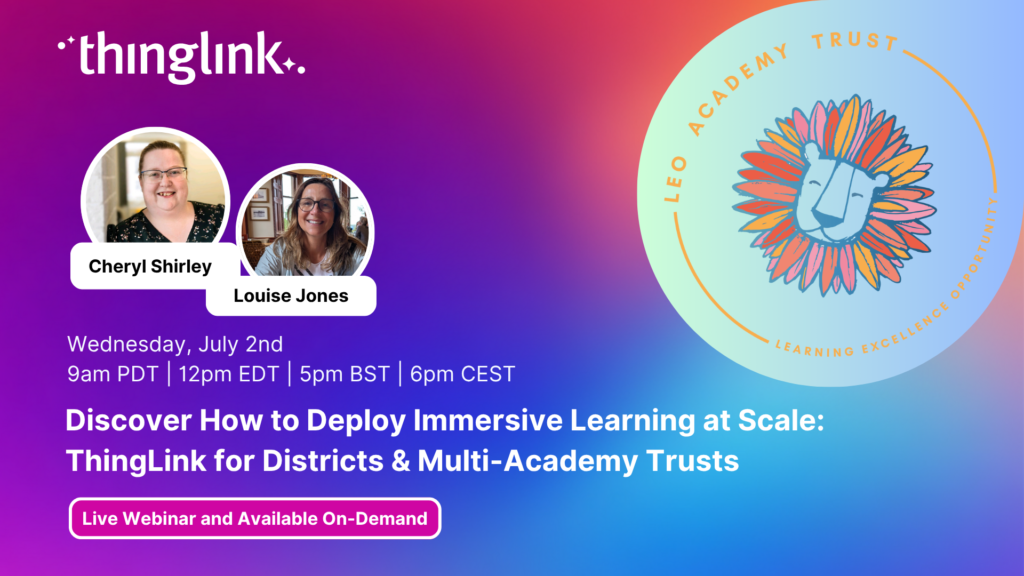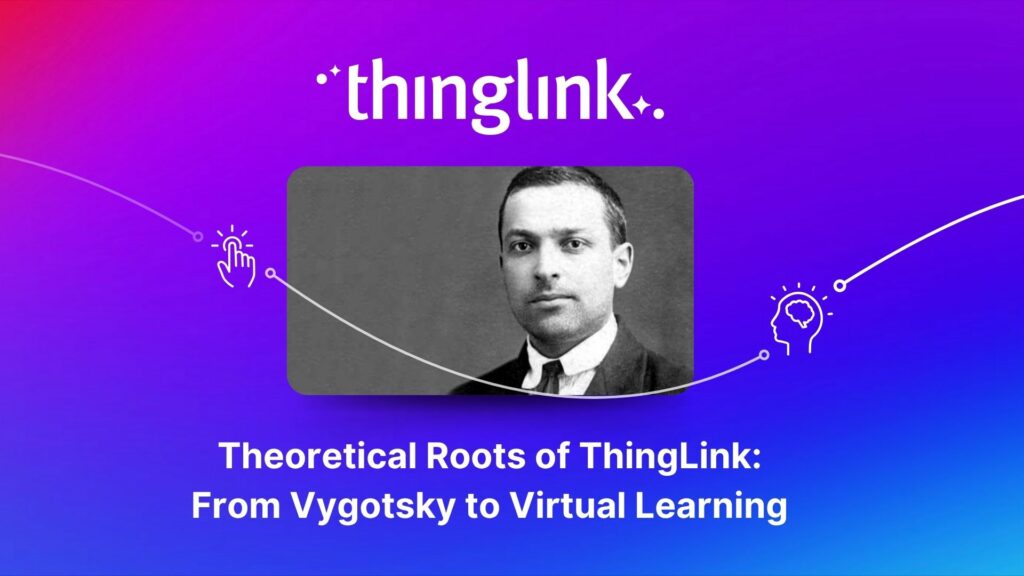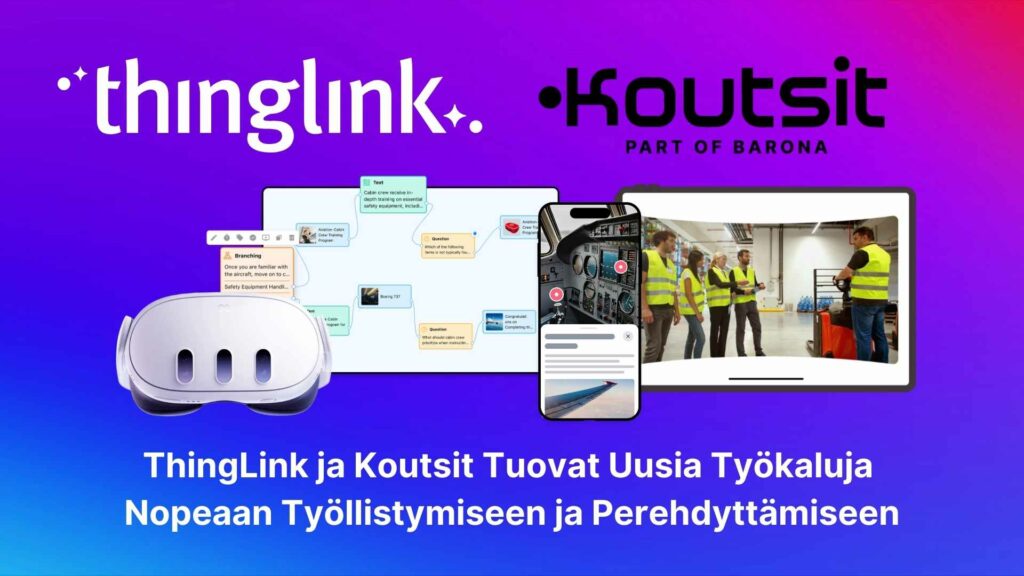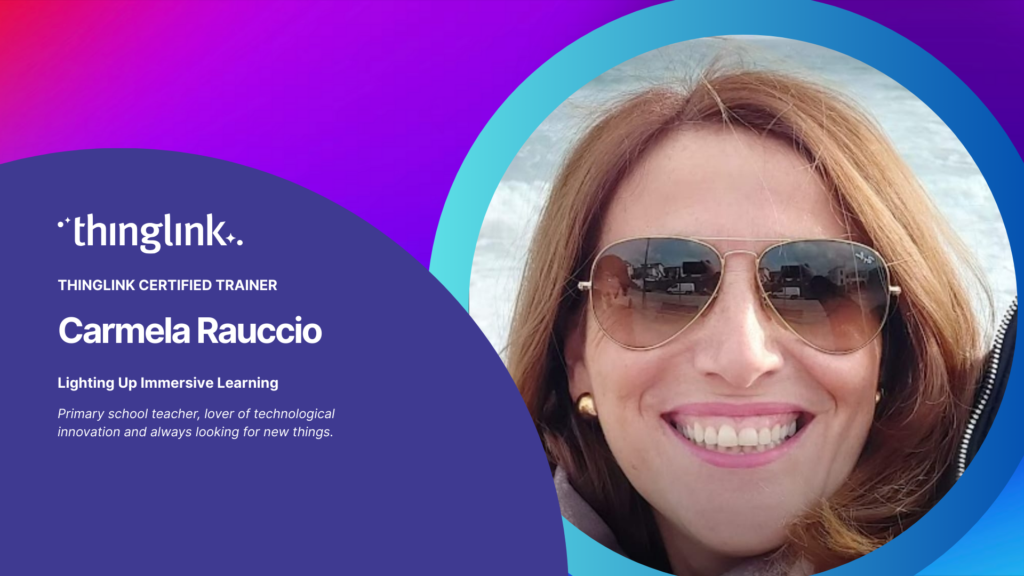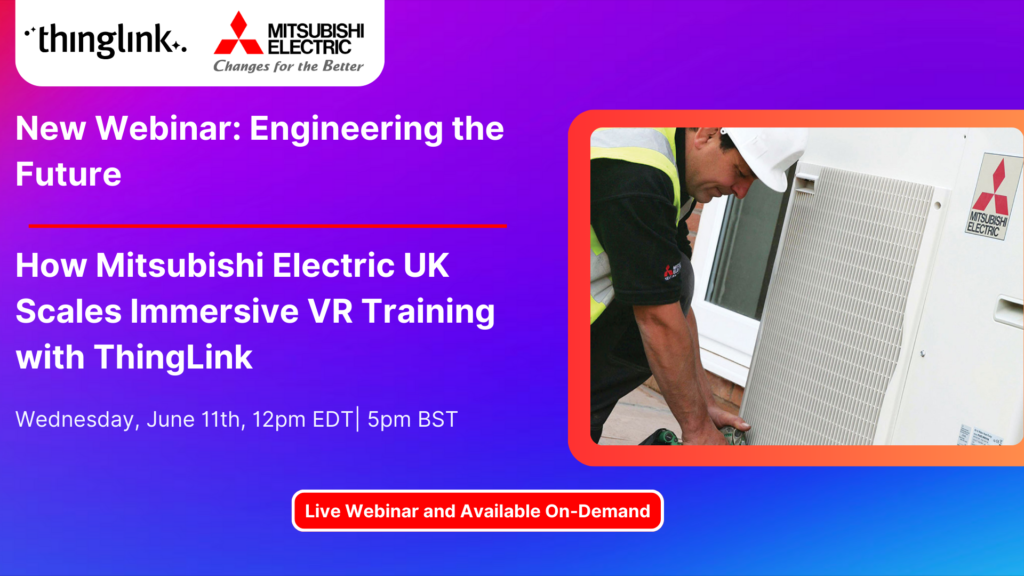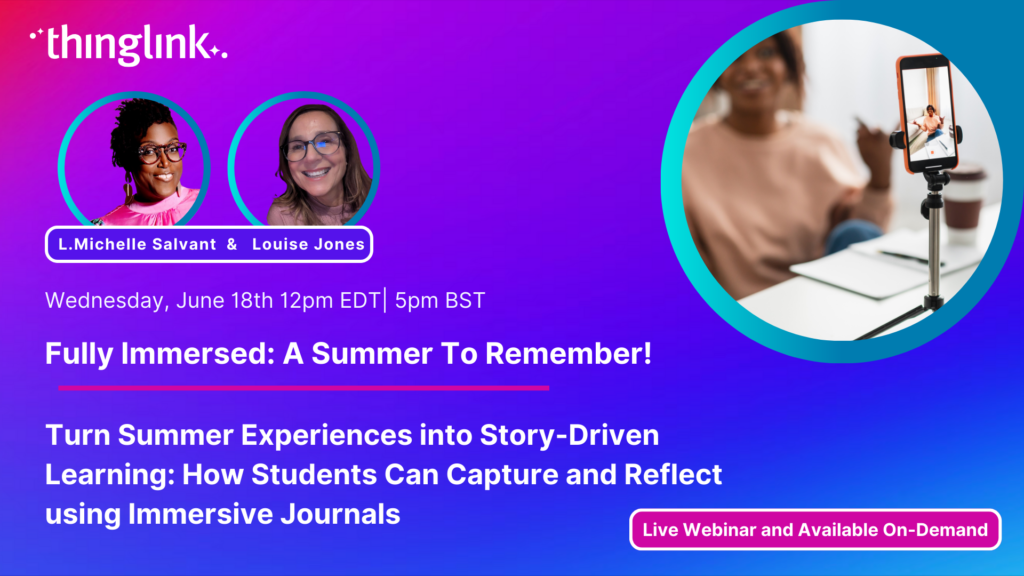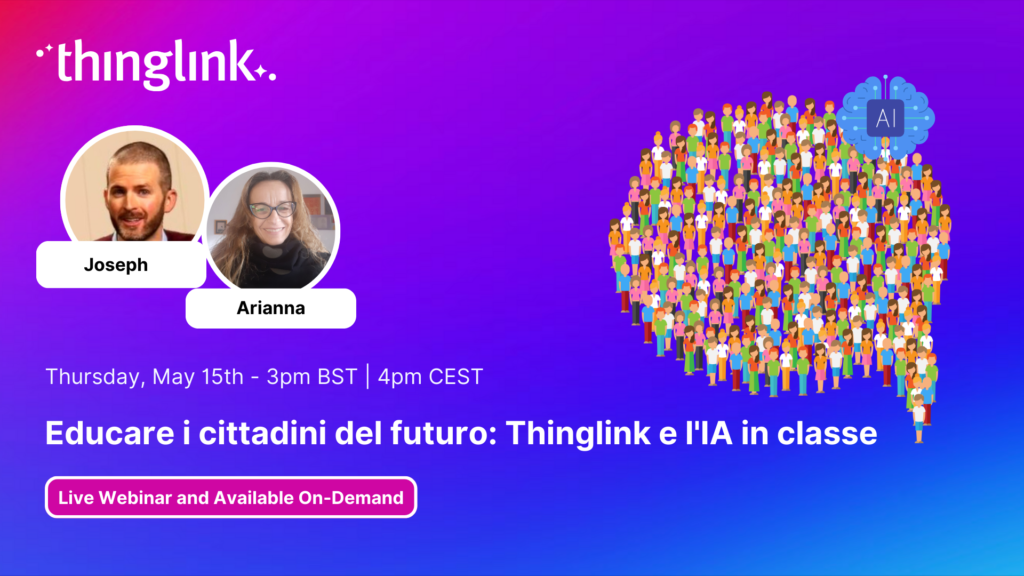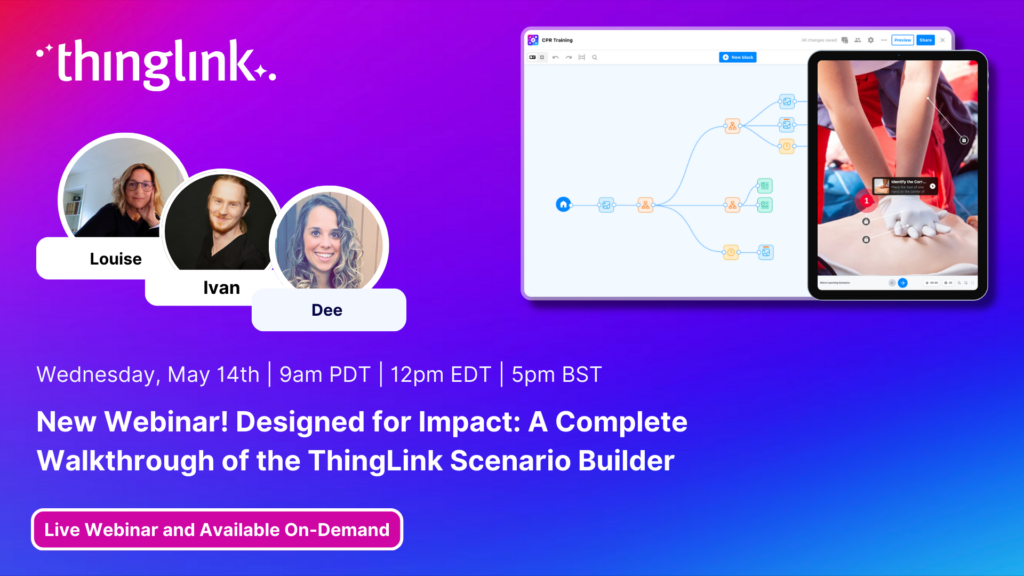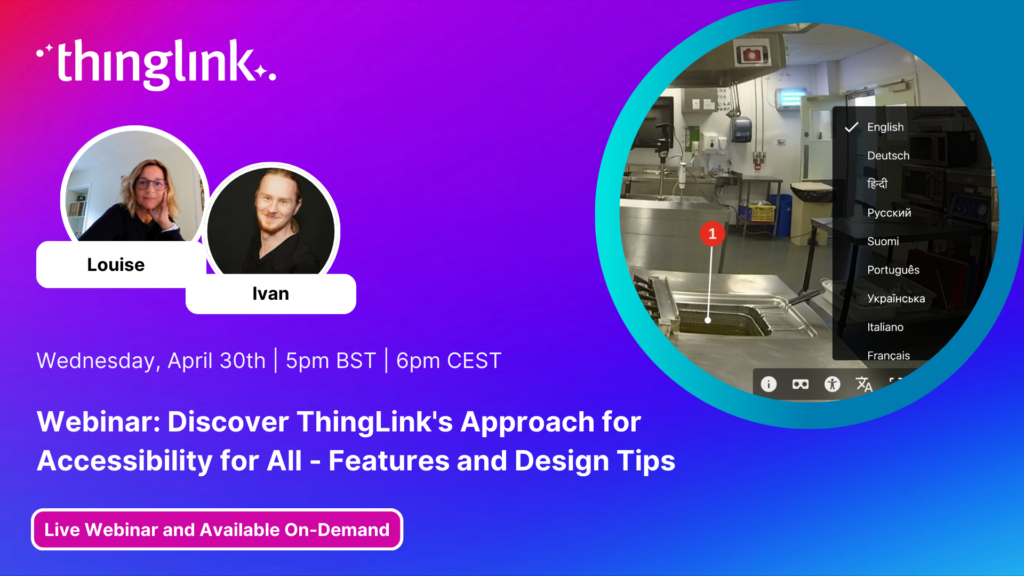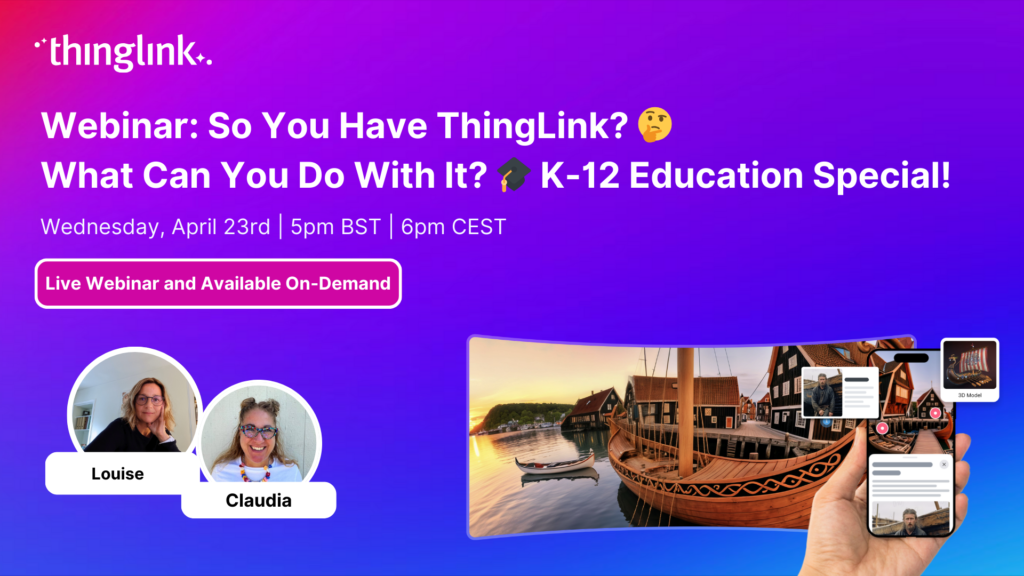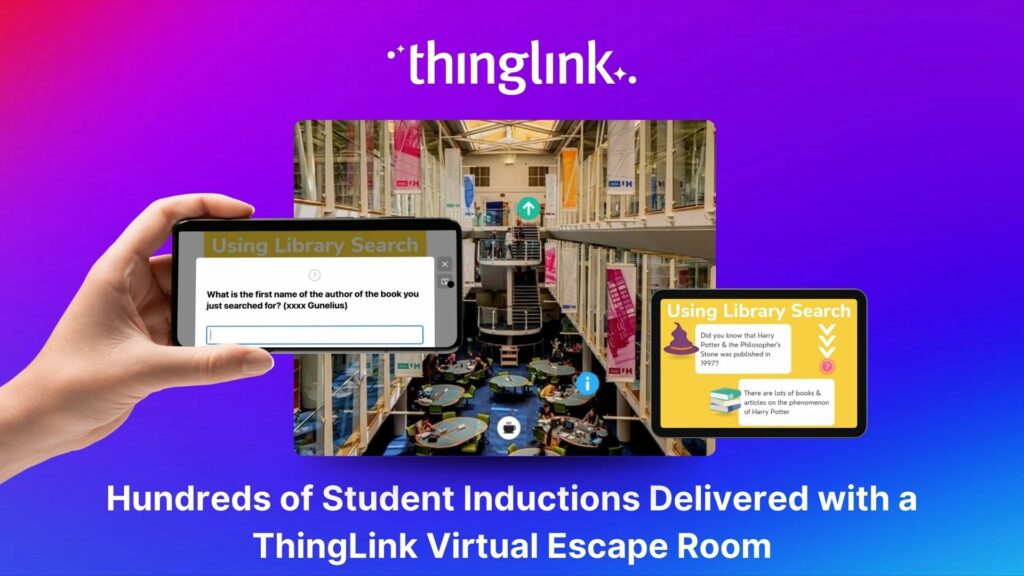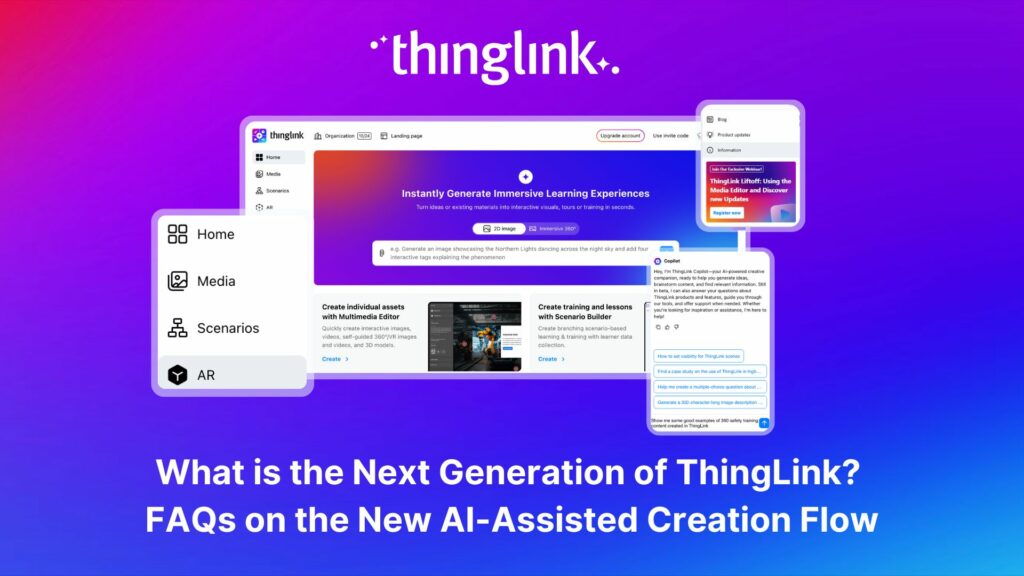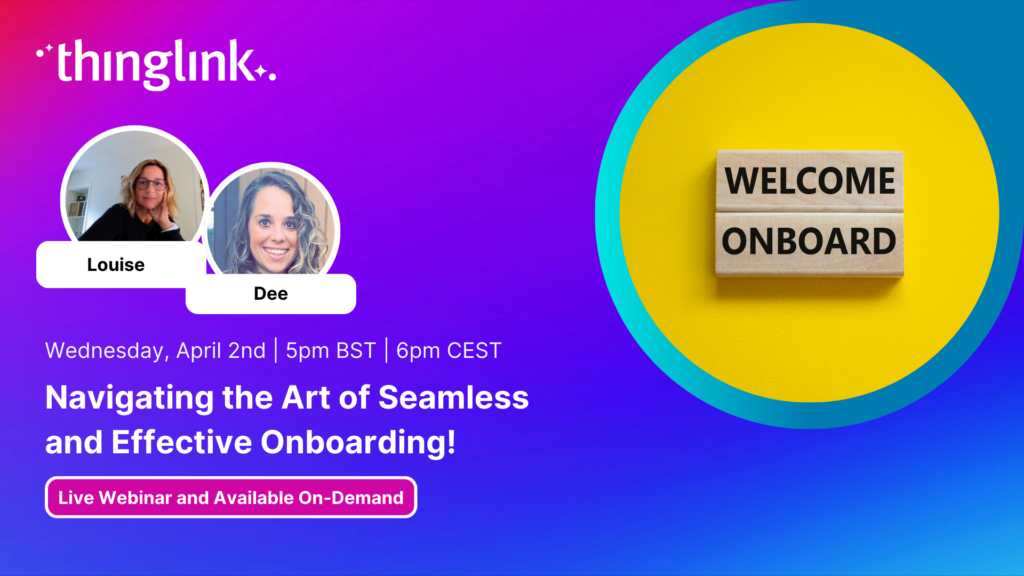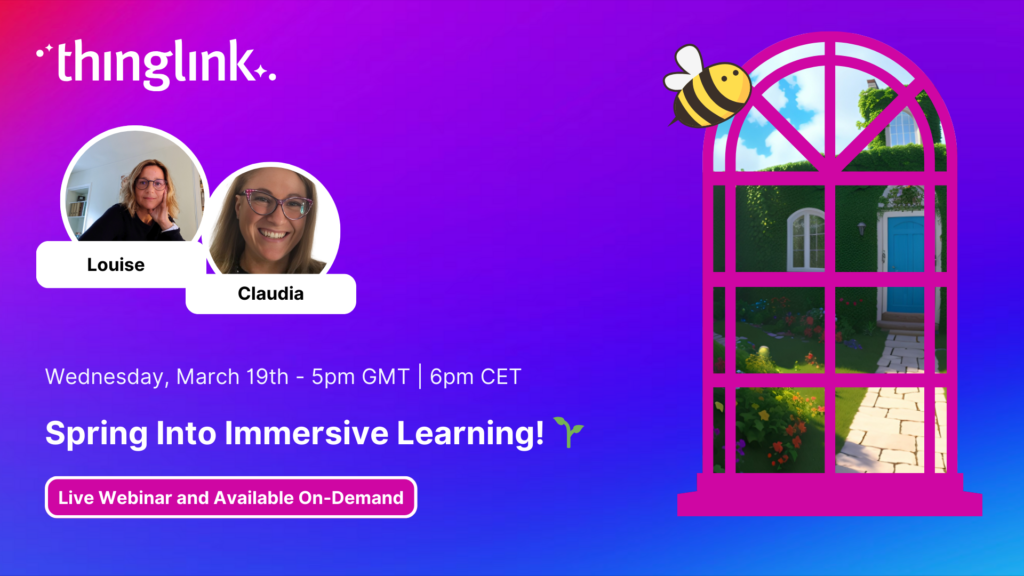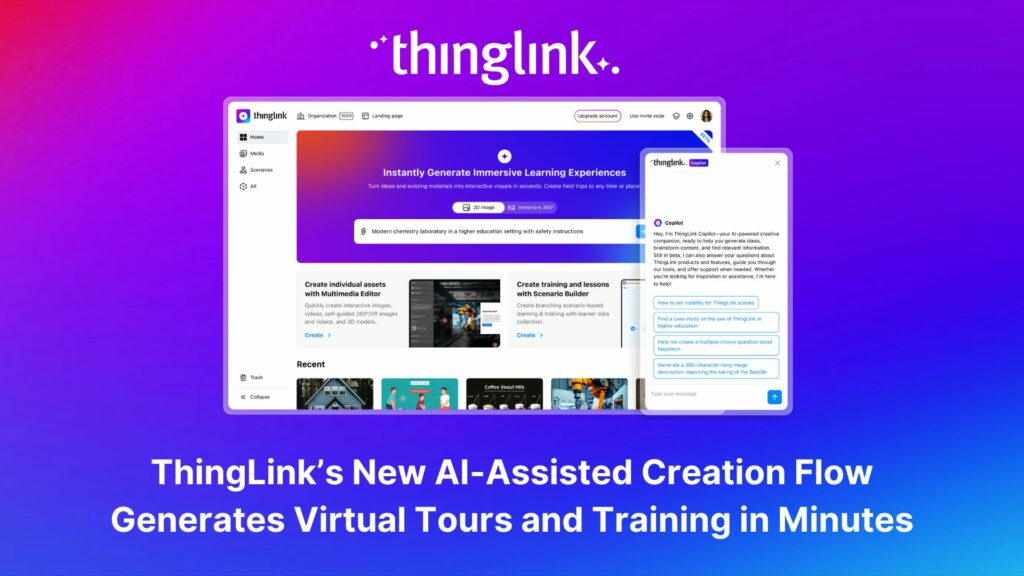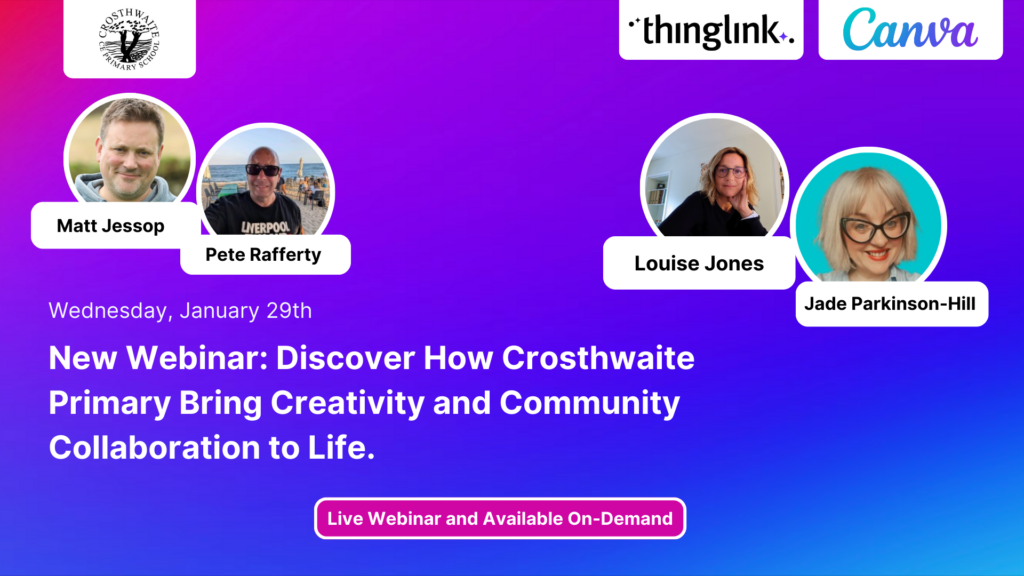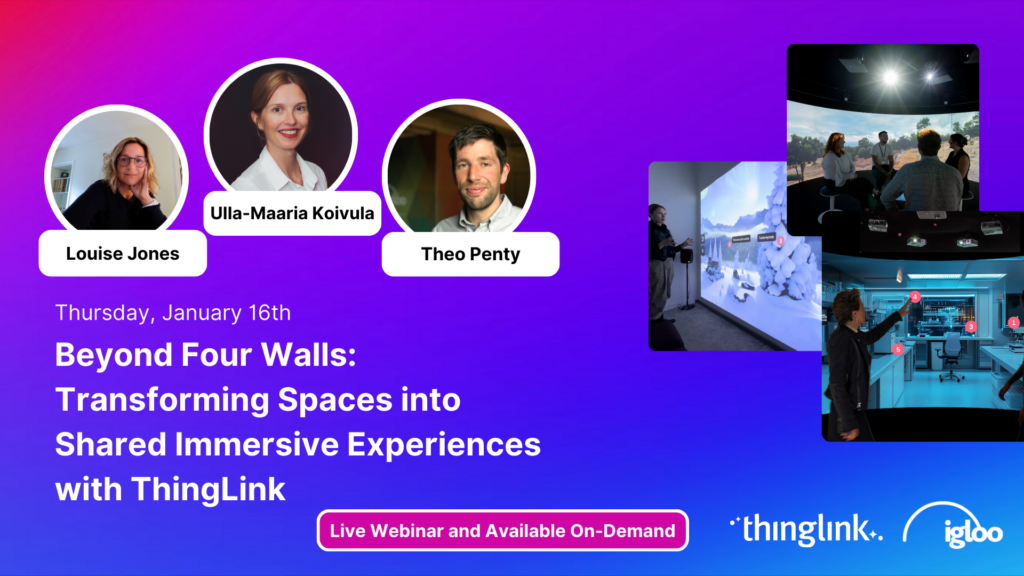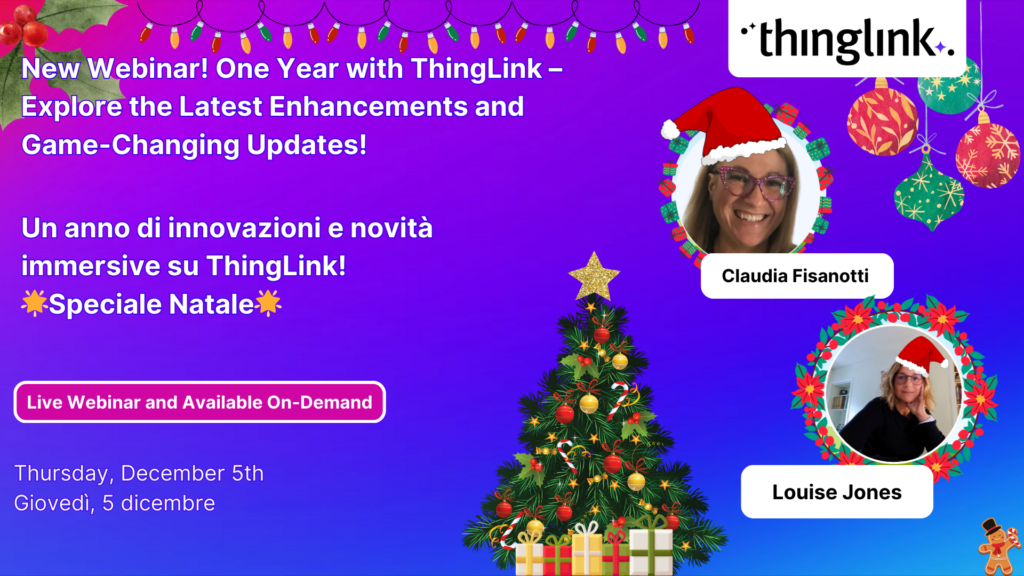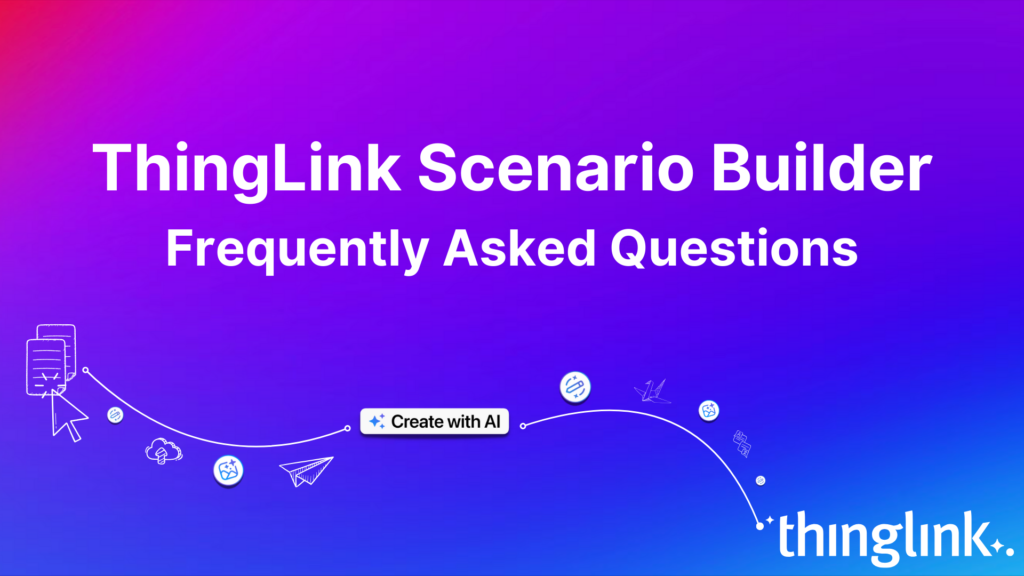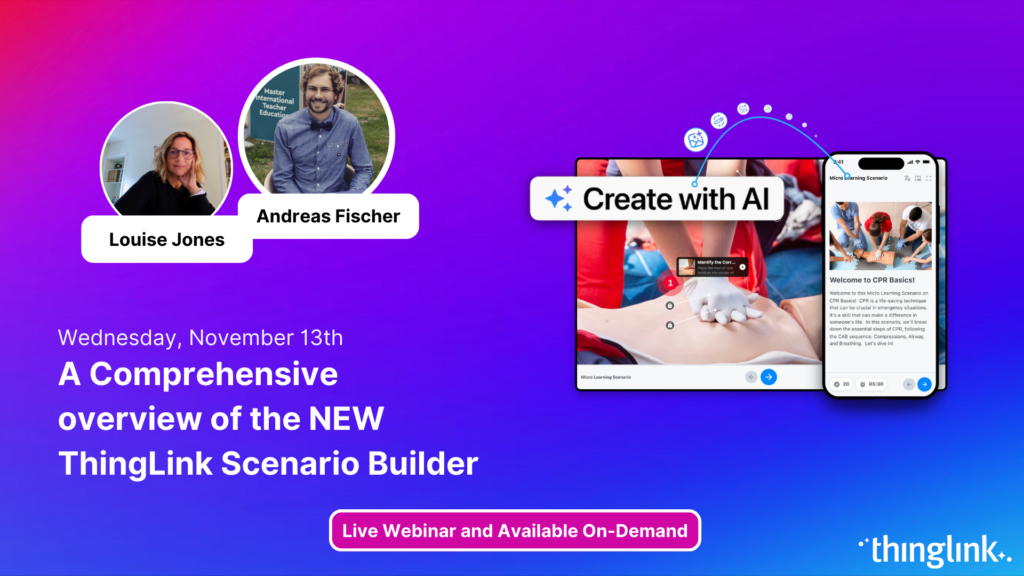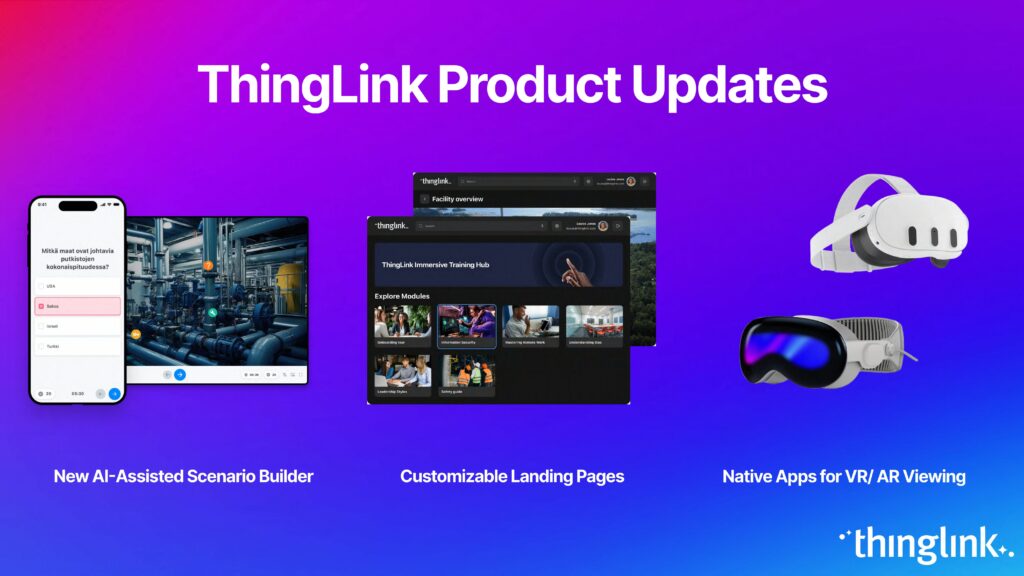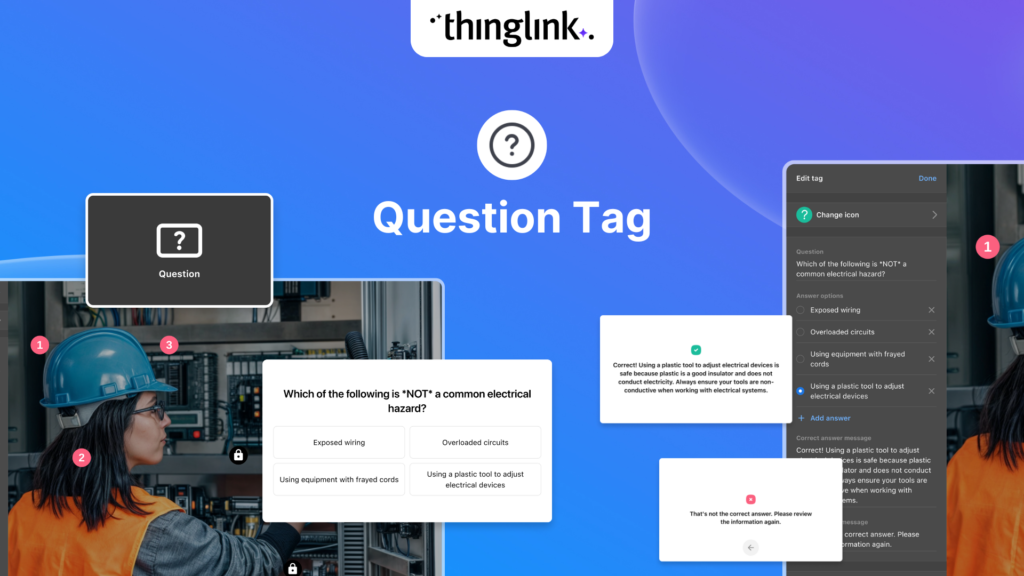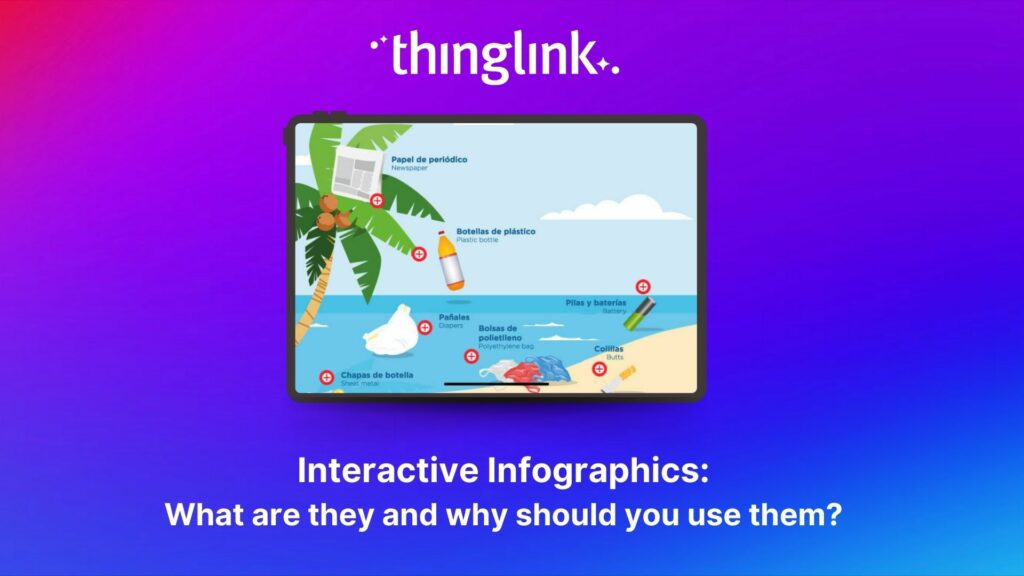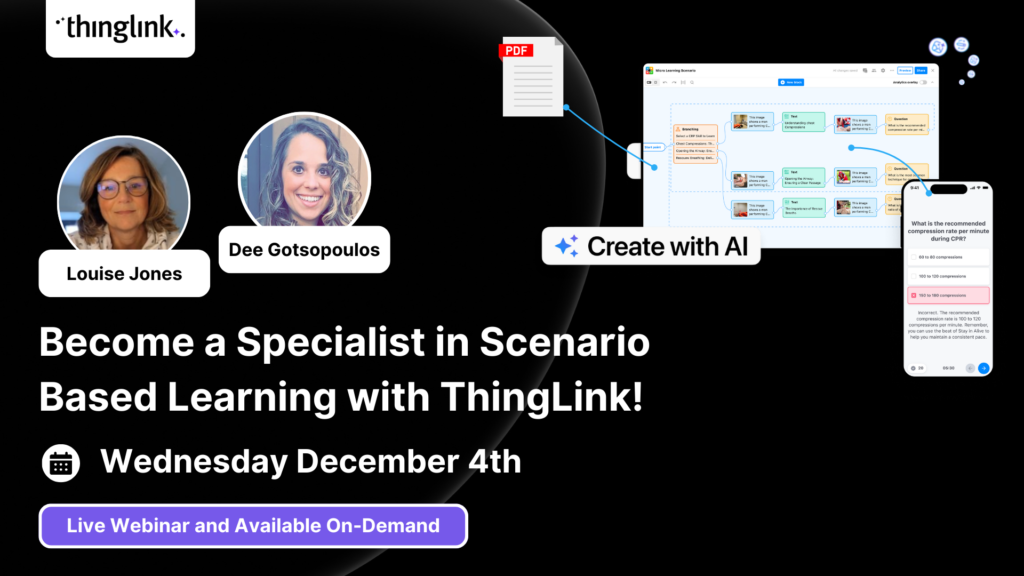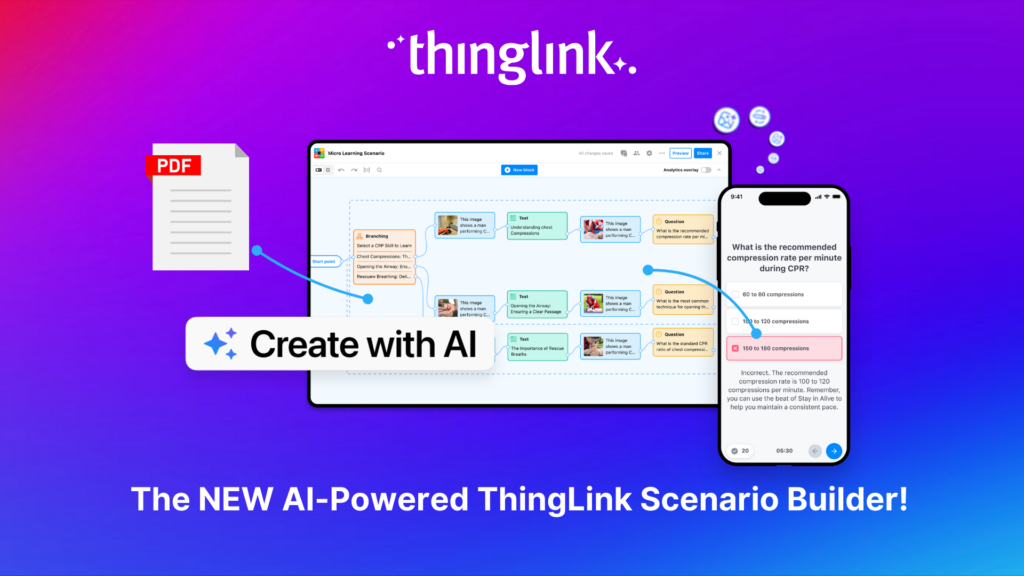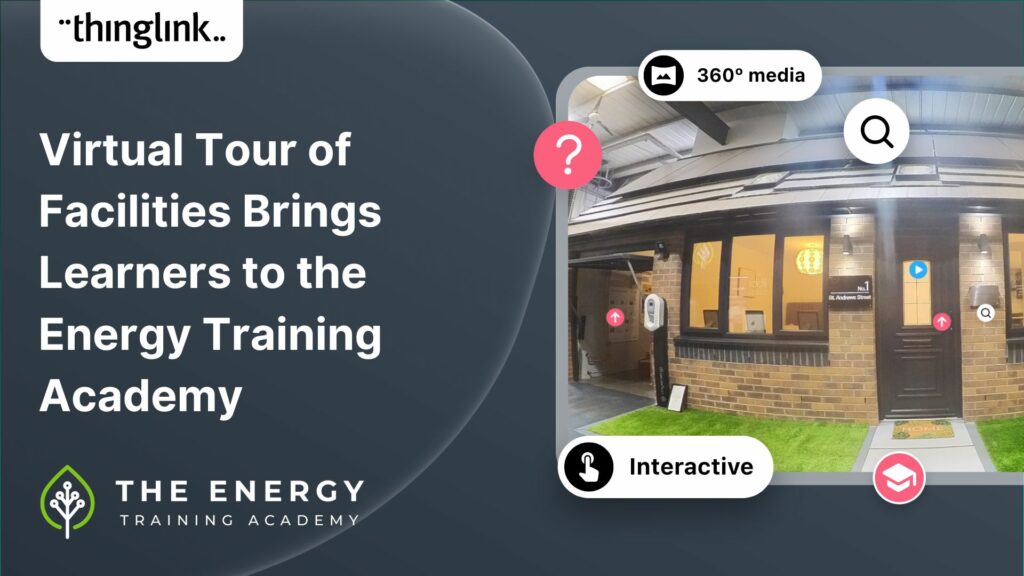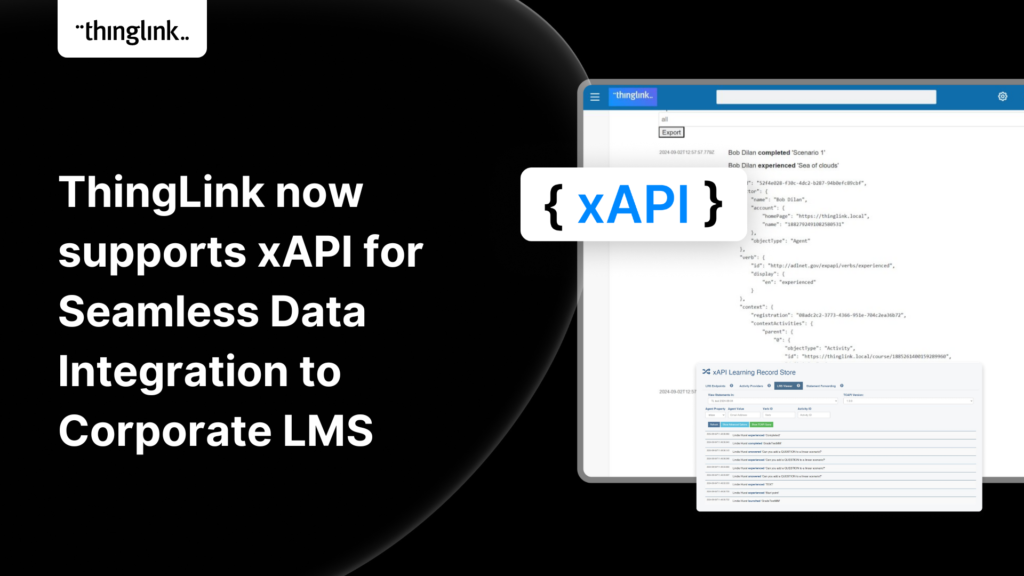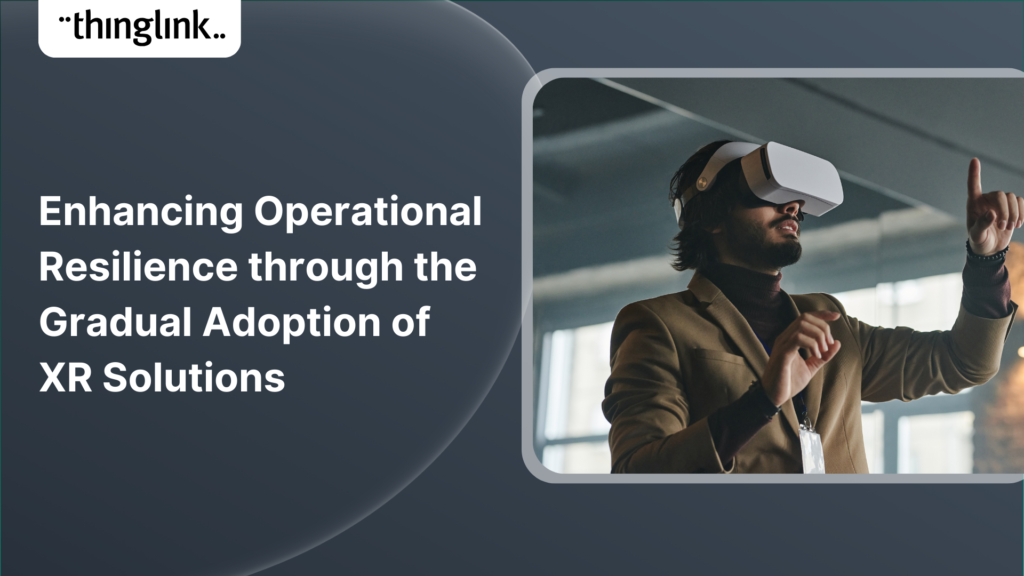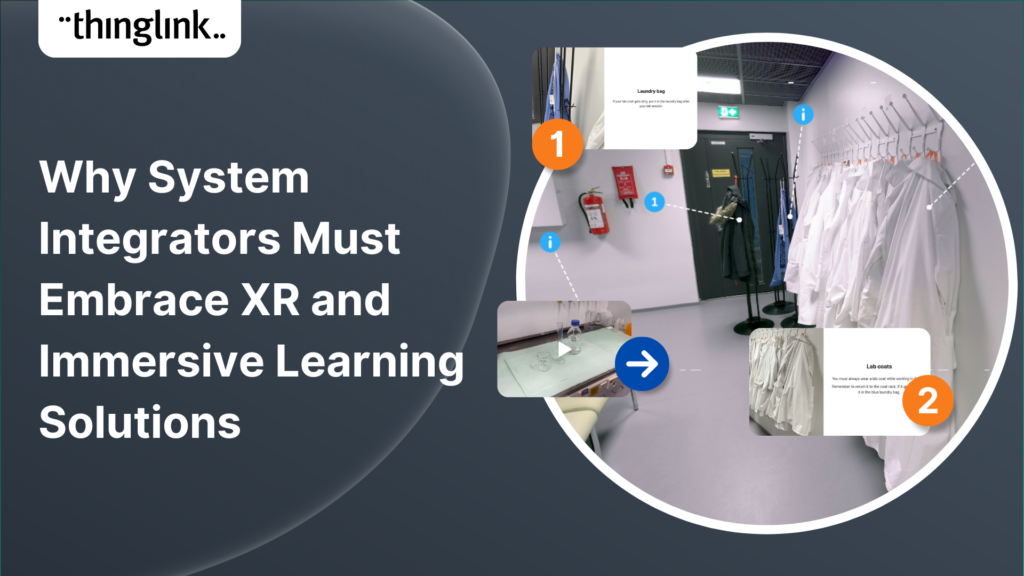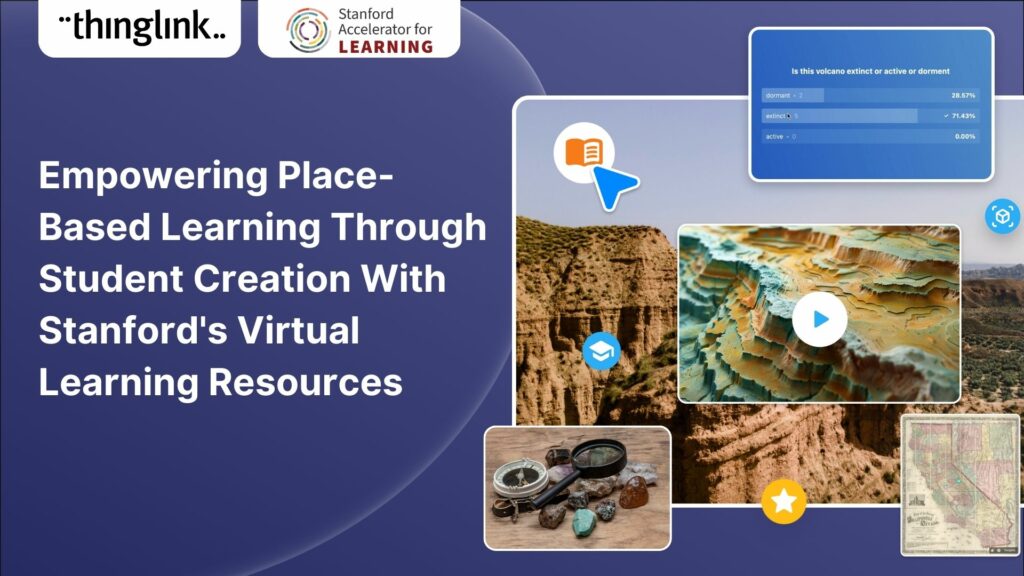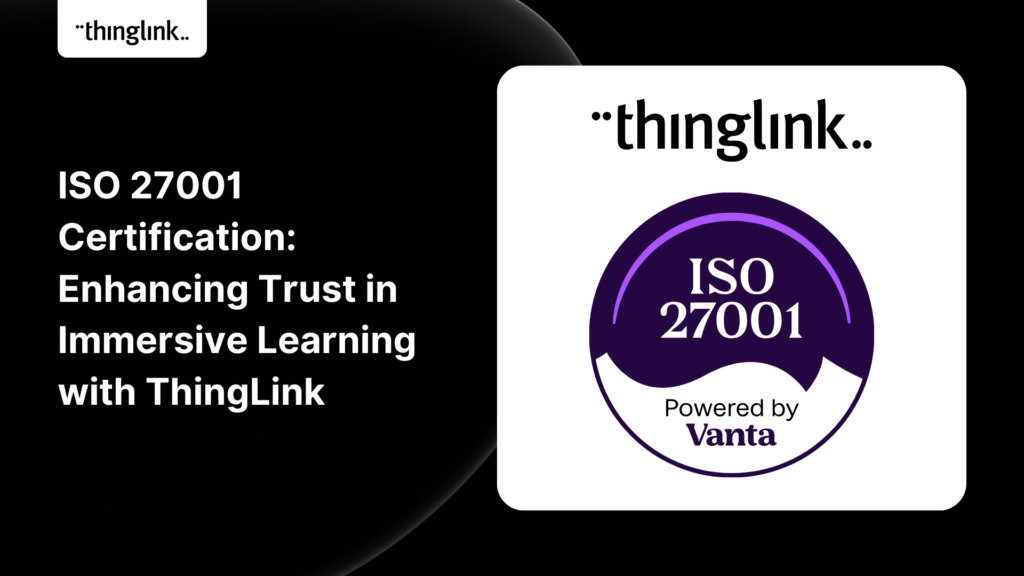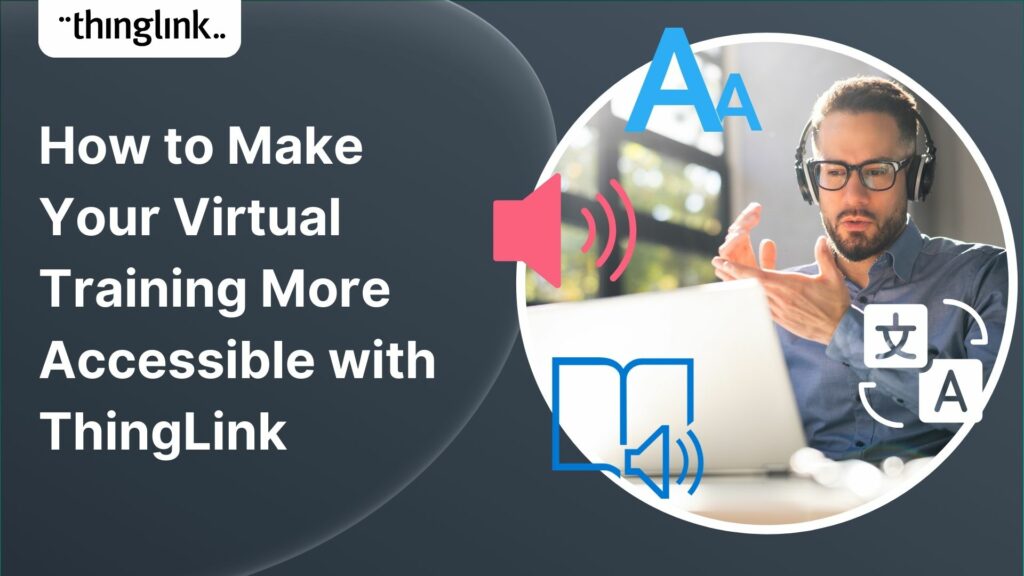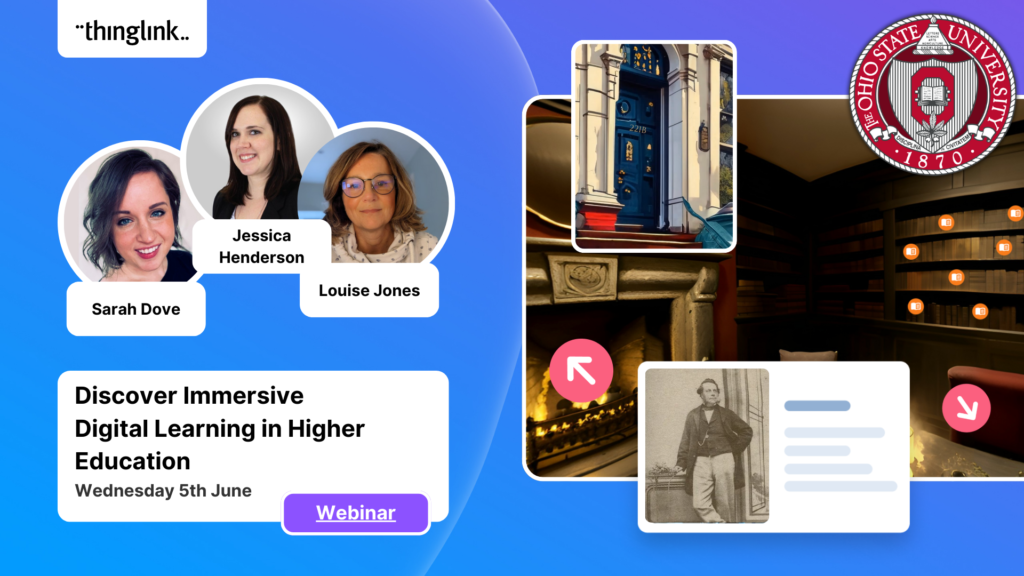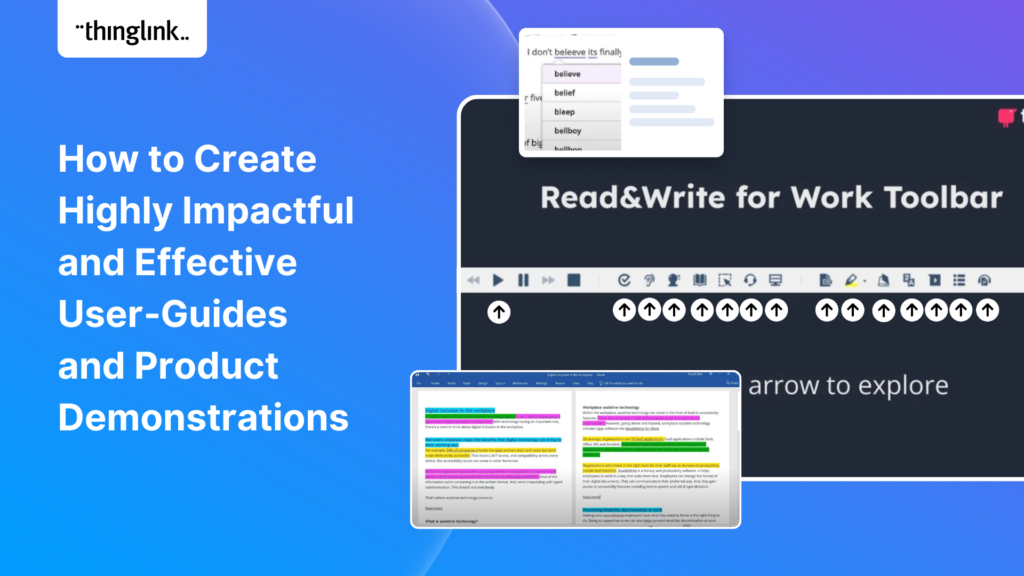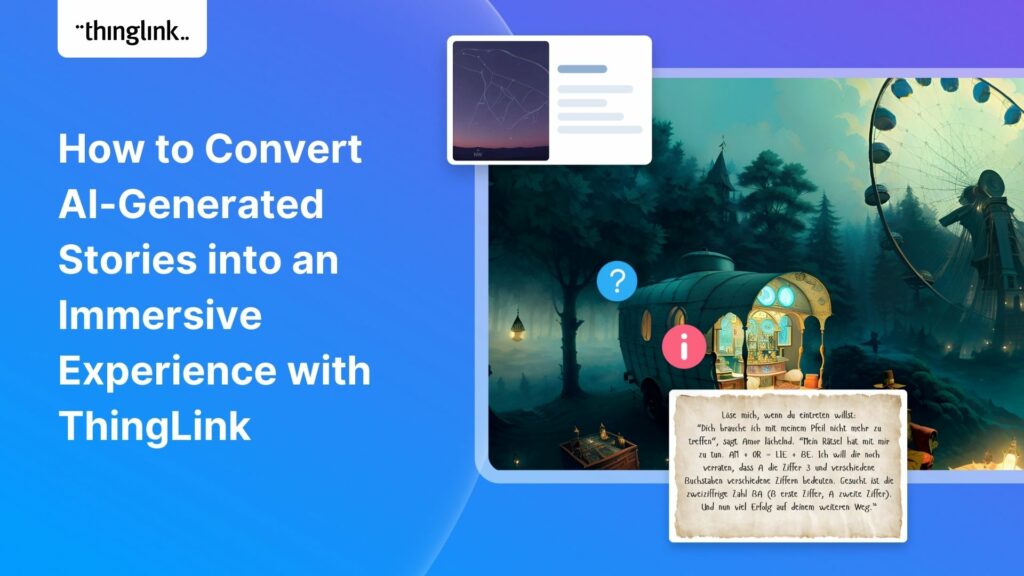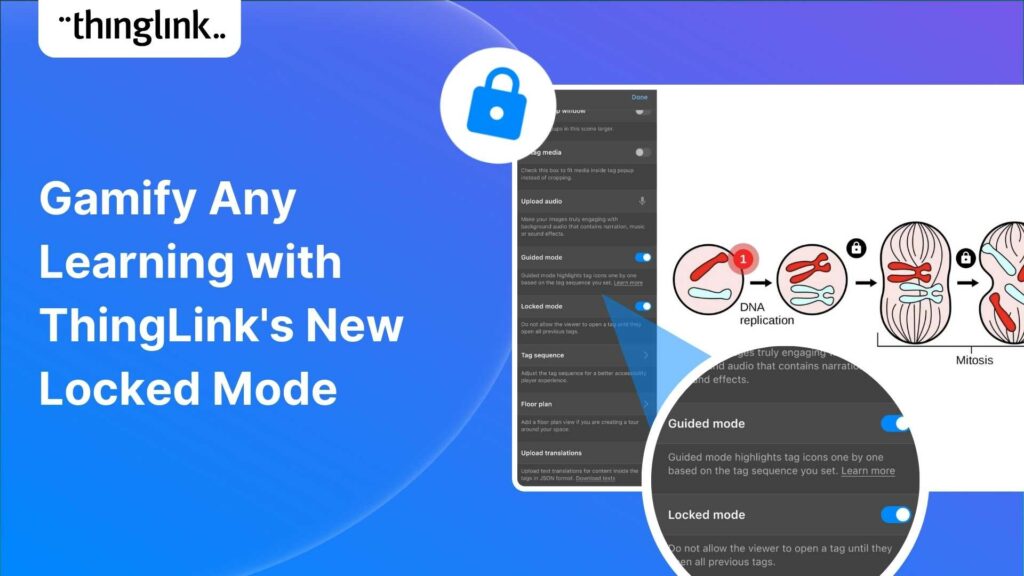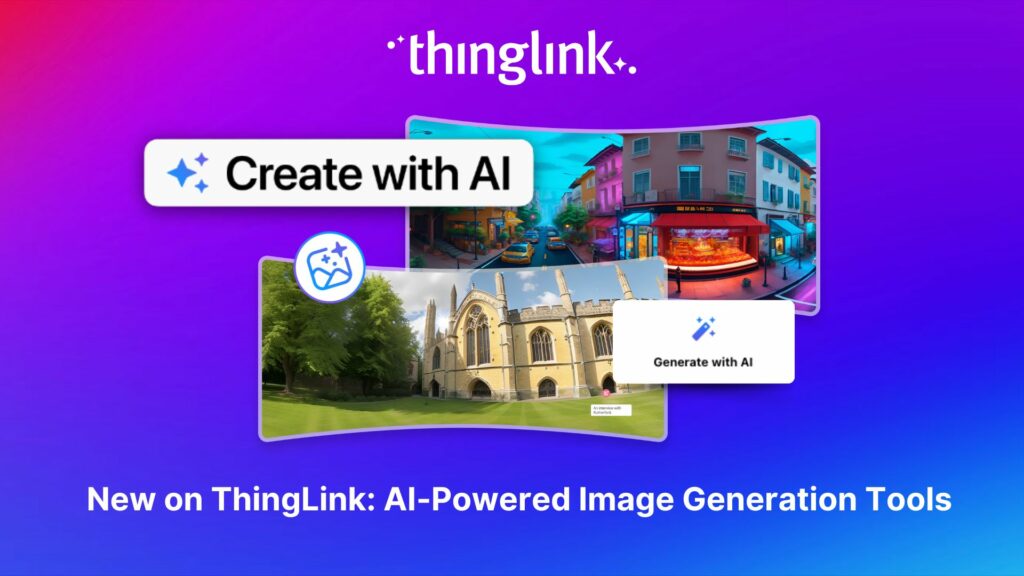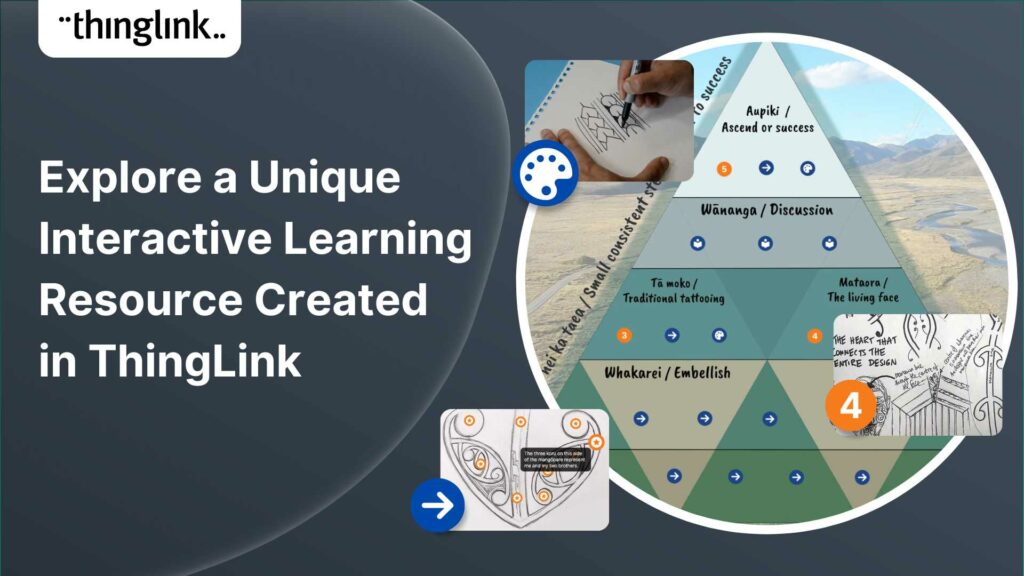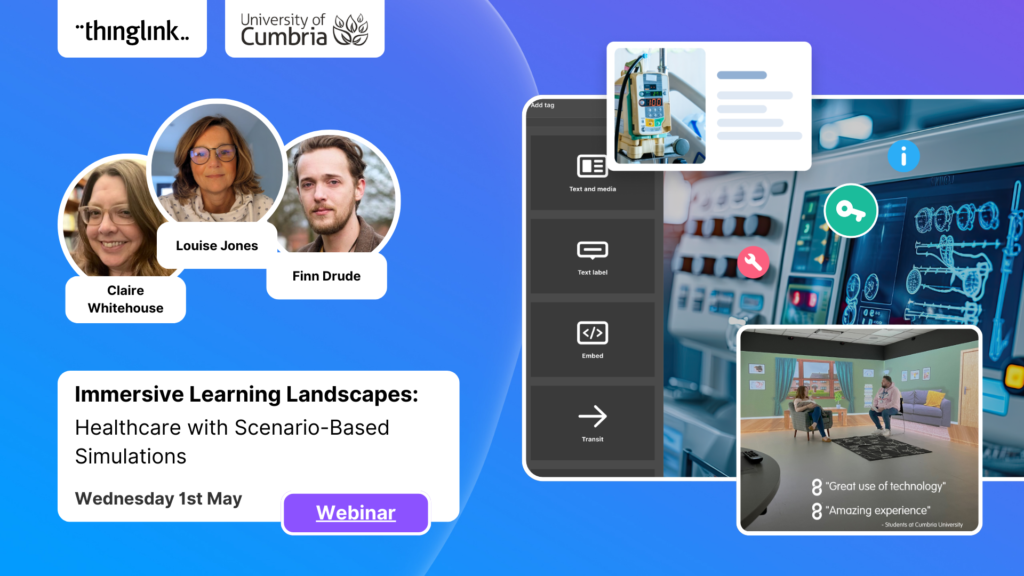Beyond the Screen with ThingLink AR: Discover a World Where Anything Can Be Your Learning Interface
💡 ThingLink Launches their AR Solution: Augmented Reality Simplified for All 📱
Breathe life into the ordinary with ThingLink’s brand new Augmented Reality Solution! Easily create an overlay of hotspots containing multimedia information on your images of real-world objects, then share as AR experiences to view via any mobile device.
What is the ThingLink AR Solution?
ThingLink has always offered the easiest and fastest way to create interactive and immersive experiences for viewing on screens or in Virtual Reality. Now you can add Augmented Reality viewing to the list of easy-to-create interactive media.
The ThingLink AR Solution consists of the new AR Mode in the ThingLink suite (for creating), and the ThingLink AR Viewer App (for viewing).
Watch On-Demand Webinar: Discover the New ThingLink Augmented Reality App!
Watch our on-demand webinar to learn more and hear from special guests who have already been using the AR Solution!
How does the ThingLink AR Solution work?
Creation:
Using advanced AR technology, ThingLink allows you to upload any image of a real-life object, and then add hotspots to it via the super-simple and intuitive ThingLink interface. The interactive hotspots can contain any combination of multimedia content: images, videos, gifs, text, links, 3d models and much more! Add your hotspots, then add the content you would like to share with your viewers. After creating your AR resource or ‘Collection’ ThingLink generates a share code for you, which you can also convert to a QR code for sharing if you wish.
Viewing:
Your viewer then:
- Downloads the AR Viewer App from the AppStore and opens it.
- Enters the share code/scans the QR code.
- Points their phone camera at the object.
- Interacts with the hotspots that appear on their screen!
Both the ThingLink creator interface and the AR Viewer App are very easy to navigate. Our intuitive interface ensures that everyone can enjoy a simple and seamless user experience, without any specific technical expertise.
You can read full instructions, account limitations and details at our Support Article here.
Video above shows the AR solution being used at Savonia University of Applied Sciences’ WaterLAB – a dedicated space for development and testing. Read the full case study here!
What are the benefits of ThingLink’s AR Solution?
For learning and training
More impactful training with Mixed Reality
Instantly engage learners with your training by adding augmented reality experiences. From educational institutions to corporate training, the app provides an opportunity for experiential learning. Make complex topics, physical processes or even machinery easier to understand and more engaging through interactive, hands-on experiences that guide learners through processes step-by-step.
Increased accessibility
Providing accessible content is essential. ThingLink is designed to break down barriers and open up new opportunities for exploration for everyone. We’ve built an AR training solution that’s not just easy to use but also makes learning fun and inclusive. No matter their age, training needs or tech skill level, your viewers can dive right into augmented reality training on demand with the ThingLink Viewer App, on a device that’s familiar to them.
Keep training costs down
Create interactive employee training experiences that don’t rely on expensive AR headsets or training software and can be instantly updated at no additional cost. Create a variety of different overlays for different event simulations and training scenarios. Reduce the training process from two steps (theory, then practical) to one, saving time and money.
For cultural venues:
Clear and accessible information for visitors
No more dealing with cluttered information signs or panels on each object. With the ThingLink AR Viewer App your viewers simply point their device at the image, tap on the hotspot, and access information seamlessly. A whole catalog of objects or artefacts can be accessed with one short code. Retain the original aesthetic integrity of your location, no need for ‘out of context’ information panels that disrupt the experience. Providing information via your visitors’ own devices rather than providing audio guides to visitors keeps your exhibition costs down.
Drive engagement
Engagement is the key to a memorable experience, and the ThingLink AR Viewer App excels in this area. By adding interactivity to your exhibition or display, you’re not just looking at artefacts – you’re truly experiencing them. Dive deep into historical contexts, gain artistic insights, or even share personal stories attached to objects – the possibilities are endless.
For business:
Increase safety and efficiency and lower costs with optimized troubleshooting
With the ThingLink AR Solution, you can be sure that whatever the problem, your operators and agents can deal with it swiftly, safely and efficiently. You can reduce potentially costly and hazardous errors with interactive AR product guides that demonstrate correct processes.
How can you use the ThingLink AR Solution?
The AR Solution has multiple applications in learning, training, industry, marketing, retail, art and culture, tourism and more. In fact its applications are almost limitless!
Add multimedia tags to paintings, structures, products, machinery and technical equipment, production lines or in fact any workplace object, unlocking layers of information and insights in an instant. Here are some key use cases by sector.
1. Galleries and Exhibitions
Augmented reality can transform the traditional gallery and exhibition experience into a truly immersive one. This application can add an extra layer of interpretive content to artworks, bringing them to life with interactive, animations, audio descriptions, artist interviews, 3d objects or historical contexts. Visitors, equipped with the AR app on their smartphones or tablets, can point their devices at an artwork and watch as the static display evolves into an interactive multimedia experience. This not only boosts visitor engagement but also offers an exciting new way to delve deeper into the stories and ideas behind each piece.
In the example below, you can watch how the solution was used to create AR guides for an exhibition in Columbus, Ohio. You can read the full case study blog here.
2. Onboarding and Impactful Training
The use of augmented reality in onboarding and training programs can revolutionize the way companies educate their new hires or existing employees. By incorporating AR features into their training, companies can make complicated training materials interactive and engaging. For example, employees could scan a machine with their phone to see a step-by-step AR guide on how to operate it, minimizing risks and facilitating a faster learning curve. This hands-on learning approach helps improve the understanding and retention of information, making training more effective.
3. Troubleshooting, Maintenance and Product Guidance
Provide detailed visual guides to instruments, machines and appliances for your field operators, agents and customers. Reduce costly errors and the time taken to resolve issues by providing clear and sequenced instructions in multimedia format, including videos to show processes and functionality in action. Increase accuracy and confidence, avoid potentially dangerous and/or expensive mistakes from incorrect use and procedures and reduce hazards to employees and customers. Step-by-step walkthroughs with videos, images and even 3D models can guide them independently through the correct actions when products and machinery display a fault. These AR applications work across a wide spectrum of industries – from those as diverse as manufacturing, utilities, healthcare and hospitality.
ThingLink’s AR solution is one of the best AR apps for use in environments where information or guidance needs to be regularly updated. Any changes that you make to your content in ThingLink are updated in real-time, meaning that whenever the viewer opens the app, their material will automatically be the most up-to-date version. In the example below, the AR solution is used to troubleshoot complex instruments in a water network.
4. Escape Rooms and Treasure Hunts
Augmented reality can bring an innovative twist to traditional escape rooms and breakout sessions. With AR technology, you can design thrilling scavenger hunts or gamified experiences in any location or space. For instance, clues or puzzles could be placed in real-world environments, but only visible through the AR app, making the challenge more immersive and engaging. You can also incorporate educational content in these AR games, turning any location or learning experience into an interactive adventure. This can be especially impactful in settings like museums, educational institutions, or corporate team-building exercises. Popular experiences such as Pokemon Go have made the concept of an AR treasure hunt familiar to everyone, and now with ThingLink AR solution, it’s incredibly easy to make your own! In the video below, educator Christoffer Dithmer has used the AR solution to add additional layers of information to a history book for his students.
5. Information Panels and Directions for City Guides and Trails
Augmented reality applications can provide interactive information or direction panels in a variety of spaces, from public parks to buildings and tourist attractions. Users can simply point their AR-enabled device at a location or object to view a layer of digital information – this could include historical facts, architectural details, or even directions to nearby points of interest. This provides an innovative way for visitors to interact with their surroundings, making navigation easier and experiences richer.
6. Historical Education and Tourism
Historical sites and museums can adopt augmented reality to provide immersive tours and educational experiences. Users can view re-enactments of historical events, see how historical figures looked, or visualize how ruins and buildings looked in their prime, all by downloading the augmented reality app. This application of AR makes history more accessible and engaging, and helps users develop a deeper appreciation for cultural heritage.
Device and Platform Compatibility
ThingLink’s AR Viewer App is available as a mobile app for iOS (for iphone/ipad/other Apple devices) and for Android devices/operating systems.
Experience the ThingLink AR Solution 🌐💼: Transforming everyday tasks into seamless and efficient experiences!
Watch On-Demand Webinar: Discover the New ThingLink Augmented Reality App!
Watch our on-demand webinar to learn more and hear from special guests who have already been using the AR Solution!