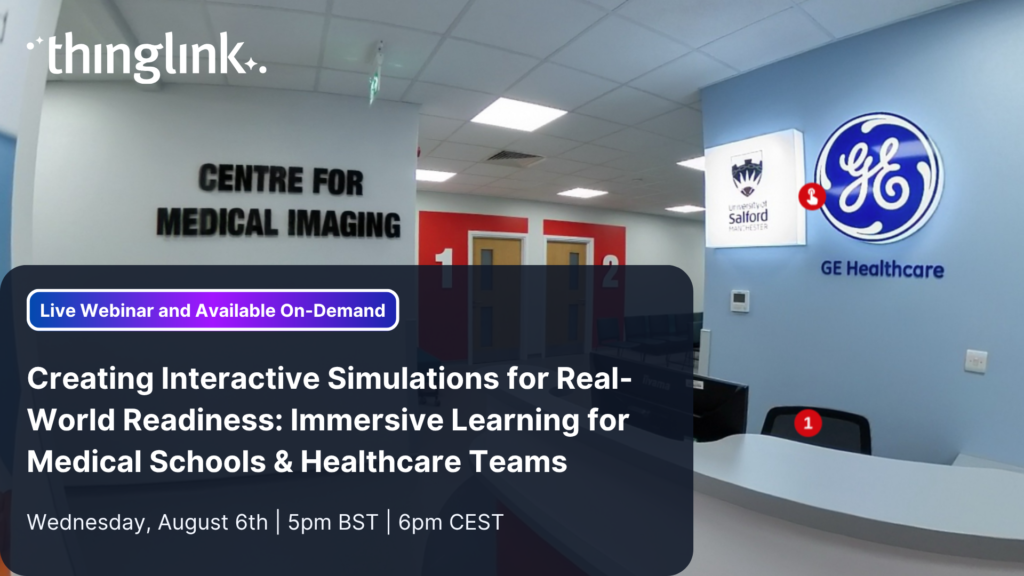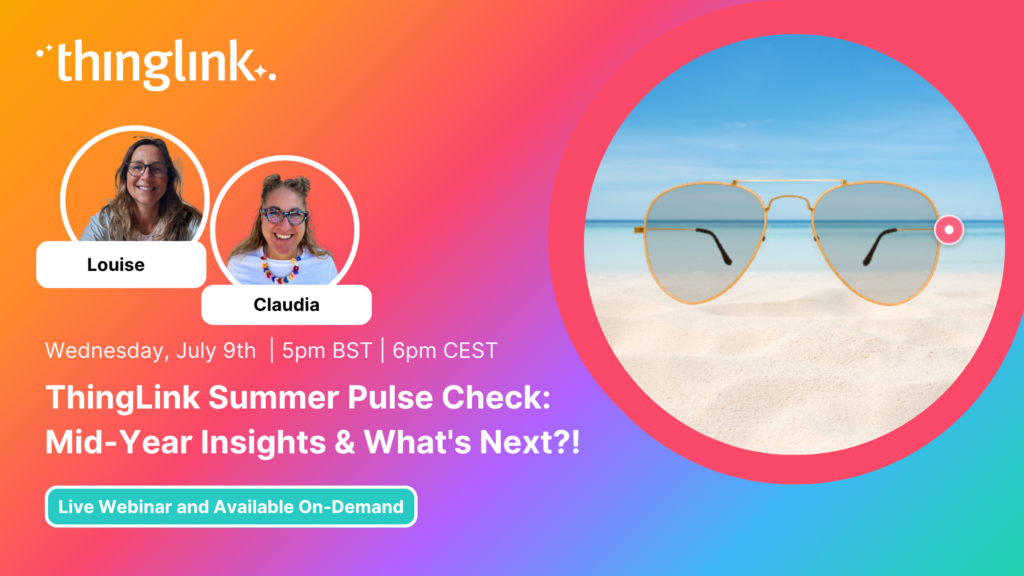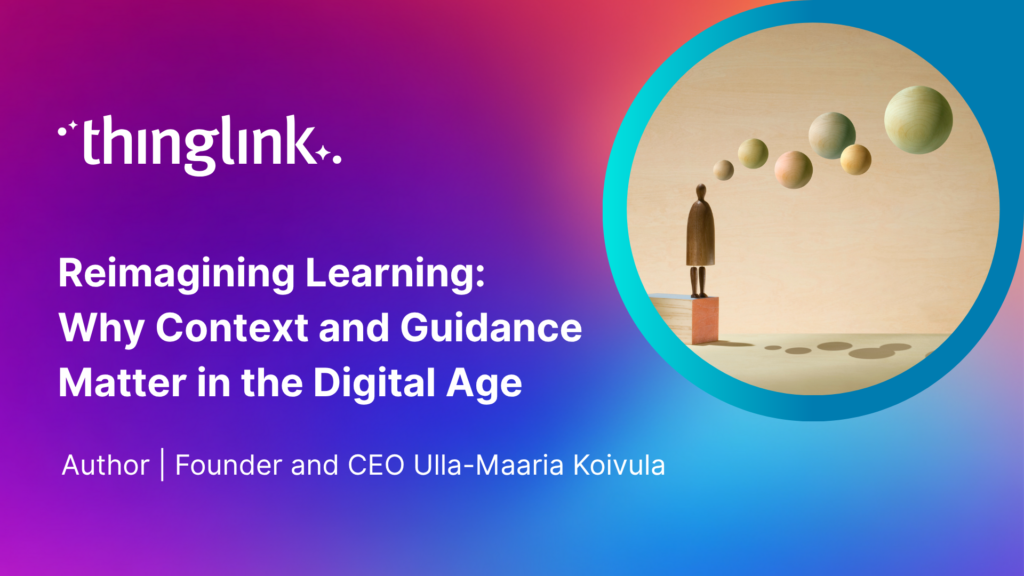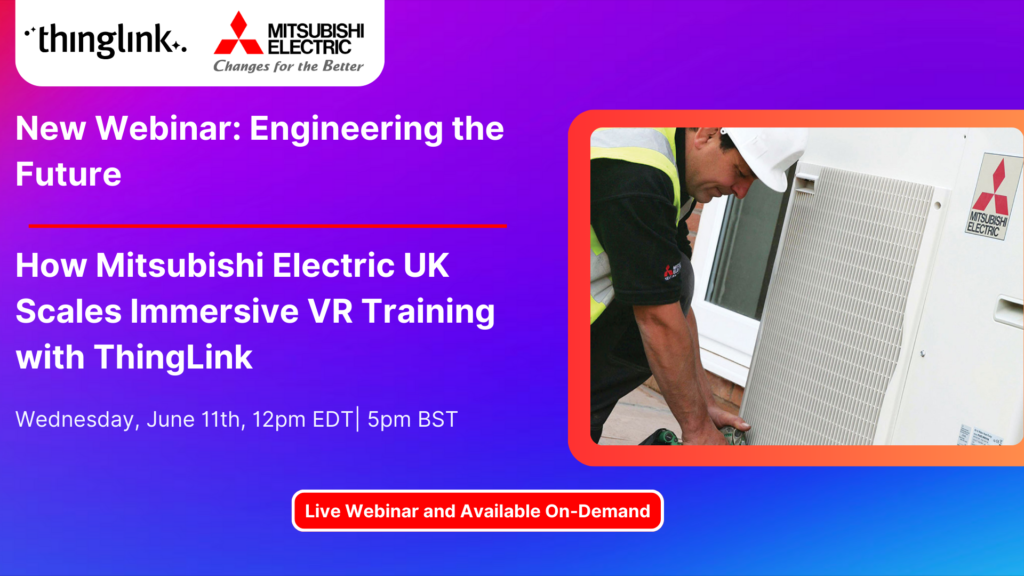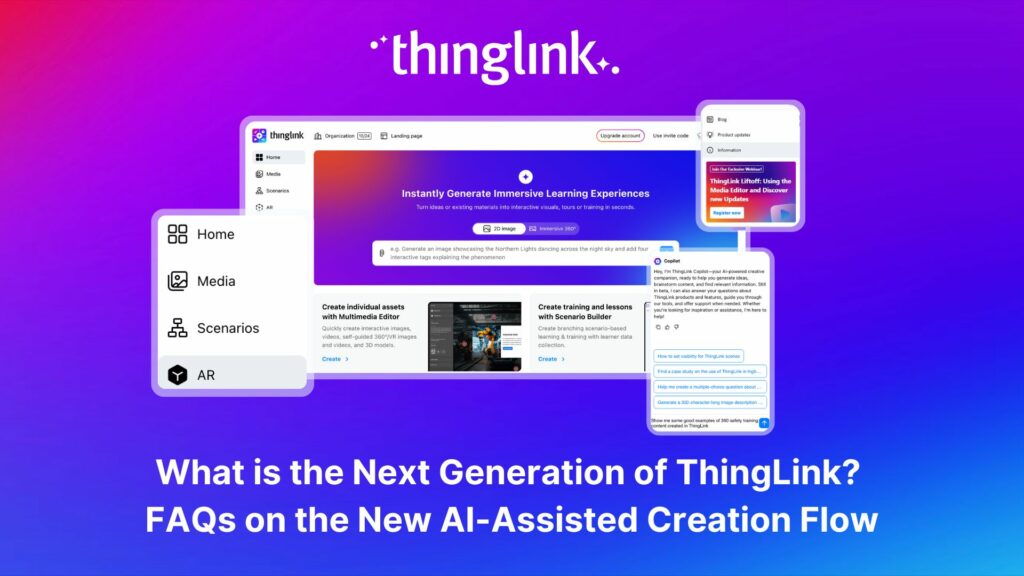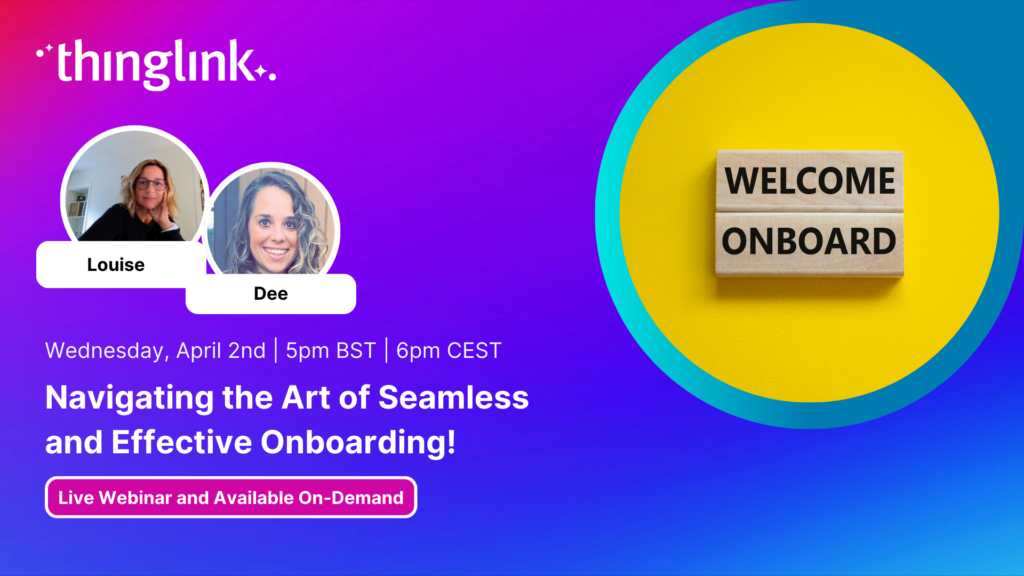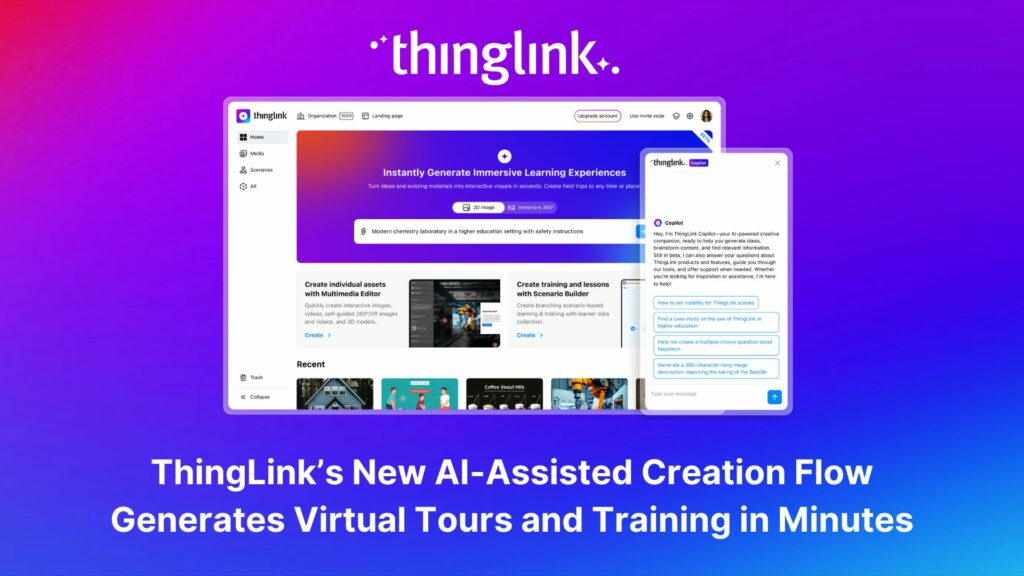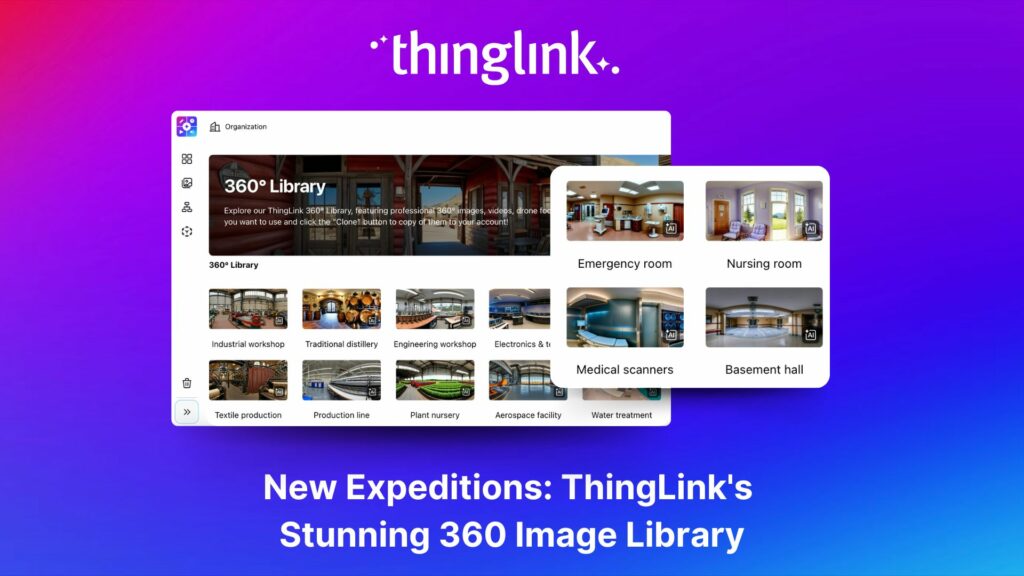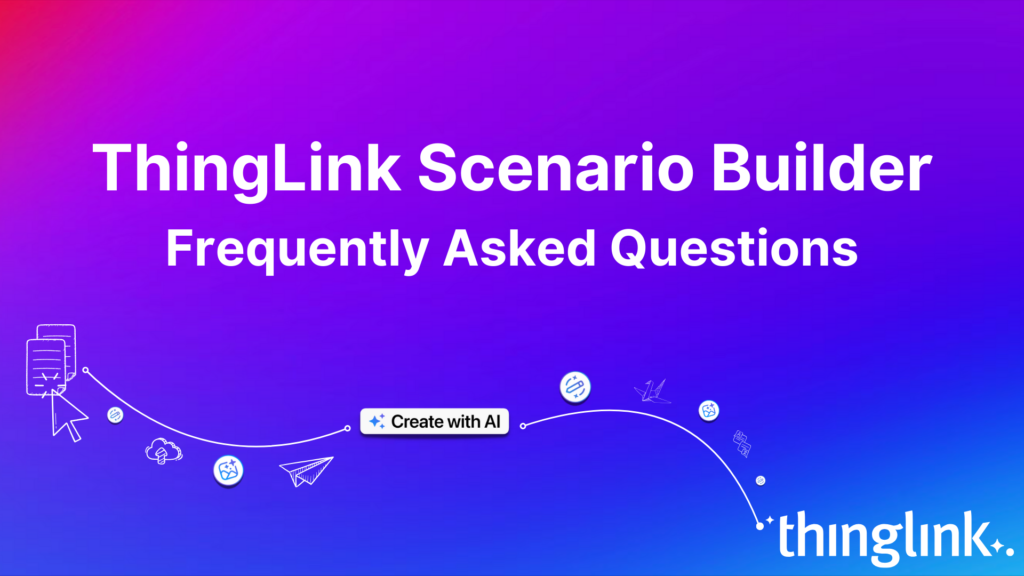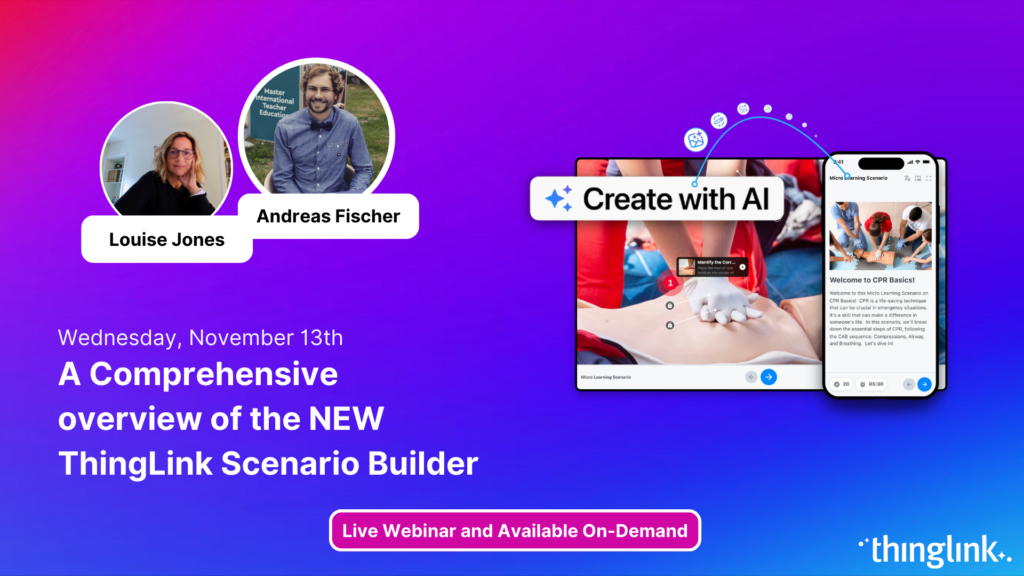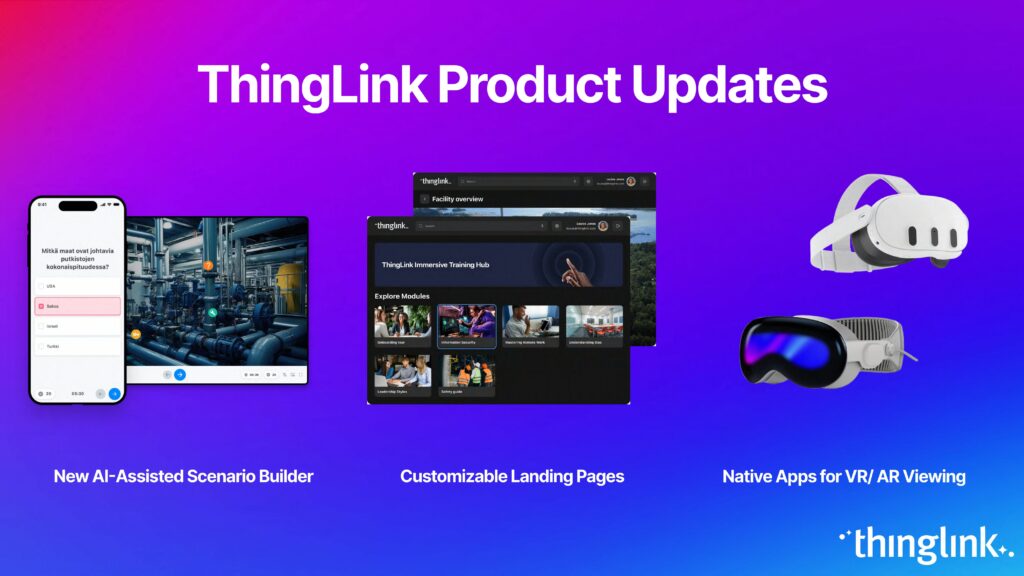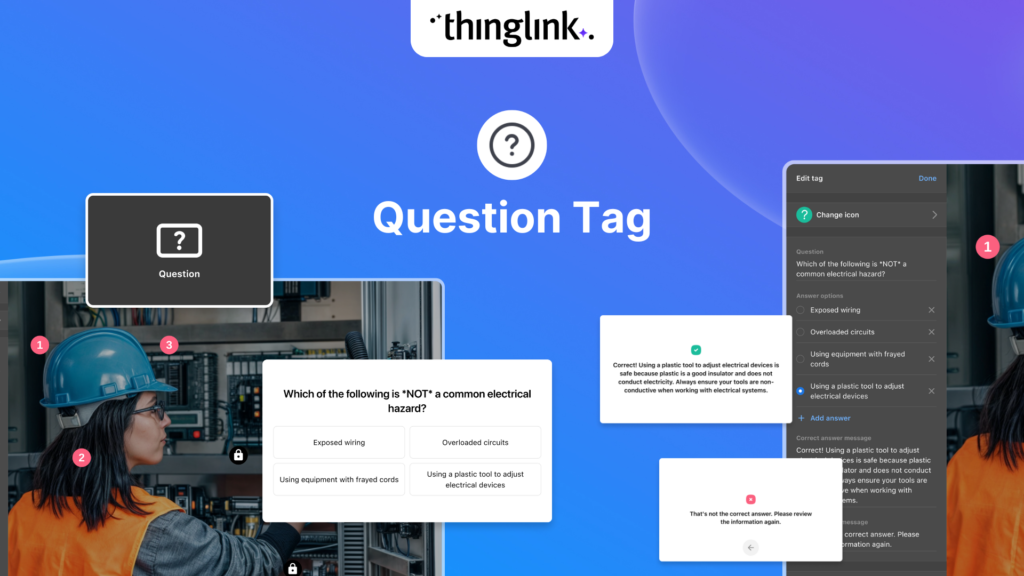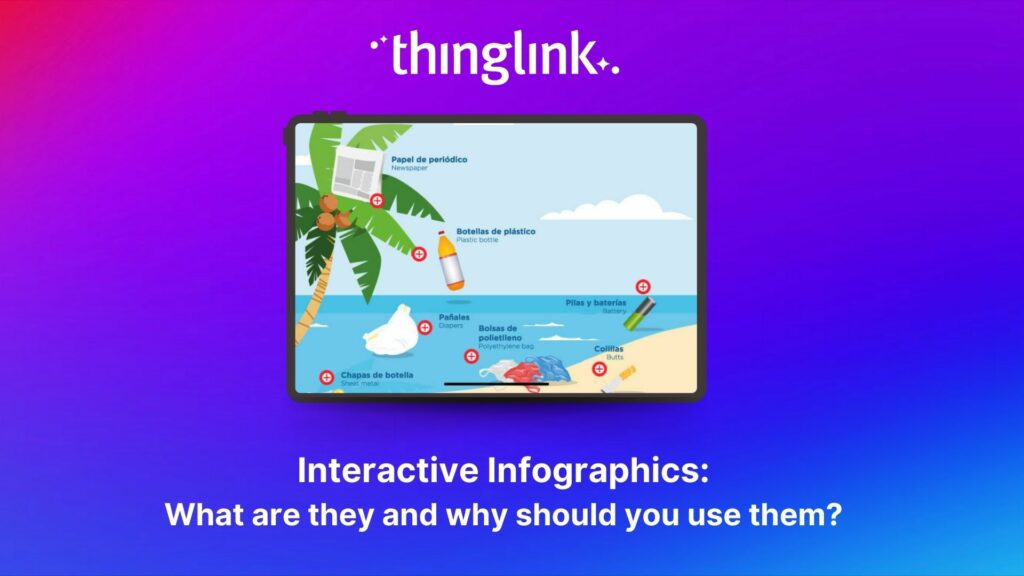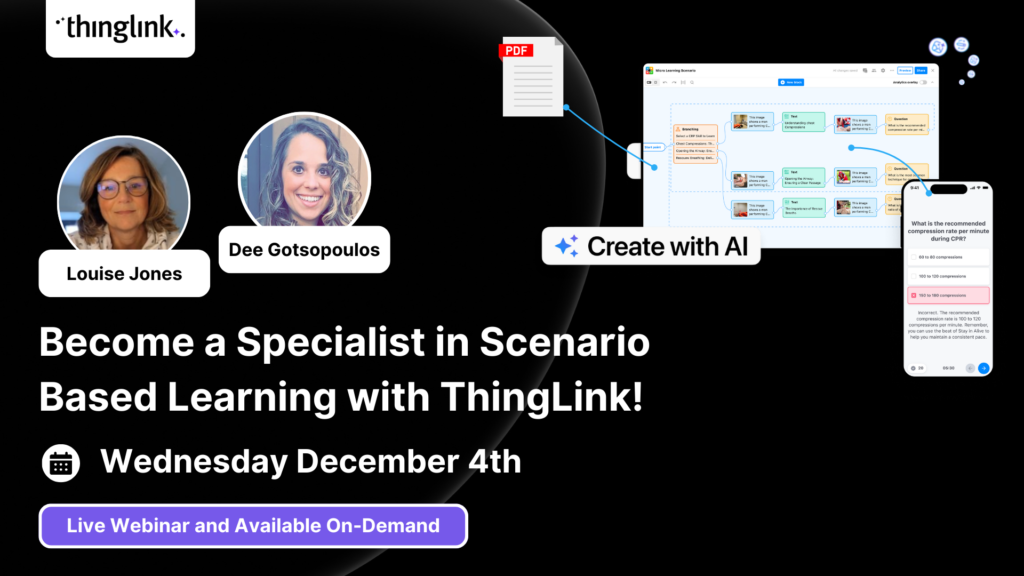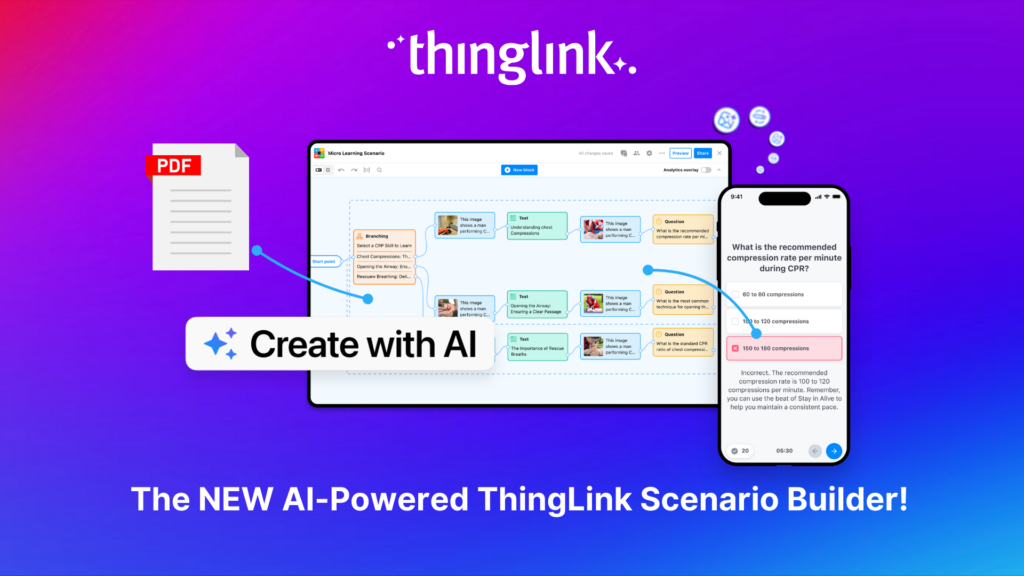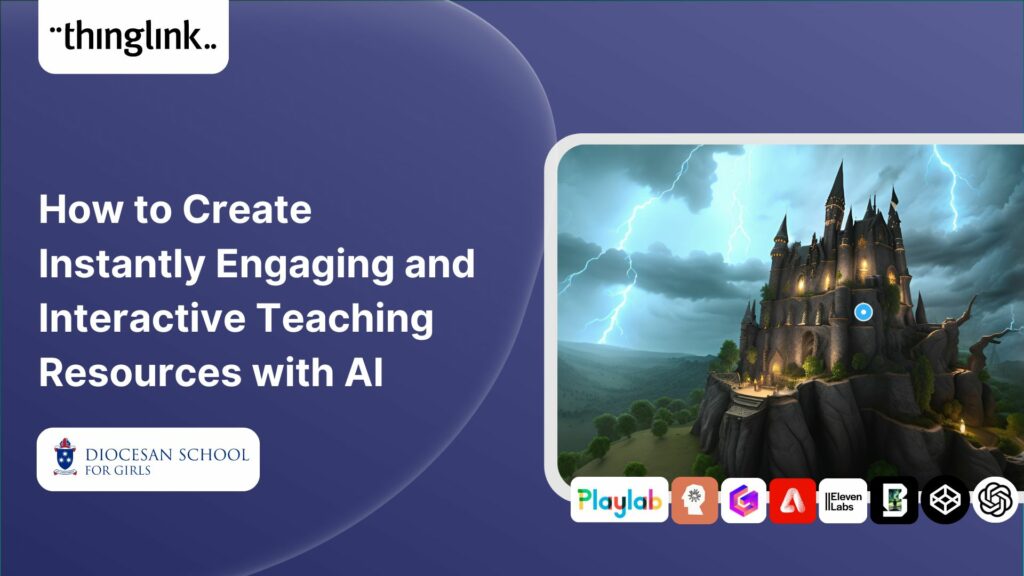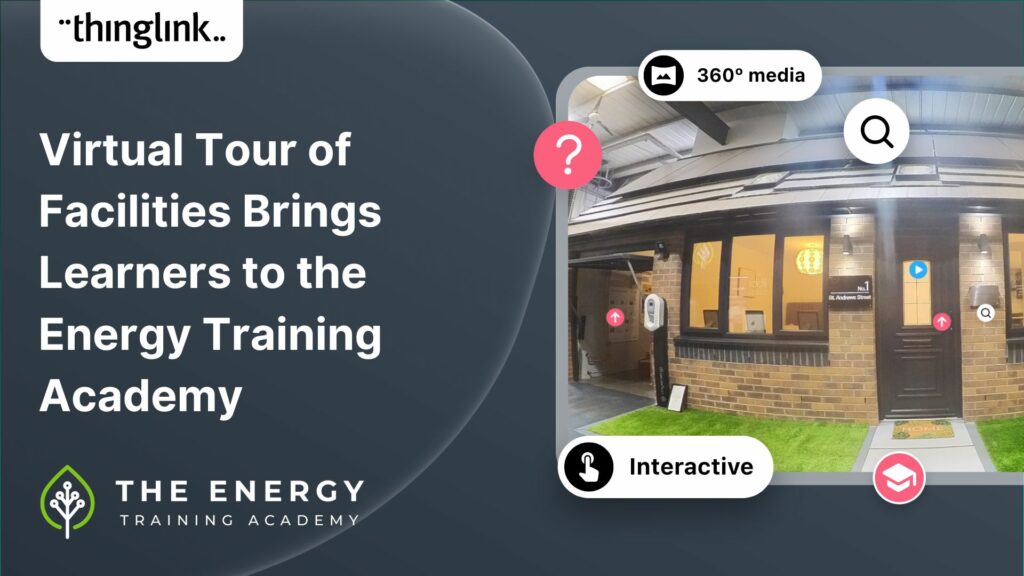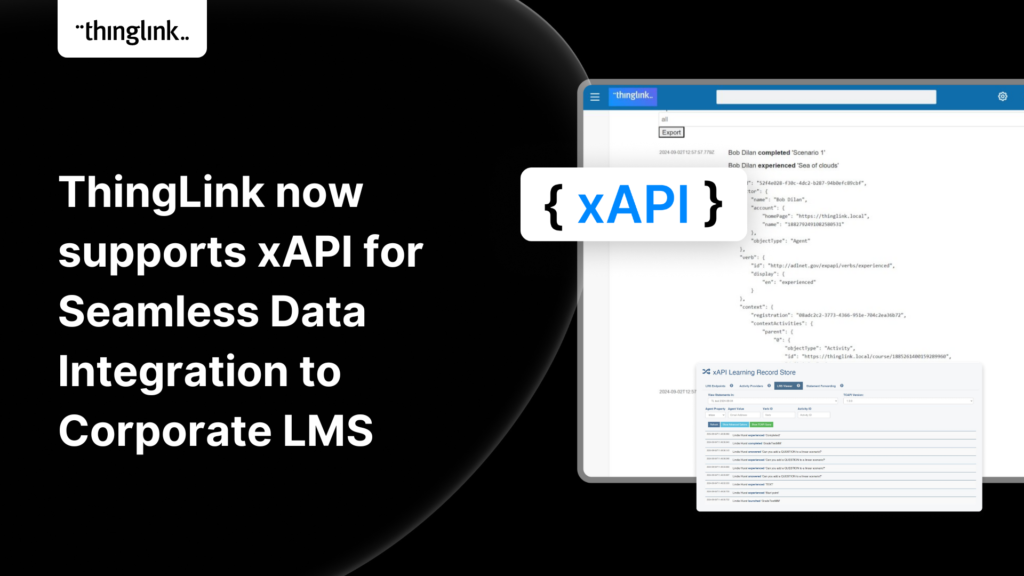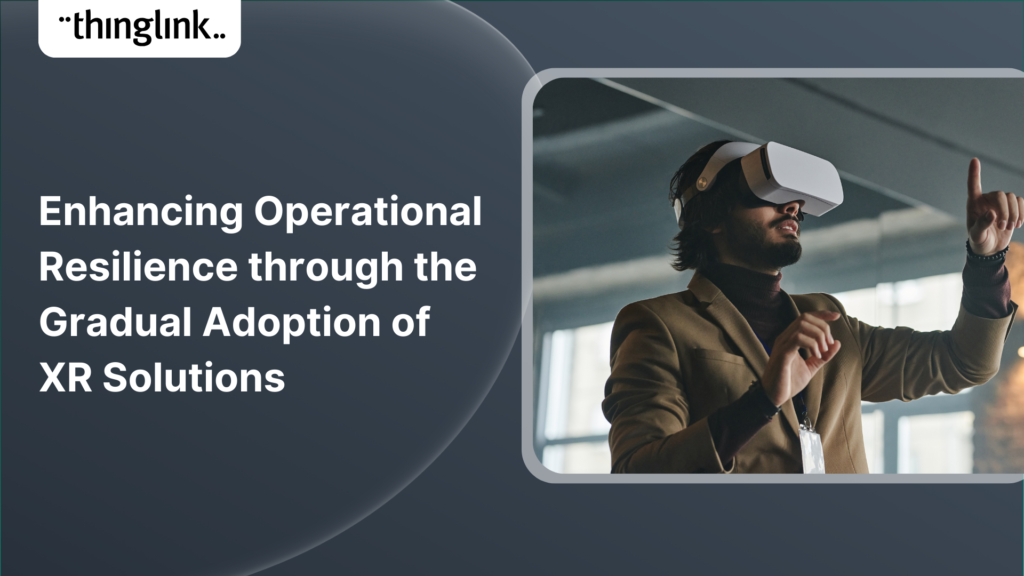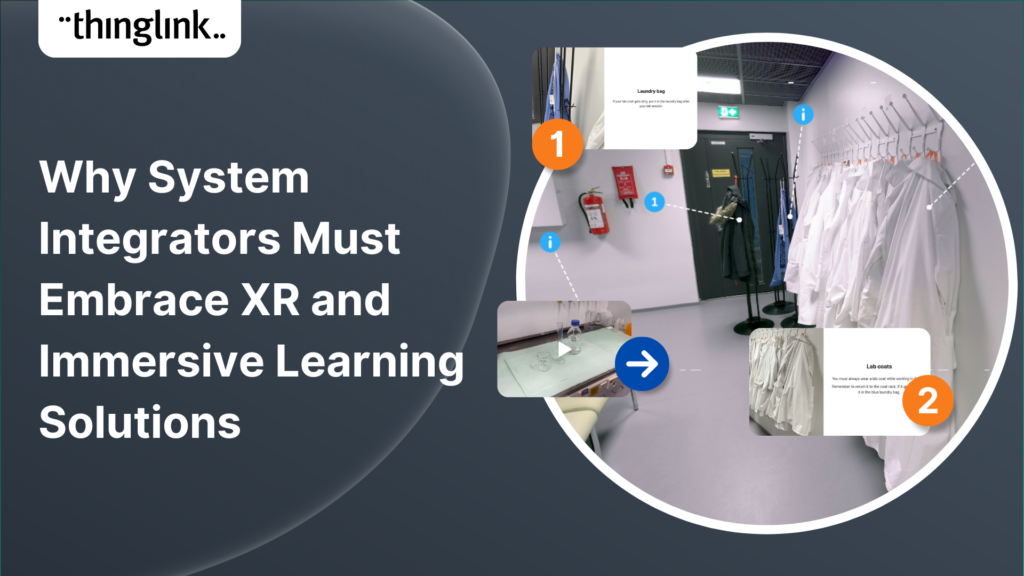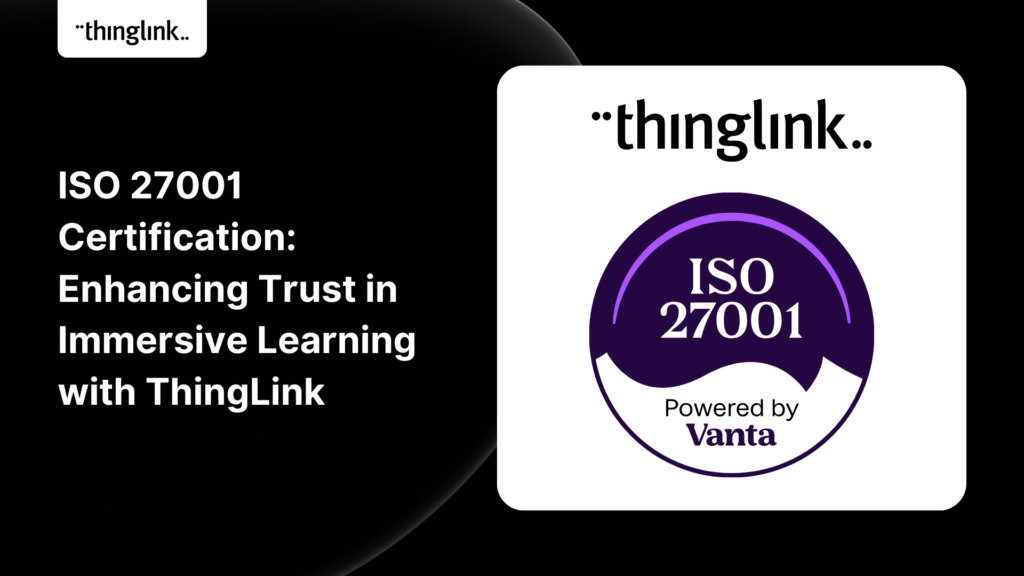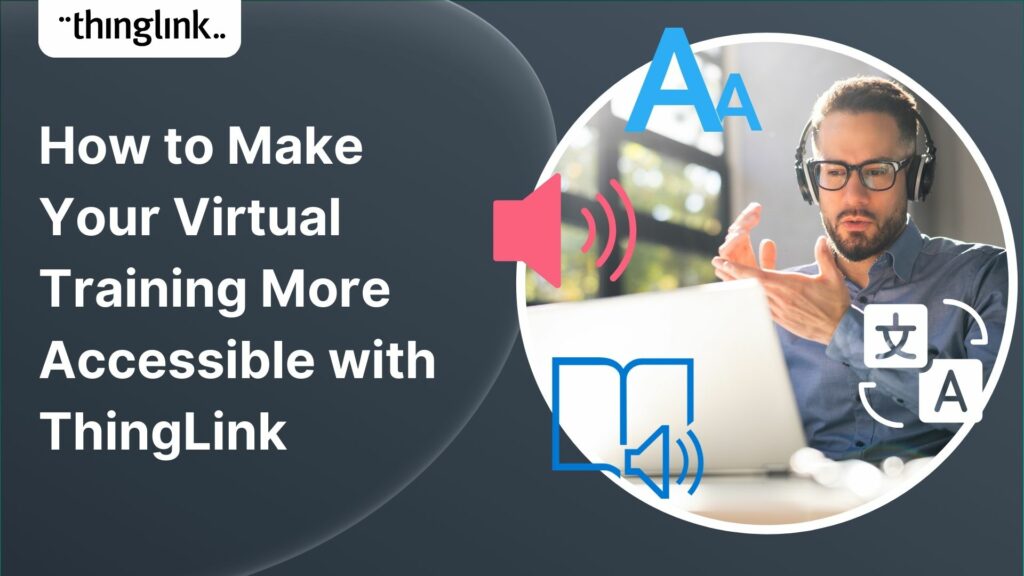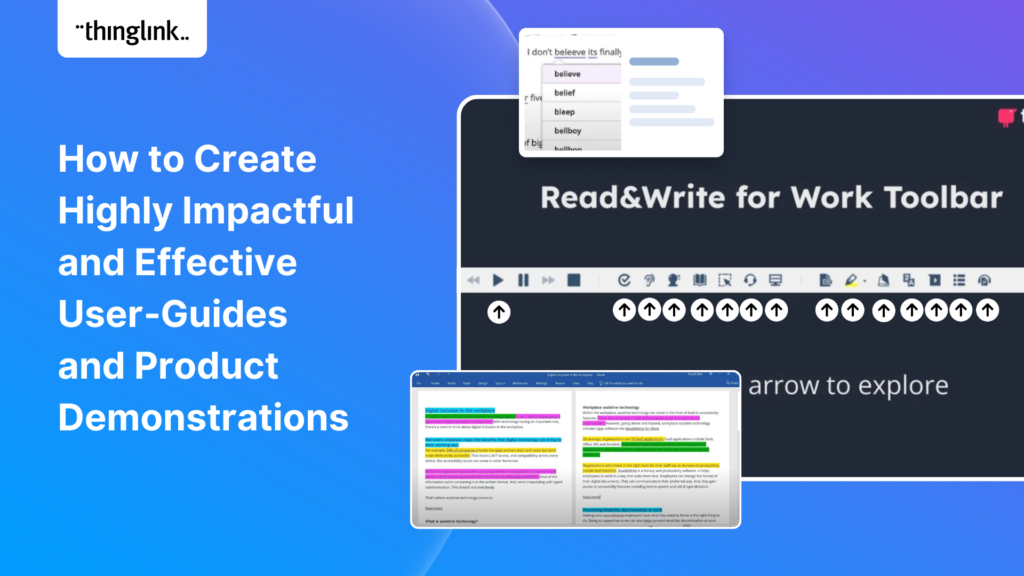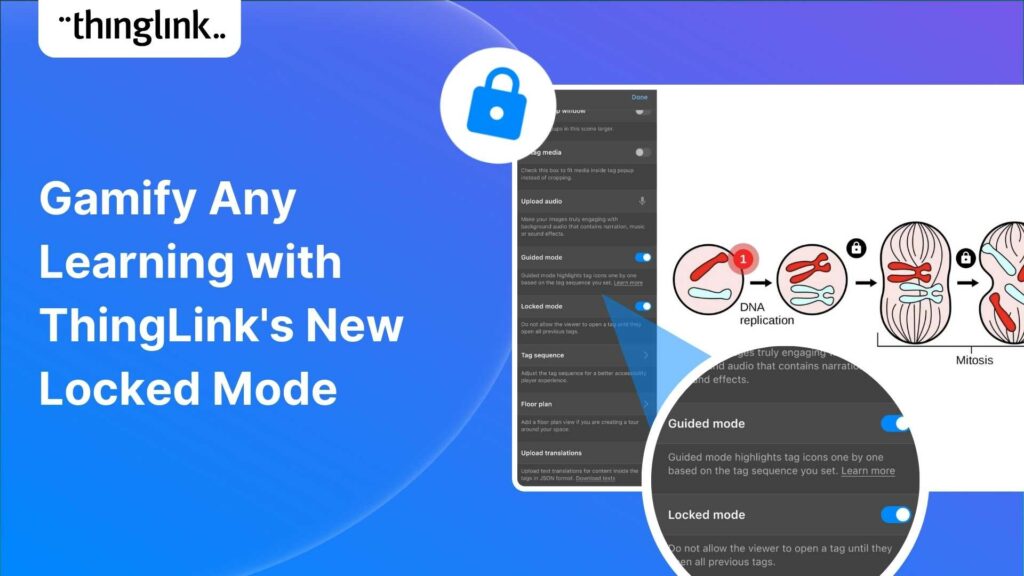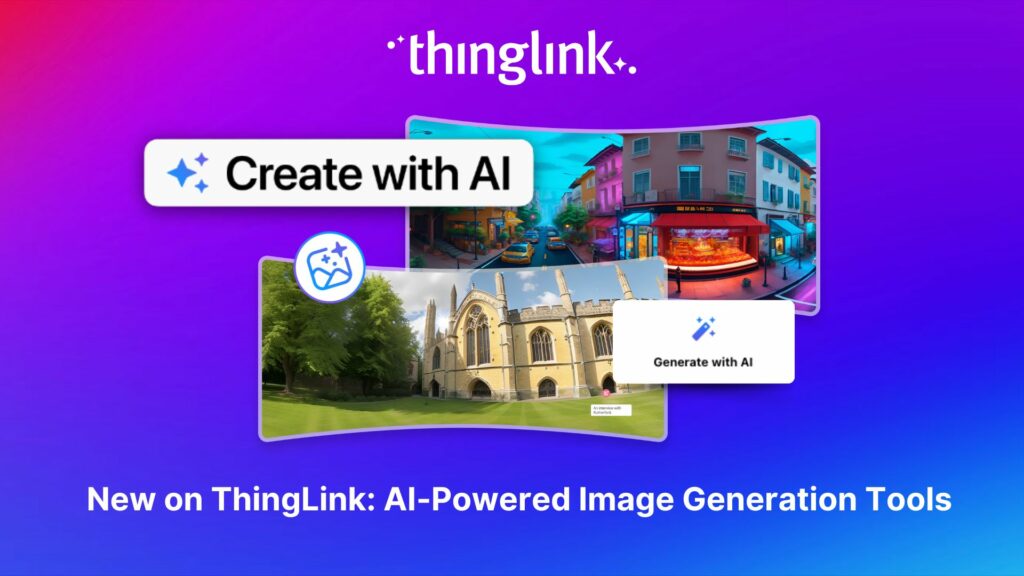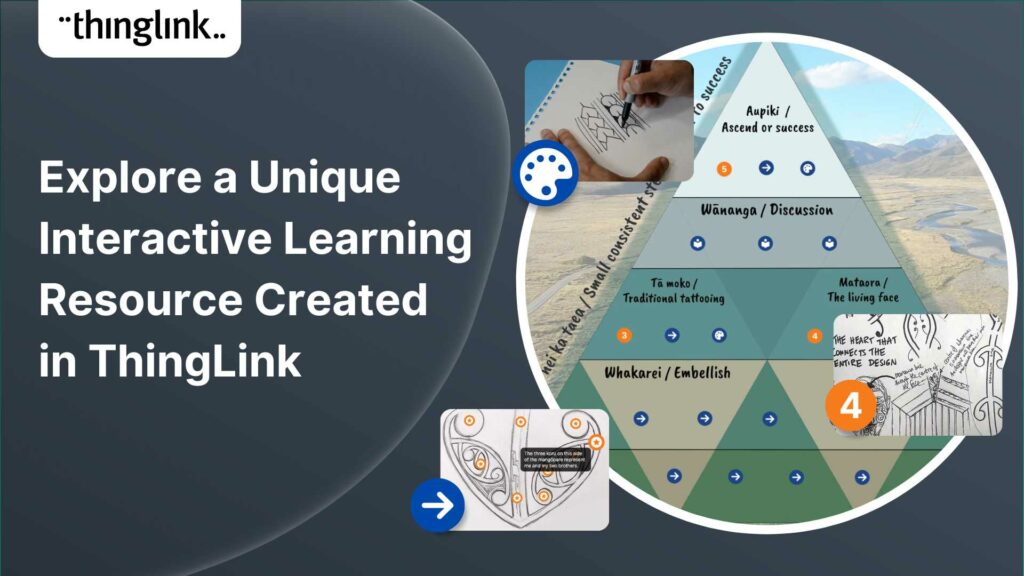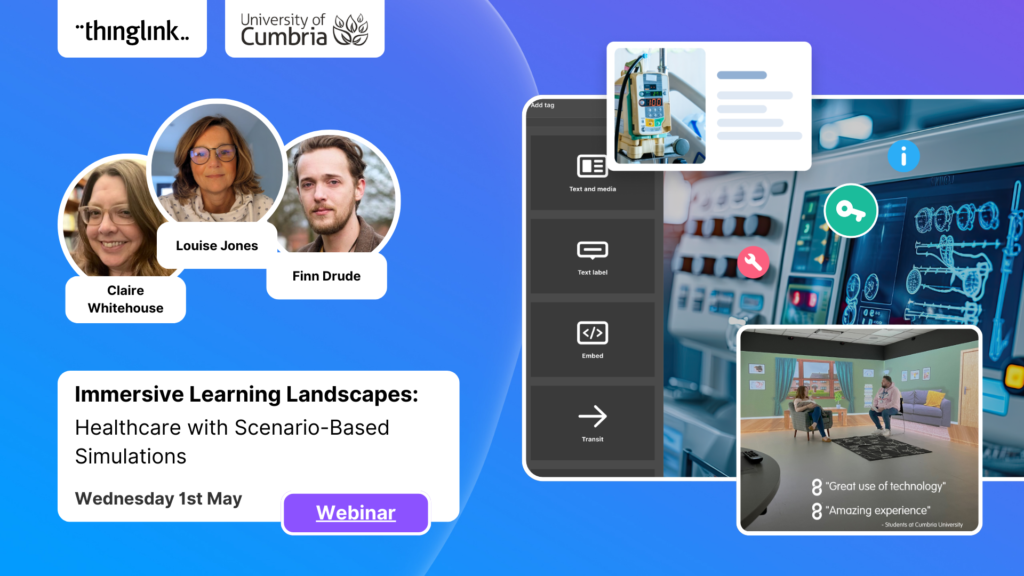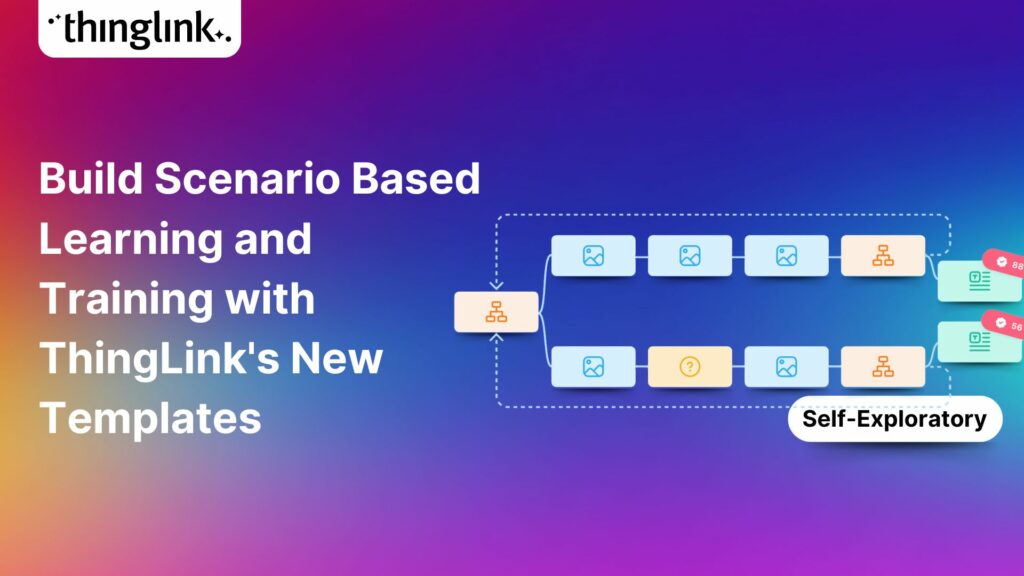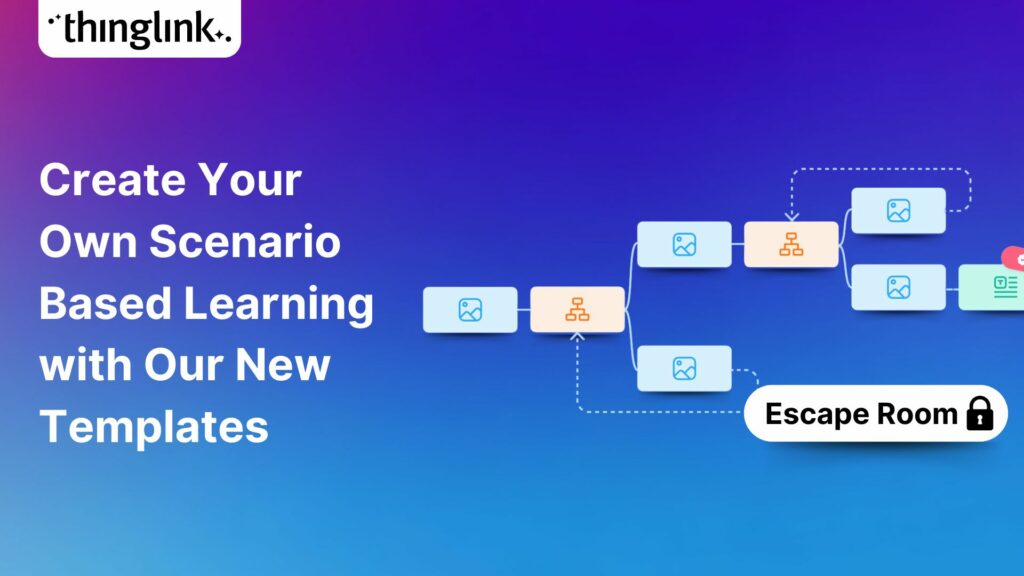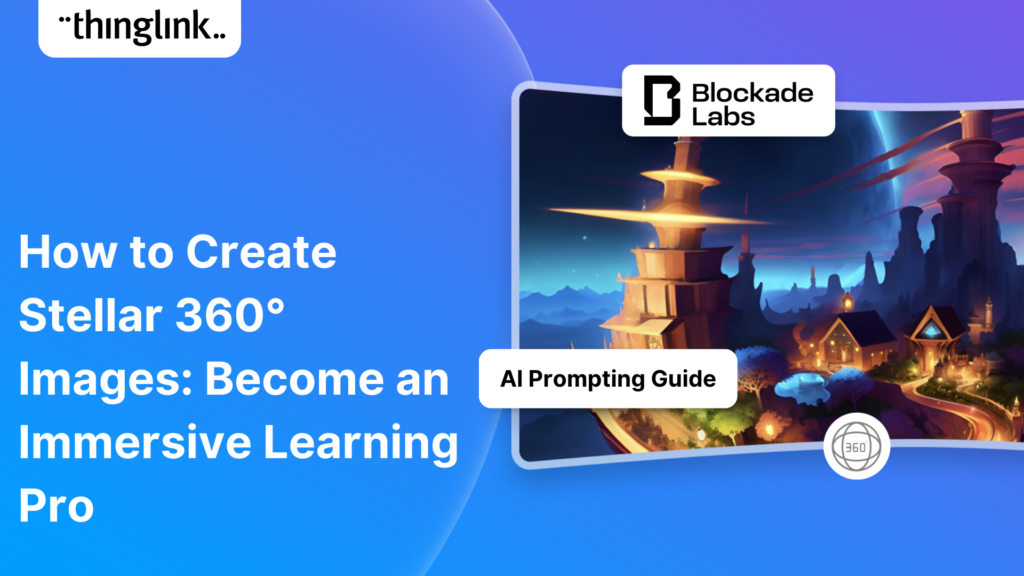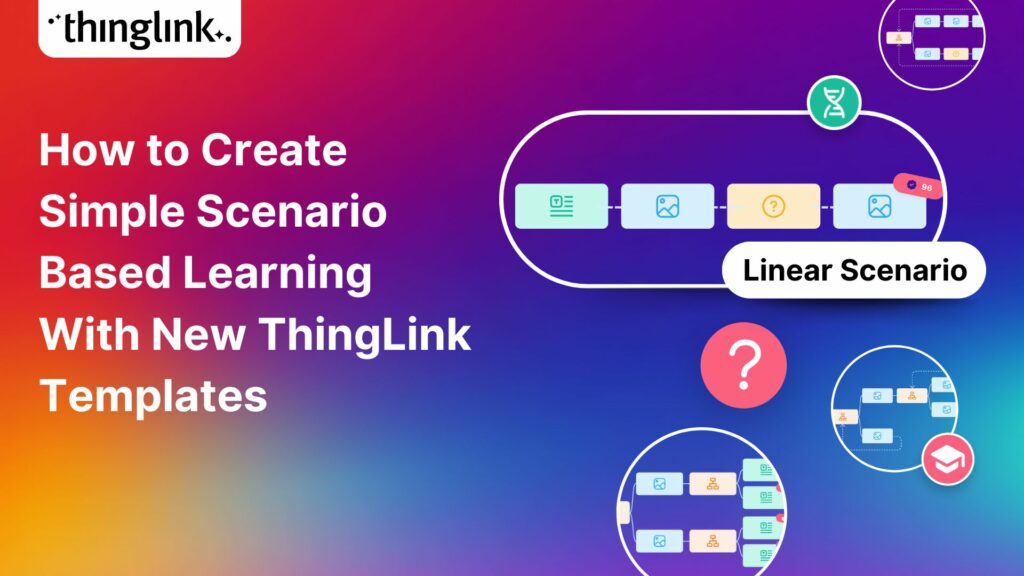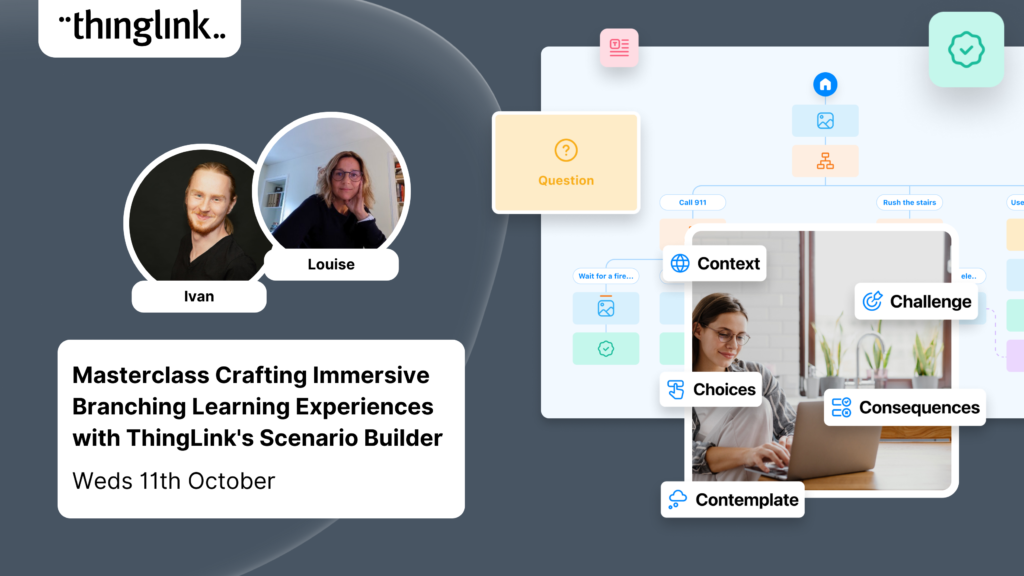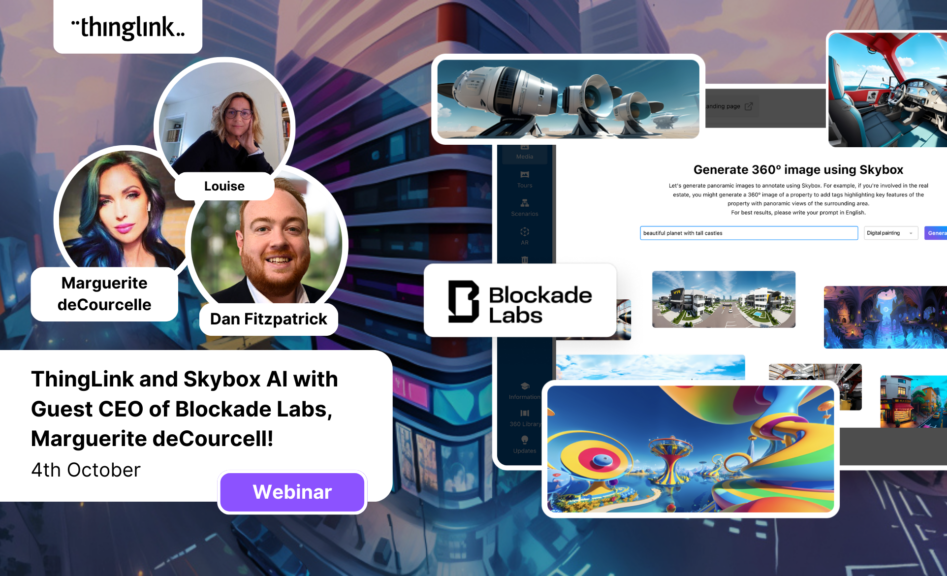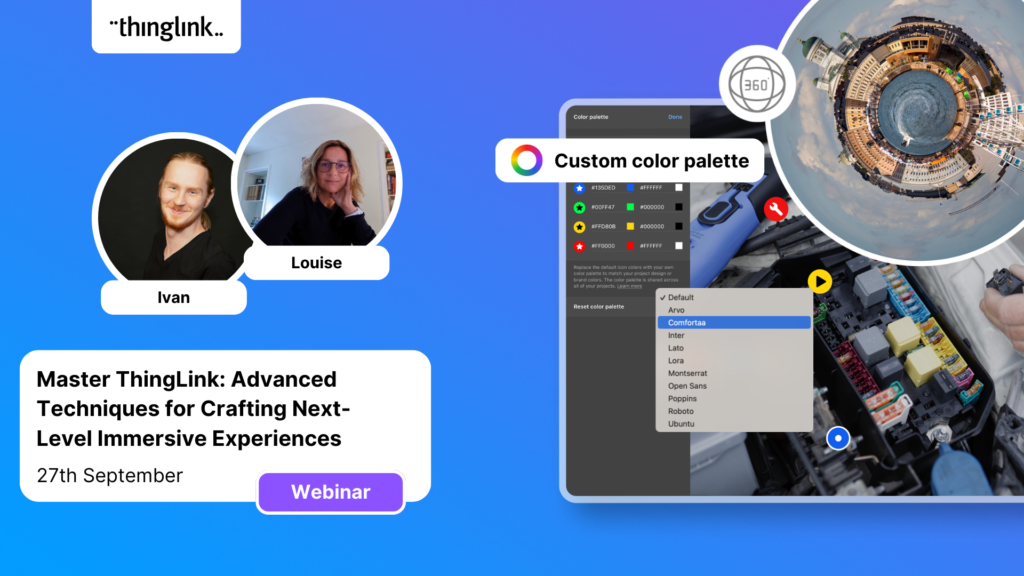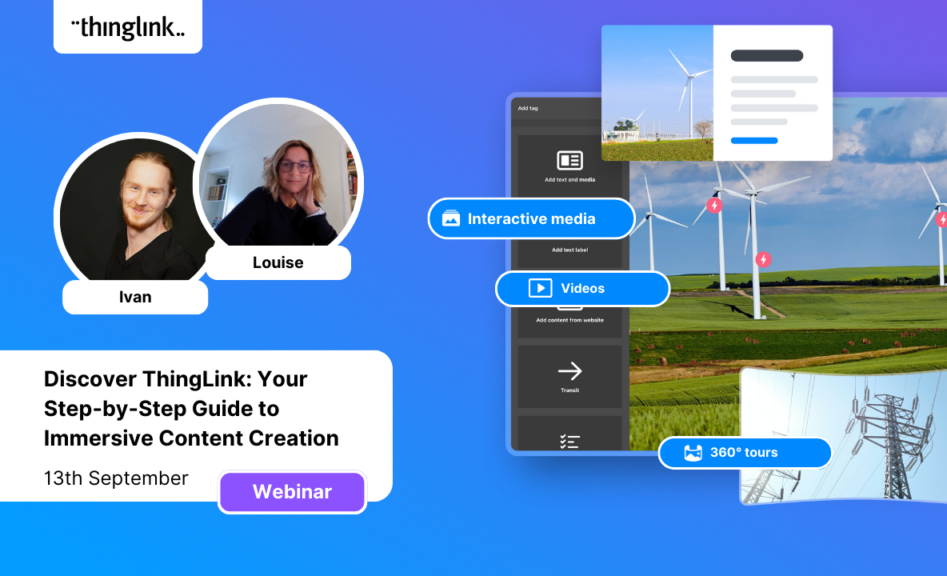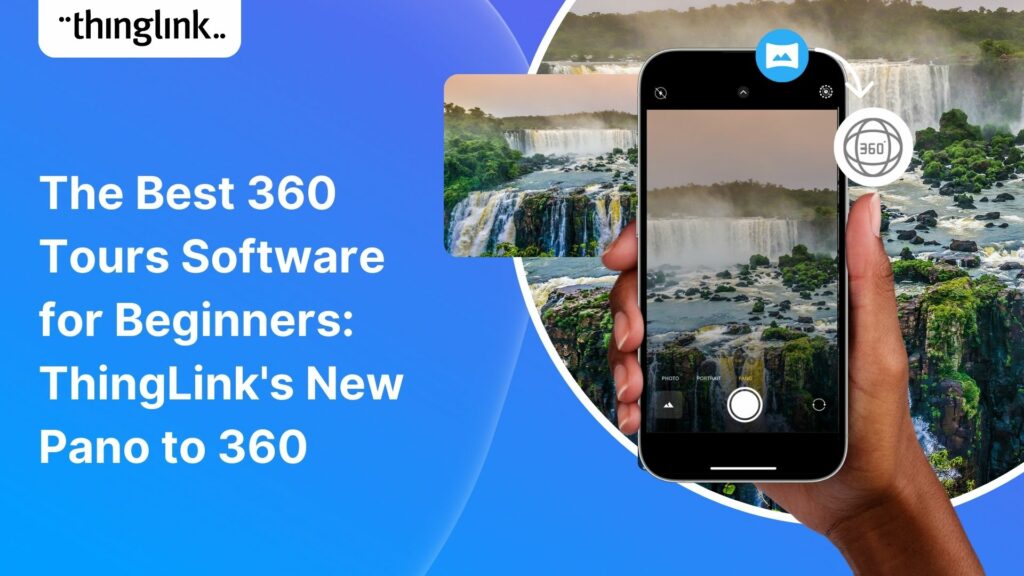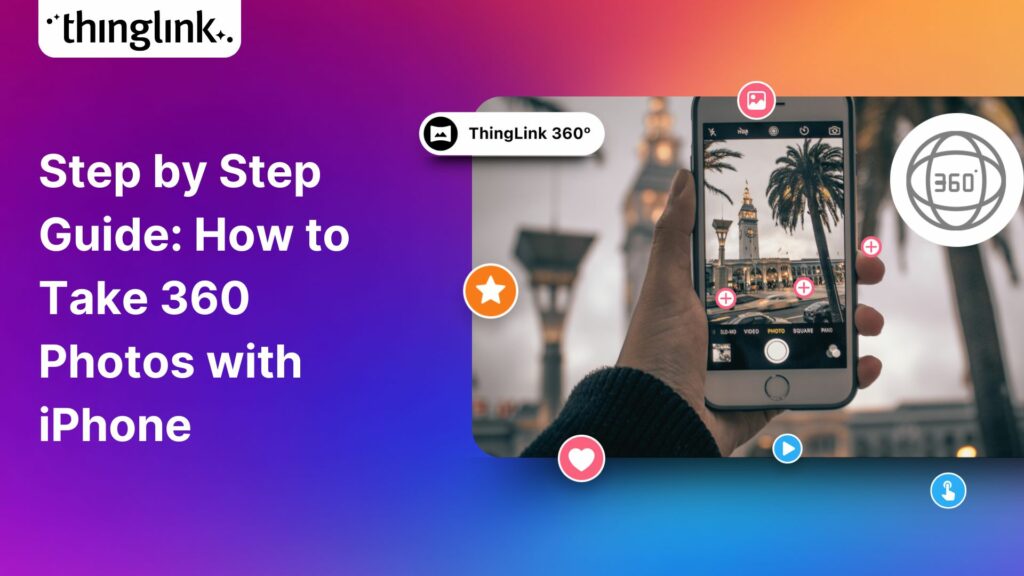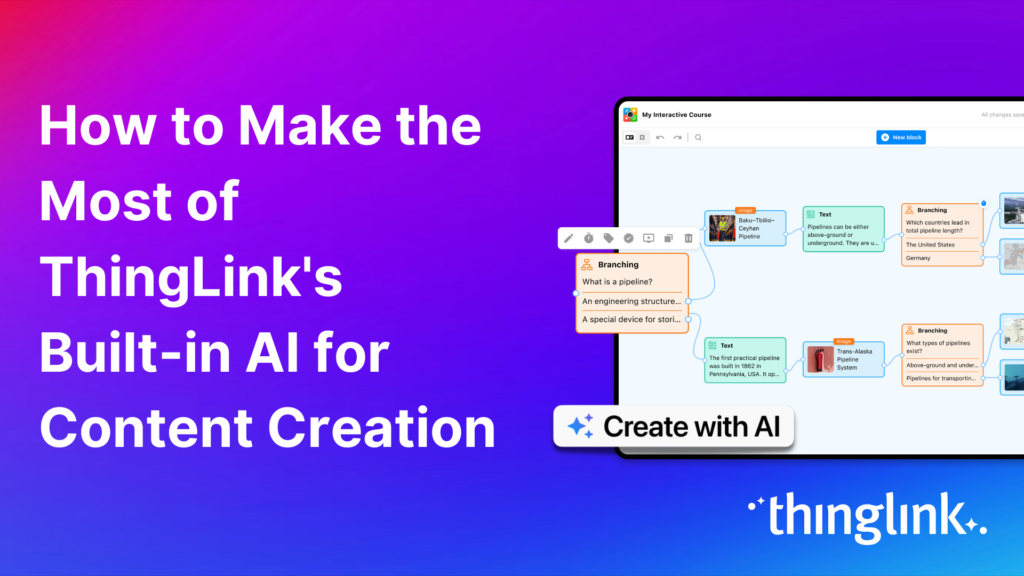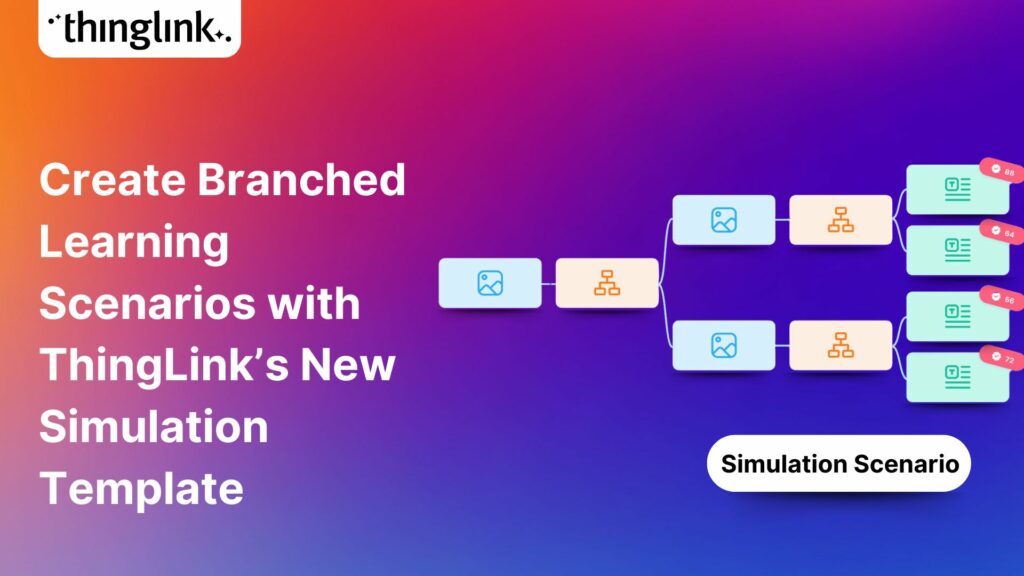
Create Branched Learning Scenarios with ThingLink’s New Simulation Template
ThingLink’s Scenario Builder Templates are the newest arrival in our ever-growing set of assistant tools to help you build your own bespoke training and learning content – with interactivity baked-in! In this blog we focus one of the templates in particular: the Simulation Scenario and show how it can be used to create powerful learning experiences.
Why have we developed these templates?
Crafting the ideal scenario for your learners’ or organisation’s specific training requisites can sometimes present a challenge. So we’ve introduced a diverse range of scenario templates that offer the flexibility to duplicate, modify, and tailor them to your unique e-learning or training content.
As you embark on creating your scenario, you’ll encounter four distinct model options. Effortlessly substitute our placeholder content with your preferred text, queries, branching paths, and multimedia elements. But if you prefer to start from scratch, you can still fashion a completely customized scenario without our templates.
For a summary of the 4 new models are: Linear, Escape Room, Simulation Scenario and Self-Exploratory.
Get started today!
Explore a world of immersive content and transformative learning experiences with a free ThingLink trial.
When combined with ThingLink’s innovative built-in AI content creation tools, these scenario builder templates streamline the process of constructing either straightforward or multi-branching scenarios. These templates prove invaluable for crafting a spectrum of employee training materials, whether your primary training objectives involve acquiring new skills, refining existing ones, or boosting employee engagement and retention. Scenario based learning provides an opportunity to learn and practice these skills in challenging situations, in a completely safe space, where learners and equipment aren’t at risk.
Why Use ThingLink’s Scenario Builder to create elearning and training?
To see why ThingLink Scenario Builder is considered such a useful authoring tool for building immersive learning experiences, watch this short video intro. We introduce the exciting new AI features – allowing you to convert existing static training content into interactive branched learning experiences!
Want to know more about the benefits of Scenario Based Learning Experiences?
Read more on the fundamentals of SBL and Scenario-based instructional design in our introductory blog: What is Scenario Based Learning?
Focus on: The Simulation Scenario Model
This multi-branched template provides learners with a realistic depiction of the ultimate or collective outcome resulting from their decisions or choices – all within a safe environment. Perfect to reinforce compliance training or for real-life situations where safety is a concern.
For instance, when used in medical training, students engage in diagnosing virtual patients by assessing the symptoms presented. The patient’s condition dynamically evolves, either deteriorating or improving in response to the student’s decisions, thereby offering a true-to-life simulation of real-world medical practice.

The branching types of scenario all incorporate soft skills such as decision-making, problem-solving and critical thinking which replicate real-life situations. However in contrast to the Escape Room model, in this scenario template, learners continue to progress whatever choices they make. Unlike the escape room model, there are no categorically “wrong” answers that force learners to backtrack and try again for the correct answer during the intermediate phases. Instead, learners encounter choices, each with distinct consequences, steering them along diverse paths as they advance. It is the closest to the “choose your own adventure” concept from which ThingLink Scenario Builder was conceived!
The examples are just a basic starting skeleton for all the different model types.
- In all of the templates we have created for you, you can add as many media items as you want. Remember these can be any type of ThingLink! An interactive image, video, 360 image/video or 3D model. Your media can also be an entire virtual tour of an environment or place!
- Create a virtual learning environment: Use 360 tours of different rooms/areas/environments to introduce each in sequence. Great for onboarding! no 360 camera? No problem! Simply use our free tool Pano to 360 to instantly turn any panoramic image into an immersive photosphere.
- In the branching models, you can add as many or as few branching levels as you require.
- Need an extra helping hand with planning your scenario? Why not use our super useful free Canva whiteboard – here’s the link to the template!
See it in action!
To see the Simulation Scenario model in action, below you can explore an example we have built to demonstrate. This very short corporate training elearning course (sometimes called microlearning) demonstrates how a learner can find our what sort of leadership style they tend towards. In this example, they also have the choice to move back and see what different outcome they would have reached if they had made different choices.
What other outcomes can you use in this model?
There are three primary variations that can be implemented with this model:
- Range of Outcomes: In this variation, each final outcome presents a distinct scenario.
- Binary Result: Alternatively, you can design scenarios to include a binary outcome, for example pass or fail, or the patient recovers or they do not – simplifying the end result.
- Point Accumulation: Another approach involves assigning points to each choice made at every decision point. This adds an element of gamification for learners. The cumulative points can then determine the overall outcome. For instance, the points accrued may result in passing or failing, choosing between a refresher or repetition, or moving on to the next module. Interestingly, in this scenario, it’s possible for two learners taking different paths throughout the storyline to accumulate the same number of points.
What other scenario templates can you use?
- Take a look at another of the templates: the Linear model at this blog.
- The Escape Room template – as demonstrated in this linked blog.
- The Self-Exploratory template – which we explore in this blog post here.
Why do training content creators use ThingLink Scenario Builder to build courses?
1. Tailored Training Solutions: ThingLink Scenario Builder offers a hassle-free way to tailor your training content. You can effortlessly tweak, duplicate, or refine it all in-house. This means you can cater to the unique training needs of each department or even individual employees by swiftly adapting to their competencies and skill gaps. Pinpoint those knowledge gaps and swiftly bridge them with fully customized scenario-based learning content that’s updatable in mere minutes.
2. Versatile Training Methods: ThingLink empowers you to craft online training courses and learning materials that accommodate a variety of training methods. Plus, you can seamlessly integrate a vast array of apps and tools into your ThingLink training content, instantly expanding the possibilities of content delivery and meeting different learning needs.
3. Flexible Scheduling: With ThingLink, you have the flexibility to create training schedules that align with your employees’ other commitments. Our online learning packages can be completed from the comfort of home or during the daily commute to and from work.
4. Insights into Learner Progress: Harness the power of built-in analytics to monitor and assess individual learner engagement and progress. Keep a keen eye on their performance and milestones against learning objectives, enabling you to set training goals, measure outcomes, and fine-tune the training process as needed.
Your helping hand in training content creation
We wanted to design ThingLink Scenario Builder to be the easiest method of crafting immersive, captivating and realistic scenario-based training materials and online courses in a real-world context. And we developed our new templates to further streamlined the process, making it even more straightforward to develop highly effective employee training programs – whatever your training and learning outcomes!
Meet a product expert
If you’d like some additional support in creating bespoke training content, schedule an online meeting with one of our learning experts below.
Connect with and inspire your fellow creators!
For more ideas, use cases and inspiration on content creation, join our communities on social media! LinkedIn Community and ThingLink Education Facebook Group.