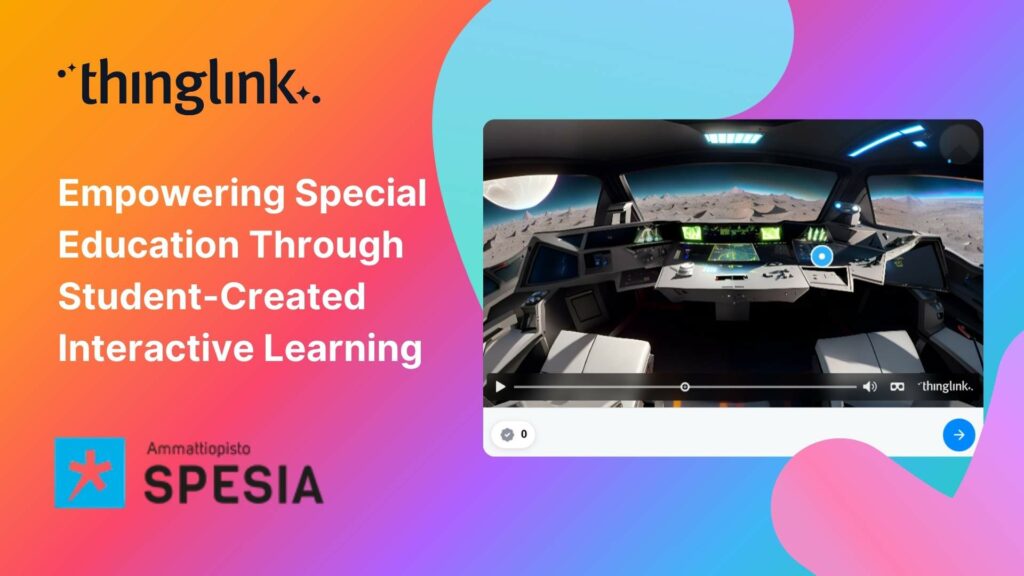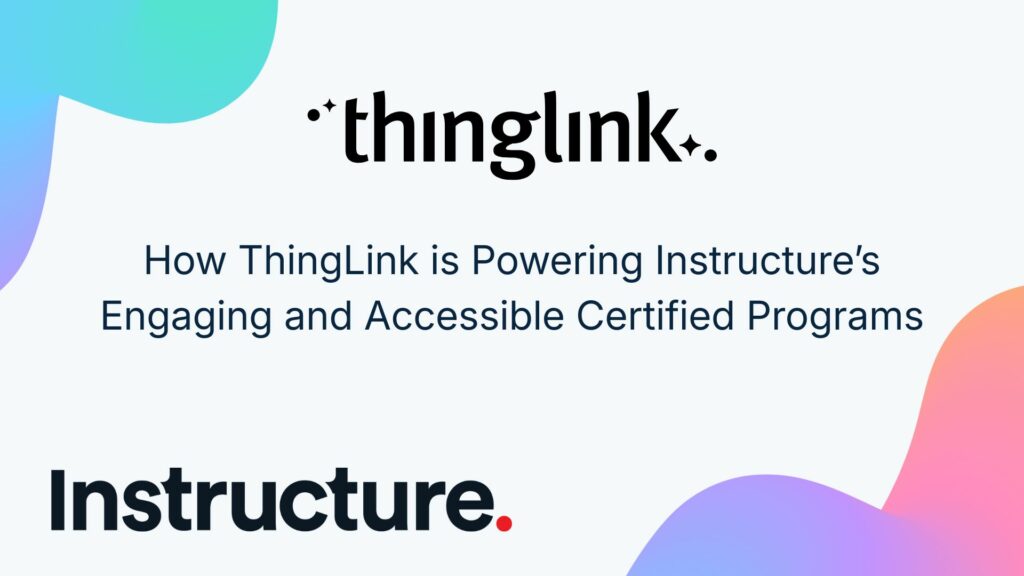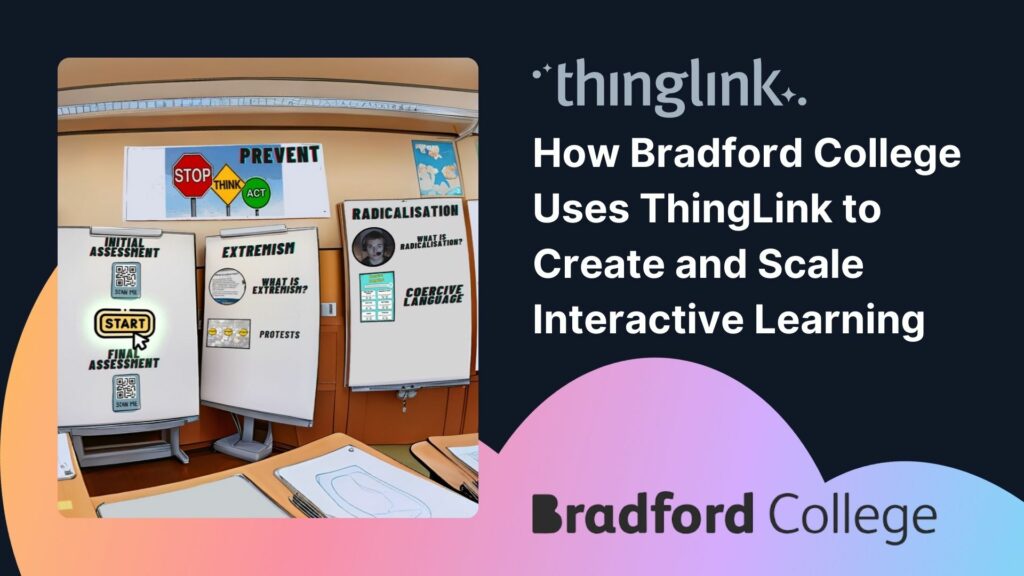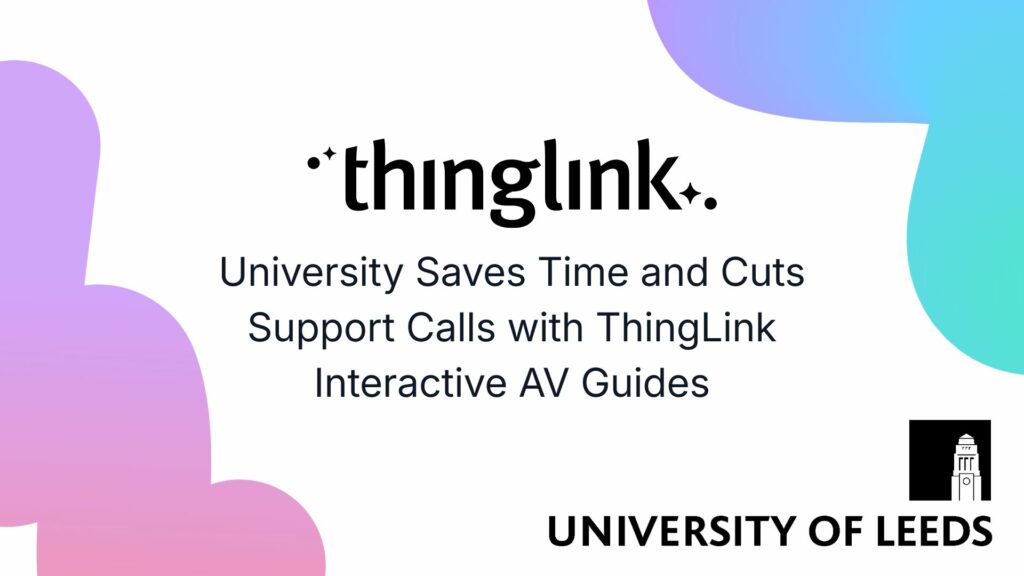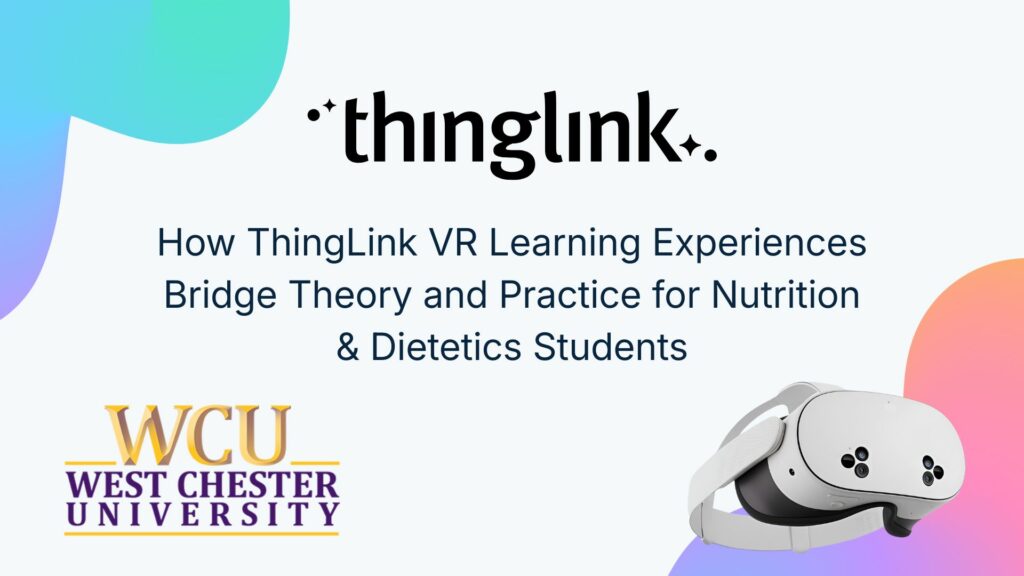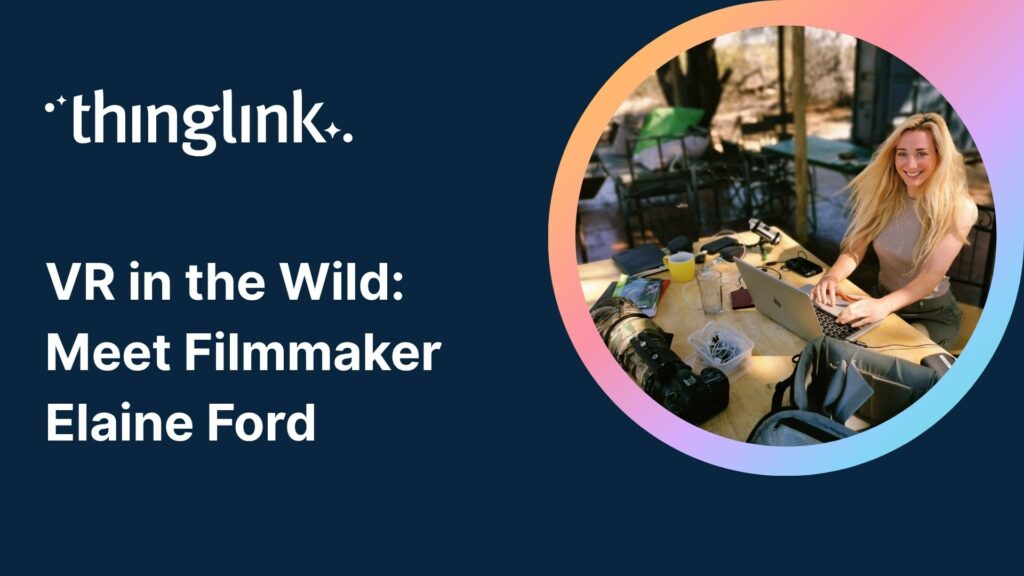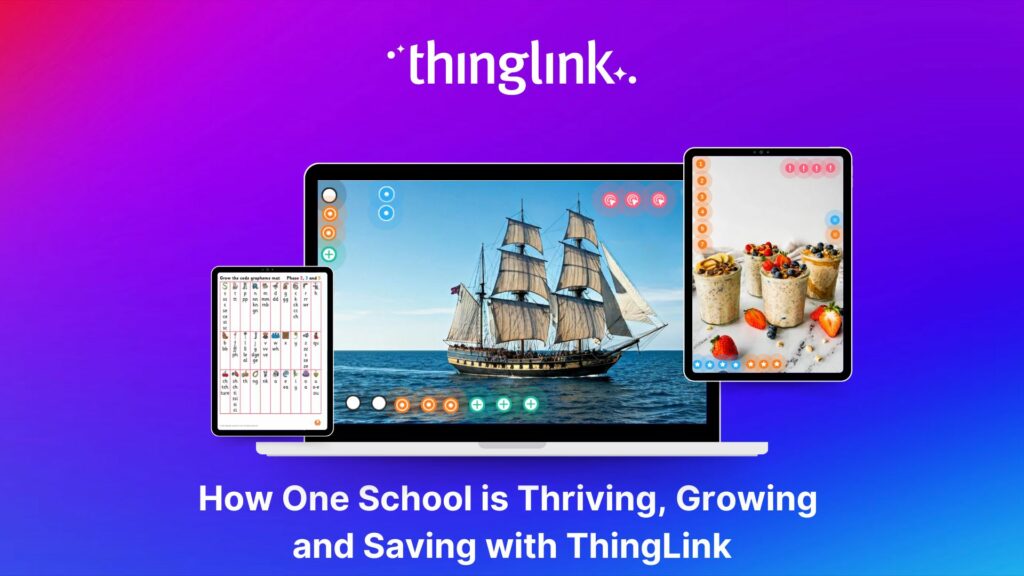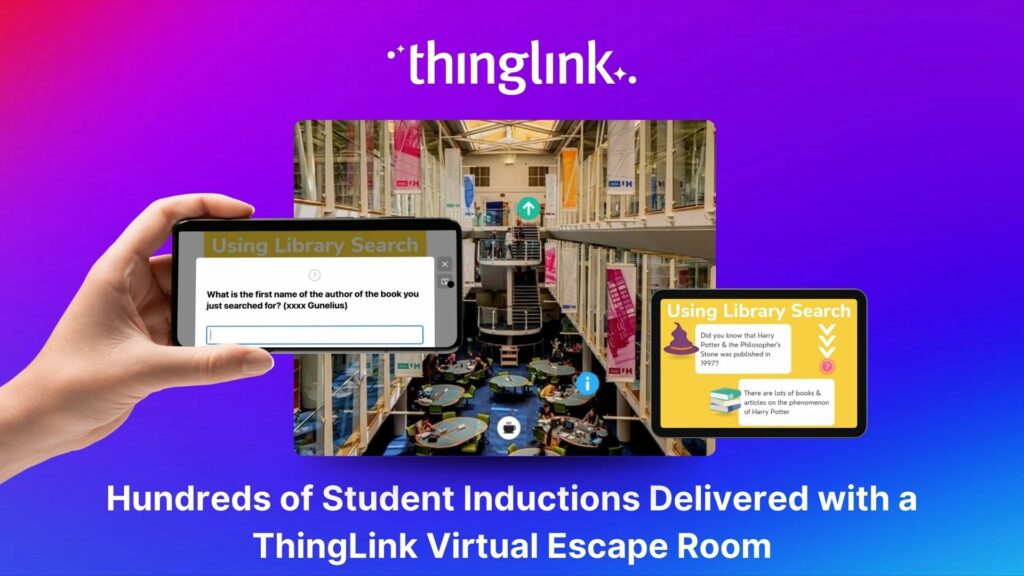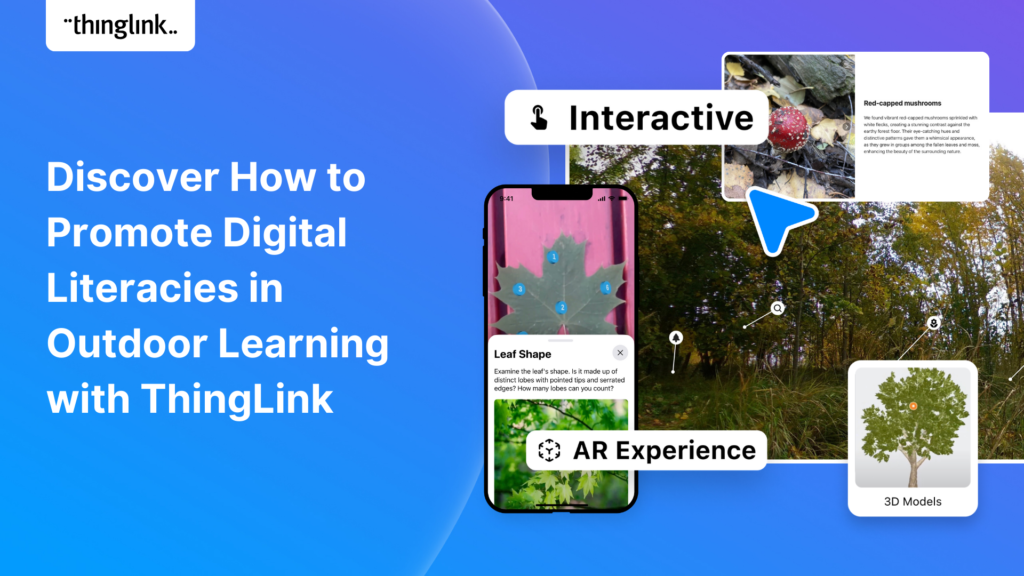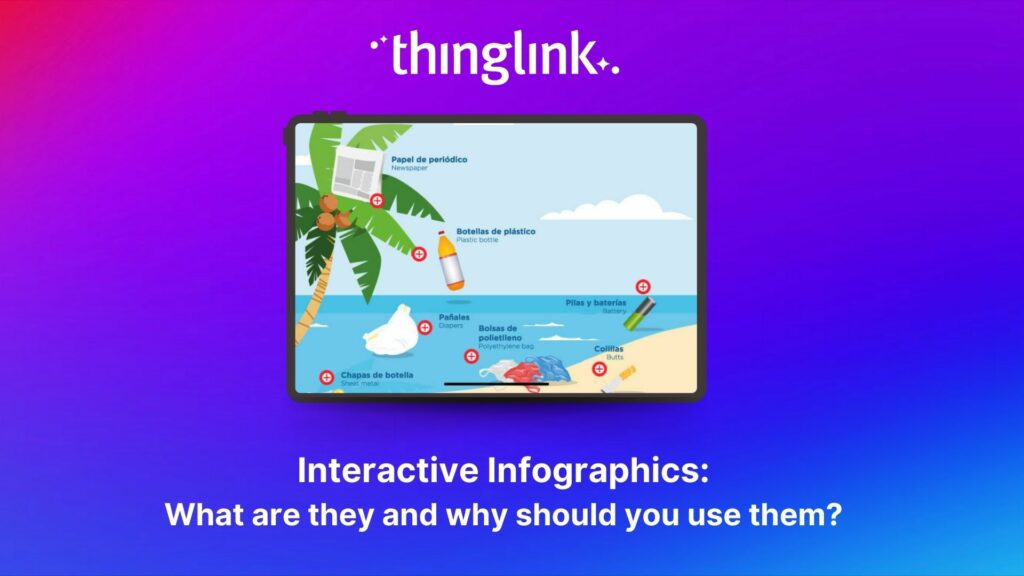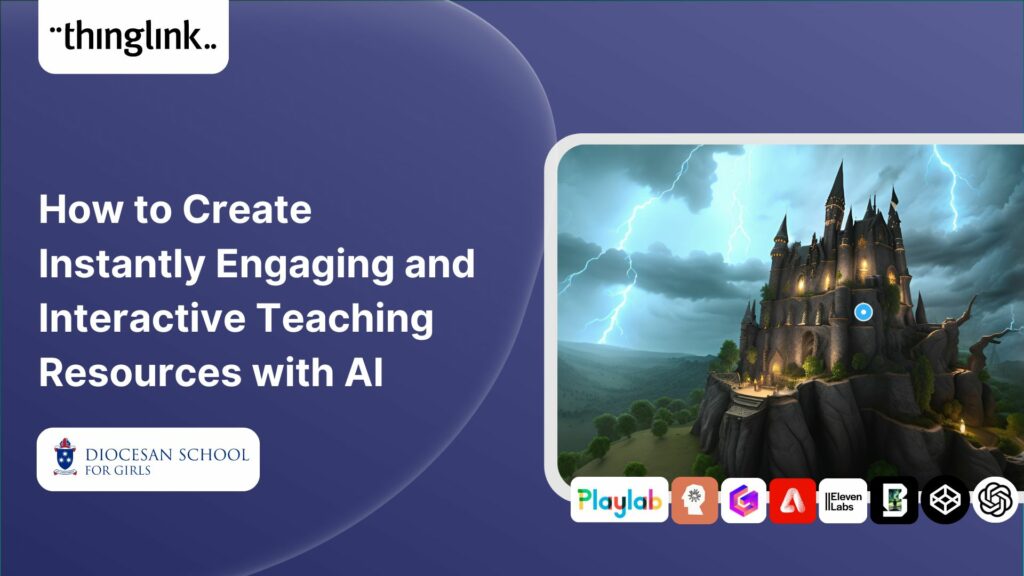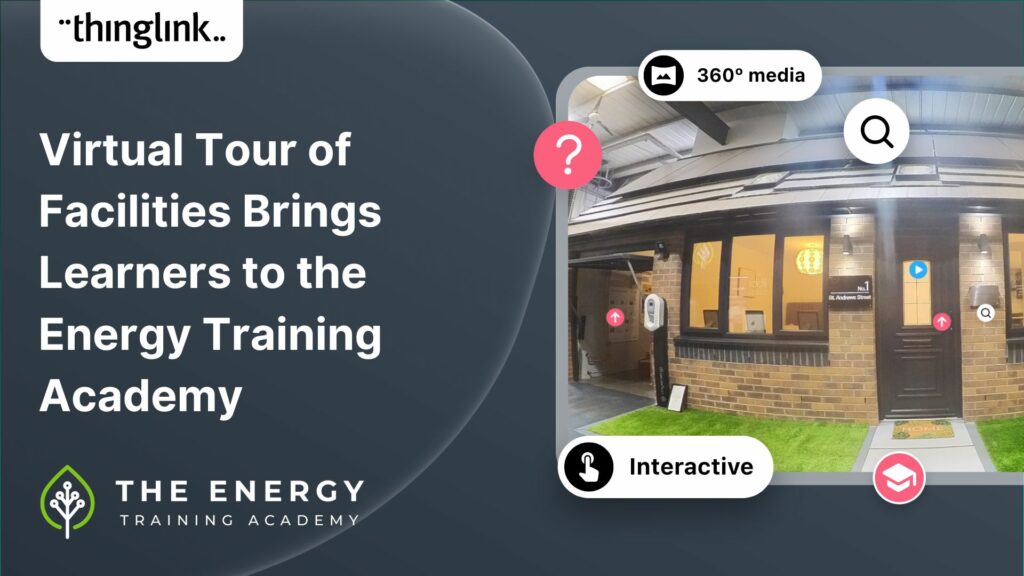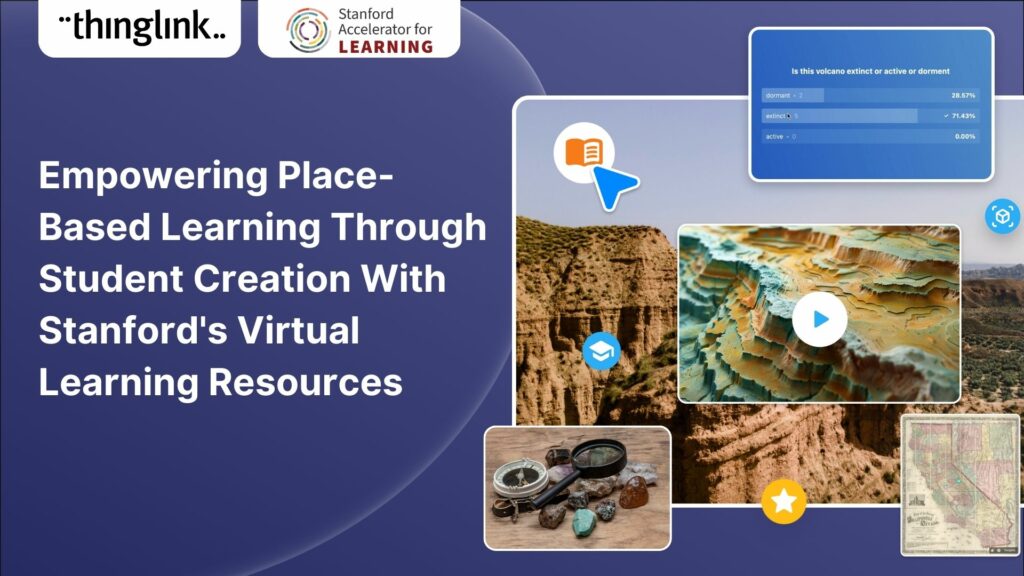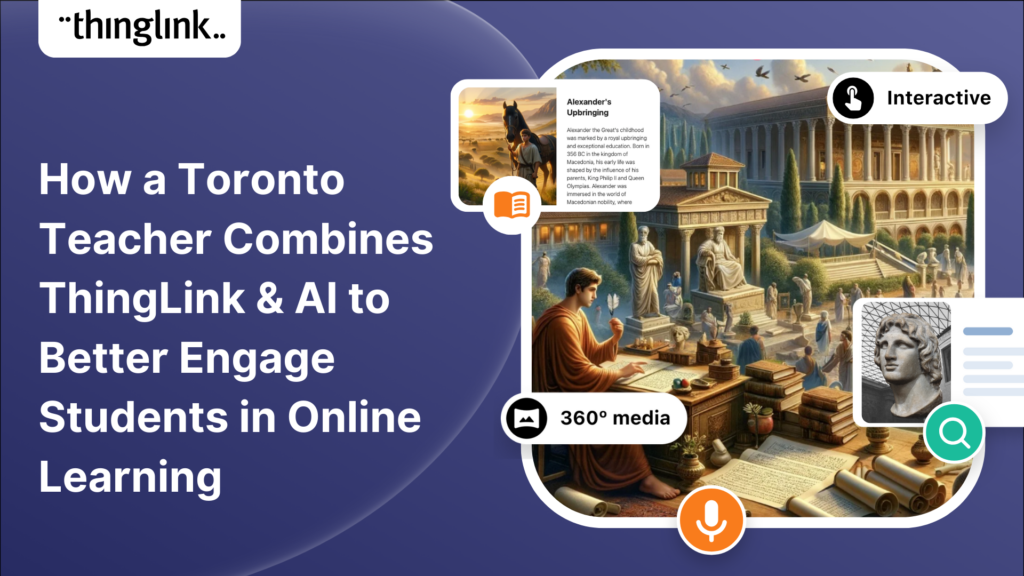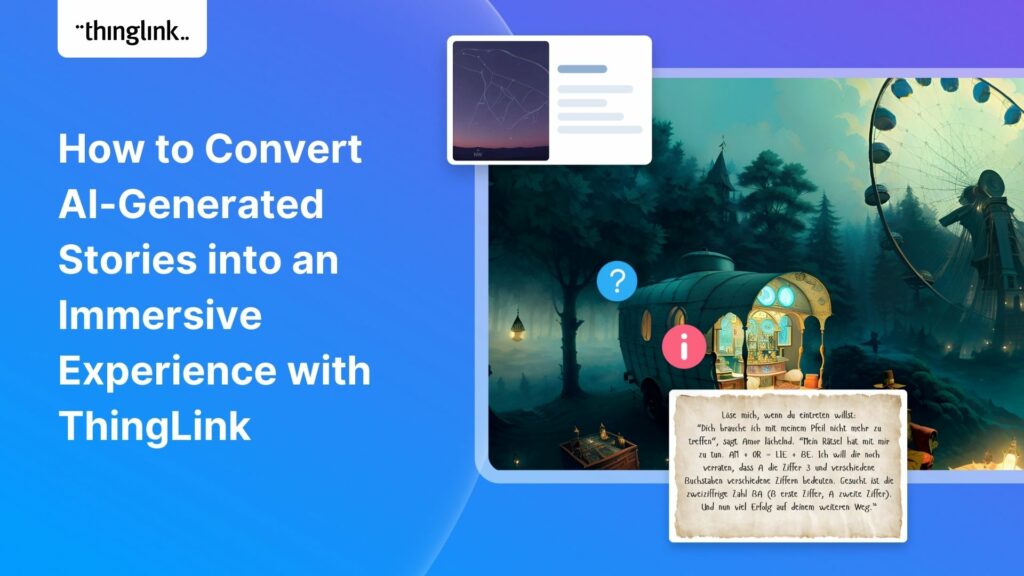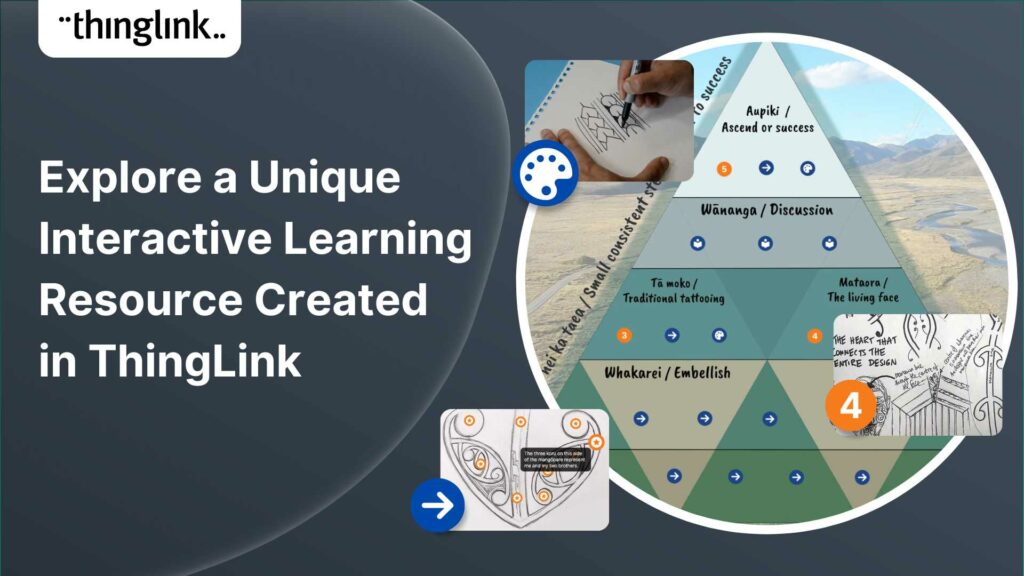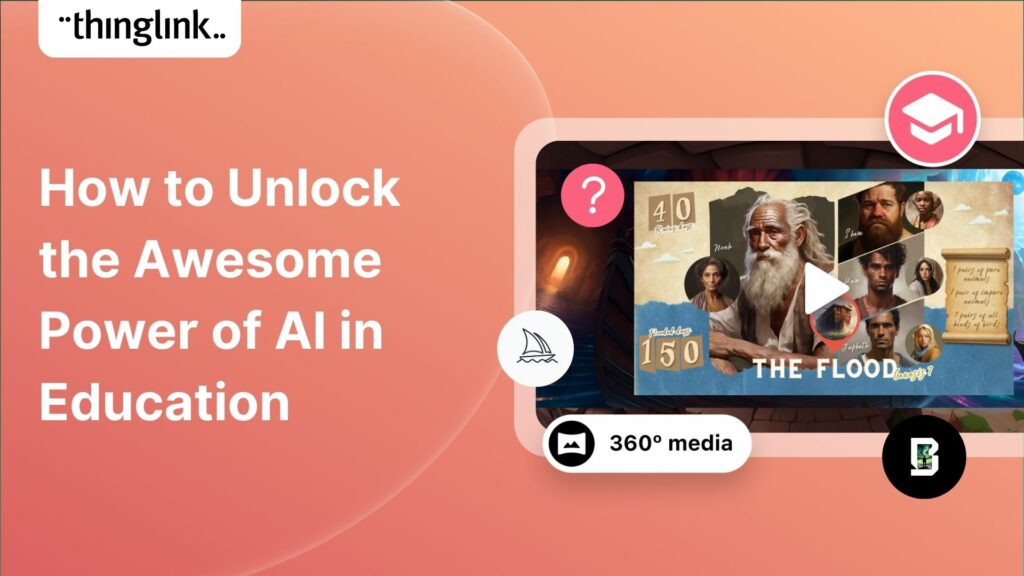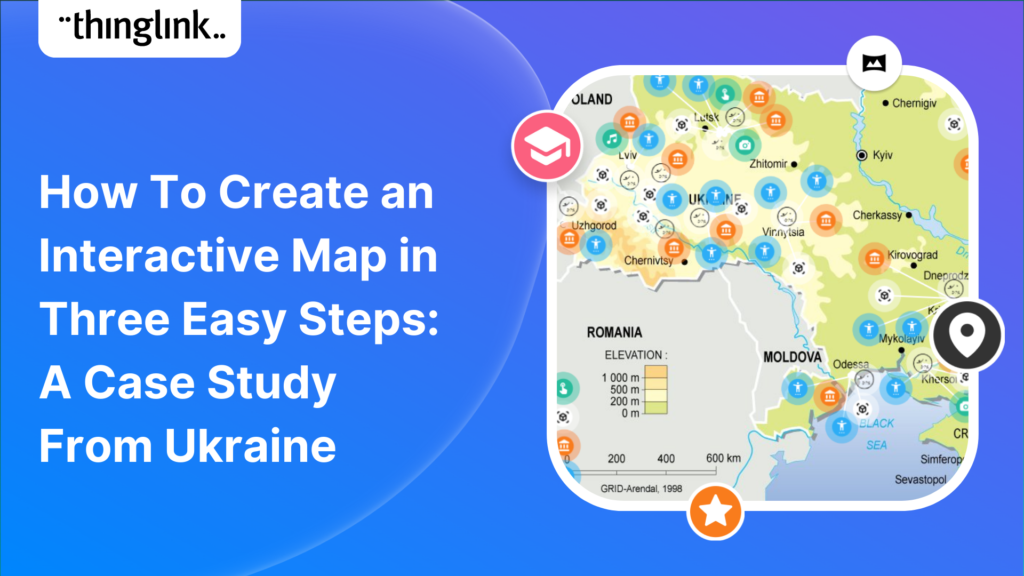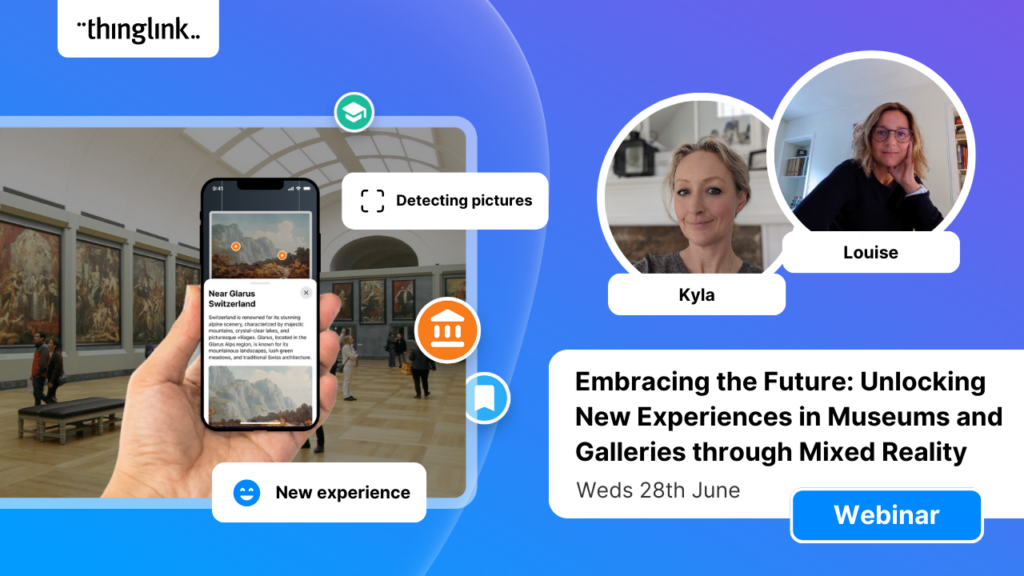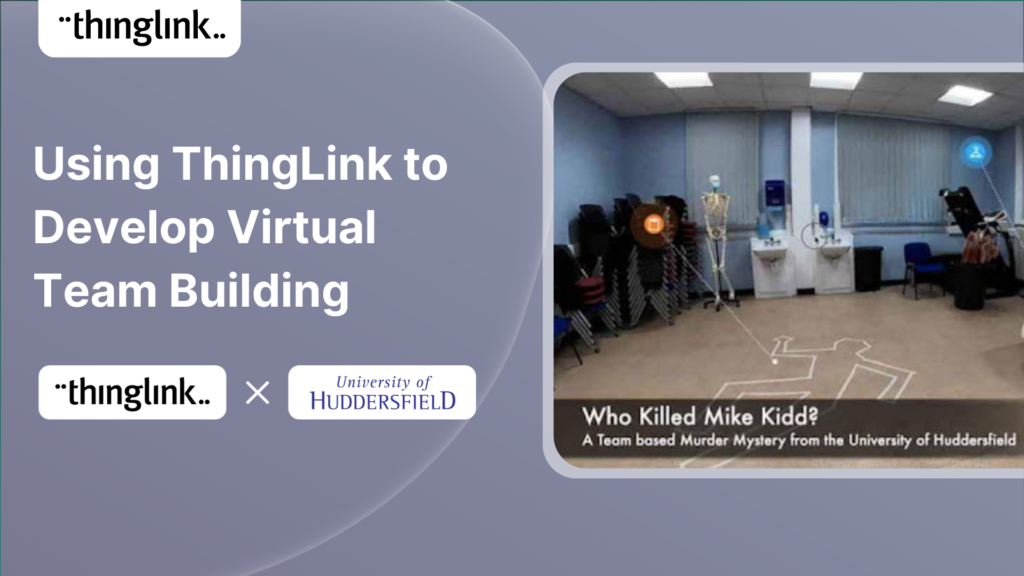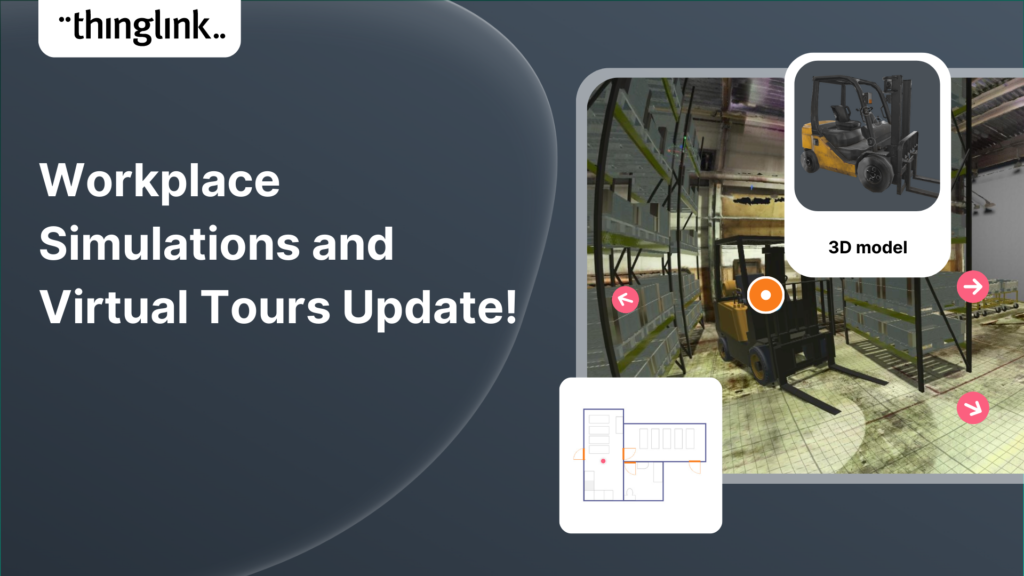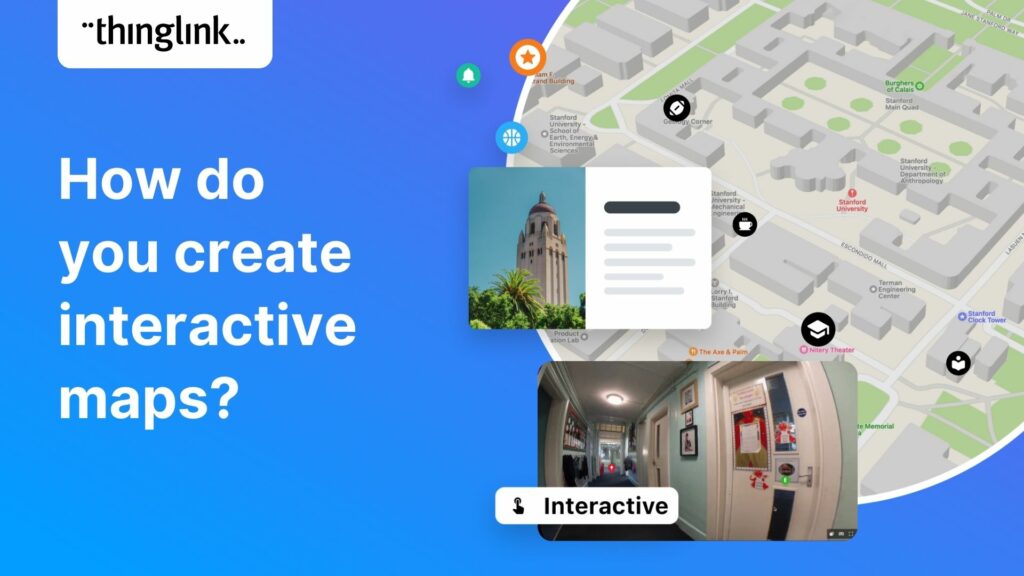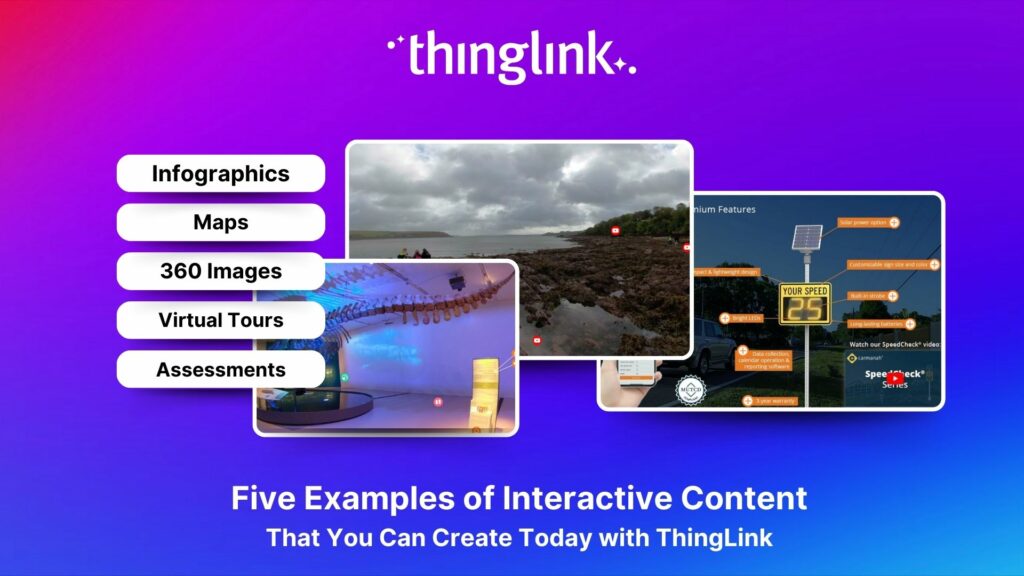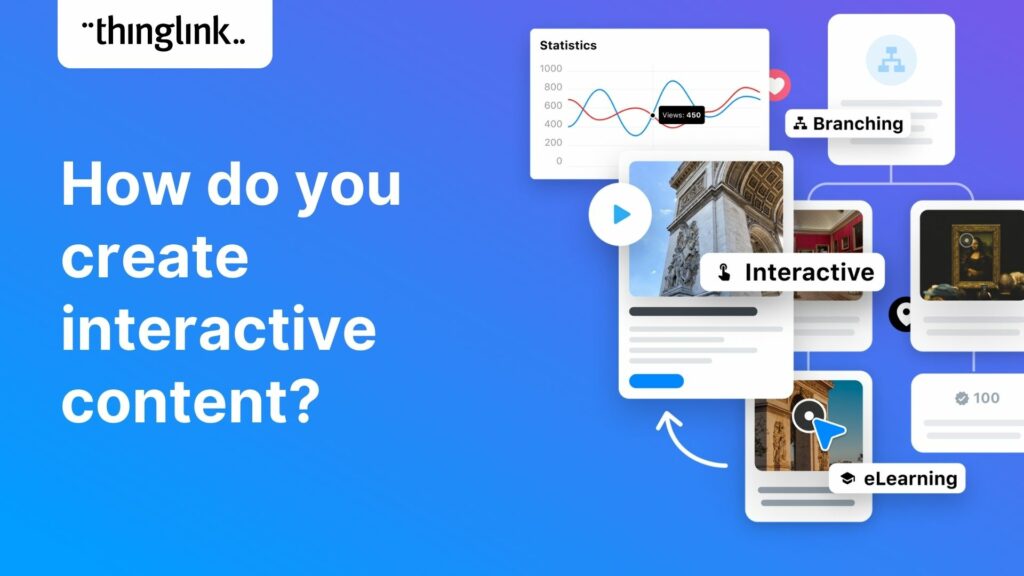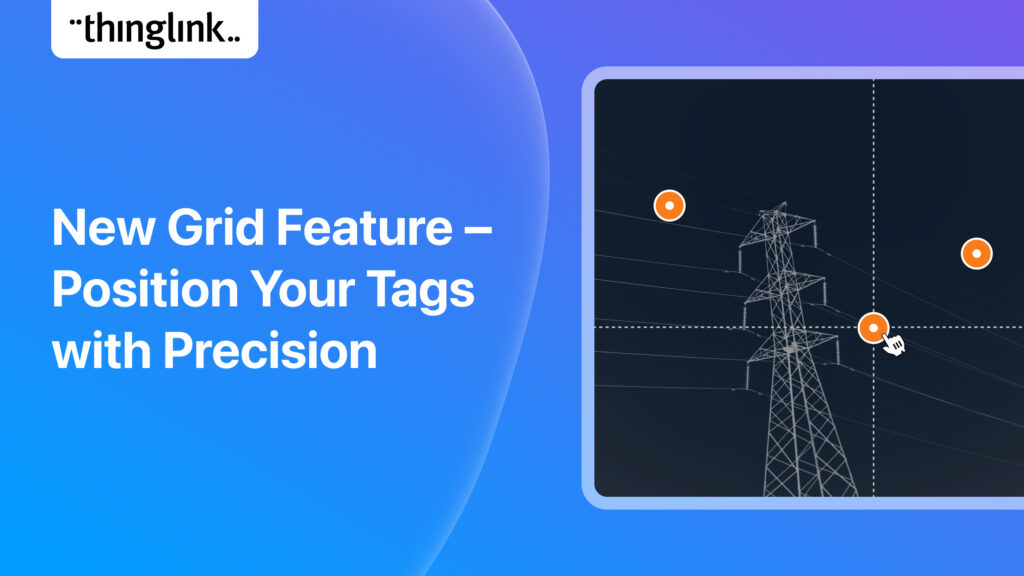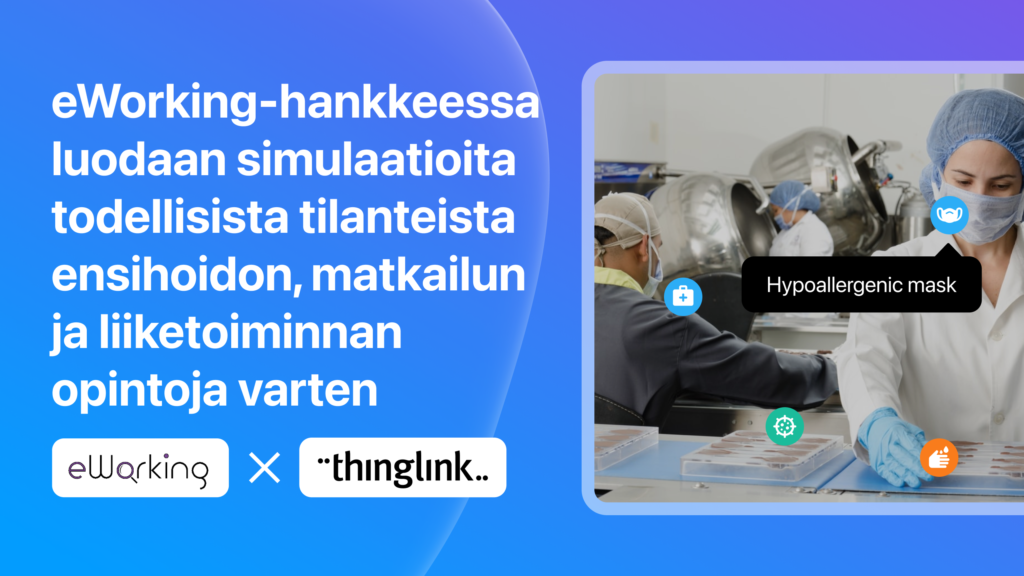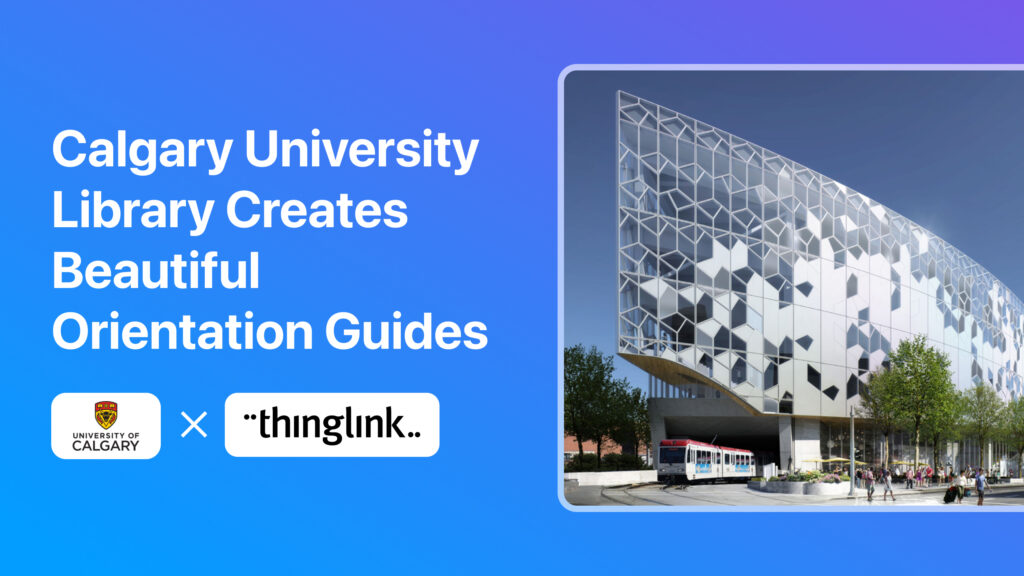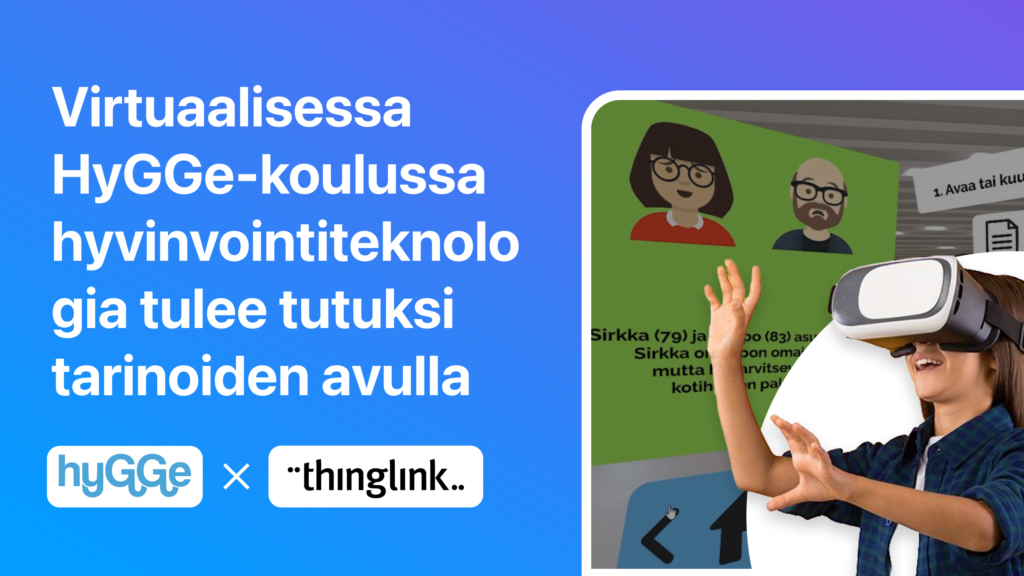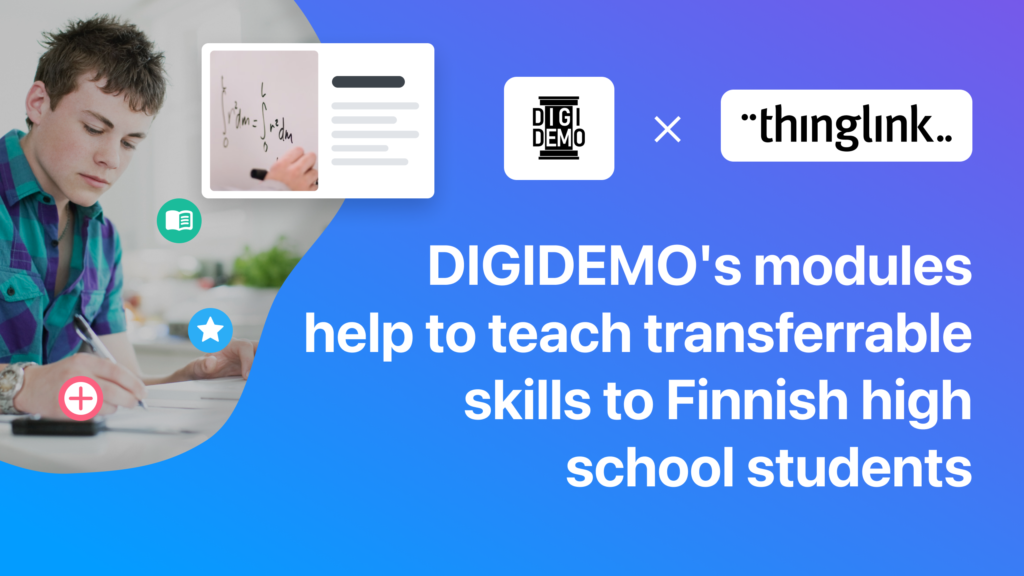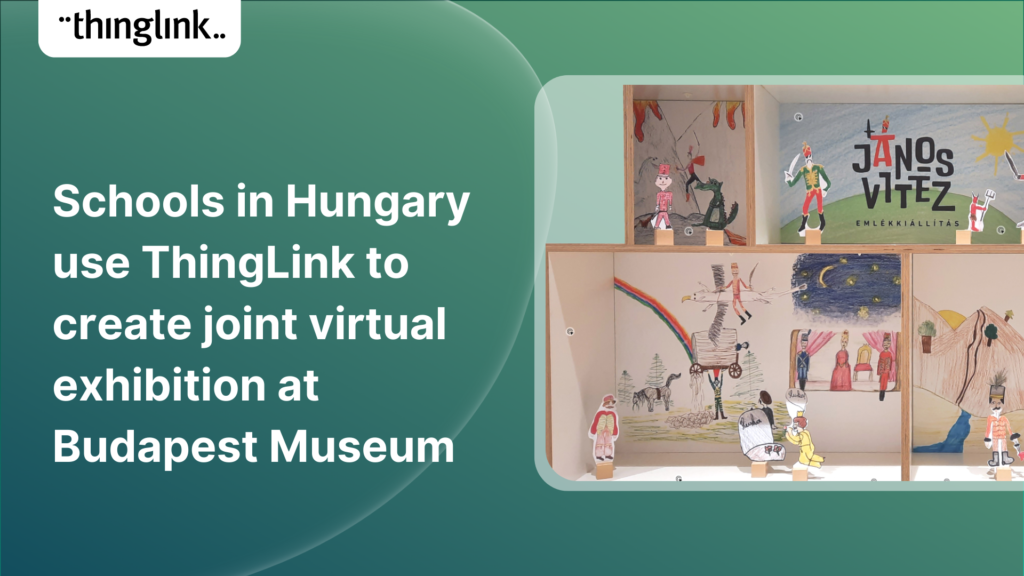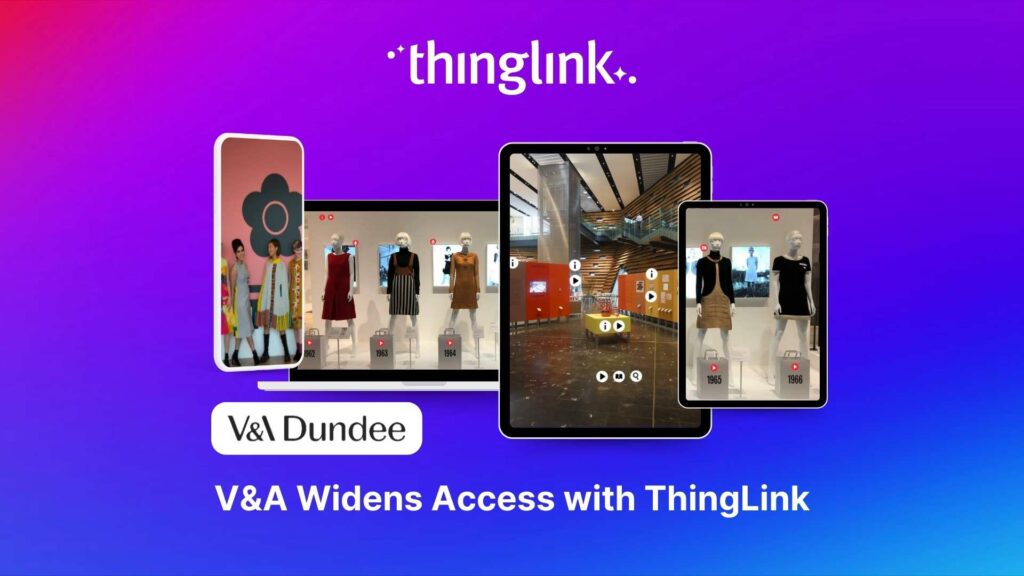ROM’s Interactive and Responsive Virtual Museum Tours Solve Access Issues
The Royal Ontario Museum
ROM (the Royal Ontario Museum) was founded in Toronto in 1914, and showcases art, culture and nature from around the world. One of the pre-eminent cultural institutions in North America, Canada’s largest and most comprehensive museum houses a world-class collection of 13 million artworks, cultural objects and high-quality natural history specimens, amongst 40 gallery and exhibition spaces. ROM is also the country’s preeminent field research institute.
Julie Tomé is a Bilingual Teacher at the museum. Since December 2020 she and her museum education colleagues had been providing virtual schools lessons in a live webinar format. However she increasingly found that if the content was marketed as a “virtual museum tour”, teachers and pupils were disappointed with the delivered format. Feedback was poor – her audience were expecting a virtual walk through of the museum exhibitions. This proved difficult to deliver.
“(Before the ThingLink tours were introduced) one of the expectations that teachers had was that it was a virtual tour…you’re going to be at the museum, walking around the museum…which we were not set up for. Feedback was that it wasn’t meeting expectations.”
Julie Tomé, Bilingual Teacher, ROM
Meet a product expert
If you’d like to learn more about what ThingLink can offer to your museum, gallery, or heritage site, schedule an online meeting with one of our friendly product experts below.
Julie realised that either the museum had to manage expectations – or meet them head on! She first heard about ThingLink in the digital museum sector at the Culture Geek conference 2021. At the time, there was a lot of uncertainty at all museums about how and when audiences, particularly large groups, would be allowed back into museums. She and her colleague Sarah Elliott, Coordinator of Digital Content and Experiences, saw that this was the ideal time to present new content in a whole new format.
Return of the Great Whales Exhibition
Luckily there was an exhibition which seemed the ideal starting point – Great Whales Up Close and Personal. This is a follow up to a hugely successful exhibition at the museum in 2017 and features skeletons of three North Atlantic whales – a blue whale, a sperm whale and a right whale. The immersive and multi-sensory exhibition compares the whales’ size, diets, intelligence and evolution, and highlights ongoing research and conservation efforts being undertaken to save them from extinction.
Schools sign up to the online exhibition trail
Schools were asked to sign up for the online museum exhibition trail via a Microsoft Office form, after which they received a link to the tour. In total an incredible 461 classes signed up in the first month of going live. This means almost 14,000 school children – mainly from the Ontario province – were able to view the virtual exhibition. School tours were still not permitted at this stage due to the pandemic, but regardless this is a far higher number than the museum could possibly host in a month in normal conditions.
Watch and Learn: ROM designs a virtual museum tour that meets their users’ needs
Of note in the Great Whales virtual tour is the exemplary explainer video (above) which Sarah created to demonstrate how users can get the most out of the tour. It shows how to move between scenes and how to access the navigation map.
The intro video also shows users how to use the Microsoft Immersive Reader tool and highlights just how useful it can be! The exhibition tour was designed with junior or middle school students Grades 3 through 12 (Ages 6-14+) in mind. However the accessibility of the content means that it is suitable for any age group.
The benefits of using creating a virtual museum tour: why ROM love using ThingLink
Fast updates: in-house
Unlike content that has been created to accompany an exhibition by an external provider, all the content is created and edited by the team themselves. The museum educators appreciate that in future they will be able to make any changes to their exhibition content and materials quickly and at low cost.
“ThingLink is so responsive – we can update it ourselves in 30 seconds. It’s able to change and adapt as we do”.
Sarah Elliott, Coordinator of Digital Content and Experiences, ROM
Web-based and accessible
All content is instantly accessible on the web rather than via an app – this is of vital importance to the museum. Across the entire sector, museums report a general reluctance by visitors to download an app – both whilst visiting the museum or at home.
“Anything that’s hosted online is superior. When they’re on-site, people don’t want to download an app. There’s a very low passive uptake.”
Sarah Elliott, Coordinator of Digital Content and Experiences, ROM
Add in the additional step of creating an account, and visitors are even less likely to engage.
Opens up access to the museum to more visitors
The virtual exhibition trail means that the museum can present content to their entire province. It is part of the museum’s mandate to be able to provide this access for all students across Ontario. However the province covers a vast area – 415,000 square miles – and is home to 14 million people. This leads to issues of travel time and cost which create direct barriers to students visiting the museum. Cuts to school transport funds and legislation around strict adult:student ratios has made school trips even more difficult to organise in Ontario. This means that virtual visits are not just an additional way to visit the museum; for some students this is the ONLY way they can visit. It also opens up the exhibits to people with disabilities which might limit their access,
Our highlights in the Great Whales Virtual Tour
- The fabulous explainer video that Julie and Sarah created for visitors. It was designed to be used with any ThingLink virtual tour that the museum creates. It shows users how to use the Immersive Reader, and how to navigate their way around the trail. Take a look at the video here.
- The interactive map of the trail that is accessible from all parts of the tour. It’s a really useful helicopter view of the exhibition layout and allows you to move instantly to the named and numbered exhibit of your choice. This was a UX (user experience) concept which was directly influenced by the concept of “fast travel” functionality which is commonly used in video games.
- The creators have put all the key text into text and media tags so that visitors can easily translate or more easily understand using Microsoft Immersive reader.
- The way that the tags clearly distinguish between exhibition content (orange magnifying glass icon), map (pink map icon) and other areas of the exhibition to move forward or back to (green target icon).
- The atmospheric ThingLink video which the museum’s New Media department created as the tour landing page. It gives visitors a real sense of being inside the museum and genuinely “up close and personal” to the incredible whale skeletons! Users go straight from here into the tour or can click first on a tag to the explainer video.
“With (other museum virtual tour tools) you can ‘walk through’ that gallery, and zoom in to an extent, but you can’t read any of the labels. Because that tour was created by an external organisation, and there have been so many changes in that gallery…it’s now the gallery in the past. Now (in ThingLink) it’s going to have pictures, and text, and links, and videos and links to our online collection – so it’s going to be a much richer experience. ”
Julie Tomé, Bilingual Teacher, ROM
The new education tool of choice for ROM
Julie and her colleagues are now working on creating a ThingLink tour of the First Peoples’ Gallery. Though the gallery is accessible through another online platform, the education team built a ThingLink experience to support the learning needs of the virtual visitors.
Interactive Catalogue and exhibition record
As well as providing a richer, more immersive experience with online exhibits, the ThingLink tours created for special exhibitions at the museum provide an interactive catalogue which can be accessed at any time in the future once the physical museum exhibition has been taken down.
“As a teacher, I like to look back at the information that came from our special exhibitions, it’s so much easier to understand an exhibition when you have that virtual walk through with the label text than when you’re just looking at the document of the label text. As an educator, I am keen to archive everything that comes through the museum in this way. It’s just so handy to have.”
Sarah Elliott, Coordinator of Digital Content and Experiences, ROM
Thanks to Julie and Sarah for allowing us to share this fantastic case study. We can’t wait to see the new material that they create at the museum with ThingLink.
Want to create your own online museum exhibit?
These case studies contain great examples of how to create a virtual museum or exhibit:
- Highland Folk Museum: take a look around the virtual museum that they created, including rarely-seen artefacts from their archives in-situ. Includes 3d models and 360 tours of reconstructed buildings.
- V&A Dundee: Read how the famous design museum widened access using ThingLink
- Vermont Art Online: Art museums and galleries combine to create a joint virtual tour of real world cultural institutions across an entire state!
- Budapest Museums and Galleries: A collaborative virtual gallery of exhibits across 6 major national cultural institutions in the Hungarian capital
Where can I make a virtual museum quickly?
Download our user-friendly template for creating a 360 virtual museum or gallery using Canva and ThingLink! This blog includes a tutorial on how to use it to create an interactive virtual gallery or online interactive exhibits with multimedia links, quizzes and more. You don’t need a real life physical exhibition space with this method; create and curate an online gallery of digital exhibits in a virtual space. Easily embed into your existing web pages or share via social media!
Start creating your own virtual tours and exhibitions today!
To see how easy it is to start creating interactive content with ThingLink, start a free trial today.