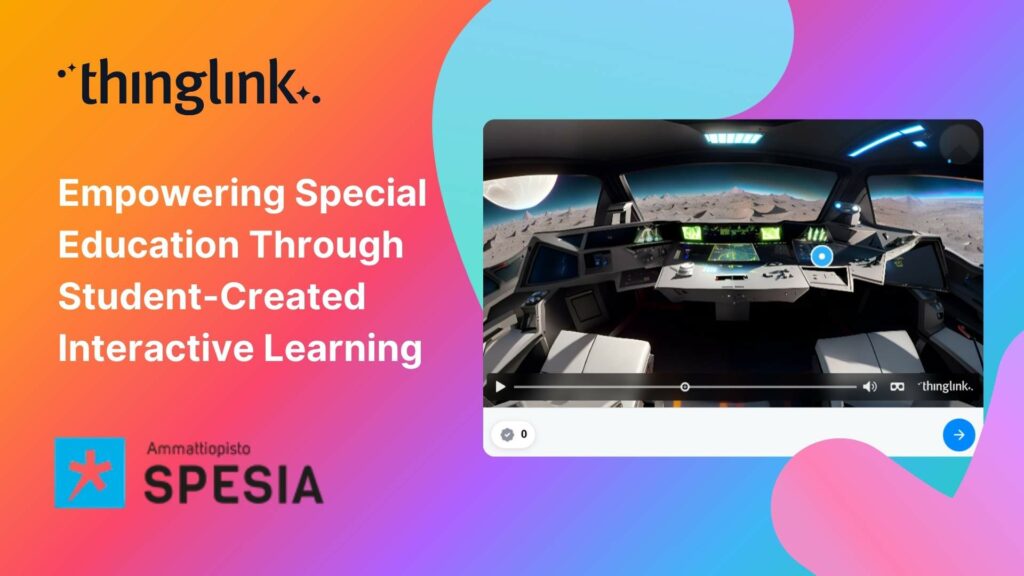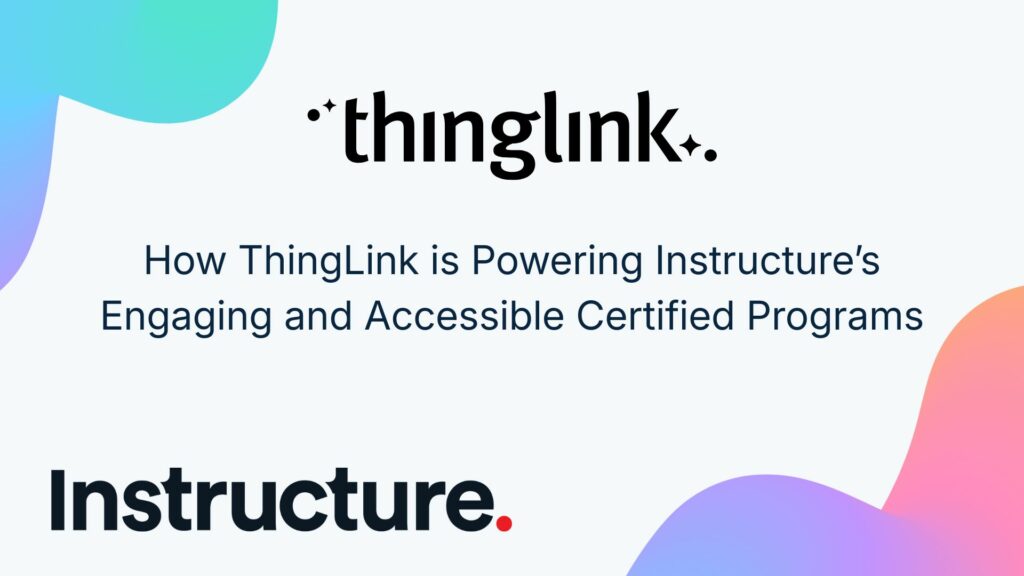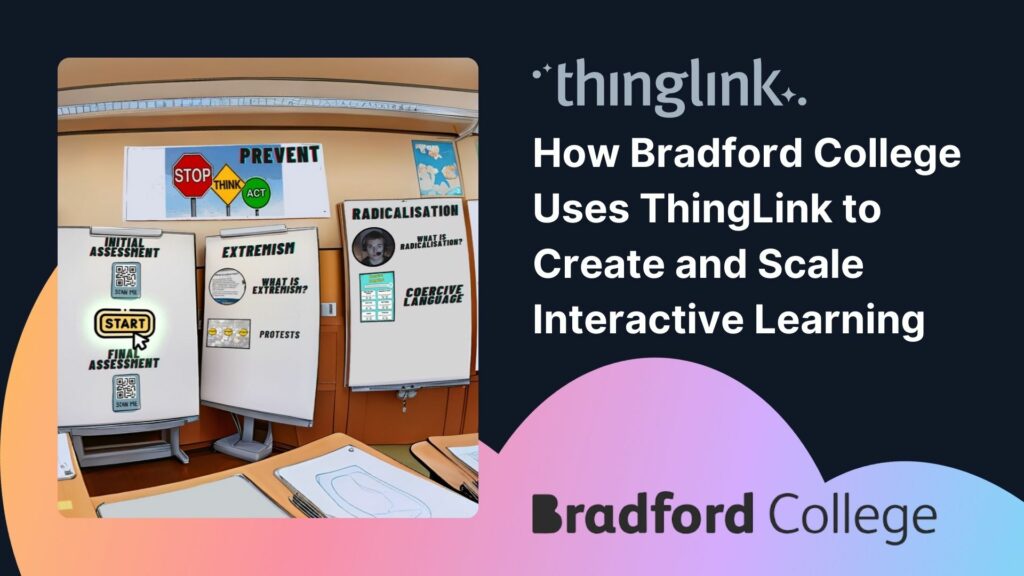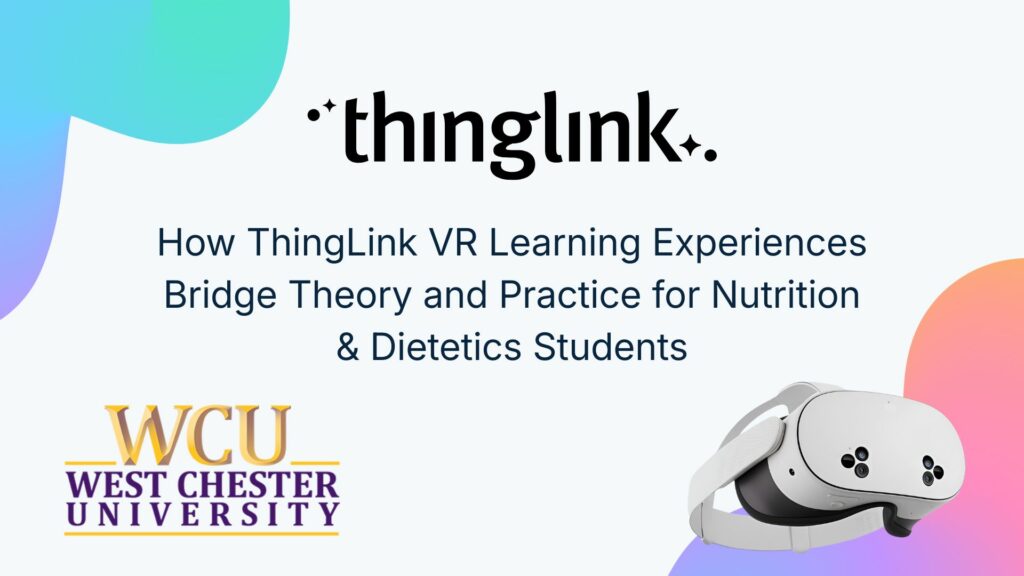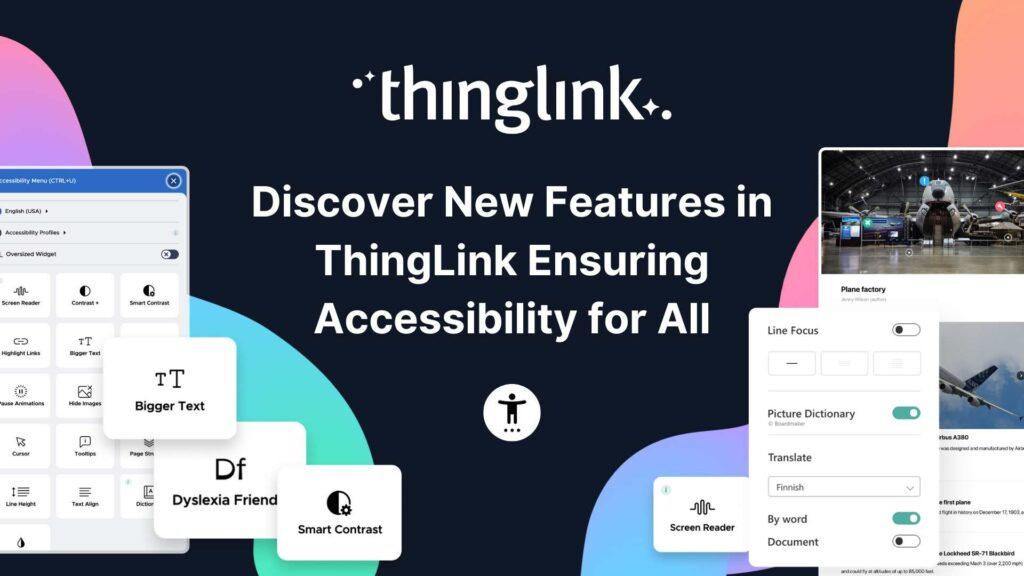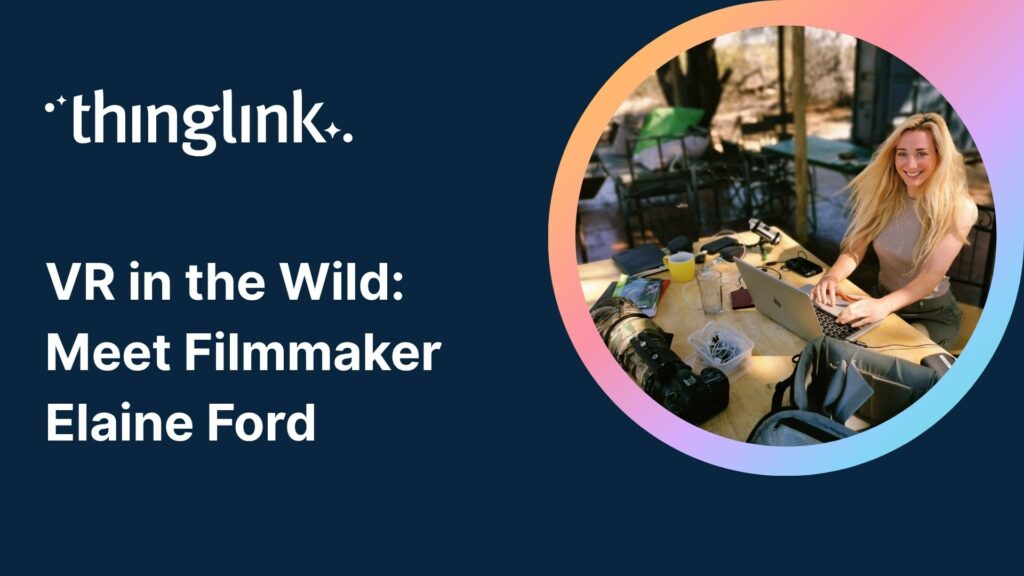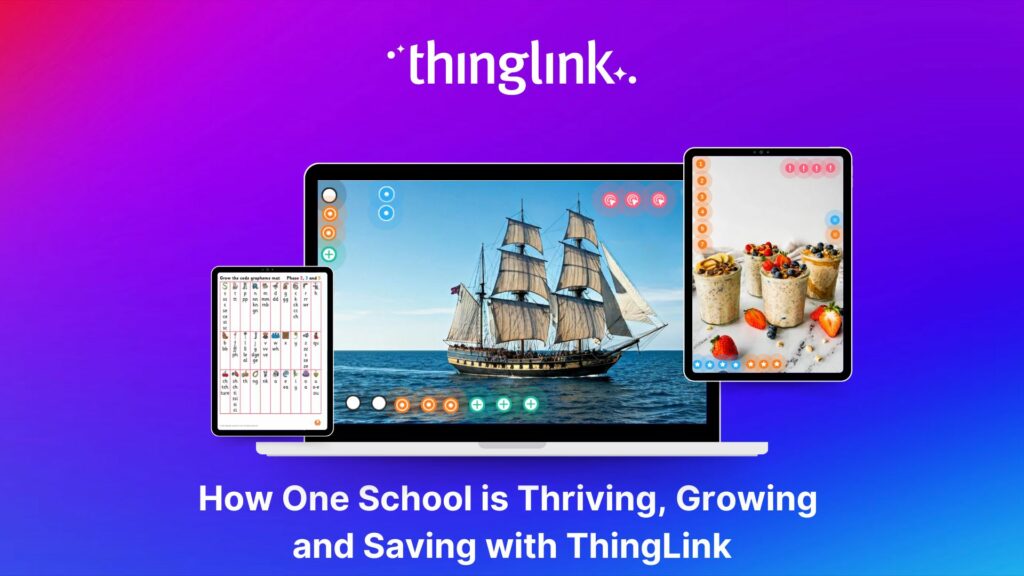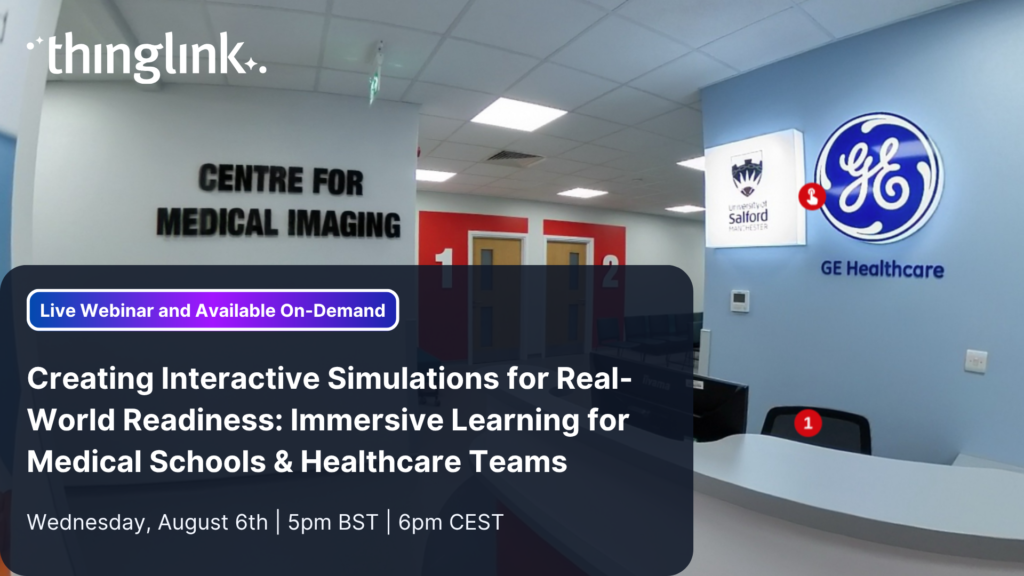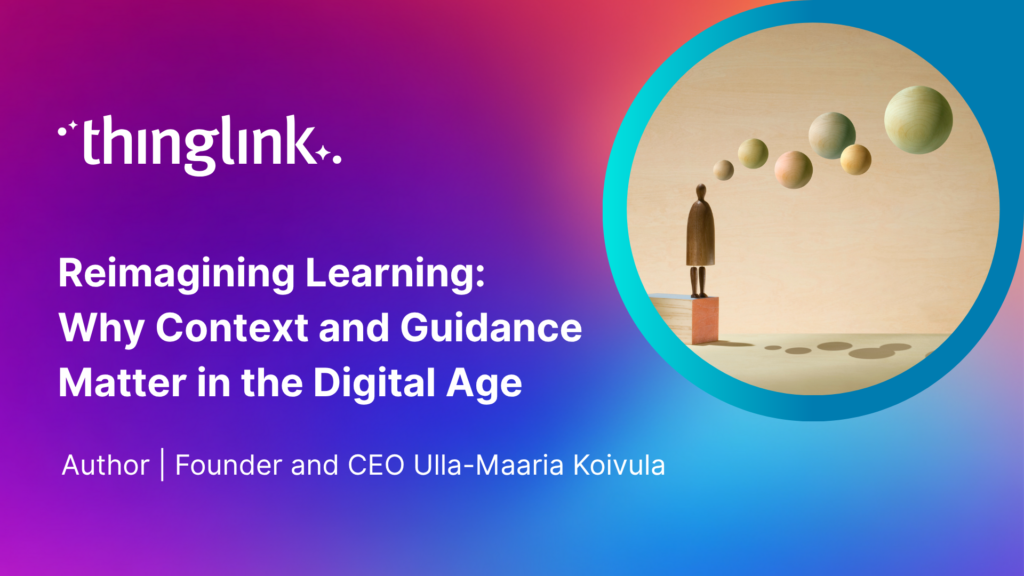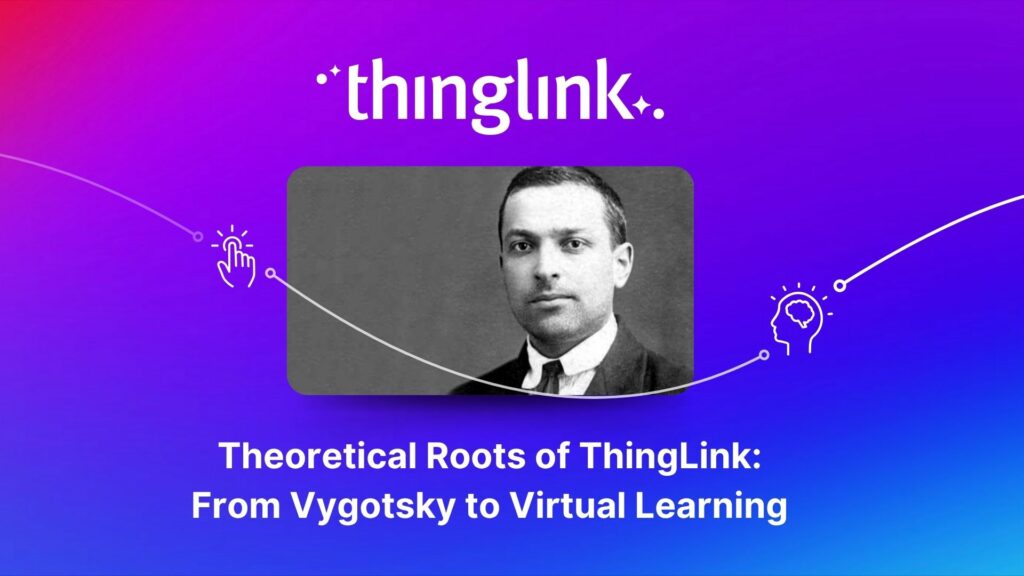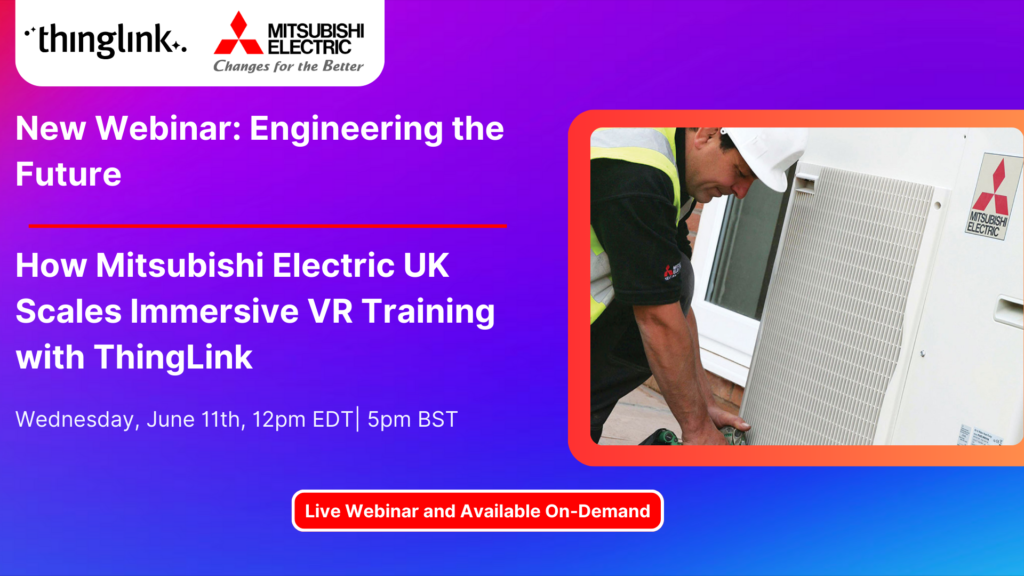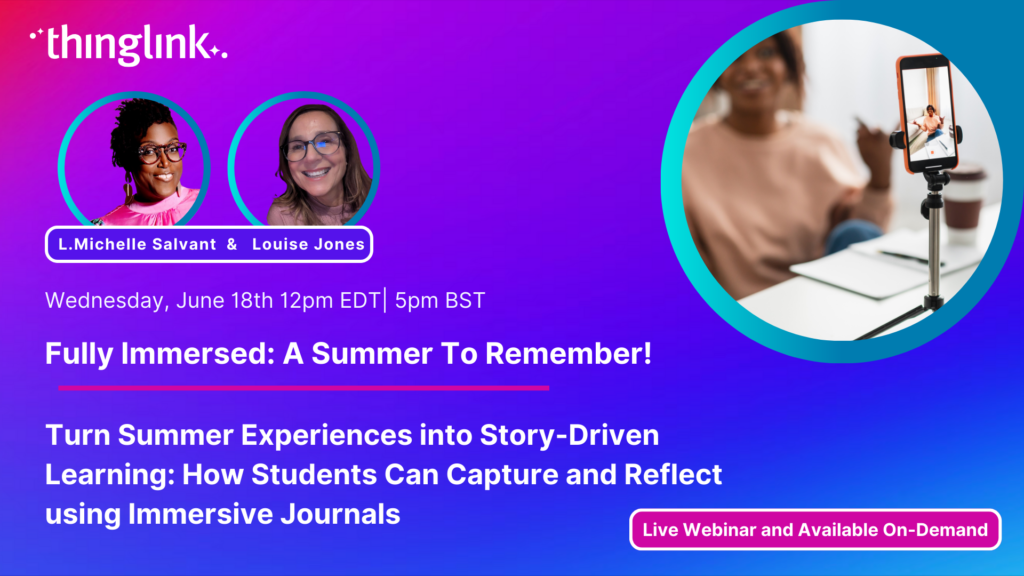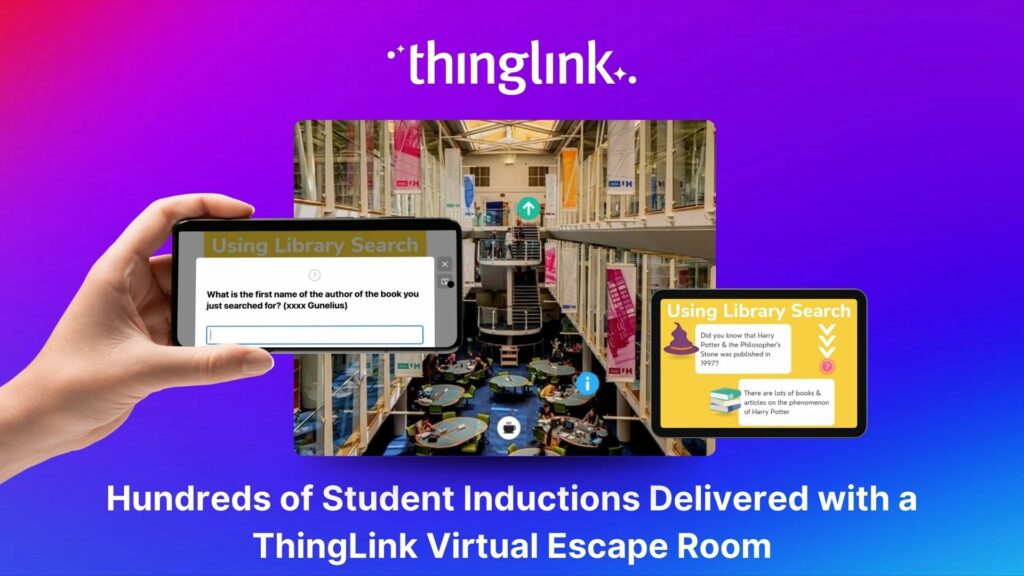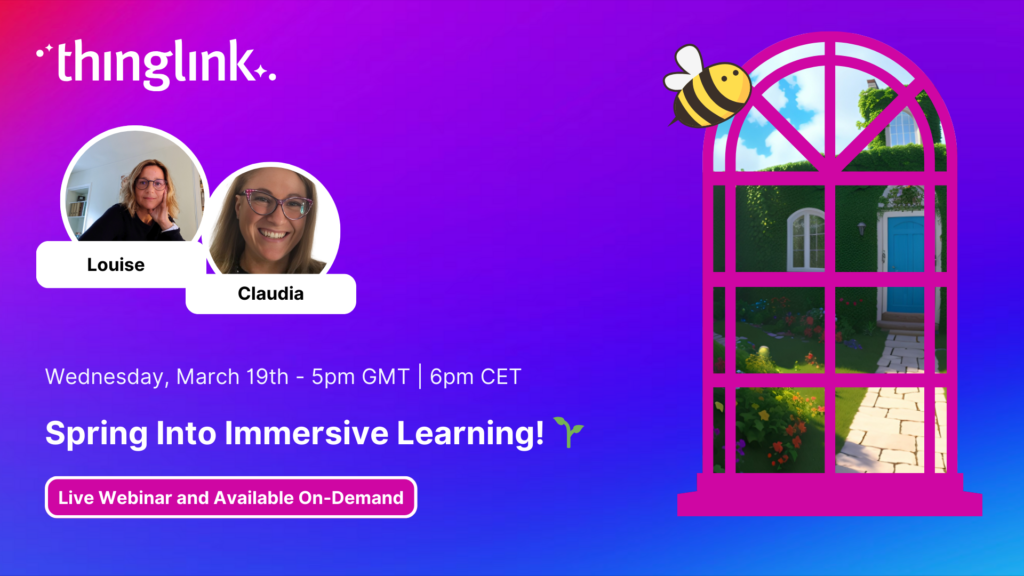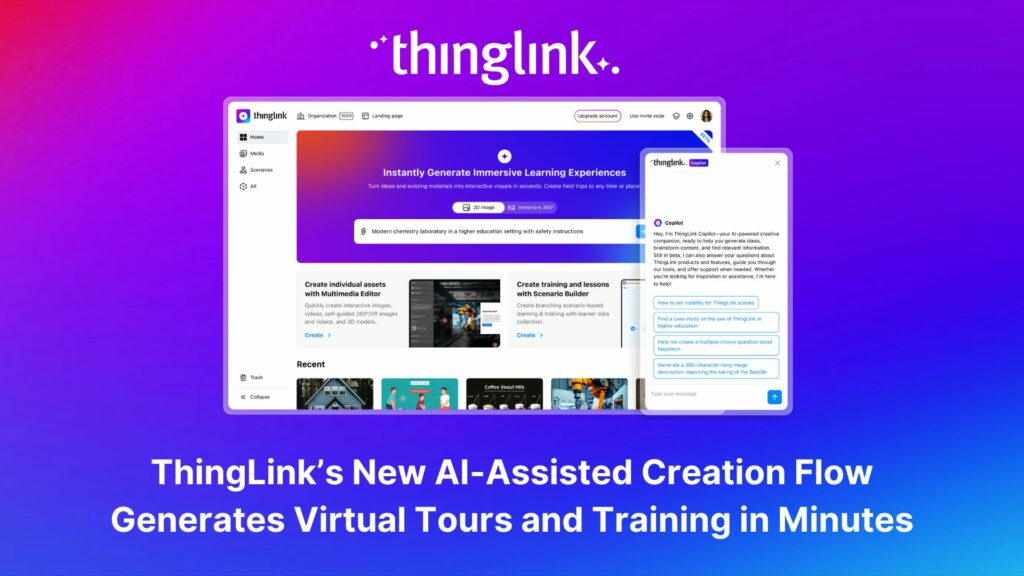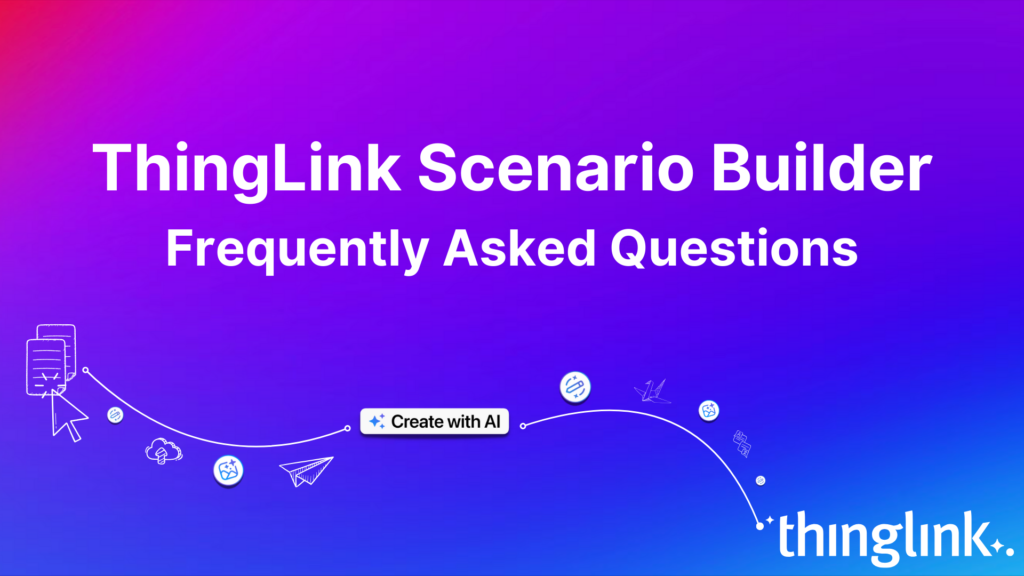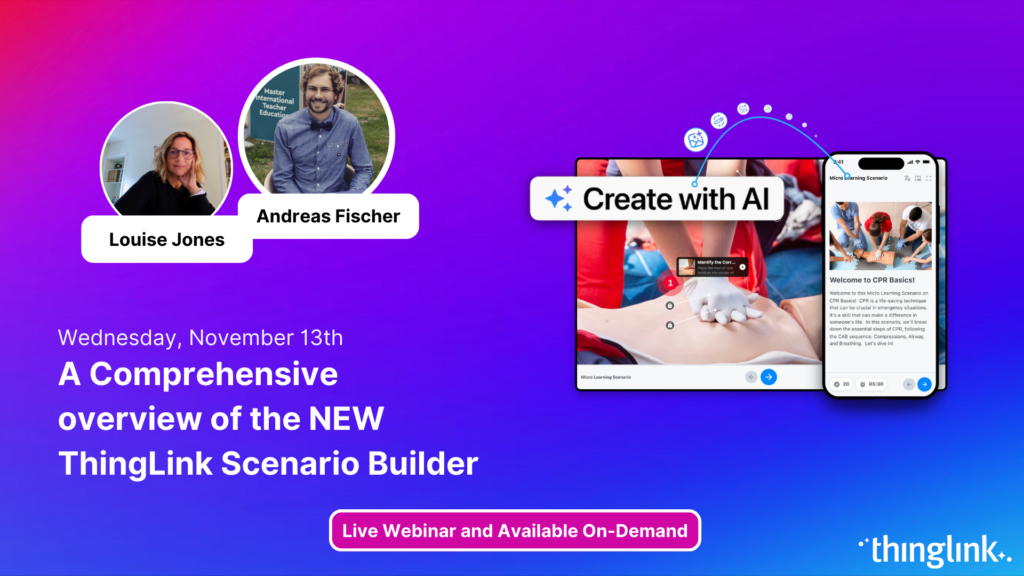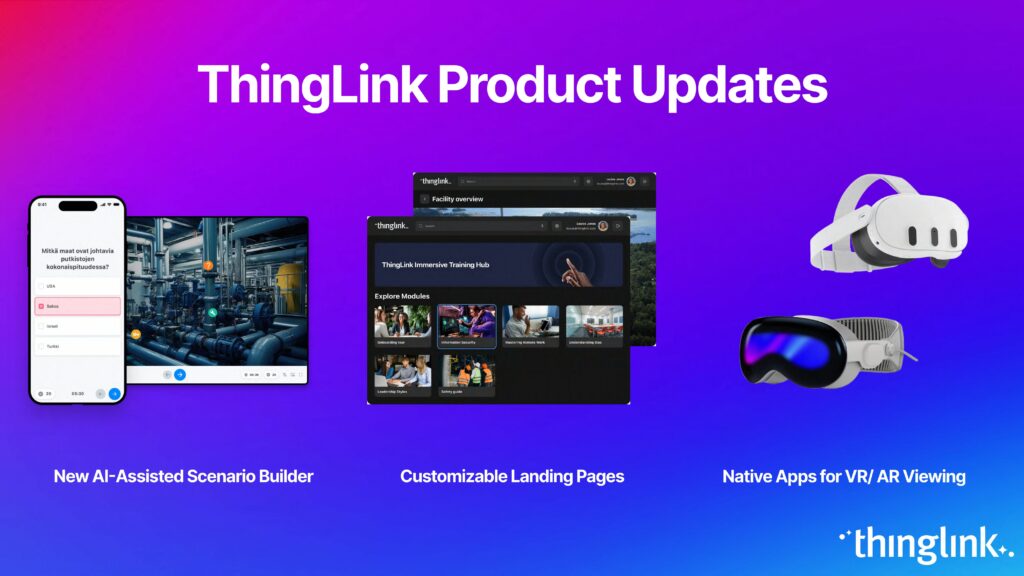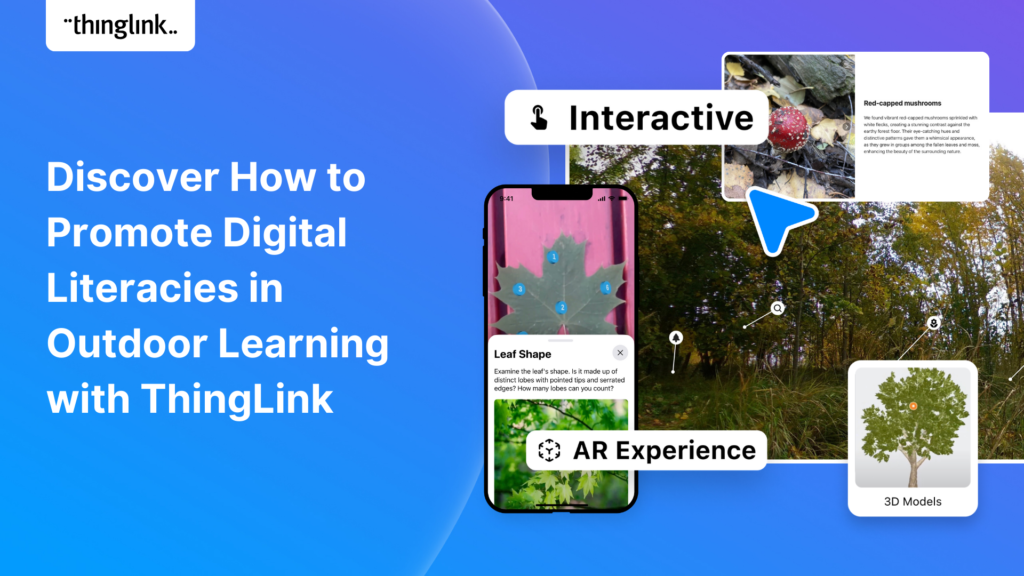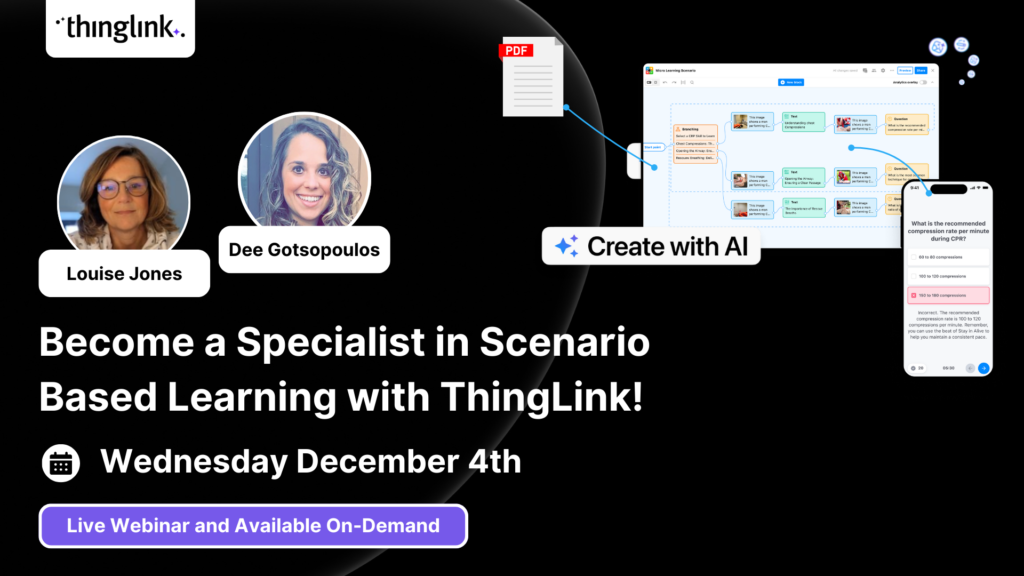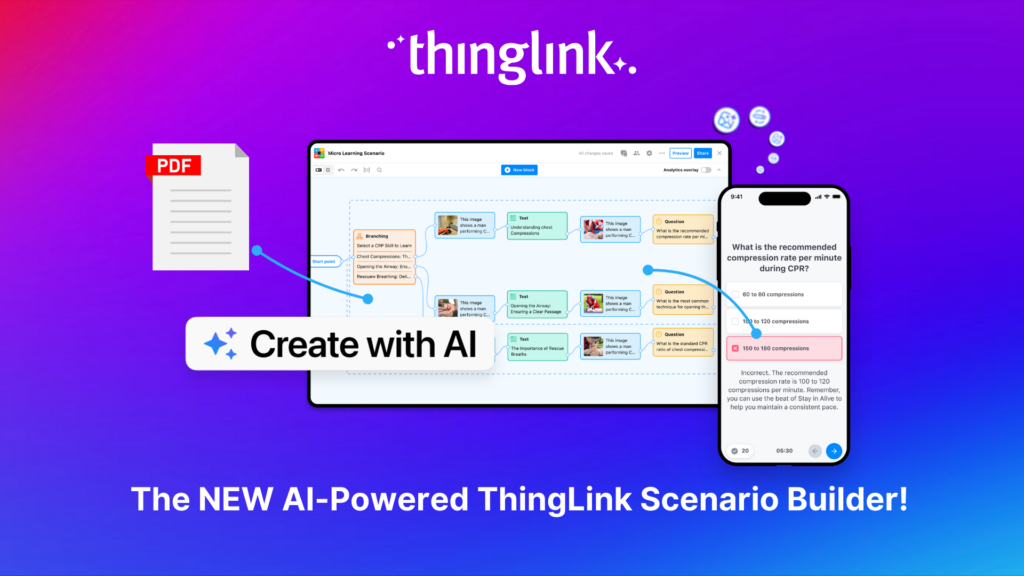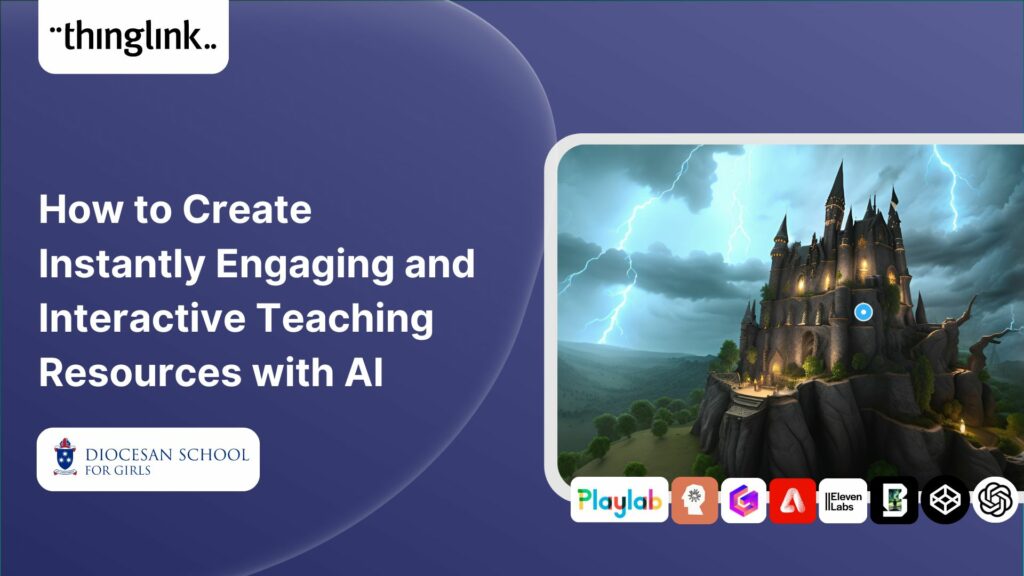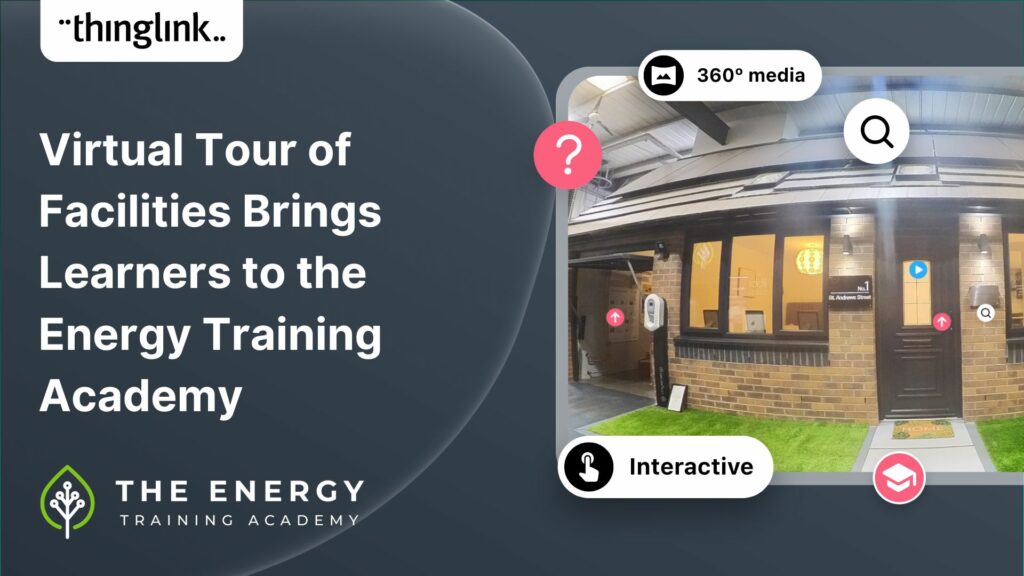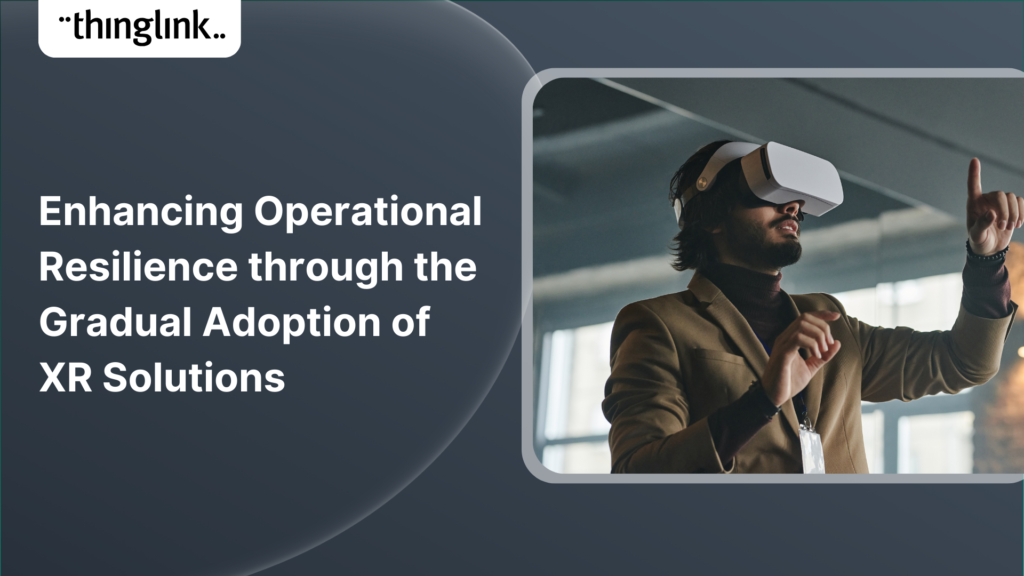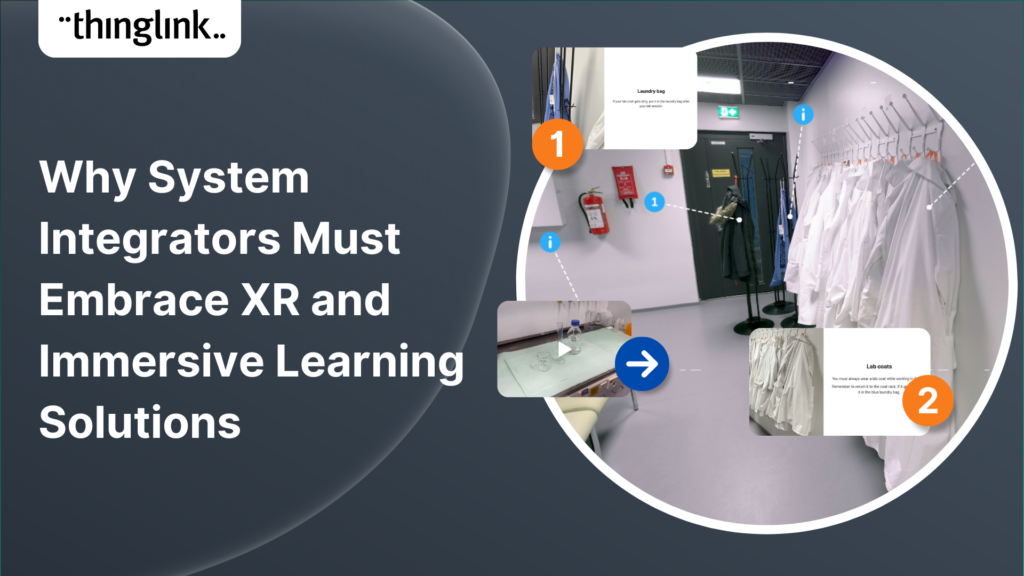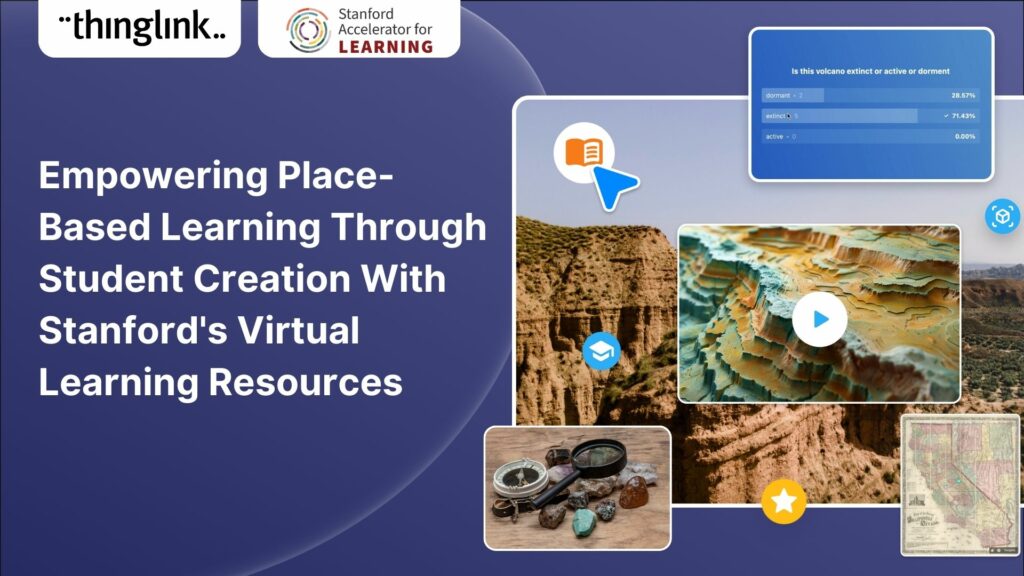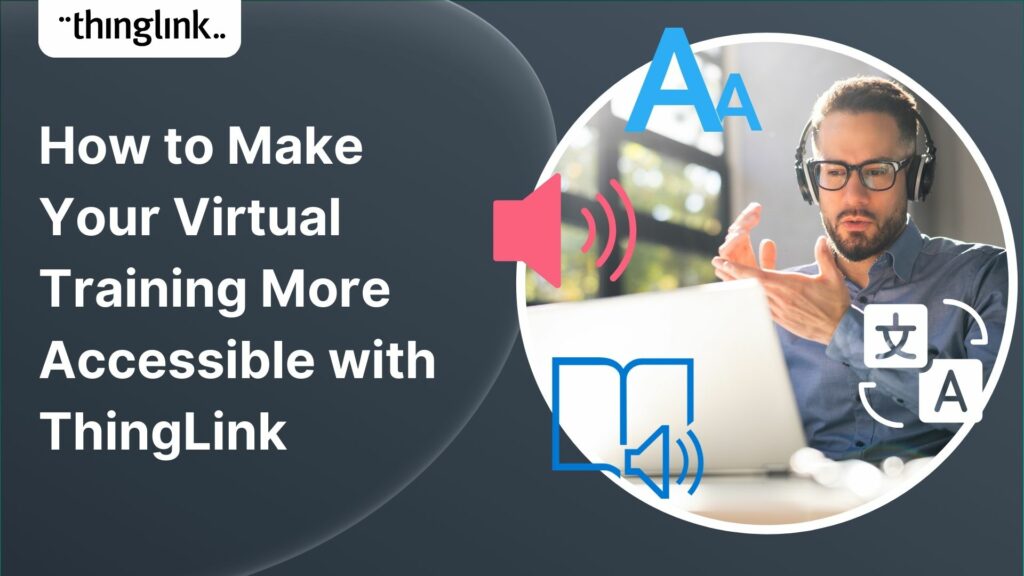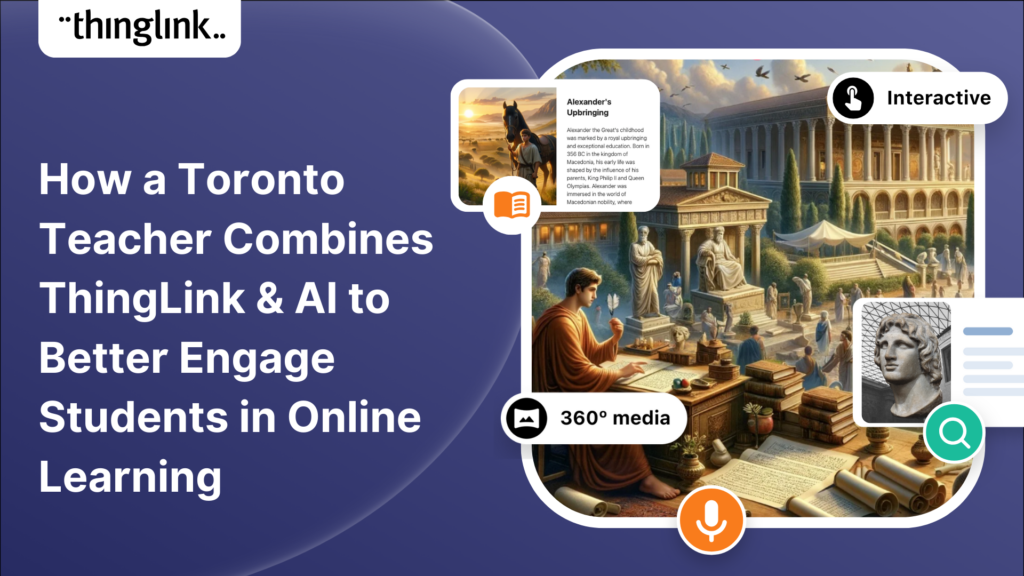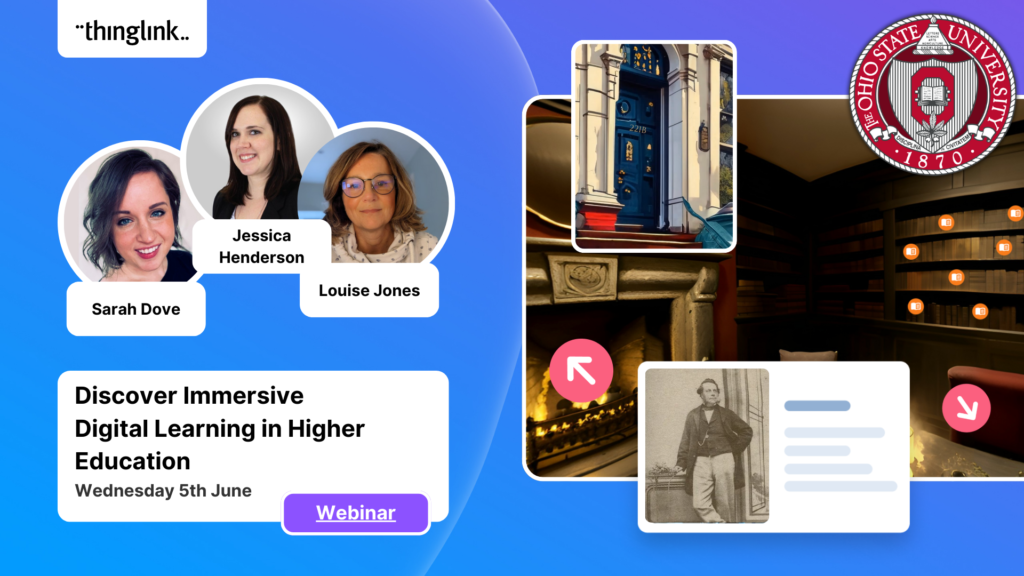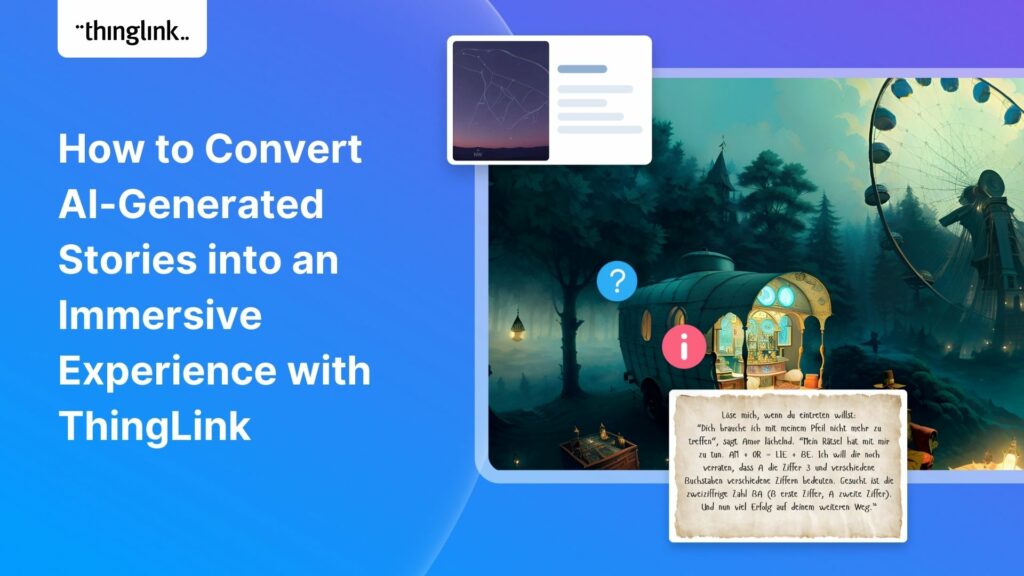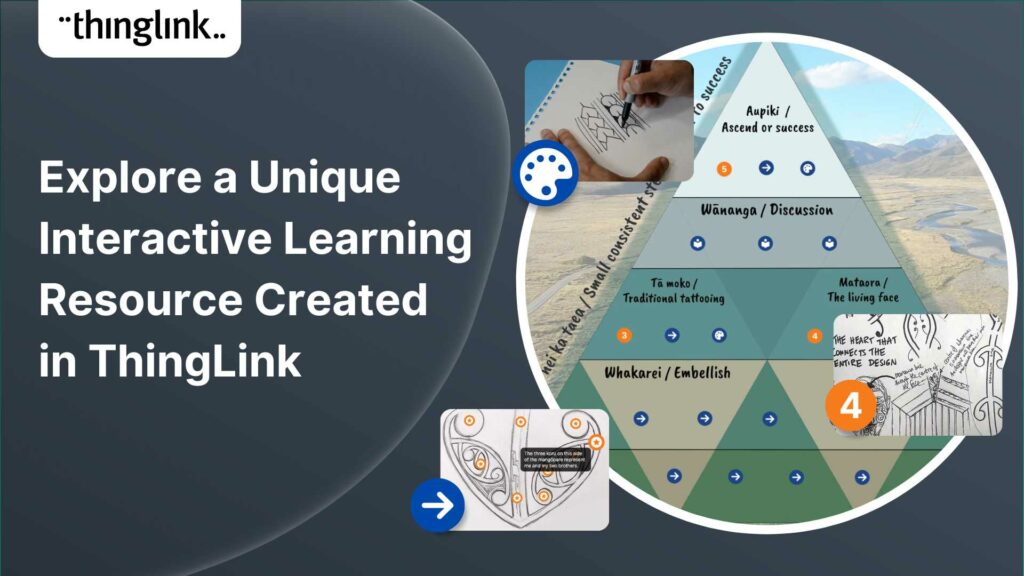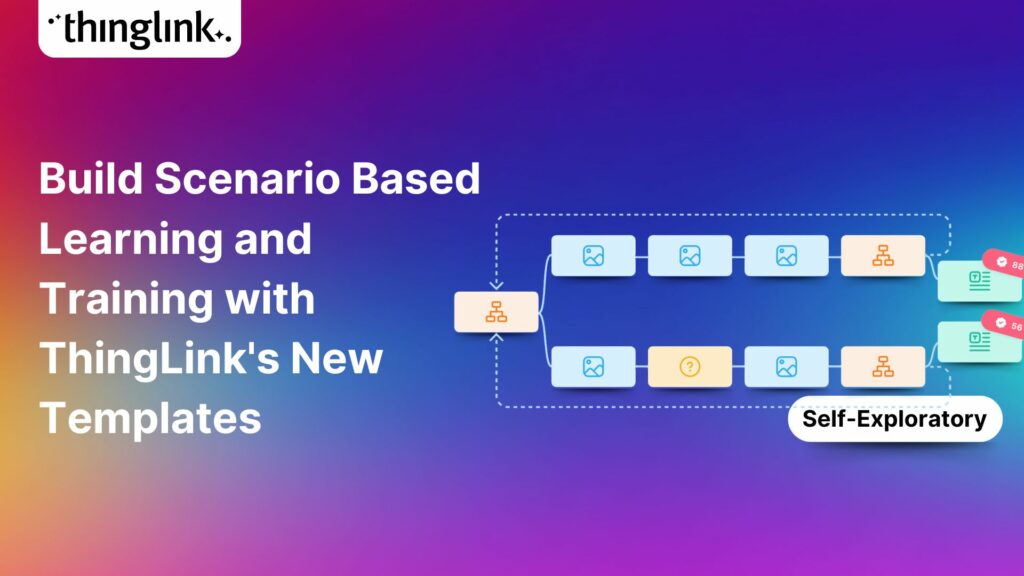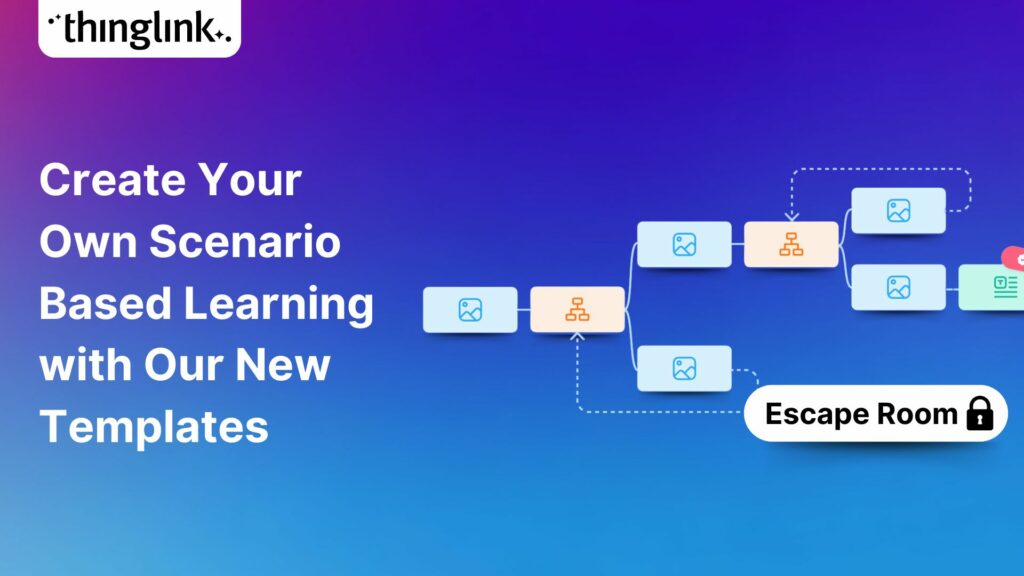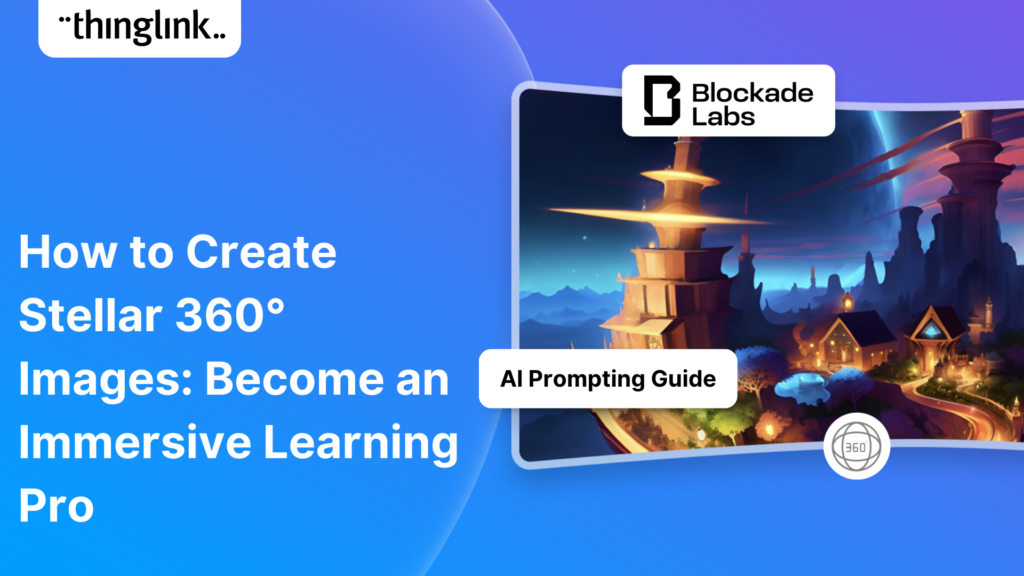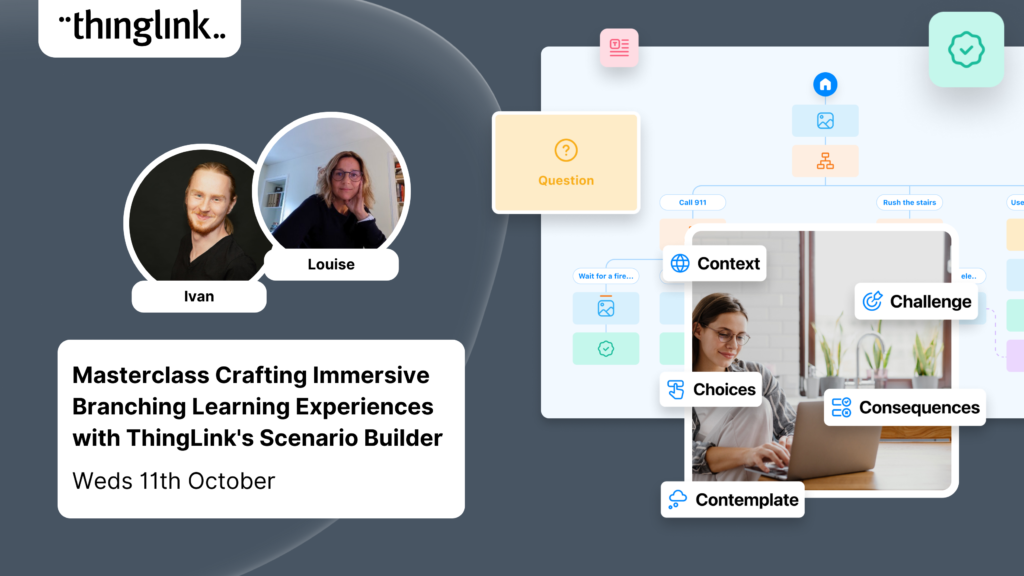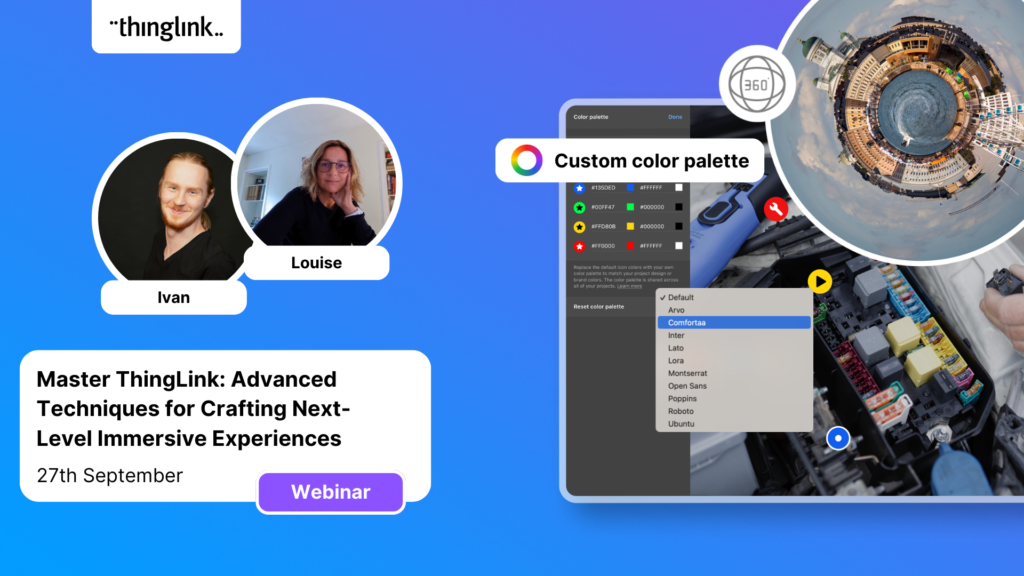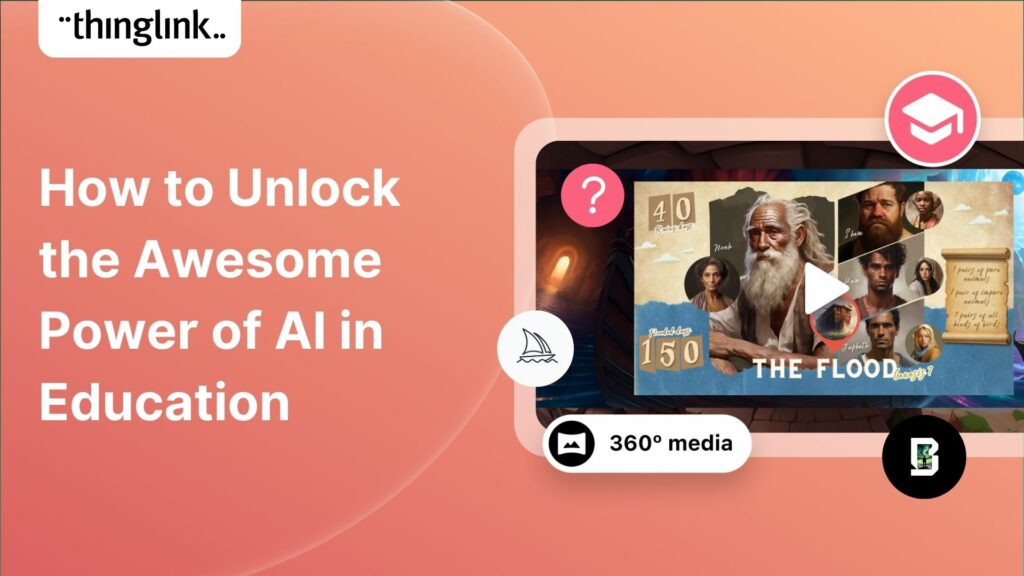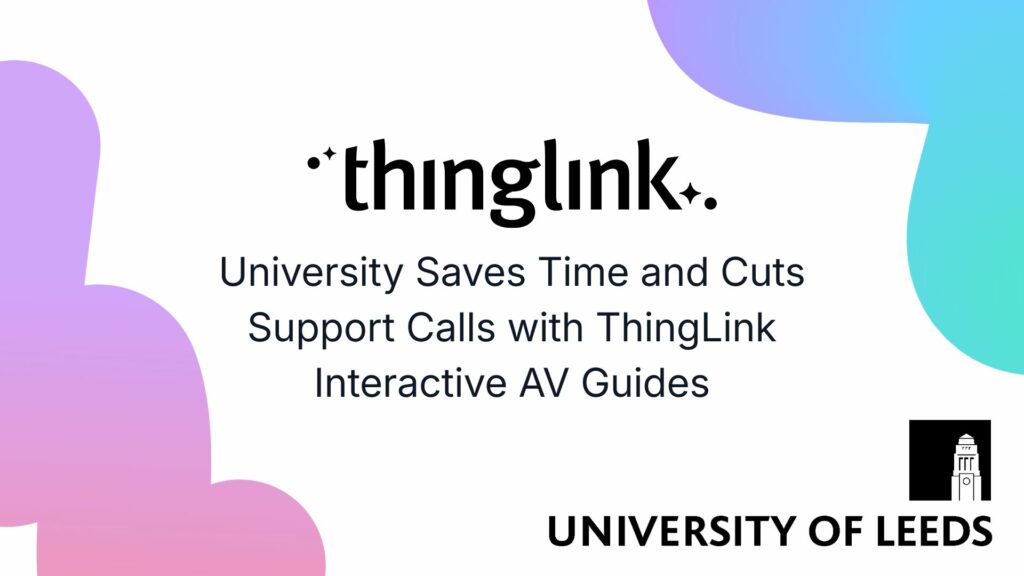
University Saves Time and Cuts Support Calls with ThingLink Interactive AV Guides
For many higher and further education institutions, the integration of new technologies like AV equipment often presents a double-edged sword. While advancements promise enhanced efficiency and enriched learning experiences, they frequently introduce a significant challenge: how do non-technical users navigate these complex systems?
Are your university or college staff struggling to navigate complex systems, leading to a surge in support requests?
The constant influx of support tickets related to equipment operation, software functionality, or general system navigation can strain university IT and support departments. This scenario is a common pain point that leads to reduced productivity, frustration among staff, and a diversion of valuable resources from core teaching objectives. The traditional approaches to user training – written user manuals, one-and-done workshops, or one-on-one tutorials – often prove insufficient in addressing the immediate needs of users – who may well find themselves assigned to a different room, with a slightly different set up each week.
The Solution: ThingLink Interactive Equipment Guides for More Effective User Support
Recognizing these inherent challenges, innovative Higher and Further Ed institutions are now turning to interactive solutions to streamline user onboarding and ongoing support. ThingLink’s interactive user guides represent a fundamental shift, moving beyond static documentation to provide dynamic, immersive, and highly accessible learning experiences that include step-by-step instructions.
Book a free consultation
If you’d like to learn more about how your university, college or school can save resources and effectively support staff and students with scalable XR and impactful training, schedule a free call with our Education Specialist.
Transforming User Experience with Immersive, Self-Paced Learning
With ThingLink, every piece of equipment, every software application, can be provided with its own intuitive, self-guided instruction manual that users can access and interact with at their point of need. By transforming static images or videos into interactive “self-service” learning environments, users can explore features, understand functionalities, and troubleshoot issues independently, significantly reducing reliance on direct support, and getting the teaching session started on time.
What are Interactive Equipment Guides and Manuals, and How Do They Work?
ThingLink interactive equipment guides provide multimedia elements, embedded within a visual interface – a flat image, a video, or a 360° image or video. Users click on “hotspots” or interactive tags placed directly onto that media. Each tag can reveal explanatory text, play an instructional video, link to a detailed document, or even initiate a guided simulation. This approach ensures that information is delivered contextually, making complex instructions easier to grasp and retain. In this way the guide acts as an interactive walkthrough of the tech, guiding new users through critical features and workflows.
Case Study: How University of Leeds Revolutionized Support with ThingLink
Before ThingLink: The University’s Struggle with AV System Complexity
The University of Leeds faced a common challenge among large academic institutions: the complexity of Audio-Visual (AV) systems across numerous lecture theaters and meeting rooms. Whilst the university is working to standardize the spaces, this is not yet the case, and the different layouts can cause confusion.
Prior to adopting ThingLink, AV system guides at the University of Leeds were often paper-based or online documents. This resulted in frequent calls logged to the support desk, sometimes for basic operational queries that could easily be resolved if staff had immediate, clear guidance or prior training. This not only consumed support staff time but also impacted teaching hours, with lecturers sometimes delaying lessons by 15 minutes to get AV systems operationaI.
In addition to teaching time being lost, each such urgent callout can take the individual AV support team member away from an ongoing task for much longer. Leeds has over 40,000 students on undergraduate and post-graduate courses, and nearly 4,000 academic staff. In such a large university campus of around 100 acres, support team members may have to travel a long distance from one area of campus to another once the initial issue is raised – meaning that the 15 minute fix requires twice or three times that time from their own schedule.
Implementation: Integrating ThingLink for Intuitive AV Control
Dr Danielle Millea, Assistant Learning Technologist at the University of Leeds, collaborated with the AV Support team, staff training team and digital education colleagues to create interactive AV guides for each lecture theater, in direct response to this issue. She used a combination of:
- 360° photographs of the rooms themselves to show the layout of the different elements of the AV system
- 2D photographs of the AV control panels, desk setup and screenshots of the control dashboard.
- She then added interactive hotspots to buttons, display areas etc. Clicking on a hotspot reveals a text explanation with clear instructions or descriptions of how to use.
Danielle then used ThingLink Scenario Builder to build a very intuitive and easy-to-use branched scenario with these interactive images. At each stage the user makes choices as to (for example) which pieces of equipment they need to use (or are available to use), the method they want to use to connect them, whether they are going to use additional items such as microphones, and so on.
In this way, users are quickly guided step-by-step through setting up projectors, recording equipment, and other hardware and software safely and in the correct way.
The scenario is set up to collect scores, allowing Danielle to check analytics and ensure completion if this is necessary in some circumstances.
EXPLORE THE SCENARIO HERE:
Results: Tangible Time Savings and Increased Teaching Hours
The impact was immediate. Staff can now troubleshoot issues independently, following the interactive guides. This has already led to significant time savings for the teaching staff, and also for the support team, allowing them to focus on more complex technical issues.
Bigger Picture: Staff Onboarding and Training with ThingLink
Beyond AV systems, University of Leeds recognized ThingLink’s potential for broader staff onboarding and training. The ThingLink guidance is now external facing and part of a larger, room and equipment technology onboarding section for academic staff. In fact new staff are able to access this knowledge base before even starting their role, so they feel fully prepared and confident.
Scaling up the Training
To maintain and scale the ThingLink training scenario, Danielle and colleagues now plan to work with student ambassadors to capture 360° images of example rooms and train them as co-creators to add tags following this initial template, including using colour blind palettes for tags. Rather than covering each individual room, the students will create examples of different types of teaching and learning spaces, with the plan being that all rooms’ will eventually look similar.
Thank you to Dr Danielle Millea and colleagues at University of Leeds for sharing this example with us.
Intuitive Authoring Tools: Create Engaging Guides Without Coding
One of ThingLink’s greatest strengths is its user-friendly interface. You don’t need to be a developer to create professional, engaging interactive guides. The editor and its AI-powered assistant tools allow you to easily upload images or videos and add interactive tags with just a few clicks. This accessibility ensures that subject matter experts, not just IT personnel, can contribute to creating valuable training content.
Multimedia Integration: Combine Video, Audio, Text, and 3D Models
ThingLink supports a rich array of media types. Embed instructional videos directly into your guides, add explanatory audio clips, include detailed text descriptions, or even integrate 3D models for a truly immersive and comprehensive experience.
Scenario Builder: Creating Branched Scenarios for Optimized Troubleshooting and Personalized Guidance
For any complex process, equipment or software, the Scenario Builder is invaluable. It allows you to create branched interactive pathways, guiding users through troubleshooting with simple steps based on their responses or observations. This transforms a static training manual or guide into a dynamic problem-solving tool, helping users diagnose and resolve issues efficiently, first time. Given that each user journey is slightly different, depending on knowledge, experience and user needs, a branched step-by-step guide or product tour like this can guide users depending on the specific tasks they hope to achieve or the specific product features they need to use.
Ready to Empower Your Users and Reduce Support Burden?
Are you ready to optimize your user onboarding, streamline customer support, and empower your staff with intuitive, self-paced learning? ThingLink offers a robust, scalable solution that as this use case shows, is proven to deliver tangible benefits in real-world scenarios.
Book a free consultation
If you’d like to learn more about how your university, college or school can save resources and effectively support staff and students with scalable XR and impactful training, schedule a free call with our Education Specialist.